1.0 Figma UI/UX Design - Master the Tools and Techniques of Modern Interface Design Introduction
Summary
TLDRDominic Azuka introduces his comprehensive Figma UI/UX course, designed for aspiring designers to master the platform. Covering from the basics to advanced techniques, the course promises hands-on experience, user-centered design principles, and collaboration tools. With affordability and accessibility as its strengths, the course aims to equip students with the skills to create visually appealing and functional designs, encouraging immediate enrollment for a transformative learning experience.
Takeaways
- 😀 Dominic Azuka is the instructor of a Figma UI/UX course.
- 🎨 Dominic has experience designing for notable global brands.
- 📚 The course covers the basics to advanced techniques in Figma.
- 🛠️ Students will learn to create wireframes, prototypes, and high-fidelity designs.
- 🤖 The course teaches user-centered design principles.
- 🎨 It aims to create designs that are both visually appealing and functional.
- 🔄 The course includes collaboration with other designers and developers.
- 📈 There are multiple reasons to enroll, emphasizing the course's comprehensiveness.
- 💰 The course is described as affordable and accessible to everyone.
- 📲 Enroll by clicking the provided link to start learning Figma UI/UX design.
- 📅 Dominic looks forward to seeing students in class.
Q & A
Who is the instructor of the Figma UI/UX course?
-The instructor of the Figma UI/UX course is Dominic Azuka.
What types of digital products has Dominic Azuka designed for notable brands?
-Dominic Azuka has designed websites, apps, and products for some of the world's most notable brands.
What will be covered in the Figma UI/UX course?
-The course will cover everything from the basics of Figma to advanced techniques for user interface design.
What skills will students gain by the end of the Figma UI/UX course?
-By the end of the course, students will be able to use Figma to create wireframes, prototypes, high-fidelity designs, and apply user-centered design principles to their work.
How does the course facilitate collaboration among designers and developers?
-The course prepares students to collaborate with other designers and developers by teaching them how to create designs that are both visually appealing and functional.
What are some reasons to enroll in the Figma UI/UX course?
-Reasons to enroll include comprehensive coverage of Figma UI/UX design, project-based hands-on experience, affordability, and accessibility.
What is the main advantage of the course being project-based?
-The project-based approach allows students to gain practical experience with Figma, enhancing their learning and understanding of UI/UX design.
How does the course ensure affordability and accessibility for everyone?
-The course is designed to be affordable and accessible, though the specific details of pricing or financial aid are not mentioned in the script.
What is the call to action for those interested in enrolling in the course?
-The call to action is to enroll today and start learning Figma UI/UX design by clicking on the provided link.
What will students be able to do after completing the course?
-After completing the course, students will be equipped to create professional designs using Figma and collaborate effectively with other professionals in the field.
How does the course ensure that students will have a well-rounded understanding of UI/UX design?
-The course covers both the technical aspects of using Figma and the principles of user-centered design, ensuring a comprehensive understanding of UI/UX design.
Outlines

This section is available to paid users only. Please upgrade to access this part.
Upgrade NowMindmap

This section is available to paid users only. Please upgrade to access this part.
Upgrade NowKeywords

This section is available to paid users only. Please upgrade to access this part.
Upgrade NowHighlights

This section is available to paid users only. Please upgrade to access this part.
Upgrade NowTranscripts

This section is available to paid users only. Please upgrade to access this part.
Upgrade NowBrowse More Related Video

0001 Complete Web Mobile Design Zero to Mastery | Introduction to Course | UI/UX Design Course

Surprising New UX/UI Design Tools: A.I. UI Design Tool, Premium Giveaway, Portfolio Tools – Feb 2023

If I Started UI/UX Design in 2024, I'd Do This! | Saptarshi Prakash

6 Tips Cara Menjadi UI/UX Designer
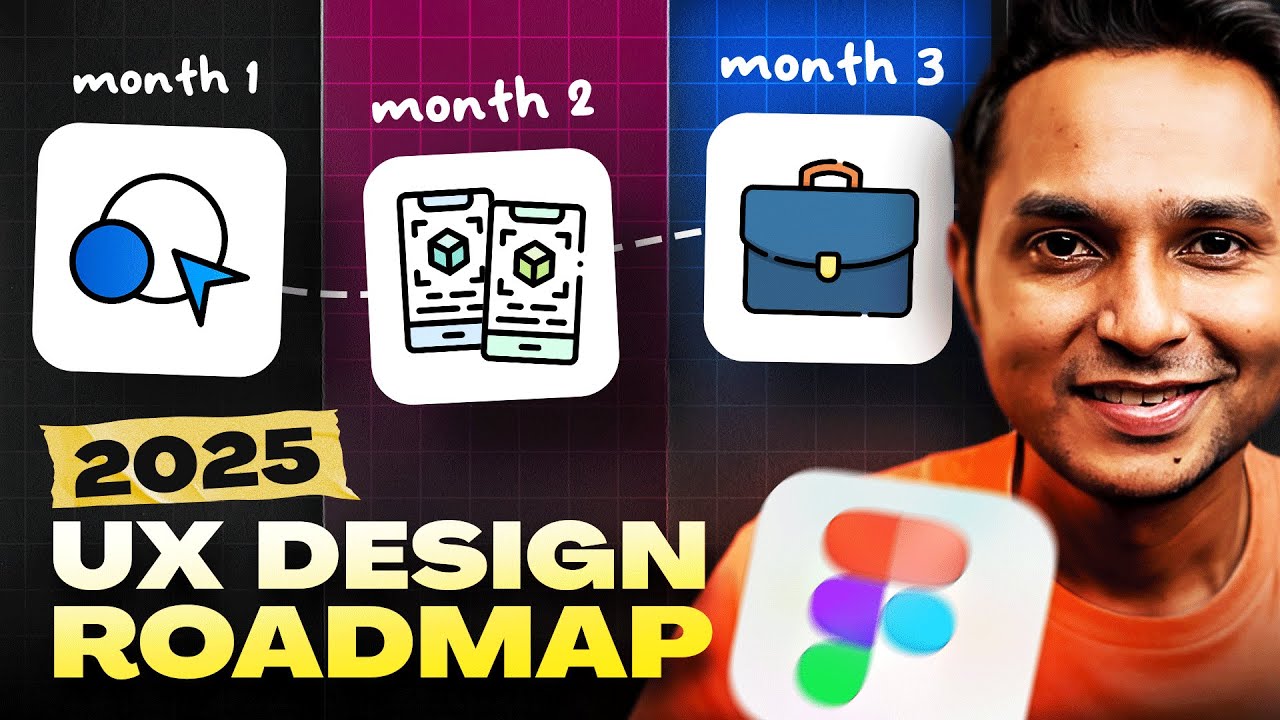
How To Become A UI/UX Designer In 2024 Without A Degree 📈 | Saptarshi Prakash

guia definitivo para iniciar em UI & UX em 2025 + roadmap🎁
5.0 / 5 (0 votes)