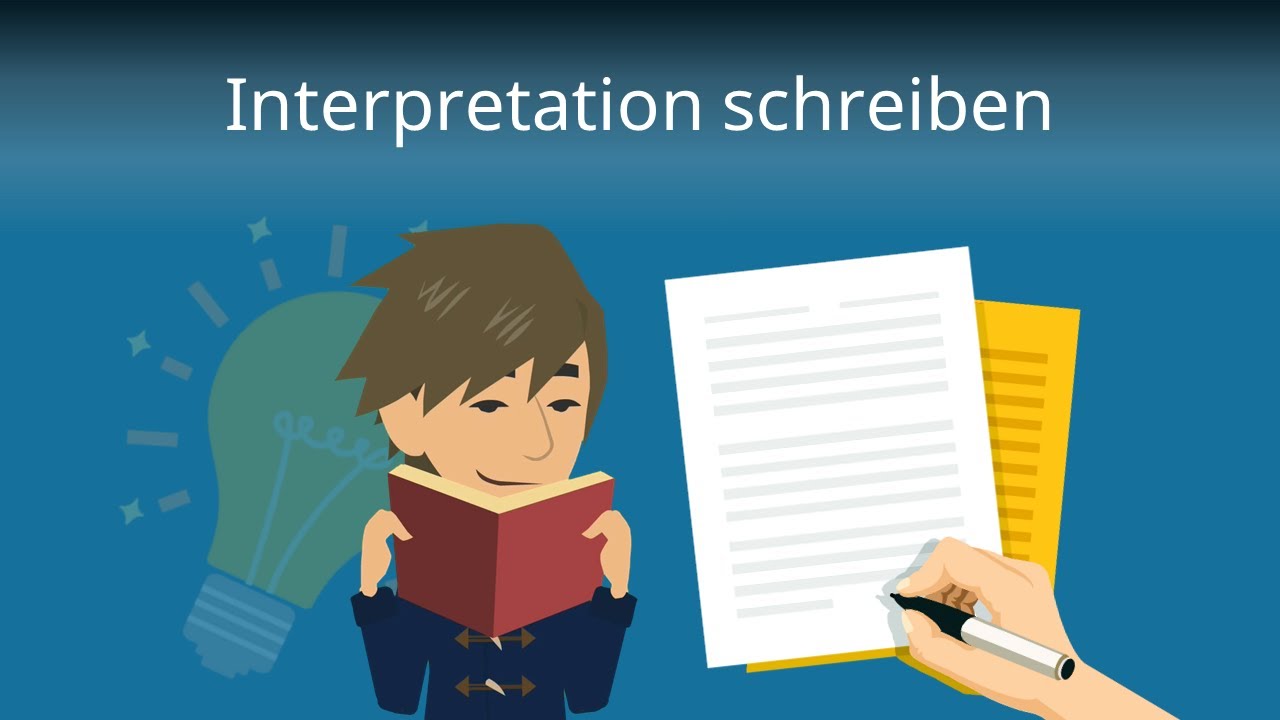GAIN AUTOMATION (the secret sauce of compression)
Summary
TLDRDieses Video gibt einen Einblick in das Geheimnis der professionellen Kompression durch Gain Automation. Dylan Pines erklärt, wie man die Lautstärke von Audiodateien anpasst, um eine konsistente Kompressionsklangfarbe im gesamten Lied zu erreichen. Er unterscheidet zwischen Gain- und Volume-Automation und zeigt praktische Schritte zur Anwendung in Logic Pro. Zusätzlich gibt es ein kostenloses Bonusangebot: eine Sammlung von Mixing-Cheat-Sheets mit wertvollen Informationen über EQ, Kompression, Reverb und mehr.
Takeaways
- 🎙️ Gain Automation ist eine Methode, um eine konsistente Kompressionsstimmung über ein gesamtes Lied hinweg für alle Instrumente zu erreichen.
- 🔊 Es unterscheidet sich von Volume Automation, da Gain die Eingangsstärke eines Signals und Volume die Ausgangsstärke eines Kanals beeinflusst.
- 📈 Die Verwendung von Gain Automation hilft dabei, professionelle Kompression für besonders dynamische Aufnahmen wie Gesang zu erreichen.
- 👂 Eine unregelmäßige Leistung, bei der bestimmte Passagen sehr leise und andere sehr laut sind, führt zu inkonsistenten Dynamiken und Ton.
- 🔧 Gain Automation beinhaltet das Automatisieren der Stärke eines Audio-Files, um eine gleichmäßige Leistung zu gewährleisten.
- 👁️ Es ist wichtig, mithilfe des Auges und des Ohres, die Stufen der Gain-Regulierung auf eine allgemeine Lautstärke zu bringen, um eine natürliche Klangentwicklung zu erzielen.
- ⚙️ Crossfades sind nützlich, um saubere Übergänge zwischen Regionen zu erzielen und unerwünschte Lautstärke-Änderungen zu vermeiden.
- 🎹 Auch bei dynamischen Instrumenten wie Orgeln kann Gain Automation helfen, eine konsistente Kompression zu erreichen.
- 🎤 Bei Gesangsaufnahmen kann eine detaillierte Betrachtung von einzelnen Sätzen helfen, um eine gleichmäßige Lautstärke zu erreichen und einen modernen Klang zu erzielen.
- 📊 Gain Automation kann die Dynamik beeinträchtigen, aber Volume Automation kann verwendet werden, um die gewünschten dynamischen Veränderungen zwischen verschiedenen Teilen des Liedes beizubehalten.
- 🎁 Der Video-Autor bietet eine Sammlung von Mixing-Cheat-Sheets an, die Informationen über EQ, Kompression, Reverb, Delay, Saturation und Lautstärkebalancing enthalten.
Q & A
Was ist Gain Automation und wie hilft es bei der Kompression?
-Gain Automation ist die Automatisierung der Verstärkung eines Audio-Files, um eine gleichbleibende Lautstärke über das gesamte Lied zu erreichen. Es hilft dabei, einen konsistenten Kompressionston über alle Instrumente hinweg zu erzielen.
Was ist der Unterschied zwischen Gain Automation und Volume Automation?
-Gain Automation betrifft die Veränderung der Lautstärke des Audio-Files selbst, während Volume Automation die Lautstärke des Kanals am Ende der Signalkette verändert. Gain entspricht also der Eingangsstufe, Volume die Ausgangsstufe.
Warum ist Gain Automation für professionelle Vokale wichtig?
-Gain Automation ist für professionelle Vokale wichtig, da sie sehr dynamisch sein können. Ohne Gain Automation kann die Kompression nicht gleichmäßig über das gesamte Lied hinweg angewendet werden, was zu inkonsistenten Dynamiken und Klangfarben führen kann.
Wie wird Gain Automation in Logic Pro durchgeführt?
-In Logic Pro erfolgt Gain Automation, indem man die Regionen des Audio-Files selektiert und die Gain-Funktion im Region-Dropdown-Box anpasst. Dies ermöglicht es, die Lautstärke einzelner Abschnitte manuell anzupassen.
Was sind die Vorteile von Crossfades bei der Automatisierung?
-Crossfades automatisieren die Lautstärke einer Region, um eine nahtlose Überblendung zu anderen Regionen zu erzielen. Dies verhindert sogenannte Speaker-Pops und sorgt für saubere Edits.
Welche Rolle spielen die Augen und das Ohr bei der Durchführung von Gain Automation?
-Beim Gain Automation werden zuerst die Augen genutzt, um die Lautstärke der Regionen anhand des Wellenform-Diagramms einzuschätzen. Danach wird mit dem Ohr überprüft, ob die Lautstärke der einzelnen Abschnitte konsistent ist.
Wie wirkt sich Gain Automation auf die Dynamik eines Instruments aus?
-Gain Automation kann die natürliche Dynamik eines Instruments beeinträchtigen, da es die Lautstärke über den gesamten Song anpasst. Um dies auszugleichen, kann Volume Automation verwendet werden, um die gewünschten Dynamiken wiederherzustellen.
Was sind die Mixing Cheat Sheets und wofür sind sie nützlich?
-Die Mixing Cheat Sheets sind eine Sammlung von Hilfsmitteln für die Audio-Mischung, die Informationen über EQ, Kompression, Reverb, Delay, Saturation und Lautstärke-Ausgleich enthält. Sie sind nützlich, um schnell und effektiv Mixing-Entscheidungen zu treffen.
Welche Empfehlung gibt Dylan Pine für die Verwendung von Gain Automation in der Mischung?
-Dylan Pine empfiehlt Gain Automation für fast alle seiner Mischungen, es sei denn, es handelt sich um eine sehr reduzierte Mischung, bei der die ursprüngliche Performance beibehalten werden soll.
Welche zusätzlichen Ressourcen bietet der Kanal 'Musician on a Mission'?
-Der Kanal 'Musician on a Mission' bietet zusätzlich zu den Tutorials auch eine Sammlung von Mixing Cheat Sheets an, die von Dylan Pine als sehr nützlich für die Mischprozesse bezeichnet werden.
Was ist der letzte Ratschlag von Dylan Pine in dem Video?
-Der letzte Ratschlag von Dylan Pine ist, unabhängig von der Mischungstechnik, die eigene Kreativität und das Schaffen von Musik nicht zu unterbrechen.
Outlines

This section is available to paid users only. Please upgrade to access this part.
Upgrade NowMindmap

This section is available to paid users only. Please upgrade to access this part.
Upgrade NowKeywords

This section is available to paid users only. Please upgrade to access this part.
Upgrade NowHighlights

This section is available to paid users only. Please upgrade to access this part.
Upgrade NowTranscripts

This section is available to paid users only. Please upgrade to access this part.
Upgrade Now5.0 / 5 (0 votes)