WE SUSPECT AUTOMATED BEHAVIOR ON YOUR ACCOUNT!
Summary
TLDRThe video discusses a widespread issue where Instagram users receive a message about suspected automated behavior on their accounts. It suggests this could be due to a glitch or the use of browser extensions for downloading content. The speaker advises changing passwords and reviewing account logins for suspicious activity to ensure security. They also mention the difficulty of contacting Instagram support and the potential impact on business accounts, urging viewers to take preventive measures and share their experiences.
Takeaways
- 😕 Instagram users are receiving a message about suspected automated behavior on their accounts, which could lead to temporary restrictions or permanent account disabling.
- 🔒 The message advises users to secure their accounts by ensuring no unauthorized users or tools have access and to consider changing their passwords to stronger ones.
- 🤔 There is speculation that this could be a glitch affecting many users simultaneously, or it could be related to the use of certain browser extensions.
- 🛠️ Some browser extensions allow users to download Instagram content, which requires access to Instagram servers and can be detected as suspicious activity.
- 👀 Users are advised to check for and remove any suspicious logins or extensions that may be causing the issue.
- 🔄 It is recommended to change passwords regularly on Instagram and other social media platforms for security.
- 📱 For iPhone users, they can check account activity and security settings within the Instagram app to manage logins and passwords.
- 🖥️ Web version users may see a 'scraping warning challenge' at the top of the page, indicating that data scraping from Instagram servers has been detected.
- 🚫 Instagram does not want users to scrape data from their servers, and doing so can result in receiving the warning message.
- ⚠️ Users experiencing this issue should log out of unknown or untrusted devices and remove any suspicious plugins or extensions.
- 📢 The video creator encourages viewers to share the information to help others who might be facing the same issue with Instagram.
Q & A
What message might you receive on Instagram if there's suspected automated behavior on your account?
-You might receive a message stating that Instagram suspects automated behavior on your account. It advises you to ensure no other users or tools have access to your account, to follow the terms of use, and to consider changing your password to a stronger one to prevent unauthorized access.
Why might Instagram detect suspicious activity on your account?
-Instagram might detect suspicious activity if you are using browser extensions that enable you to download photos, videos, and stories from Instagram. These extensions require permission to access Instagram servers, which can be flagged as automated behavior.
What should you do if you are worried about the security of your Instagram account?
-You should change your password, preferably to a stronger one, and regularly do so. Additionally, check your account activity to ensure no unauthorized devices or locations are logged in.
How can you check where your Instagram account is logged in from?
-You can check this by opening the Instagram app, going to your settings and activity, selecting 'Account Center', then 'Password and Security', and finally checking the 'Security checks' section to see where you're logged in.
What is a scraping warning challenge on Instagram?
-A scraping warning challenge is a message you might see on the web version of Instagram, indicating that the platform has detected you are scraping data from its servers, which is against their terms of service.
Why should you be careful when using extensions to download content from Instagram?
-Using extensions to download content can be considered scraping, which Instagram does not allow. Doing so can lead to account restrictions or bans as Instagram detects this activity as automated and suspicious.
What should you do if you see suspicious login activity on your Instagram account?
-If you see suspicious login activity, such as being logged in from a different country or device you do not recognize, you should log out of those sessions immediately to secure your account.
How can you remove browser extensions that might be causing issues with your Instagram account?
-You can remove extensions by accessing your browser's settings and managing extensions from there. Ensure to disable or uninstall any extensions that allow downloading content from Instagram.
What happens if you receive a message about suspected automated behavior and do not address it?
-If you ignore the message, your account might be temporarily restricted or permanently disabled by Instagram as a measure to prevent unauthorized access and potential abuse.
Is there a way to contact Meta to recover a wrongly disabled Instagram account?
-According to the script, reaching out to Meta for account recovery is challenging as they may not respond to such inquiries, especially if the account has been flagged for automated behavior or scraping.
Why might Instagram users, especially those with business accounts, be particularly concerned about receiving a message about suspected automated behavior?
-Business users are concerned because their livelihoods may depend on their Instagram accounts. A wrongly disabled account can disrupt their business operations, making it crucial to address any security concerns promptly.
Outlines

This section is available to paid users only. Please upgrade to access this part.
Upgrade NowMindmap

This section is available to paid users only. Please upgrade to access this part.
Upgrade NowKeywords

This section is available to paid users only. Please upgrade to access this part.
Upgrade NowHighlights

This section is available to paid users only. Please upgrade to access this part.
Upgrade NowTranscripts

This section is available to paid users only. Please upgrade to access this part.
Upgrade NowBrowse More Related Video

The Panama Papers | What links these people?

[How To] Fix "We've Detected Automated Behavior On Your Account" on Instagram | 2024 Revealed

Get Your Disabled Instagram Account Back Fast | How to Fix "Your Account has been Suspended" in 24h

The RIGHT Way to Claim your Instagram on Pinterest

How to Delete Instagram Search Suggestions [2024]
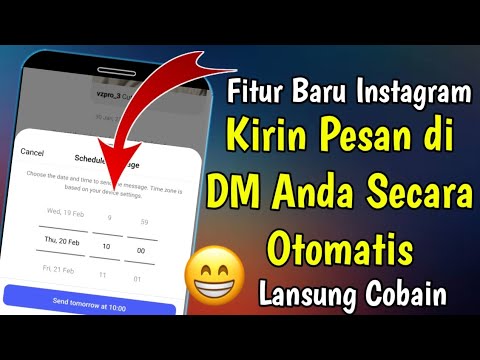
How to Schedule Messages on Instagram
5.0 / 5 (0 votes)