Boox Tab X - First Review
Summary
TLDRこのビデオのスクリプトの概要を簡潔にまとめた魅力的な要約です。概要は簡単だが正確で、ユーザーの興味を引きつけます。
Takeaways
- 📦 Books社から提供されたTab Xのアンボックスレビューが行われ、大画面のEインクタブレットへの興奮が語られた。
- 🔍 Tab Ultraに続き、Tab XにもGPUとキーボードが追加され、性能向上が図られた。
- 🖊️ ペン2 Proと磁気スナップ機能が搭載され、より使いやすくなった。
- 📐 13.3インチシリーズとしての区別が明確にされ、生産性向上に貢献する大画面が強調された。
- 📚 Google Playストアへのフルアクセスと高度な読書・ノート取りアプリが提供される。
- 🎨 カスタマイズ可能な画面モードとDPI設定により、サードパーティアプリの表示が最適化された。
- 👨💻 高度な技術理解があるユーザー向けの複雑なデバイスであり、アップデートを通じて迅速に機能追加が行われる。
- 🔧 ユーザーインターフェースが大画面に適した設計になっておらず、アイコンやテキストのスケーリングに関する改善の余地がある。
- 🖌️ 描画体験が優れており、専用の描画アプリの提供が望まれる。
- 🔋 GPUの搭載によるバッテリー寿命の影響と、大画面での生産性向上ツールとしてのポテンシャルが強調された。
Q & A
Tab Xにはどのような新機能が搭載されていますか?
-Tab XにはGPUが搭載されており、これにより第三者製アプリのパフォーマンスが向上しています。また、磁力でくっつくPen 2 Proスタイラスペンも特徴の一つです。
Tab Xと以前のモデルとの主な違いは何ですか?
-Tab Xは、GPUの追加、キーボードの搭載、そしてPen 2 Proスタイラスペンの導入により、以前のモデルと比較して大幅に機能が向上しています。
Tab Xの画面サイズはどのくらいですか?
-Tab Xは13.3インチシリーズに属しています。
Tab Xで利用可能なスクリーンモードにはどのようなものがありますか?
-HDモード、バランスモード、ファーストモード、そして超高速モードがあり、これらにより第三者製アプリの表示を最適化できます。
Tab Xはどのようなユーザーに適していますか?
-Tab Xは、テクノロジーに慣れており、複雑なデバイスを扱うことができるユーザーや、生産性向上を目指すユーザーに特に適しています。
Tab Xのバッテリー寿命にGPUはどのような影響を与えますか?
-GPUはパフォーマンスを向上させる一方で、バッテリー消費も増加させるため、バッテリー寿命に影響を与える可能性があります。
Tab XはAndroidアプリとの互換性がありますか?
-はい、Tab XにはフルGoogle Playストアへのアクセスがあり、どんなAndroidアプリも利用可能です。
Tab Xでのノート取りや読書体験はどうですか?
-Tab Xは、優れた読書およびノート取りアプリを提供し、特にスプリットスクリーン機能により、生産性の高い読書やノート取りが可能になります。
Tab Xにはどのような入力方法がありますか?
-Tab Xでは、改善されたボークスのキーボード、ボイス認識、そして優れた手書き認識機能が利用可能です。
Tab Xのデザインに関する特筆すべき変更点はありますか?
-Tab Xでは、ホームボタンが廃止され、USB-Cポートが背面に配置されています。また、全体的にスリムでスタイリッシュなデザインになっています。
Outlines

This section is available to paid users only. Please upgrade to access this part.
Upgrade NowMindmap

This section is available to paid users only. Please upgrade to access this part.
Upgrade NowKeywords

This section is available to paid users only. Please upgrade to access this part.
Upgrade NowHighlights

This section is available to paid users only. Please upgrade to access this part.
Upgrade NowTranscripts

This section is available to paid users only. Please upgrade to access this part.
Upgrade NowBrowse More Related Video

東京ポッド許可局 『トガったお笑い論』20191015

ChatMusician: Understanding and Generating Music Intrinsically with LLM

ちーにゃチャンネル使用BGM

【FELT】04. Puppet in the Dark(PartⅡ : Buried Away)(FELT-016 Sevens Head)[Audio Archives]
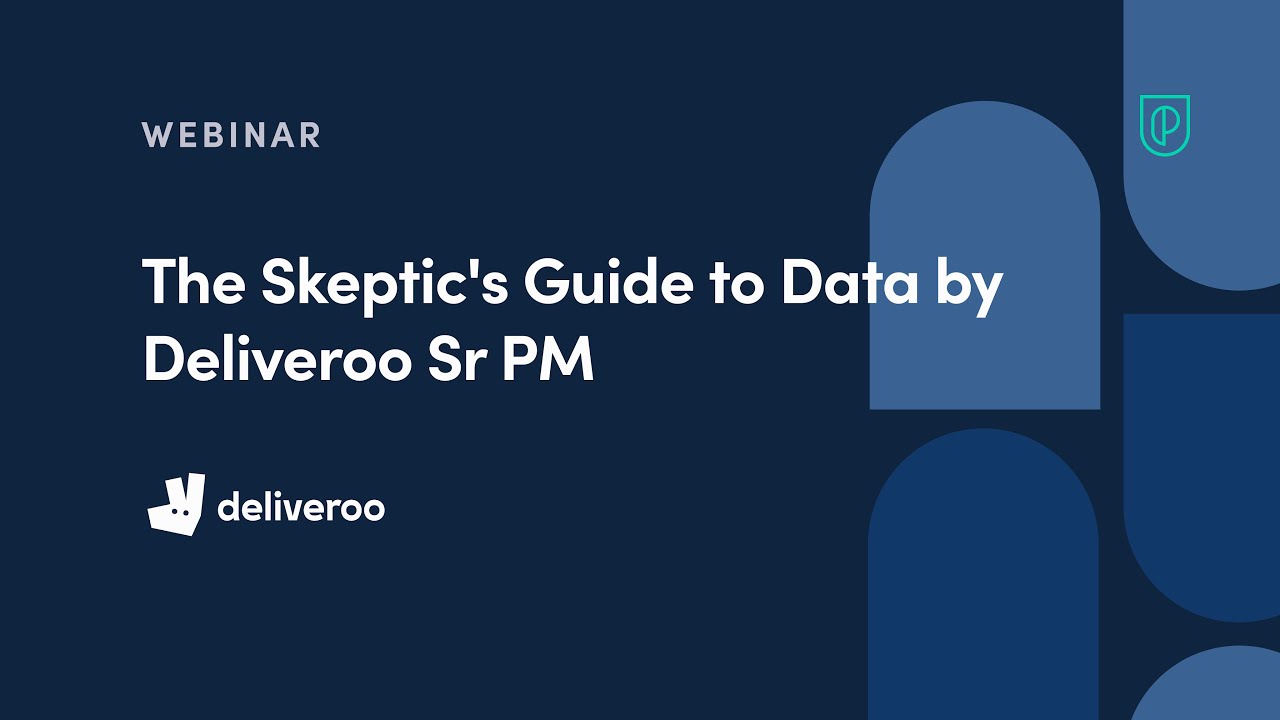
Webinar: The Skeptic's Guide to Data by Deliveroo Sr PM

Routing and Answering Complex Queries with LlamaIndex And Anthropic Claude 3
5.0 / 5 (0 votes)
