XPPen Magic Drawing Pad (review): Surprisingly good but...
Summary
TLDRIn this comprehensive review, the presenter evaluates the XP-Pen Artist tablet designed for urban sketching by the Singapore River. The tablet, provided by the company for review, impresses with its premium feel, vibrant 109% sRGB color support, and bright indoor display, though it struggles with outdoor visibility due to reflections. Equipped with a MediaTek MT 8771 processor, 8GB RAM, and 256GB storage, it smoothly runs drawing apps with a sensitive pen that lacks tilt sensitivity and suffers from cursor misalignment. The tablet offers good battery life, four-way speakers, and a micro SD card slot but lacks a pen calibration driver. Despite its drawbacks, the reviewer finds the tablet mostly worth its $499 price, suitable for artists looking for a portable sketching device, as long as they can adapt to its limitations.
Takeaways
- 🎨 The XP pan magic drawing pad is designed for artists, featuring palm rejection and 16,000 levels of pressure sensitivity.
- 📦 The tablet comes with a case, a stylus, and additional nibs, along with a USB-C charging cable and a 20W charger.
- 🖥 The display supports 109% sRGB color gamut, offering vibrant colors, but is better suited for indoor use due to limited brightness outdoors.
- 🔊 It has four-way speakers that provide good sound quality, and a micro SD card slot for additional storage.
- 💾 With 8GB of RAM and 256GB of internal storage, the tablet is capable of multitasking and storing a large number of artworks.
- 🖌 The stylus is sensitive and has minimal latency, but lacks tilt (Tu) sensitivity and has a slight issue with cursor misalignment.
- ⌚ Good battery life is expected, with 8 to 10 hours of usage depending on screen brightness.
- 🔧 No official XP pen driver is included for pen calibration, so users must rely on app-based adjustments.
- 📐 The tablet has a 3:2 aspect ratio, which is beneficial for both landscape and portrait orientations.
- 📱 It runs on Android 12 with a custom UI by XP pan, and comes pre-installed with several creative and productivity apps.
- 🔥 The tablet does not overheat, even at maximum brightness, and the matte display helps diffuse reflections but can affect contrast and image quality.
Q & A
What is the primary purpose of the tablet reviewed in the script?
-The primary purpose of the tablet is for artistic use, specifically for urban sketching and digital art creation.
What features does the XP pan drawing tablet support that are beneficial for artists?
-The tablet supports palm rejection, offers 16,000 levels of pressure sensitivity, and has a display with 109% sRGB color support, which is beneficial for artists.
What are the main downsides mentioned about the XP pen?
-The main downsides of the XP pen are the lack of tilt (Tu) sensitivity and the issue of cursor misalignment when the pen is held at an angle.
How does the tablet perform in terms of battery life?
-The tablet has a good battery life, offering 8 to 10 hours of usage depending on the display's brightness.
What is the price of the XP pan drawing tablet?
-The price of the XP pan drawing tablet is US $499, with free shipping that may or may not be included depending on the location.
How does the tablet perform outdoors?
-Outdoors, the tablet's display is not as bright, and reflections from strong light sources can affect the contrast due to its matte textured surface.
What are the storage and RAM specifications of the tablet?
-The tablet has 8GB of RAM and 256GB of internal storage, which is suitable for multitasking and creating artworks.
What is the performance of the tablet's processor?
-The tablet is equipped with the MediaTek MT 8176 processor, which is not very powerful but sufficient for running drawing apps smoothly without lag.
What are the audio capabilities of the tablet?
-The tablet features four-way speakers that provide better than expected sound quality, with loud, clear audio and a decent stereo effect.
What is included in the box with the XP pan drawing tablet?
-The box includes a case, a USB-C to USB-C charging cable, the X3 Pro pencil, a nib remover, four plastic pen nibs and four felt nibs, a seam ejector tool for the micro SD card slot, and a 20W charger with a USB-C port.
How does the tablet handle multitasking and running games?
-The tablet can handle multitasking well due to its 8GB of RAM. It can run games smoothly, but not at the highest graphic settings or frame rates.
What are the limitations when using the tablet for professional illustration?
-The limitations for professional illustration include the lack of tilt sensitivity, the issue with cursor misalignment, and the reliance on app-based pen calibration due to the absence of an XP pen driver for the tablet.
Outlines

This section is available to paid users only. Please upgrade to access this part.
Upgrade NowMindmap

This section is available to paid users only. Please upgrade to access this part.
Upgrade NowKeywords

This section is available to paid users only. Please upgrade to access this part.
Upgrade NowHighlights

This section is available to paid users only. Please upgrade to access this part.
Upgrade NowTranscripts

This section is available to paid users only. Please upgrade to access this part.
Upgrade NowBrowse More Related Video

How I learned to draw anime faces in 30 days ( + XP-PEN GIVEAWAY )

Esta SÍ ES una tablet portátil PARA DIBUJAR ☝🏽🤓 XP-Pen Magic Drawing Pad

【速報】超高性能なペンに対応した新型タブレット「Magic Drawing Pad」日本で発売開始

The Cheapest Drawing Tablet + PC Setup You Can Buy (That Doesn't Suck)
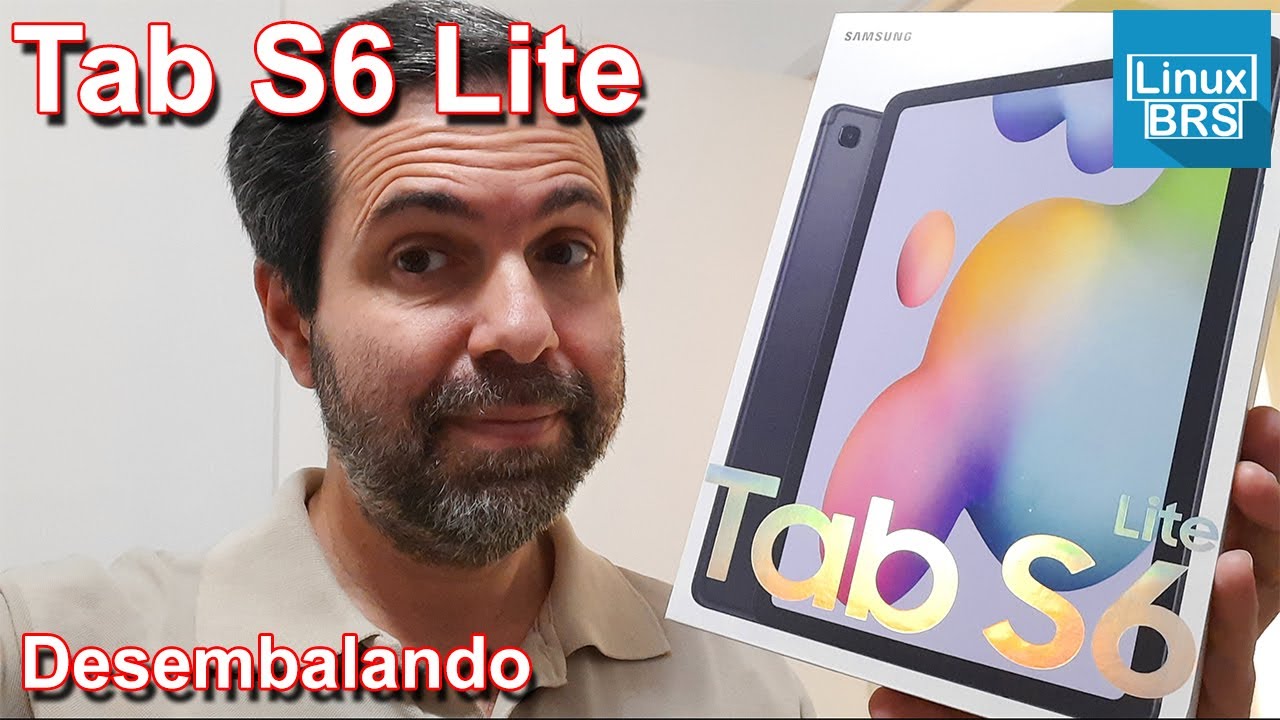
SAMSUNG TAB S6 LITE - UNBOXING E PRIMEIRAS IMPRESSÕES

Xiaomi Pad 6: Note taking & handwriting review
5.0 / 5 (0 votes)