L-5.18: Overlay | Memory Management | Operating system
Summary
TLDRThe video script delves into the concept of overlay, a technique used to manage large processes in limited main memory by dividing them into smaller, manageable partitions. It explains the process of dividing and loading only the necessary functionality at a time, which is particularly useful in embedded systems with fixed functionalities and limited memory. The script also discusses the challenges of manual partition division and the lack of an operating system driver to support overlays. It contrasts overlay with virtual memory, a more common approach in PCs, and provides an example calculation for determining the minimum partition size required for a two-pass assembler.
Takeaways
- 📚 Overlay is a technique used to load large processes into a main memory smaller than the process size by dividing the process into smaller, manageable parts.
- 🔍 The concept of fixed partitioning has a constraint where the maximum process size cannot exceed the largest partition size in the main memory.
- 🔄 Overlay allows for the dynamic loading and unloading of process segments into the main memory based on the functionality needed at a given time.
- 🛠️ In overlay systems, there is no operating system support for managing the process segments, so users must manually divide the process appropriately.
- 🔧 The division of a process in an overlay system should be independent to avoid dependencies between segments that could lead to errors during execution.
- 📱 Overlay is commonly used in embedded systems where functionality is fixed and predictable, allowing for easier manual division of processes.
- 🏗️ In embedded systems, the limited main memory size necessitates the use of overlay to bring in one functionality at a time as needed.
- 💡 The concept of overlay is not typically used in modern PCs and desktops, where virtual memory and demand paging are preferred for managing memory.
- 🔢 The minimum partition size required for an overlay system can be calculated by considering the largest memory requirement when loading a single pass of a process along with other necessary components.
- 🔧 In the example of a two-pass assembler, the partition size should be large enough to accommodate the pass with the highest memory requirement, which includes the assembler pass, symbol table, common routine, and overlay driver.
- 📈 The overlay technique is particularly useful in situations where the main memory is limited and processes are larger than the available memory space.
Q & A
What is the concept of overlay in memory management?
-Overlay is a memory management technique used to accommodate large processes that exceed the size of the main memory. It involves dividing the process into smaller segments or partitions and loading only the necessary segment into the main memory at a time.
How does the overlay technique work when the process size is more than the main memory size?
-In the overlay technique, the process is divided into smaller parts, and only the part that is needed at the moment is loaded into the main memory. Once the task of the loaded part is completed, it is swapped out, and another part is loaded in its place.
What is the constraint of fixed partitioning in memory management?
-Fixed partitioning limits the size of the process that can be loaded into the main memory to the size of the largest partition. If a process is larger than the largest partition, it cannot be loaded entirely into the main memory.
Why is the overlay technique commonly used in embedded systems?
-The overlay technique is commonly used in embedded systems because these systems typically have fixed functionalities and limited main memory. Users can manually divide the process into independent, functional segments that can be loaded sequentially as needed.
What is the problem with the overlay technique when it comes to process division?
-The problem with the overlay technique is that it requires the user to manually divide the process into independent segments. If the segments are not independent, it can lead to issues where the CPU cannot find the necessary data or code to continue execution.
Why is the overlay technique not commonly used in modern PCs?
-Modern PCs do not commonly use the overlay technique because they rely on virtual memory and demand paging, which allows for more efficient use of the main memory by swapping in and out pages as needed, rather than requiring manual segmentation of processes.
What is a two-pass assembler and how does it relate to the overlay concept?
-A two-pass assembler is a type of assembler that requires two passes over the source code to generate the object code. It relates to the overlay concept because each pass can be considered a separate segment that can be loaded into memory as needed, demonstrating the overlay technique in practice.
What is the minimum partition size required for a two-pass assembler with an overlay driver of 10kb size?
-The minimum partition size required is 150kb, which is the size needed to load pass 2 along with the symbol table, common routine, and overlay driver, as this is the larger of the two scenarios when only one pass is in use at a time.
How does the overlay technique handle the symbol table and common routine in a two-pass assembler scenario?
-In the overlay technique for a two-pass assembler, the symbol table and common routine are loaded along with the active pass. When one pass is completed and swapped out, the other pass, along with the necessary components, is loaded into the main memory.
What is the significance of the overlay driver in the context of the two-pass assembler example?
-The overlay driver is a component that facilitates the loading and unloading of different segments in the overlay technique. In the context of the two-pass assembler, it is necessary for managing the memory when switching between the two passes.
Why is the maximum partition size chosen for the overlay technique in the two-pass assembler scenario?
-The maximum partition size is chosen to ensure that the largest segment, which in this case is pass 2 with its associated components, can fit into the main memory. This prevents the issue of not being able to load a necessary segment because the memory is too small.
Outlines

This section is available to paid users only. Please upgrade to access this part.
Upgrade NowMindmap

This section is available to paid users only. Please upgrade to access this part.
Upgrade NowKeywords

This section is available to paid users only. Please upgrade to access this part.
Upgrade NowHighlights

This section is available to paid users only. Please upgrade to access this part.
Upgrade NowTranscripts

This section is available to paid users only. Please upgrade to access this part.
Upgrade NowBrowse More Related Video

L-5.8: Need of Paging | Memory Management | Operating System

53. OCR GCSE (J277) 2.1 Structure diagrams

L-5.13: 2-Level Paging in Operating System | Multilevel Paging
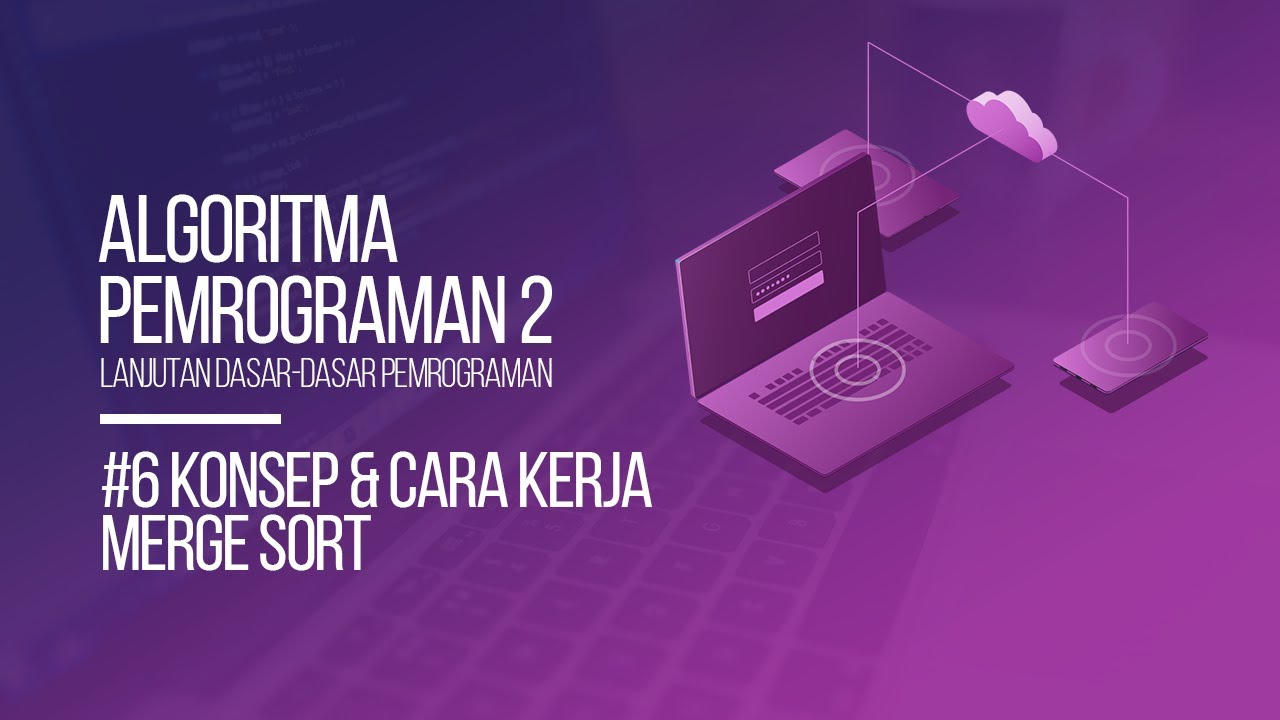
#6 KONSEP LOGIKA DAN CARA KERJA MERGE SORT | ALGORITMA PEMROGRAMAN 2

How To Defuse Procrastination And Be Productive

Number System || Finding Remainder ? (LESSON-4)
5.0 / 5 (0 votes)