Uso de curva de distribución normal con Geogebra
Summary
TLDRIn this video, Pedro Díaz Romo explains how to use GeoGebra to calculate the area under the normal distribution curve. He demonstrates downloading the program, accessing the probability calculation tools, and using them to compute probabilities for different scenarios, such as finding the probability of a person being taller than 1.6 meters or within a specific height range. He emphasizes the importance of having a normal distribution model and mentions that adjustment tests should be performed to ensure the variable fits the distribution. The tutorial also covers single-tail and two-tail probability calculations for various statistical applications.
Takeaways
- 😀 GeoGebra can be used to calculate the area under a normal distribution curve.
- 😀 The software can be downloaded from the GeoGebra website or used online for convenience.
- 😀 To calculate probability, you need to access the 'Probability Calculations' menu from the 'View' section.
- 😀 The normal distribution curve is displayed by default, but other types of distributions are also available for use.
- 😀 To perform calculations, you need to know the mean and standard deviation of the data set, such as height in the given example.
- 😀 The program allows you to perform one-tailed (left or right) and two-tailed probability tests.
- 😀 In a one-tailed test, you can calculate the probability of a value being less than or greater than a certain number.
- 😀 The area under the curve corresponding to the probability is shaded on the graph, helping visualize the result.
- 😀 For example, if the mean height is 1.65 meters and the standard deviation is 4 cm, the software can calculate the probability of a person being shorter than a given height.
- 😀 A two-tailed test can be used to calculate the probability of a value falling between two specific points on the curve.
- 😀 Before performing these calculations, it's important to check if the data fits a normal distribution using goodness-of-fit tests, though this is beyond the scope of the tutorial.
Q & A
What is the main purpose of the video?
-The main purpose of the video is to explain how to use GeoGebra to calculate the area under a normal distribution curve.
What is the first step in using GeoGebra for this task?
-The first step is to download the GeoGebra program from the official website or use the online version to work with the application.
Which option in GeoGebra do you need to select to access probability calculations?
-You need to go to the 'View' menu and select 'Probability Calculations' to access the necessary tools.
What kind of distribution curve does the video focus on?
-The video focuses on the normal distribution curve, though other types of distribution curves are available in GeoGebra.
What is the example scenario used to demonstrate the calculations?
-The example scenario involves calculating the probability of a person having a certain height in a population, using a sample mean of 1.65 meters and a standard deviation of 0.04 meters.
How do you calculate the probability of a person being shorter than a given height?
-To calculate the probability of a person being shorter than a given height, you select the left-tail test (cola izquierda) and input the height value in the program. GeoGebra will then calculate the corresponding probability.
What does the area under the curve represent?
-The area under the curve represents the probability of a certain event occurring, such as a person having a height equal to or less than a given value.
What happens if you switch from a left-tail test to a right-tail test in GeoGebra?
-Switching from a left-tail test to a right-tail test will calculate the probability of a person being taller than a certain height, providing the complementary probability.
How can you calculate the probability of a person having a height within a specific range?
-To calculate the probability of a person having a height within a range, you select the two-tail test (prueba de dos colas) and input the desired lower and upper height values. GeoGebra will then calculate the area under the curve between those values.
What should be done before using GeoGebra to calculate probabilities?
-Before using GeoGebra to calculate probabilities, it is important to first conduct tests to check whether the data fits a normal distribution curve.
Outlines

This section is available to paid users only. Please upgrade to access this part.
Upgrade NowMindmap

This section is available to paid users only. Please upgrade to access this part.
Upgrade NowKeywords

This section is available to paid users only. Please upgrade to access this part.
Upgrade NowHighlights

This section is available to paid users only. Please upgrade to access this part.
Upgrade NowTranscripts

This section is available to paid users only. Please upgrade to access this part.
Upgrade NowBrowse More Related Video
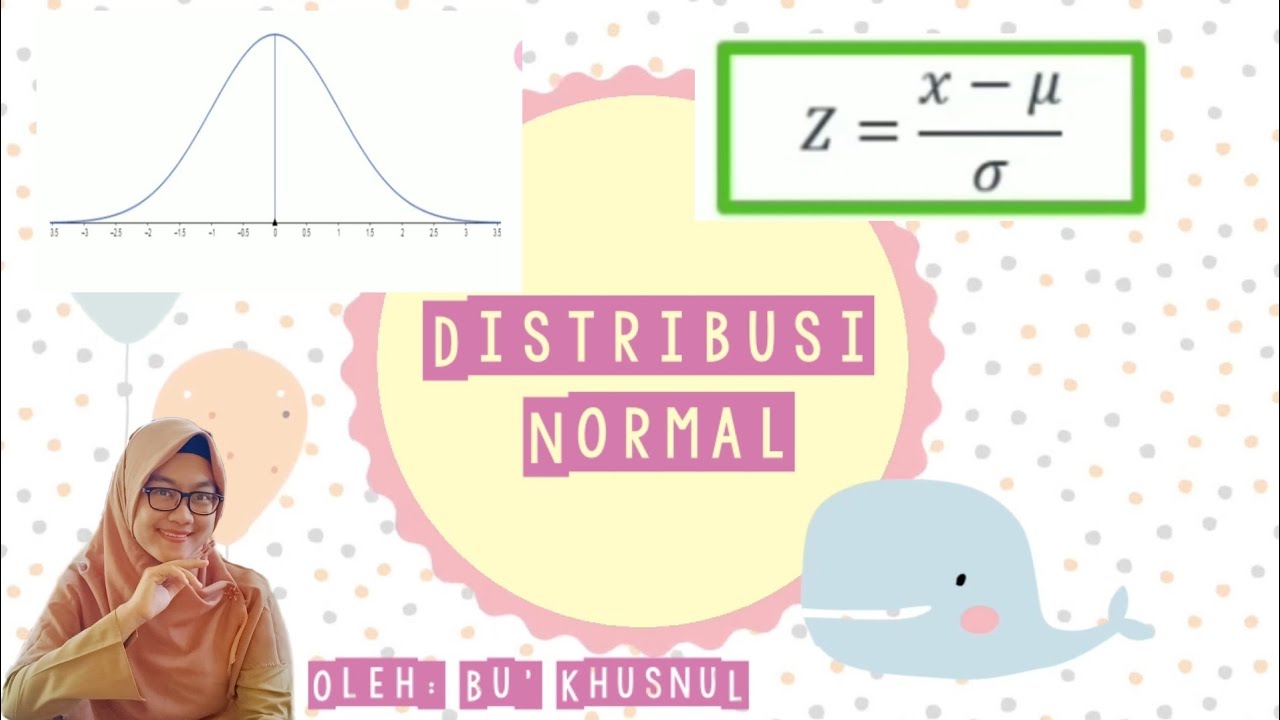
Distribusi Normal | Konsep Dasar dan Sifat Kurva Normal | Matematika Peminatan Kelas 12

Distribusi Normal • Part 11: Contoh Soal Menentukan Nilai Z dari Peluang / Luas Daerahnya (1)

Z-Scores, Standardization, and the Standard Normal Distribution (5.3)

Distribusi Normal • Part 1: Distribusi Peluang Variabel Acak Kontinu

Finding Areas Using the Standard Normal Table (for tables that give the area between 0 and z)

Math 220 Sec 8 5 Part 1
5.0 / 5 (0 votes)