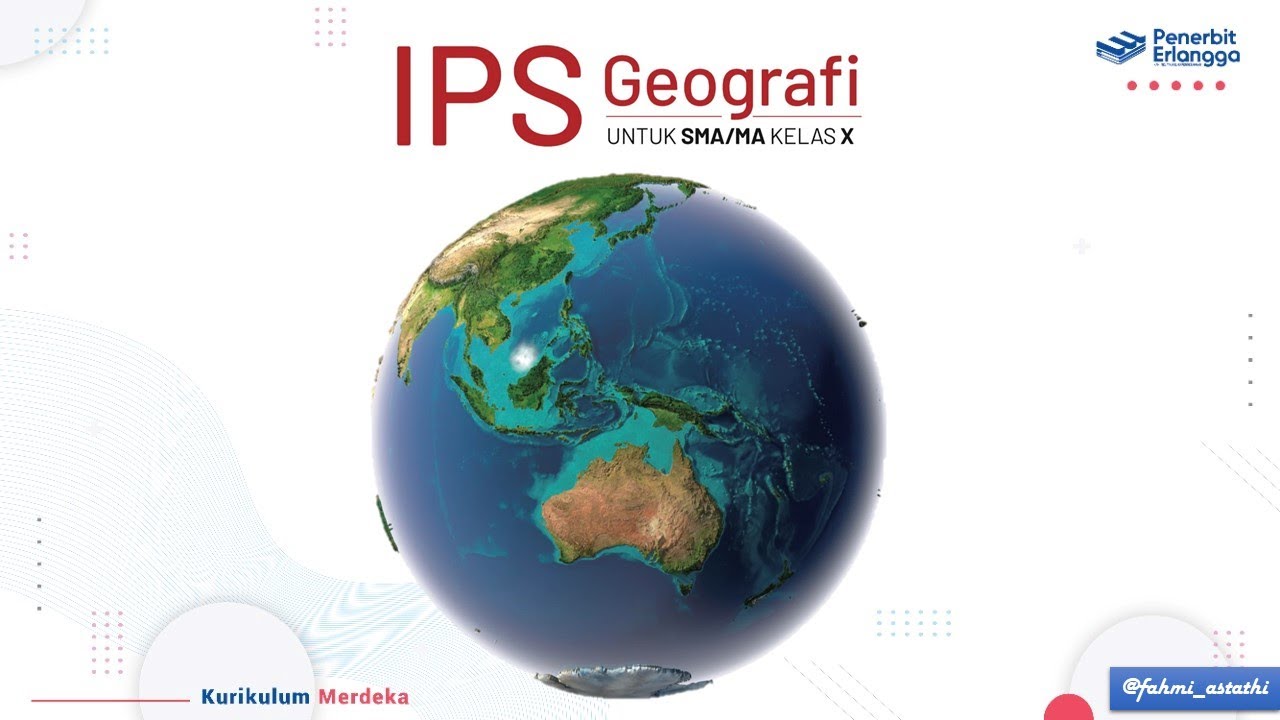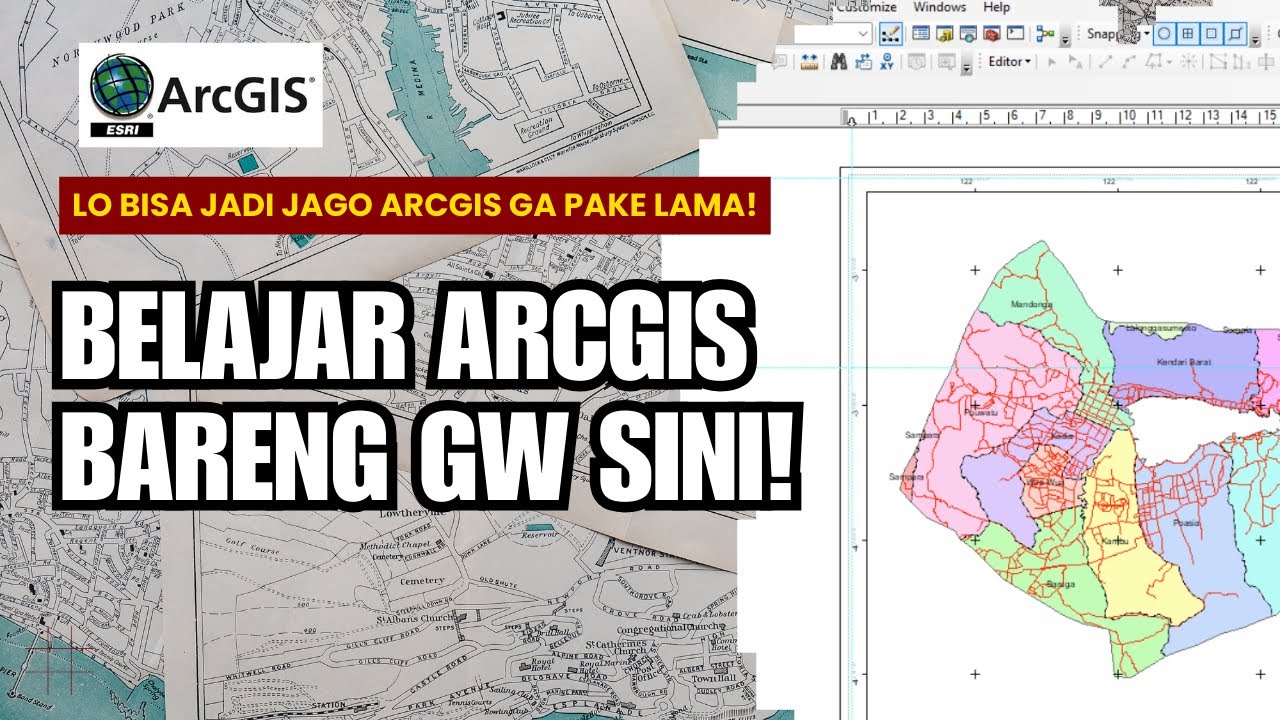SuperMap License Introduction and Configuration
Summary
TLDRThis video script introduces the licensing system for SuperMap GIS software products, including PC and cloud GIS platforms, web and mobile SDKs. It explains the importance of configuring licenses for software operation and distinguishes between official and trial licenses. The script also covers the types of official licenses (hardware, file, cloud) and how to configure them, emphasizing the role of the licensed driver in accessing software permissions.
Takeaways
- 🌐 The script introduces the licensing for SuperMap GIS software products, which are divided into four parts: PC-based products, cloud GIS platforms, web and mobile SDKs, and web GIS development platforms.
- 🔑 Licensing is a prerequisite for running the software, and all products except mobile SDKs share the same licensing system.
- 💧 There are two types of licenses: official and trial licenses, differentiated by the presence of watermarks on map windows or published map services.
- 🛡️ Official licenses can be obtained by purchasing the products, while a 90-day free trial license is available for those interested in testing the products.
- 🔩 Official licenses are categorized into hardware, file, and cloud licenses, each with their own methods of activation and use.
- 🔒 Hardware licenses, also known as hardware keys, come in standalone and network versions, with the standalone version being green and the network version red.
- 📄 File licenses are activated either for a single computer (standalone) or for all computers within a network (network file license).
- ☁️ Cloud licenses are linked to a SuperMap online account, allowing access to license permissions upon software login.
- 🔄 The script explains the process of configuring file licenses, which involves generating license information, sending it to the support team, and updating it through the License Center.
- 🛠️ The License Center is a tool for configuring, managing, and viewing license status and usage, and it can also generate operation reports and manage license servers.
- 🔄 The process to check if the licensed driver is installed includes looking for a service named 'cindino ldk license manager' on the Windows services page or accessing the configuration page at localhost 1947.
- 📝 For trial licenses, a file trial license is provided by default for 90 days, and a cloud trial license can be applied for through a SuperMap online account, provided the network is accessible.
Q & A
What are the four parts of SuperMap GIS software products?
-The four parts of SuperMap GIS software products include: 1) Products for PC, which include desktop GIS platforms and SDKs for development. 2) Cloud GIS platforms, which are used to build GIS systems or GIS server systems. 3) Web and mobile SDKs, which help in quickly developing mobile GIS applications. 4) Web GIS development platforms, used for building cross-browser map applications or 3D GIS applications.
Why is configuring the license a precondition for running SuperMap software?
-Configuring the license is a precondition for running the software because it ensures that the software operates within the terms and conditions set by the license, which may include limitations on usage, features, or the absence of watermarks.
What are the two types of licenses available for SuperMap products?
-The two types of licenses available for SuperMap products are the official license and the trial license. The official license can be used without watermarks, while the trial license has limitations in terms of duration or capabilities.
How can you obtain an official license for SuperMap products?
-You can obtain an official license for SuperMap products by purchasing them, which will remove any watermarks from the map window or published map services.
What are the three types of official licenses mentioned in the script?
-The three types of official licenses mentioned are hardware license, file license, and cloud license. Hardware licenses can be stand-alone or networked, file licenses can be standalone or network, and cloud licenses are associated with a SuperMap online account.
What is a hardware key and how does it work?
-A hardware key, also known as a hardware license, is a physical device that you insert into a computer's USB interface. It can be a standalone key or a network key. The standalone key is green, and the network key is red. It enables the use of SuperMap products on the computer it is inserted into.
What is the role of the licensed driver in SuperMap software?
-The licensed driver is a program that can read and check license information. It is necessary for using hardware licenses or file licenses. It needs to be installed to read the encrypted license information and can be obtained from the installation directory of any SuperMap software or by downloading the package from the SuperMap Technology Resource Center.
How can you check if the licensed driver has been installed?
-You can check if the licensed driver has been installed by opening the Windows services page to see if there is a service named 'cindino ldk license manager'. Alternatively, you can access the configuration page of the licensed driver by browsing to localhost 1947.
What is the process for configuring a file license?
-The process for configuring a file license involves using SuperMap License Center to generate the file license information, saving it, sending it by email to the global support team to get a new file license, and then importing this file into the update page of License Center and clicking the Update button to activate it.
What is the License Center and what are its functions?
-The License Center is a tool used to configure, manage, and view the status of licenses. It allows users to see the usage of each license, clear expired licenses, update new ones, generate operation reports, restart license servers, and borrow and return licenses.
What are the two types of trial licenses available for SuperMap products?
-The two types of trial licenses available are file trial licenses and cloud trial licenses. File trial licenses are provided by default for a 90-day trial period, while cloud trial licenses are a new type that can be applied for by users with a SuperMap online account.
Outlines

This section is available to paid users only. Please upgrade to access this part.
Upgrade NowMindmap

This section is available to paid users only. Please upgrade to access this part.
Upgrade NowKeywords

This section is available to paid users only. Please upgrade to access this part.
Upgrade NowHighlights

This section is available to paid users only. Please upgrade to access this part.
Upgrade NowTranscripts

This section is available to paid users only. Please upgrade to access this part.
Upgrade NowBrowse More Related Video
5.0 / 5 (0 votes)