how to record music/covers (for beginners/noobs)
Summary
TLDRThis video script offers a beginner's guide to recording music and posting it online. It covers the essentials of equipment selection, from basic devices like iPods to professional setups with cameras and microphones. The tutorial also includes advice on choosing the right microphone, using an audio interface, and recording with software like Audacity or Logic Pro X. Finally, it touches on syncing audio and video, and uploading the finished product to platforms like YouTube or streaming services.
Takeaways
- 🎵 If you have a song idea and want to record it, this guide will help you through the process.
- 🎥 Recording music can be as simple or complex as you want, depending on your budget and preferences.
- 📱 Basic equipment for recording could be as simple as using your iPod, phone, or camera.
- 🎤 Investing in a good microphone is crucial for capturing clear vocals, with USB mics being a good starting point.
- 🔊 A condenser microphone offers higher sound quality and requires an audio interface for setup.
- 🔗 An audio interface acts as a translator, converting microphone and instrument signals into a format recognized by your computer.
- 🎙️ Audio interfaces can have multiple inputs for recording various instruments or vocals simultaneously.
- 💻 Recording software like Audacity is free and suitable for beginners, while more advanced options include Logic Pro X, FL Studio, and Ableton.
- 🎬 If you're using a microphone, you'll need to record audio separately and sync it with your video in post-production.
- 📹 After recording, you can use video editing software like Final Cut or iMovie to sync your audio and video.
- 🌐 Once your video is edited, you can upload it to platforms like YouTube or upload your audio to streaming services.
Q & A
What is the main purpose of the video script?
-The main purpose of the video script is to guide beginners through the process of recording a song or cover and uploading it online.
What does the video suggest for those who are confused about recording music online?
-The video suggests that viewers should familiarize themselves with their equipment and follow the steps outlined in the script to record and upload their music online.
What are the different types of equipment mentioned for recording music?
-The equipment mentioned ranges from using an iPod Touch or a phone for casual recording to professional setups with cameras, lights, and backup dancers for more complex productions.
What is the recommended starting point for someone looking to record music on a budget?
-For those on a budget, the video recommends starting with a USB mic for easy setup and then considering a condenser mic for higher sound quality.
What is the role of an audio interface in recording music?
-An audio interface converts microphone and instrument signals into a format that a computer recognizes, acting as a middleman that translates audio signals.
What are some budget-friendly audio interfaces and microphones suggested in the script?
-The script mentions that budget mics and audio interfaces will be shown on the screen and linked in the description below for viewers to check out.
What is the difference between a USB mic and a condenser mic in terms of setup?
-A USB mic is simpler with a direct USB connection to the computer, while a condenser mic requires an XLR cable plugged into an audio interface, which is then connected to the computer.
What software is mentioned for recording vocals or instruments?
-The script mentions Audacity as a free option and Logic Pro X as a more advanced, paid option for recording vocals or instruments.
How does one record separate audio using a microphone as described in the script?
-To record separate audio with a microphone, one needs an application or program like Audacity or Logic Pro X, and an audio interface connected to the computer.
What is the final step mentioned in the script for uploading the recorded music?
-The final step is to sync the audio and video using editing software like Final Cut or iMovie, and then upload the finished product to platforms like YouTube or streaming services.
What does the video offer for viewers who have questions about the process?
-The video offers the opportunity for viewers to leave questions in the comments, with the promise that the creator will read and respond to them.
Outlines

This section is available to paid users only. Please upgrade to access this part.
Upgrade NowMindmap

This section is available to paid users only. Please upgrade to access this part.
Upgrade NowKeywords

This section is available to paid users only. Please upgrade to access this part.
Upgrade NowHighlights

This section is available to paid users only. Please upgrade to access this part.
Upgrade NowTranscripts

This section is available to paid users only. Please upgrade to access this part.
Upgrade NowBrowse More Related Video

How to Sell Digital Products – A Beginner’s Guide
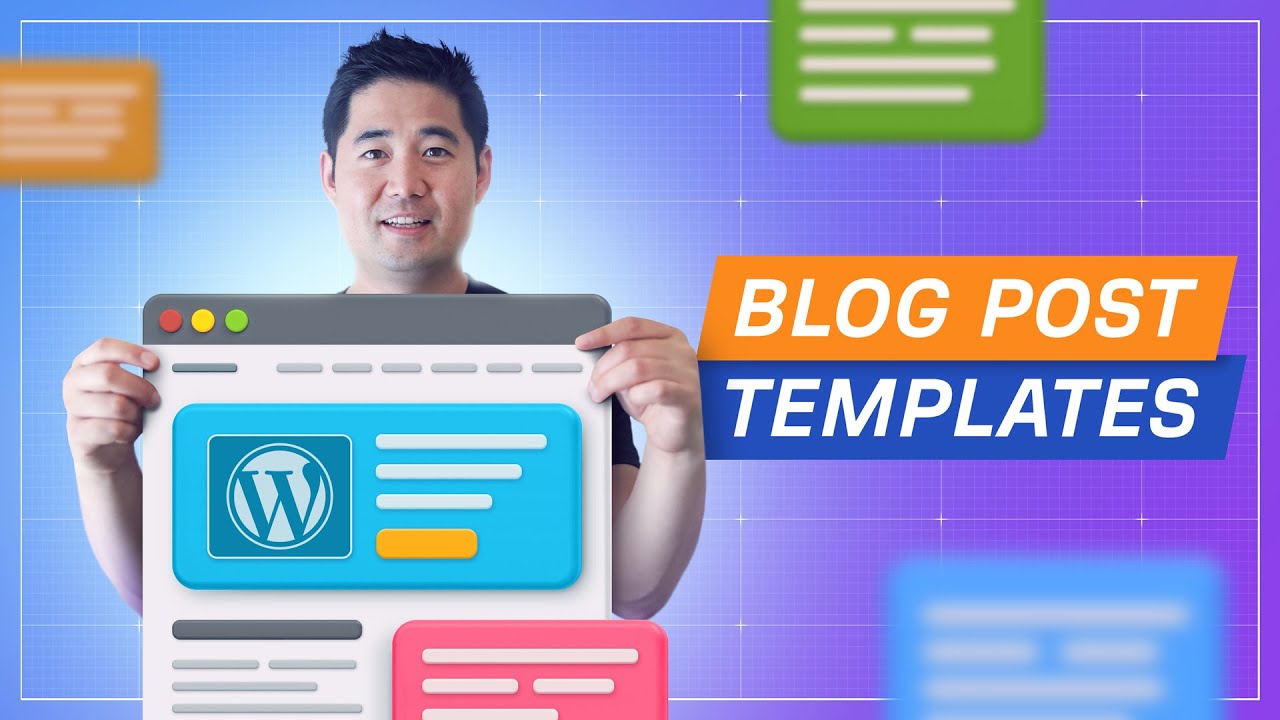
Use These Blog Post Templates to Write Better SEO Content

How To Grow from 0 to 100,000 LinkedIn Followers, FAST

Everything You Need to Start Recording and Producing Music at Home | LANDR AskAnEngineer

Do THIS if You Have 0 Followers on Instagram | How to START and GROW on Instagram in 2024

Finding Good Vendor Sites for GBOB | Free GBOB Course Lecture 6 | Shahzad Ahmad Mirza
5.0 / 5 (0 votes)