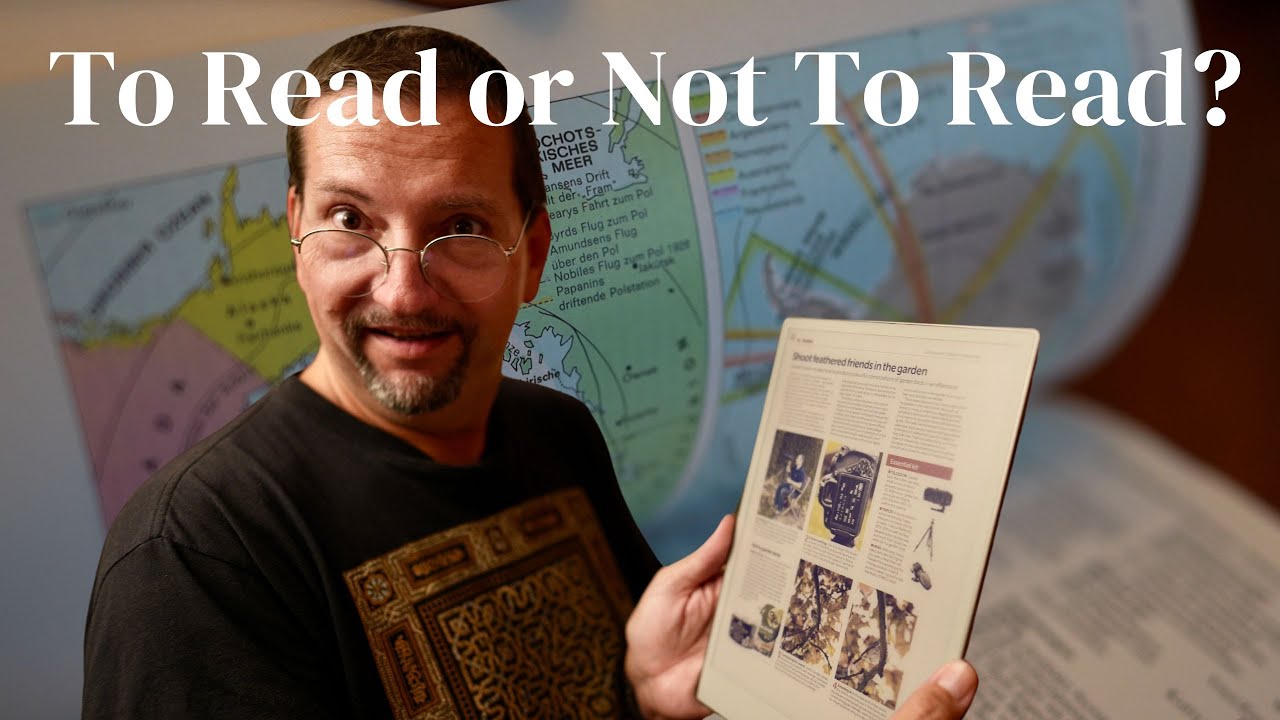Best Color eReader: Boox, Kobo, PocketBook or Bigme?
Summary
TLDRThis video compares various color e-readers, concluding that the Pocketbook InkBed Color 3 is the best all-rounder for color saturation, features, and battery life. The Kobo Libra Color 7 is a close second with more features and a better front light. The Bigme B751 C excels in ghosting behavior and pen support, while the Kobo Clara Color and Pocketbook Era Color are recommended for compactness and affordability.
Takeaways
- 📚 The Pocketbook InkBed Color 3 is the best all-rounder for color saturation, feature set, battery life, and ease of use.
- 🌈 The Kobo Forma 2.0 has more features and a slightly better front light, but it's not as easy to use and doesn't have as vibrant colors as the InkPad.
- 📱 Android integration is a significant selling point, offering more options compared to Pocketbook, but requires some time to adjust settings for optimal app usage.
- 👻 The Bigme B751C leads in ghosting behavior and has good pen support, making it a strong contender for those prioritizing these features.
- 🖊️ The Onyx Boox Libra Color is the best choice for extensive annotations, with great pen and notebook support, despite some limitations in PDF and comic handling.
- 📊 The Pocketbook InkBed Color and Era Color are recommended for those looking for a more compact or affordable e-reader, but may lack some advanced features.
- 🌞 The Kobo Forma 2.0 has the brightest front light among the devices, enhancing contrast and readability, followed by the Onyx Boox and Pocketbook devices.
- 🔋 The Pocketbook InkBed Color 3 has the longest battery life in the test conditions, followed by the Onyx Boox ClearColor and Kobo Forma 2.0.
- 📚 The Kobo Forma 2.0 offers the best viewing experience for comics and PDFs with its various viewing options, though it requires some setup to reduce ghosting.
- 🎨 The Onyx Boox devices provide the best experience for reading and annotating pure text e-books with extensive text styling options and color-coded annotations.
Q & A
Which color e-reader is considered the best all-rounder according to the video?
-The Pocketbook InkBed Color 3 is considered the best all-rounder in terms of color saturation, feature set, battery life, and ease of use.
What are the main selling points of the Kobo Forma 2 over other e-readers?
-The Kobo Forma 2's main selling points include its extensive text styling options, color-coded annotations, and the ability to switch between an e-book and a notebook easily.
How does the Bigme B751C stand out in terms of ghosting behavior among the compared e-readers?
-The Bigme B751C has the best ghosting behavior among the compared e-readers, with less noticeable ghosting even with image content.
What is the main advantage of the Onyx Boox Color 7 in terms of software?
-The Onyx Boox Color 7 offers a well-optimized Android user interface for the e-ink screen, providing more options compared to other e-readers, although it may not be as intuitive and easy to use.
How does the Pocketbook InkBed Color 3 perform in terms of battery life in the test conditions mentioned in the video?
-In the test conditions, the Pocketbook InkBed Color 3 consumed the least amount of energy, translating to a runtime of roughly 29 hours.
What is the main drawback of the Kobo Libra Color and Kobo Clara Color in terms of color saturation?
-The Kobo Libra Color and Kobo Clara Color have less vibrant colors out of the box due to more desaturated color settings, but this can be improved by changing the color mode in the developer settings.
How does the front light affect the color perception on these e-readers?
-The front light plays a significant role in how colors and the screen in general are perceived on these e-readers. A brighter front light can enhance contrast and readability, with the Kobo devices having the brightest front lights.
What is the main advantage of the Onyx Boox Color 7 in terms of viewing options for comics?
-The Onyx Boox Color 7 offers different viewing options for comics that work better than on any of the others, making it the best choice for comic reading among the compared e-readers.
How does the Bigme B751C compare to other e-readers in terms of user interface and ease of use?
-The Bigme B751C is considered the hardest to recommend in terms of user interface and ease of use, as it is not as refined as the others and seems to have implemented many options without first optimizing the existing ones.
What are the main features that make the Pocketbook InkBed Color 3 stand out for reading and annotating pure text e-books?
-The Pocketbook InkBed Color 3 offers extensive text styling options, color-coded annotations, and a clean, easy-to-use interface, making it an excellent choice for reading and annotating pure text e-books.
Outlines

This section is available to paid users only. Please upgrade to access this part.
Upgrade NowMindmap

This section is available to paid users only. Please upgrade to access this part.
Upgrade NowKeywords

This section is available to paid users only. Please upgrade to access this part.
Upgrade NowHighlights

This section is available to paid users only. Please upgrade to access this part.
Upgrade NowTranscripts

This section is available to paid users only. Please upgrade to access this part.
Upgrade Now5.0 / 5 (0 votes)