P3 vs sRGB Color Profiles: Everything you need to know as a Product Designer!
Summary
TLDRThis video explores the technical differences in color rendering across various platforms, including iOS, Android, and macOS. It highlights how color saturation varies due to different color profiles, such as P3 and sRGB. The speaker emphasizes the flexibility in design choices, particularly within Figma, where designers can opt for sRGB for consistent color across devices or use 'unmanaged' for more flexibility with P3-capable displays. Ultimately, the video guides designers on how to approach color accuracy and suggests best practices depending on the importance of consistency in branding.
Takeaways
- 😀 Colors on devices with P3 displays (like iPhones and newer MacBooks) will appear more saturated compared to devices without P3 support (most Android devices).
- 😀 Android devices that don’t support P3 color space can’t generate the same color saturation as devices with P3 displays.
- 😀 In Safari, designers have the flexibility to assign different color values (e.g., sRGB vs. P3) to maintain consistent saturation across platforms.
- 😀 The lack of P3 support on Android devices limits designers' ability to achieve consistent color saturation on Android and iOS.
- 😀 Figma allows designers to choose between two color spaces: 'sRGB' (a standard color profile) and 'Unmanaged' (which adapts to the display's native profile).
- 😀 Choosing 'Unmanaged' in Figma allows designers to see colors as the display itself renders them, which can include P3 colors on compatible screens.
- 😀 Designers who prioritize color consistency across devices may prefer to design using the 'sRGB' color space in Figma.
- 😀 If color consistency is not critical to a brand, designing in the 'Unmanaged' profile is acceptable, as it allows for richer color rendering on P3-supported displays.
- 😀 Figma's 'Unmanaged' profile setting is ideal for designers who don't mind slight color differences between platforms like Android and iOS.
- 😀 Designers should consider using the 'sRGB' setting in Figma if they need uniform color rendering across all devices, especially for highly brand-specific designs.
- 😀 Color design flexibility in Figma is influenced by the display's native profile, with P3-enabled screens offering better color fidelity than sRGB-only screens.
Q & A
What is the primary topic discussed in the video?
-The video primarily discusses color rendering differences between various platforms (iOS, Android, Safari) and how designers can manage color profiles in Figma to ensure consistent color displays across devices.
How does the color display differ between Android and iOS devices?
-Android devices, particularly those without a P3 display, have limitations in rendering certain colors. iOS devices, on the other hand, can display P3 colors, which often appear more saturated compared to sRGB colors on other devices.
What is the significance of the Display P3 color space in this context?
-Display P3 is a wider color gamut that provides more saturated and vibrant colors compared to the standard sRGB. Safari supports P3 colors, allowing for more accurate and saturated color representation, while other platforms like Android and Windows might not support it.
What is the issue with color saturation on Android devices without a P3 display?
-On Android devices without a P3 display, it's impossible to generate the same level of color saturation as seen on iOS devices with P3 support, which can lead to noticeable color discrepancies.
How can designers ensure their colors appear consistently across devices?
-Designers can either choose to design using the sRGB color space, which is consistent across devices, or use the Unmanaged profile in Figma, which adapts to the device's color space, such as P3 on compatible displays. The choice depends on whether consistency across devices is critical.
What does the 'Unmanaged' option in Figma color settings mean?
-The 'Unmanaged' option in Figma allows the program to use the display's native color profile, meaning it will display colors based on the device's capabilities, such as Display P3 on supported screens, rather than limiting to sRGB.
What does the 'sRGB' option in Figma color settings do?
-The 'sRGB' option in Figma assumes that the display does not support P3 colors and will render colors in the standard sRGB color space, ensuring consistency across devices but potentially sacrificing the vibrant saturation available in P3 displays.
Why might a designer choose to use the 'Unmanaged' profile in Figma?
-A designer might choose the 'Unmanaged' profile if they are designing for devices that support wider color gamuts like P3, and they are not concerned about slight color differences across platforms like Android and iOS.
What is the recommended approach for designers if color accuracy is crucial for their brand?
-If color accuracy is important, it is recommended to design using the sRGB color space to ensure that colors appear the same across all devices, as sRGB is the most universally supported color profile.
How does the speaker personally handle color design in Figma?
-The speaker personally designs in the 'Unmanaged' profile, allowing for the use of P3 colors on devices that support it, as they do not mind the potential slight color differences across platforms.
Outlines

This section is available to paid users only. Please upgrade to access this part.
Upgrade NowMindmap

This section is available to paid users only. Please upgrade to access this part.
Upgrade NowKeywords

This section is available to paid users only. Please upgrade to access this part.
Upgrade NowHighlights

This section is available to paid users only. Please upgrade to access this part.
Upgrade NowTranscripts

This section is available to paid users only. Please upgrade to access this part.
Upgrade NowBrowse More Related Video

Sub Topic 1

BELAJAR FLUTTER DARI NOL - SECTION 1 - 01 Introduction

Huion H420X vs XP Pen Deco Fun S Pen Tablet (Beginner's View) ❤︎ | Emmy Lou

What Is Kotlin Multiplatform And How Does It Work? - KMP for Beginners
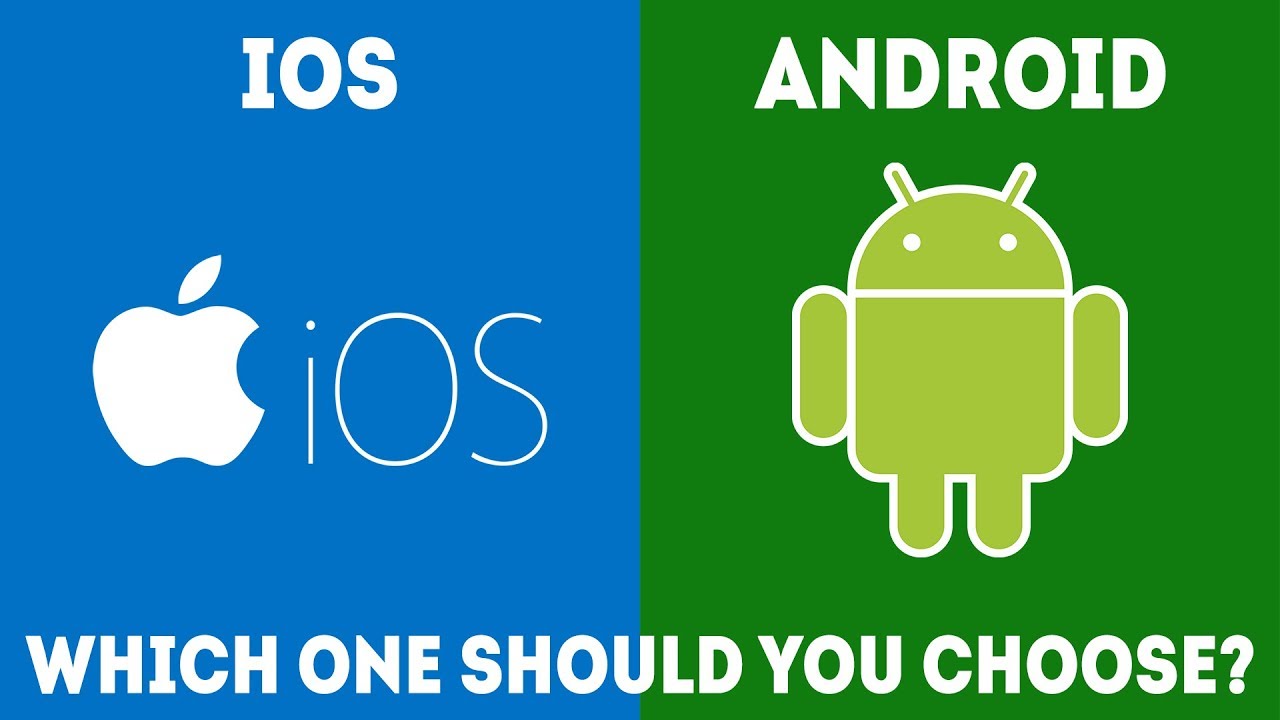
iOS vs Android – Which One Should You Choose? [Simple Guide]

Kotlin Multiplatform (KMP) VS Compose Multiplatform - Explained
5.0 / 5 (0 votes)