AstroNvim | Your Ultimate Neovim Setup
Summary
TLDRAstro in Vim version 4 introduces a host of new features, enhancing the user experience with personalized settings, a file explorer with Git status, and a code outline window. It offers diagnostics, auto code completion, and git operations, along with improved commenting and search functionalities. The video highlights the use of plugins like neoc scroll and Astro Community's specs for integration. It also emphasizes the importance of Lua for customization and the availability of language servers, formatters, linters, and debuggers through Mesa. The official site provides installation guides and documentation for further customization.
Takeaways
- 🚀 Astro in Vim version 4 has been released with new features.
- 🎨 Personalization options allow for customizing the default Astro and Vim interface.
- 🗂️ The file explorer includes features such as Git status display and file hierarchy through breadcrumbs.
- 🔍 Hovering over the document provides available information, and the code outline window shows language protocol tags.
- 📝 Virtual text offers diagnostic information, and file operations like add, rename, delete, and toggling hidden files are supported.
- 🔍 Enhanced search functionality allows for format-on-save and searching through files.
- 🎶 The neoc scroll plug-in is used for a smoother scrolling experience.
- 🔗 Auto-close and auto-rename features are available for HTML tags.
- 🛠️ A basic debugger setup is included, with key bindings accessible via the leader key.
- 🔄 Git operations such as git blame can be performed, and code folding is available by default.
- 📝 Comments can be easily toggled based on context, making them stand out.
- 🛠️ Astro Community tailors common plug-in specifications for direct compatibility with user configs.
- 🔌 Download language servers, formatters, linters, and debuggers using Mesa.
- 🔌 Astro and Vim use lazy as the plug-in manager for efficient management.
- 📚 The official site provides an installation guide and documentation for customization.
- 🛠️ Basic knowledge of the Lua language is essential for customizing Astro and Vim.
- 👥 The Astro Community offers more information on available language packs and plug-in specifications.
- 🔗 A personal configuration for Astro and Vim is showcased in the video for reference.
Q & A
What is the latest version of Astro in Vim mentioned in the transcript?
-The latest version of Astro in Vim mentioned in the transcript is version 4.
What customizations have been made to the default Astro and Vim according to the speaker's preference?
-The speaker has personalized the default Astro and Vim by enabling features such as the file explorer to show Git status, breadcrumbs to display the hierarchy of symbols, and hover information over the document.
What is the purpose of the code outline window in Astro and Vim?
-The code outline window in Astro and Vim displays language protocol tags, which helps in navigating through the code structure.
What does virtual text provide in Astro and Vim?
-Virtual text provides diagnostic information in Astro and Vim.
What actions can be performed on files using the file explorer in Astro and Vim?
-The file explorer in Astro and Vim allows users to add, rename, delete, and toggle hidden files instantly.
Is there a feature in Astro and Vim that enhances the scrolling experience?
-Yes, the speaker is using the neoc scroll plug-in to make the scrolling experience smoother in Astro and Vim.
What is the default behavior of the auto code completion feature in Astro and Vim?
-The auto code completion feature is enabled by default in Astro and Vim.
What git operations can be performed using Astro and Vim?
-Astro and Vim allows users to perform git operations such as git blame and more.
How can comments be toggled in Astro and Vim?
-Comments can be easily toggled in Astro and Vim by selecting the code and using the comment toggling feature.
What is the role of the Astro Community in the customization of Astro and Vim?
-The Astro Community tailors common plug-in specifications to be directly compatible with user's config and provides language packs and other plug-in specifications.
What is the recommended approach to learn more about Astro and Vim customization?
-The recommended approach is to check out the Astro Community and the official Astro and Vim documentation for available language packs, plug-in specifications, and customization guides.
Outlines

This section is available to paid users only. Please upgrade to access this part.
Upgrade NowMindmap

This section is available to paid users only. Please upgrade to access this part.
Upgrade NowKeywords

This section is available to paid users only. Please upgrade to access this part.
Upgrade NowHighlights

This section is available to paid users only. Please upgrade to access this part.
Upgrade NowTranscripts

This section is available to paid users only. Please upgrade to access this part.
Upgrade NowBrowse More Related Video

AI Innovations for a New Era of Work and Home - Microsoft OneDrive

VSCode Tutorial For Beginners - Getting Started With VSCode

¡No pierdas tu tiempo! Necesitas esta configuración para VSCode

GIT para programadores INICIANTES | Introdução e fundamentos ( O que são GIT e GITHUB? )

The Power of Git and Github
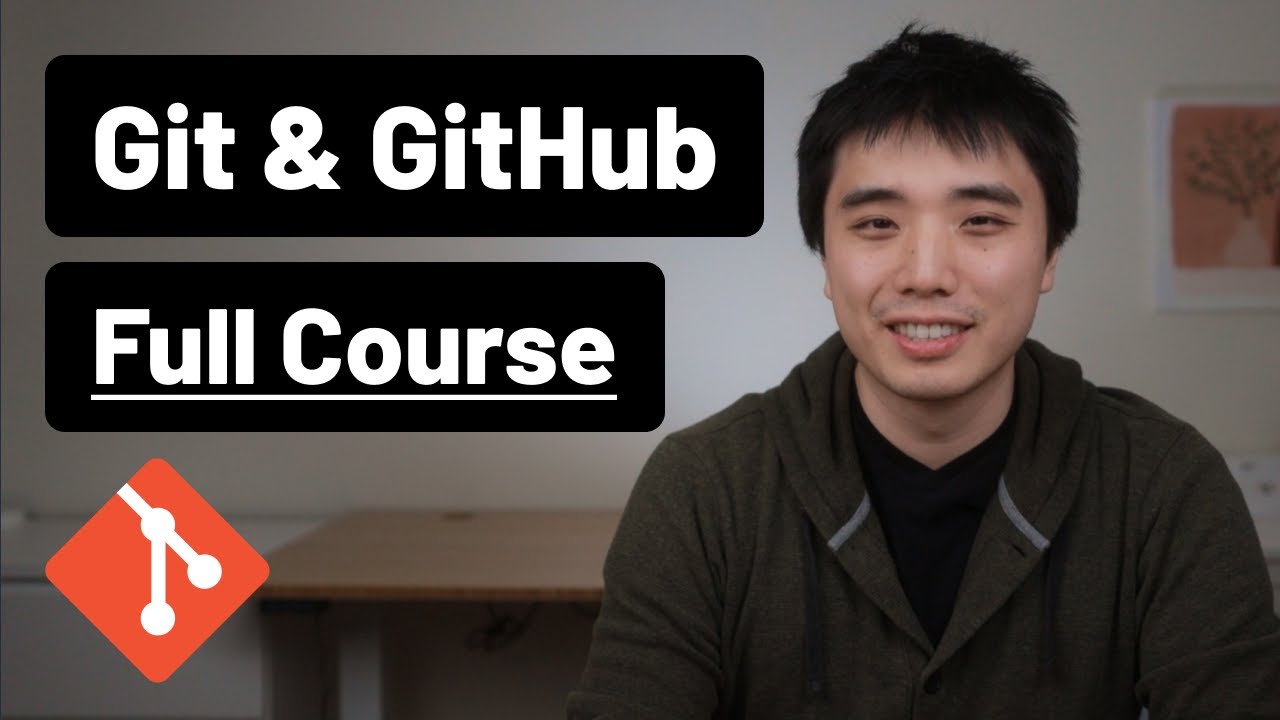
Git and GitHub - 0 Experience to Professional in 1 Tutorial (Part 1)
5.0 / 5 (0 votes)