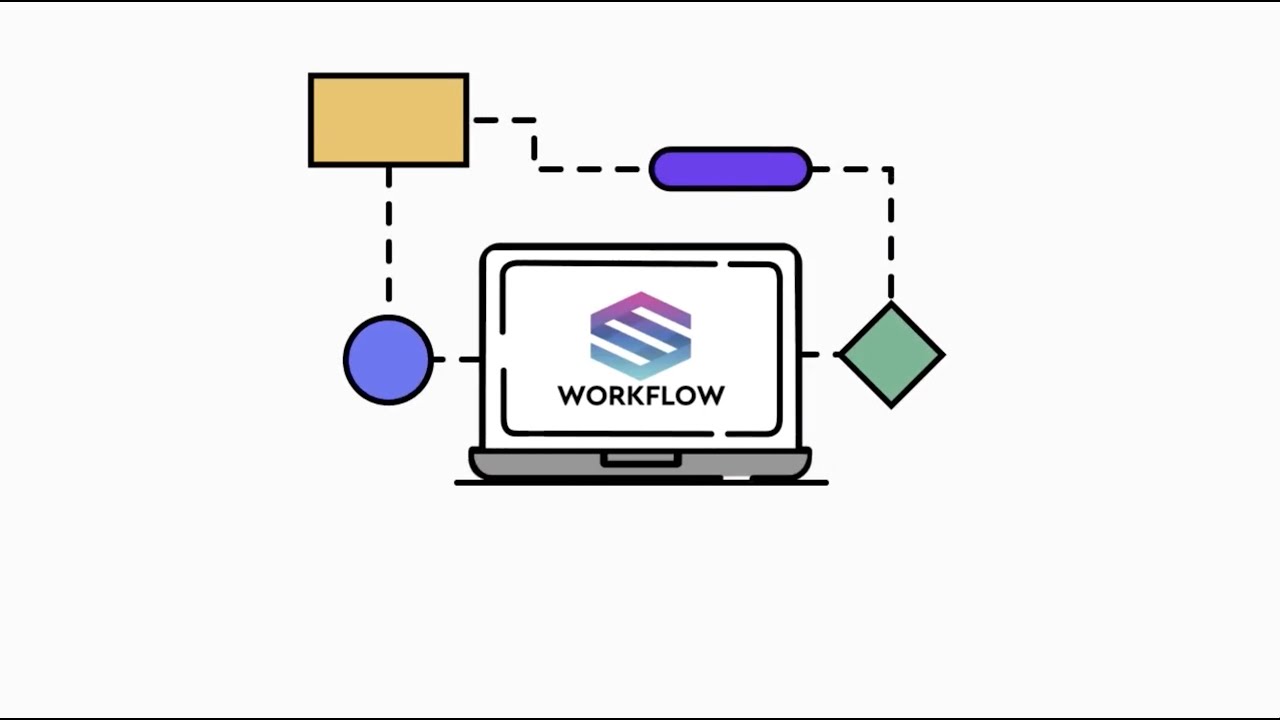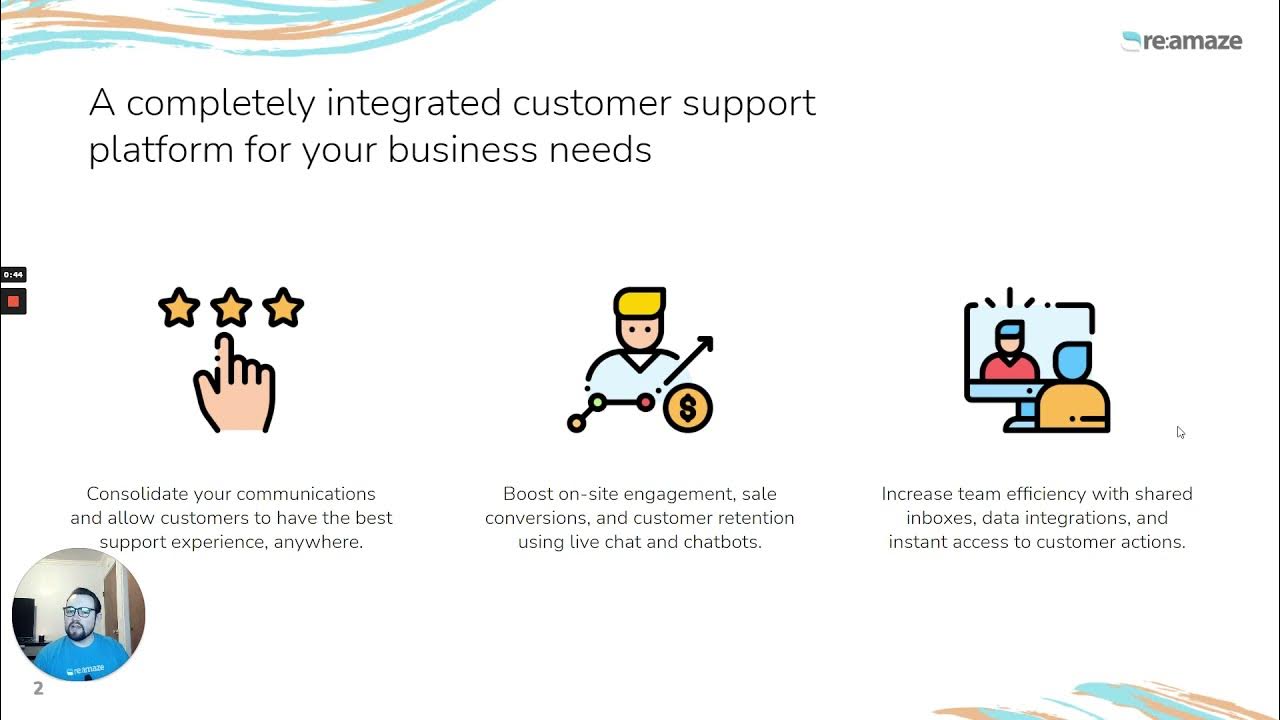DevRev on DevRev: Support Automations with Customer Experience Engineers.
Summary
TLDRThe video script from the customer experience team introduces a suite of Dev workflows designed to automate and streamline customer support operations for bugs and feature requests. It showcases how to leverage custom workflows to improve efficiency, enhance performance monitoring, and deliver a seamless customer experience. The session covers on-call conversations, handling box strategies, and managing feature requests, highlighting automations like the Slack breach Notifier and the auto Sprint assignment snapin, while also discussing the use of dashboards for developers and support analytics.
Takeaways
- 😀 The customer experience team at Dev is committed to providing top-notch support by automating processes to streamline operations for bugs and feature requests.
- 👥 The team consists of various roles, including on-call engineers (L1 support), customer success managers, and product managers, all working together to enhance the customer experience.
- 🔁 The 'on-call' system is designed to provide 24/7 support, with a rotation of on-call members covering different shifts to ensure continuous customer service.
- 📆 Automation is used to integrate the on-call schedule into Dev, assigning conversations to the appropriate on-call member based on their shift timings.
- 🔔 Slack breach notifier is an automation tool that alerts the team when response times for customer inquiries are not met, ensuring prompt attention to customer needs.
- 📊 The support analytics dashboard is utilized for monitoring performance metrics such as resolution rate, SLA compliance, and customer satisfaction scores.
- 🛠️ Automations like the 'Smart Ticket Tagger' help in categorizing tickets as bugs or feature requests, and assigning them to the correct stages and groups for processing.
- 📈 The 'Auto Sprint Assignment Snapin' ensures that issues are prioritized and assigned to the correct sprint, helping in tracking progress and improving workflow efficiency.
- 🚫 The 'SLA Breach Notifier' is a crucial tool that generates reports of tickets breaching their SLA, tagging responsible team members to take immediate action.
- 🔄 The feature request workflow is undergoing implementation, aiming to differentiate the handling of feature requests from bugs and onboarding tickets for better customer engagement.
- 🛑 Nudge automations are employed to keep tickets moving through the process, reducing manual intervention and ensuring that tickets do not become stagnant.
Q & A
What is the primary role of the customer experience team mentioned in the script?
-The primary role of the customer experience team is to ensure that customers have an amazing experience with the company, which includes handling bugs, feature requests, and managing support operations.
How does the team handle the overwhelming task of juggling between bug fixes and future requests?
-The team uses Dev workflows to automate some processes, allowing them to focus on what matters most and provide topnotch customer support.
What is the purpose of showcasing Dev's custom workflows in the script?
-The purpose is to demonstrate how the team leverages custom workflows to streamline support operations for bugs and feature requests, automate tasks, improve efficiency, and deliver a smoother experience for customers.
What does the term 'on call' refer to in the context of the script?
-'On call' refers to the engineers or L1 support agents who are responsible for handling customer conversations and issues during their assigned shifts.
How does the team ensure 24/7 support for customers?
-The team assigns on call members to different time slots, creating a schedule that covers all hours of the day, ensuring continuous support for customers around the clock.
What is the significance of the 'conversation object' in Dev?
-The 'conversation object' in Dev is a record of all interactions and conversations from a customer and the support agent, which helps track the communication history and manage customer issues effectively.
How does the script mention handling the performance and monitoring of on call engineers?
-The script mentions using an automation called 'slack breach Notifier for conversations' to alert on call engineers when they miss performance metrics like first response or next response times.
What is the purpose of the 'support analytic dashboard' mentioned in the script?
-The 'support analytic dashboard' is used to provide feedback to on call engineers about their performance, including metrics like resolution rate, SLA compliance rate, and median first response time.
What is the role of the 'smart ticket tagger' automation in the script?
-The 'smart ticket tagger' automation routes tickets to specific groups, identifies them as bugs or feature requests, adds appropriate tags, and moves them to the 'awaiting product assist' stage.
How does the script describe the process of escalating issues that are not resolved within a certain time?
-The script describes a four-nudge system where the first three nudges are automated reminders to part owners, and the fourth nudge is an escalation that involves a support person to check the ticket manually.
What is the 'auto Sprint assignment snapin' and how does it help in issue management?
-The 'auto Sprint assignment snapin' is an automation that assigns issues to the correct Sprint based on the issue owner's working Sprint, ensuring that all issues are prioritized and tracked effectively.
What is the significance of the 'SLA breach Notifier' snapin in the script?
-The 'SLA breach Notifier' snapin generates a report of all tickets that have breached their SLA on specific days, tagging the respective team members to prioritize and resolve these tickets quickly.
What are the two methods mentioned in the script for building automations in Dev?
-The two methods mentioned for building automations in Dev are the 'workflow builder', which is a low-code/no-code platform, and 'snapins', which require coding and are used for more complex automations.
Outlines

This section is available to paid users only. Please upgrade to access this part.
Upgrade NowMindmap

This section is available to paid users only. Please upgrade to access this part.
Upgrade NowKeywords

This section is available to paid users only. Please upgrade to access this part.
Upgrade NowHighlights

This section is available to paid users only. Please upgrade to access this part.
Upgrade NowTranscripts

This section is available to paid users only. Please upgrade to access this part.
Upgrade NowBrowse More Related Video
5.0 / 5 (0 votes)