How to Unlock Any Windows Computer Password: 2 Easy Methods | Microsoft Accounts Too!
Summary
TLDRThis instructional video demonstrates two methods for accessing a Windows computer when locked out due to a forgotten password. The first method uses a bootable USB, the Ultimate USB Version 2, to create a new administrator account. The second method involves using the command prompt in recovery mode to modify system files and create a new user with administrative privileges. Both techniques enable users to regain control of their system and recover important files.
Takeaways
- 🔓 The video demonstrates two methods to access a Windows computer when locked out due to a forgotten password.
- 🛠️ The first method involves using a bootable USB, specifically the Ultimate USB Version 2, which contains a variety of tools to unlock the system.
- 🔧 The second method utilizes the Windows Recovery Mode and Command Prompt to create a new administrator account without the need for a USB.
- 🖥️ The video covers accessing both local and Microsoft online accounts, including those associated with Microsoft accounts.
- 🔄 The script mentions a follow-up to a popular video and addresses comments about resetting Microsoft online accounts.
- 📦 The Ultimate USB Version 2 is described as a comprehensive tool with categories including utilities, ISOs, and operating systems.
- 🔄 The video includes a step-by-step guide on using the Windows Login Unlocker utility from the bootable USB to create a new admin account.
- 💻 The script explains how to use the Command Prompt to copy cmd.exe to utilman.exe, tricking the system into launching a command prompt at the login screen.
- 🔑 The video provides instructions on using the net user command to add a new user, make them an administrator, and set a password.
- 🔄 The process of validating the new admin account's access and abilities within the system is shown, ensuring the account is active and has the necessary permissions.
- 👍 The video concludes with a call to action for likes, shares, and subscriptions, emphasizing the value provided for education or entertainment.
Q & A
What is the main purpose of the video?
-The main purpose of the video is to demonstrate methods for accessing a Windows computer when the password is forgotten or inaccessible.
What types of accounts can the methods shown in the video be applied to?
-The methods can be applied to local accounts, Active Directory accounts, Microsoft accounts, and Microsoft online accounts.
What is the 'ultimate USB version 2' mentioned in the video?
-The 'ultimate USB version 2' is a bootable USB drive that contains various tools and utilities for accessing and managing Windows systems, sold by the video creator on his website.
How does the first method using the bootable USB work?
-The first method involves booting into a Win PE environment using the bootable USB, then using a Windows login unlocker utility to create a new administrator account with access to the system.
What is the second method for accessing a locked Windows computer?
-The second method involves using the command prompt in recovery mode to replace the utilman.exe file with cmd.exe, allowing the launching of a command prompt at the login screen to create a new user with administrative privileges.
Why is the video creator working on constructing his own WinPE environment?
-The video creator is working on his own WinPE environment to provide an alternative or potentially more feature-rich environment for accessing and managing Windows systems.
What is the significance of the 'net user' command in the second method?
-The 'net user' command is used to create a new user account, reset passwords, and manage user properties, which is crucial for gaining access to a locked system in the second method.
How does the video ensure the new account created is an administrator?
-The video uses the command 'net localgroup administrators' followed by the new username to add the new user to the administrators group, granting them administrative privileges.
What is the importance of setting a password for the new account created through the command prompt trickery?
-Setting a password for the new account ensures that it is secure and only accessible to the person who created it, preventing unauthorized access to the system.
What is the final step after creating and setting up the new account in the second method?
-The final step is to reboot the system, log in with the new account using the set password, and validate that the account has administrative access to the system.
Outlines

This section is available to paid users only. Please upgrade to access this part.
Upgrade NowMindmap

This section is available to paid users only. Please upgrade to access this part.
Upgrade NowKeywords

This section is available to paid users only. Please upgrade to access this part.
Upgrade NowHighlights

This section is available to paid users only. Please upgrade to access this part.
Upgrade NowTranscripts

This section is available to paid users only. Please upgrade to access this part.
Upgrade NowBrowse More Related Video

How to Reset Forgotten Windows Account Password
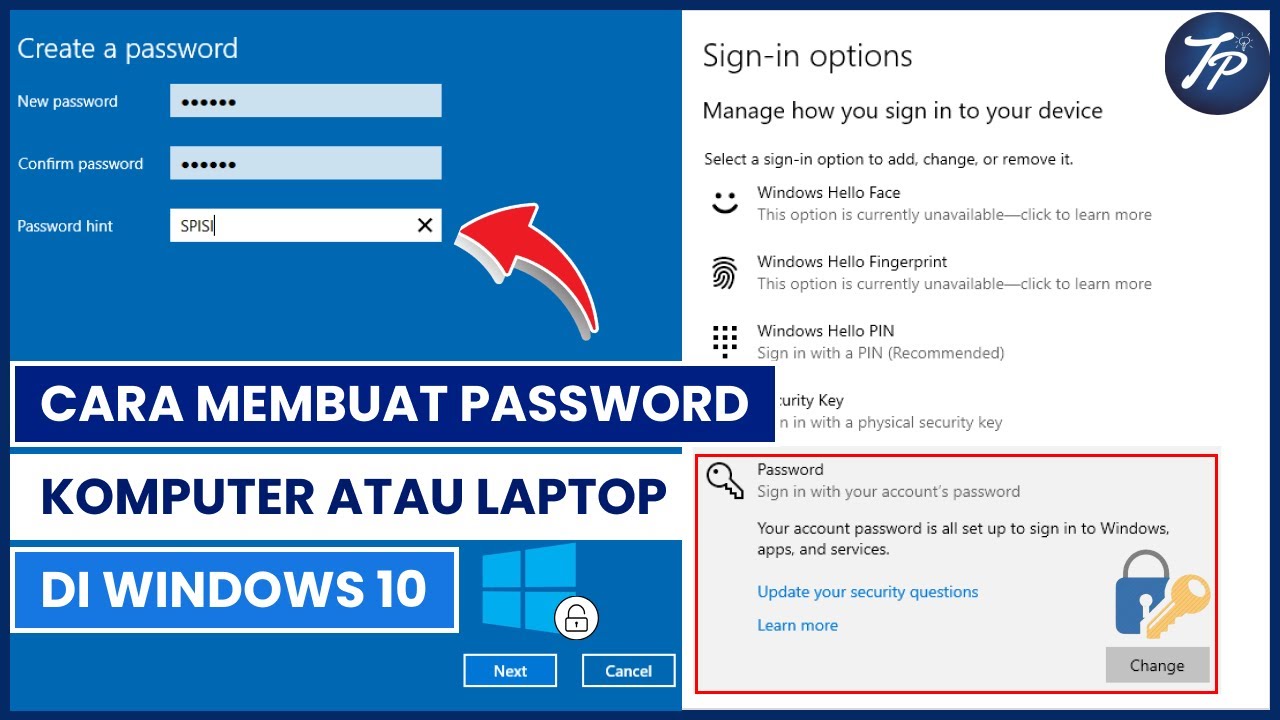
Cara Membuat Password Komputer Atau Laptop Di Windows 10 | Membuat Password Di Windows 10
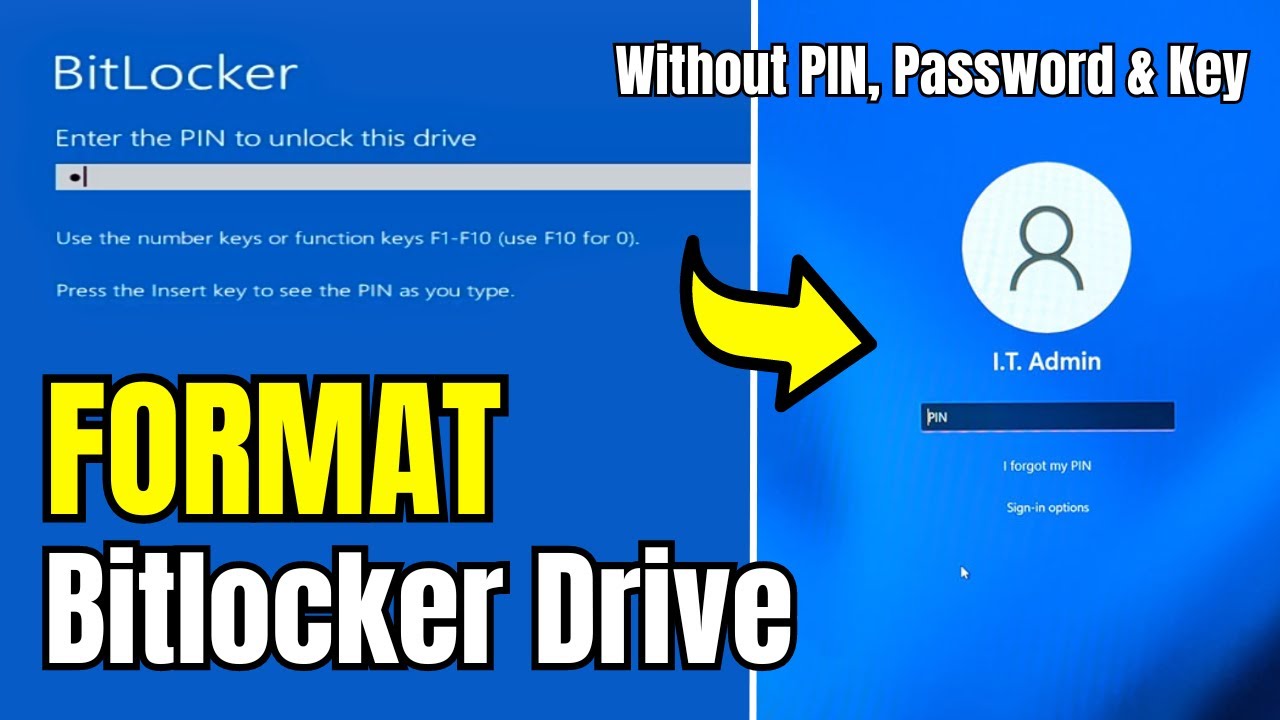
How to FORMAT Bitlocker Encrypted DISK Without KEY (2024) in Window 10/11

Reset Forgotten Windows 11 Password, PIN and Microsoft Account without any Software (2023)
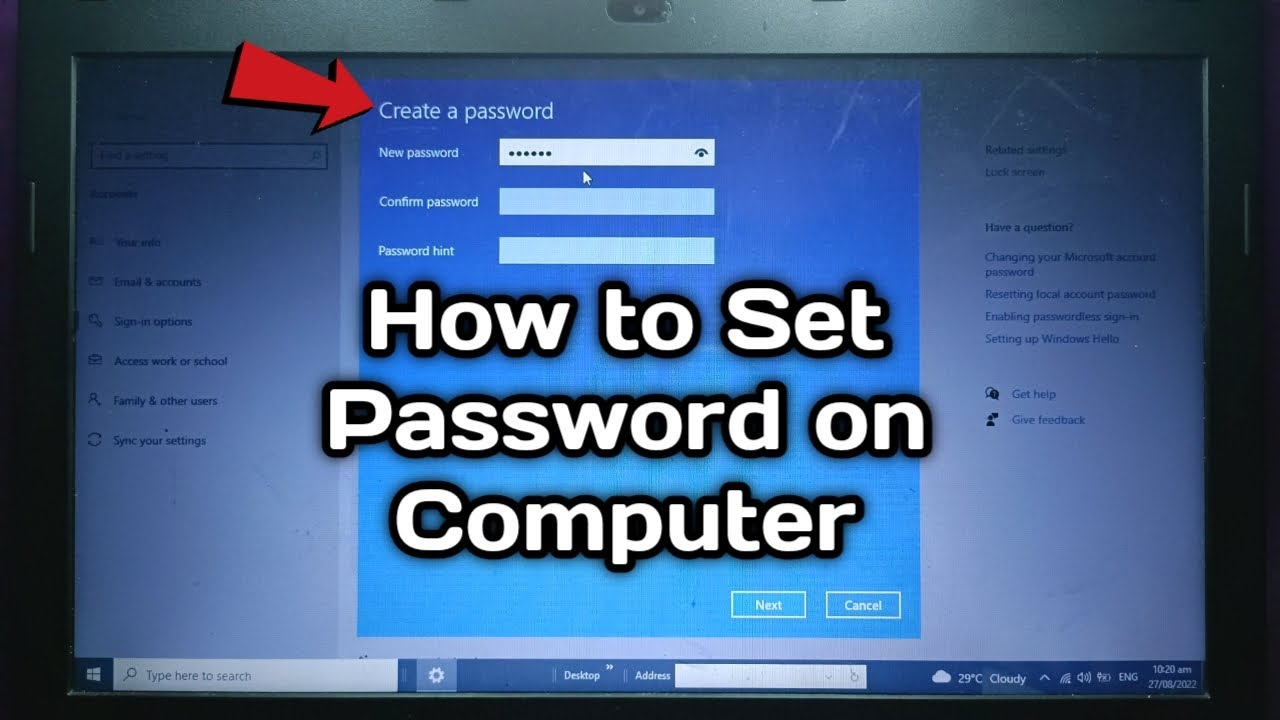
How to set password on Computer Desktop | Laptop | Windows 10
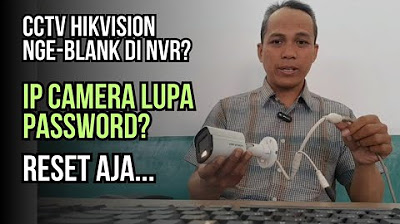
MUDAH TERNYATA!!!.. Begini Cara Reset IP Camera Hikvision Terbaru
5.0 / 5 (0 votes)