Doxygen Tutorial
Summary
TLDRThis video tutorial guides viewers on creating project documentation using Doxygen. It covers setting up a sample Code::Blocks console application, explaining the modular coding approach with separate '.c' and '.h' files for a calculator app. The script details commenting techniques for Doxygen parsing, creating a README for the main page, and using special commands for function documentation. It demonstrates generating HTML and LaTeX outputs with Doxygen, and highlights advanced features like documenting global variables, macros, and adding notes or warnings within the code for better clarity.
Takeaways
- 📝 The video provides a tutorial on creating project documentation using Doxygen, a documentation generator for source code.
- 💻 It begins with the setup of a basic console application in Code::Blocks, including creating a main file and a calculator application with modular code.
- 🔍 The script explains the process of creating separate `.c` and `.h` files for function definitions and prototypes, respectively.
- 🔑 The importance of using specific commenting techniques compatible with Doxygen is highlighted, to ensure that the documentation software can parse the code effectively.
- 📖 The tutorial includes creating a `README.md` file to serve as the main page of the project documentation, using Markdown syntax.
- 🗨️ It demonstrates how to use Doxygen commands within comments to provide function descriptions, parameters, and return values.
- 🛠️ The video walks through the steps of configuring Doxygen settings, including project name, logo, source code location, and output format preferences.
- 🌐 The script covers the generation of documentation in HTML and LaTeX formats, with HTML providing an interactive webpage and LaTeX producing a printable PDF.
- 📑 The tutorial explains how to add file headers in source files for documentation purposes, including brief descriptions and author information.
- ⚠️ It also shows how to include notes, warnings, and attention markers within code comments to draw readers' attention to important information.
- 🔗 The video describes creating links to other functions or files within the documentation for easy navigation and reference.
Q & A
What is the main purpose of the video?
-The main purpose of the video is to demonstrate how to create documentation for a project using Doxygen, including setting up a project in Code::Blocks, writing code, and using Doxygen to generate documentation from comments in the code.
What is the first step in creating a documentation project with Doxygen as mentioned in the video?
-The first step is to create a console application in Code::Blocks and complete the coding part of the project.
What type of application does the video guide the viewer to create as an example?
-The video guides the viewer to create a calculator application as an example for demonstrating the documentation process with Doxygen.
How many files are needed for the calculator application as described in the video?
-For the calculator application, two files are needed: one '.c' file for function definitions and one '.h' file for function prototypes.
What are the four basic operations included in the calculator application example?
-The four basic operations included in the calculator application are addition, subtraction, multiplication, and division.
What is the purpose of the 'operations.h' file in the calculator application?
-The 'operations.h' file contains the function prototypes, which declare the functions that will be defined in the 'operations.c' file.
What is the significance of using special commenting techniques in the code when working with Doxygen?
-Special commenting techniques are used to help the Doxygen parser extract information from the code, making it easier to generate documentation.
Why is it recommended to put function headers in the '.h' file instead of the '.c' file according to the video?
-It is recommended to put function headers in the '.h' file to keep the '.c' file less cluttered and maintain a cleaner, more organized code structure.
What is the purpose of creating a markdown file (README.md) in the project as described in the video?
-The markdown file serves as the main page of the project documentation, providing an overview and summary of the project, and is recognized by Doxygen to be included in the generated documentation.
How does Doxygen handle the generation of documentation for global variables and macros in the code?
-Doxygen can extract documentation for global variables and macros by using specific commenting syntax, such as '/**' for multi-line comments or '///' for single-line comments, and then running the Doxygen tool to generate the documentation.
What are the different output formats that Doxygen can generate according to the video?
-Doxygen can generate documentation in various formats, including HTML, LaTeX (which can be compiled to PDF), RTF, and XML.
How can users add notes, warnings, and attentions to the documentation using Doxygen as shown in the video?
-Users can add notes, warnings, and attentions by using specific Doxygen commands within the comments, such as '@note', '@warning', and '@attention', which will then be highlighted in the generated documentation.
What is the final deliverable expected when submitting a project with documentation using Doxygen?
-The final deliverable expected is the generated PDF file from Doxygen, which contains the complete documentation of the project, and it should be attached to the Git submissions.
Outlines

This section is available to paid users only. Please upgrade to access this part.
Upgrade NowMindmap

This section is available to paid users only. Please upgrade to access this part.
Upgrade NowKeywords

This section is available to paid users only. Please upgrade to access this part.
Upgrade NowHighlights

This section is available to paid users only. Please upgrade to access this part.
Upgrade NowTranscripts

This section is available to paid users only. Please upgrade to access this part.
Upgrade NowBrowse More Related Video
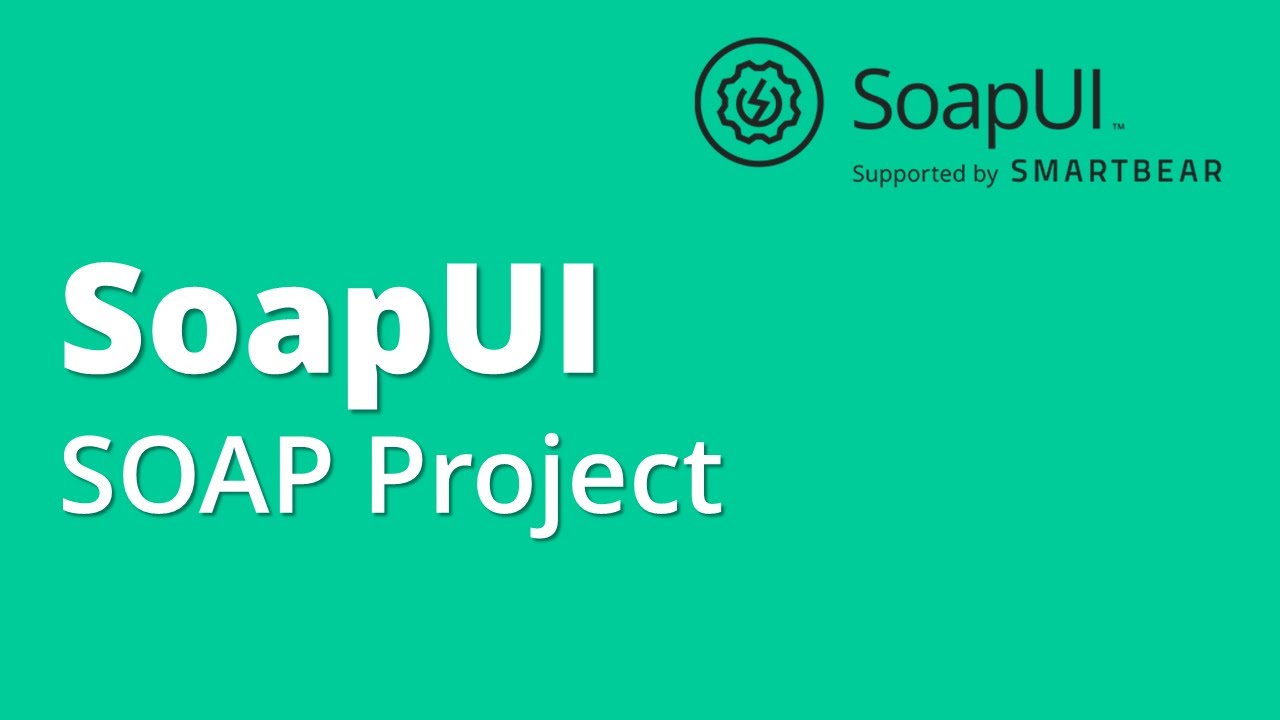
SoapUI API/Webservices Testing Part 2- How To Create First SOAP Project, Test Suite, Test Case

RAG + Langchain Python Project: Easy AI/Chat For Your Docs

Creating new Maven Project | Adding Spring JDBC Dependencies | Spring JDBC Tutorial

How to make a website with Python and Django - BASICS (E01)

Curso Sistema de Ventas en ASP.NET Core 6 y SQL Server - Parte 06

🌸DIY KEYCHAIN KAWAT BULU BUNGA DAISY🎀 DIY GEN Z MUDAH BANGET DIPRAKTEKIN!!🎀
5.0 / 5 (0 votes)