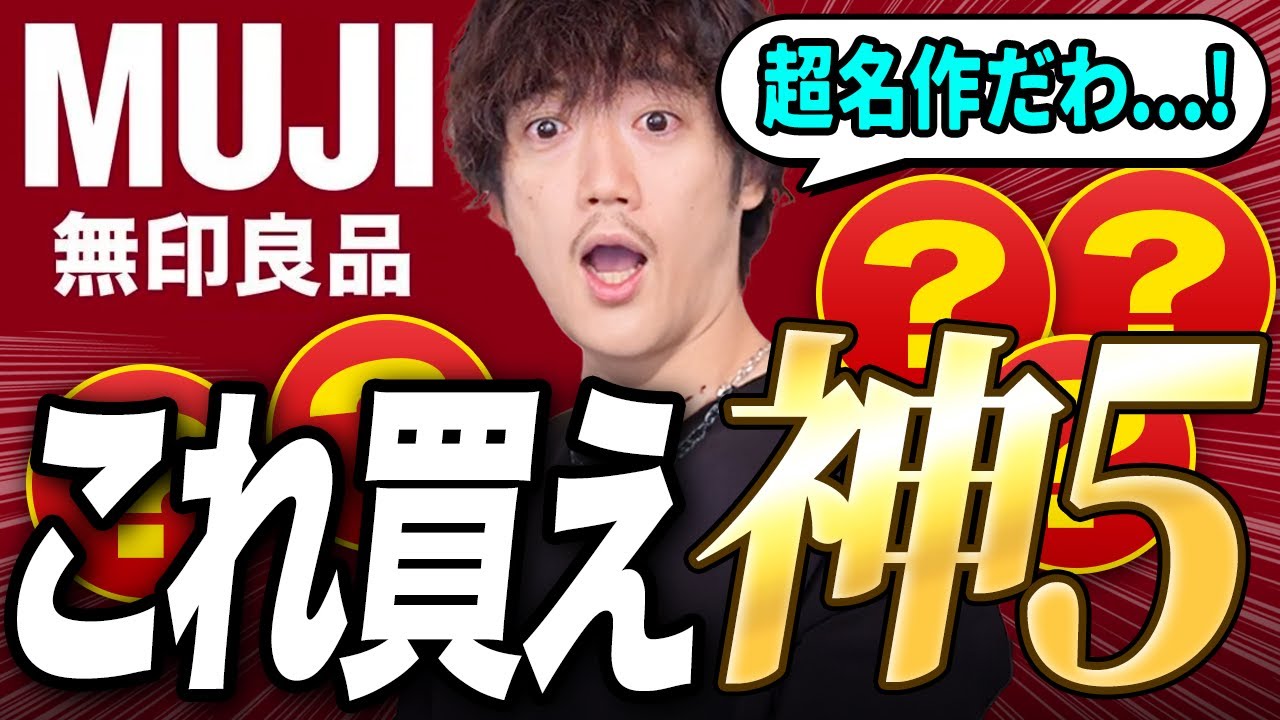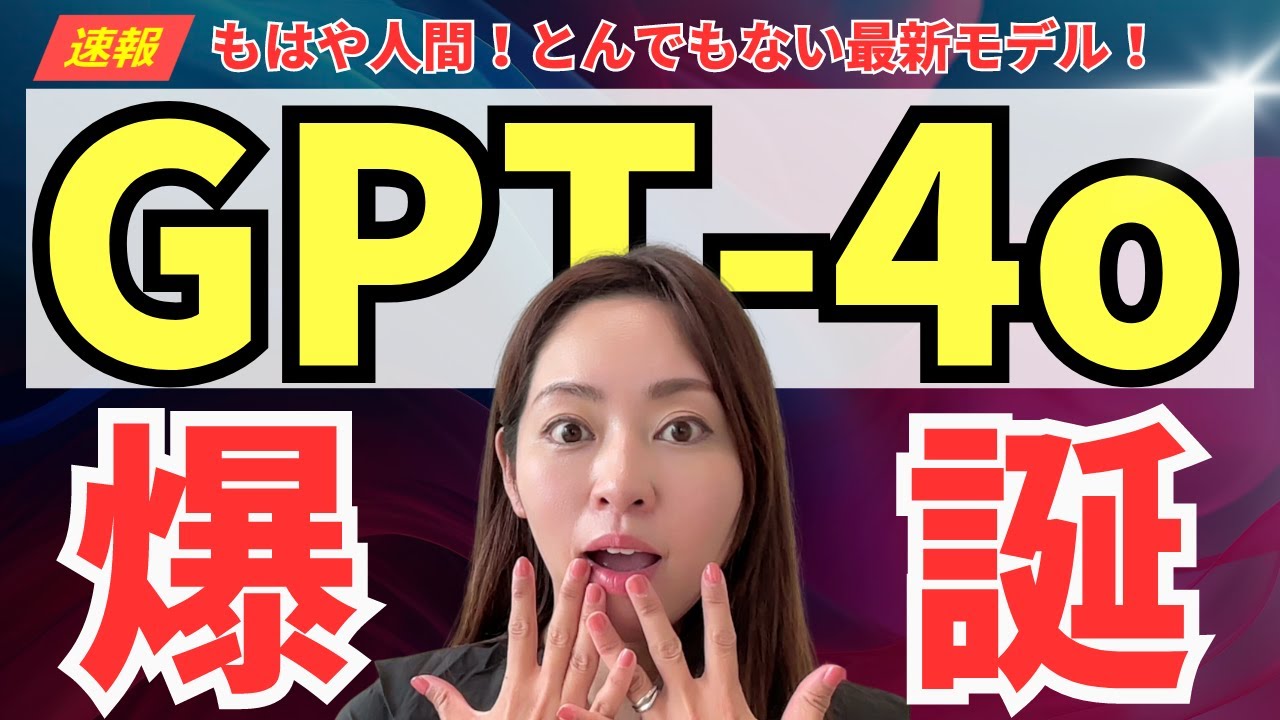Evaluate prompts in the Anthropic Console
Summary
TLDR最近、Anthropic Workbenchに多くの改良が加えられ、Claudeを使った高品質なプロンプトの作成と展開が容易になりました。最新のプロンプト生成ツールを見てみましょう。タスクの高レベルな説明を詳細なプロンプトテンプレートに変換できます。顧客サポートのリクエストを例にすると、Claudeが詳細で具体的なプロンプトを書き始めます。プロダクションに展開する前に、現実的なデータでテストが必要です。Claudeはリアリスティックな入力データを自動生成し、評価機能で多くのテストケースを設定可能です。結果を比較し、プロンプトを調整して品質を向上させることができます。
Takeaways
- 🛠️ アンソロピック・ワークベンチに多くの改善が加えられ、クロードを使いやすくして品質の高いプロンプトを開発・展開する手助けができます。
- 📝 プロンプトジェネレーターを使用して、タスクの高レベルの説明を詳細なプロンプトテンプレートに変換できます。
- 🤖 クロード3.5ソネットを使って、タスクに基づいて自動的にプロンプトを生成します。
- 📑 顧客サポートリクエストの分類のようなタスクに対して、クロードは即座に詳細で具体的なプロンプトを書きます。
- 🔍 プロンプトを本番環境に展開する前には、実際の顧客データを使用してパフォーマンスをテストすることが重要です。
- 🧩 クロードを使って、プロンプトに基づいて現実的な入力データを自動生成できます。
- 📊 新しい「評価」機能を使って、多様なテストケースを設定し、プロンプトのパフォーマンスを評価できます。
- 📋 テストケースの生成ロジックはカスタマイズ可能で、既存のテストセットに適応できます。
- 🔄 必要に応じて、生成ロジックを直接編集して、特定の要件に合わせて調整できます。
- 📝 十分なテストケースが用意できたら、新しいテストスイートの結果を生成できます。
- 📝 プロンプトの品質を評価し、必要に応じてプロンプトを更新して、より良い結果を得ることができます。
- 🔄 テストスイートは再利用でき、新しいプロンプトを古いテストセットデータで再実行できます。
- 📊 新しい結果と古い結果を比較して、品質の向上を確認できます。
Q & A
アンソロピック・ワークベンチの最近の改善点は何ですか?
-アンソロピック・ワークベンチは、クロード3.5ソネットを使用して、タスクの高レベルの説明を詳細なプロンプトテンプレートに変換するプロンプトジェネレーターを更新し、リアルな顧客データを使用してプロンプトのパフォーマンスをテストし、自動的にリアルな入力データを生成する機能を追加しました。
クロードを使用してプロンプトを開発する際の利点は何ですか?
-クロードは、タスクの説明に基づいて自動的に詳細で具体的なプロンプトを作成し、リアルな顧客データを使用してパフォーマンスをテストし、リアルな入力データを自動生成することができます。
リアルなテストデータを作成することはなぜ時間がかかるのでしょうか?
-リアルなテストデータを作成することは、プロンプト自体を書くよりも時間がかかることがあります。なぜなら、現実の顧客データに忠実に、多様性と正確性を持つデータを収集し、整理する必要があるからです。
クロードで自動生成された入力データの利点は何ですか?
-クロードで自動生成された入力データは、時間と労力を節約し、多様性と正確性を持つデータセットを作成することで、プロンプトのテストと評価を効率化します。
新しい「評価」機能の目的は何ですか?
-新しい「評価」機能は、さまざまなテストケースを設定し、プロンプトが広範囲のシナリオで実際に機能することを確認するために使用されます。
テストケースの生成ロジックはどのようにカスタマイズできますか?
-テストケースの生成ロジックは、既存のテストセットに適応し、特定の要件に合わせて直接編集することができます。
テストケースをCSVからアップロードすることはできますか?
-はい、テストケースをCSVファイルからアップロードすることができます。これはテストデータがすでにその形式で用意されている場合に特に便利です。
テスト結果を生成した後、どのように品質を評価しますか?
-テスト結果を生成した後、各結果の品質を評価し、必要に応じてプロンプトを調整して、より良い結果を得ることができます。
プロンプトの改善が必要な場合、どのようにテストスイートを再実行しますか?
-プロンプトを更新後、古いテストセットデータを使用してテストスイートを再実行し、新しいプロンプトが期待通りに機能することを確認できます。
新しい結果と古い結果を比較することで何を得ることができますか?
-新しい結果と古い結果を比較することで、改善がどの程度の影響を与えているかを確認し、平均的なグレードが向上しているかを評価できます。
プロンプトの改善に際して、どのように具体的な変更を加えますか?
-例えば、評価時に理由が短すぎると感じた場合は、プロンプトで1文の理由を2文に更新することができます。
Outlines

This section is available to paid users only. Please upgrade to access this part.
Upgrade NowMindmap

This section is available to paid users only. Please upgrade to access this part.
Upgrade NowKeywords

This section is available to paid users only. Please upgrade to access this part.
Upgrade NowHighlights

This section is available to paid users only. Please upgrade to access this part.
Upgrade NowTranscripts

This section is available to paid users only. Please upgrade to access this part.
Upgrade Now5.0 / 5 (0 votes)