excel and correlation
Summary
TLDRIn this educational video, Dr. Samuel Keshwa introduces the concept of statistical correlation, explaining the relationship between independent and dependent variables using relatable examples like price and quantity demanded, and temperature and ice cream sales. He demonstrates how to calculate the correlation coefficient using a spreadsheet, highlighting the strong positive correlation between temperature and ice cream sales with a coefficient of 0.875, emphasizing the direct relationship and its significance in understanding variable interactions.
Takeaways
- 👨🏫 The instructor, Dr. Samuel Keshwa, introduces the concept of statistical correlation, emphasizing its importance in understanding relationships between variables.
- 🔍 Correlation is defined as the study of the relationship between two variables, specifically the independent variable that affects and the dependent variable that is affected.
- 📈 Examples given include the inverse relationship between price and quantity demanded, and the direct relationship between temperature and ice cream sales.
- 🌡️ Temperature is used as an independent variable example, affecting the dependent variable, ice cream sales, with higher temperatures leading to increased sales.
- 📊 The instructor demonstrates how to calculate the correlation coefficient using spreadsheets, specifically Microsoft Excel, to analyze the relationship between variables.
- 📋 The process of importing data into Excel from Microsoft Word is shown, highlighting the versatility of spreadsheets in handling various data formats.
- 🖥️ Excel functionalities such as formatting cells, adjusting column widths, and changing font styles are briefly explained to enhance data presentation.
- 🔢 The calculation of the correlation coefficient is performed using the CORREL function in Excel, with the instructor guiding through the selection of the correct data arrays.
- 📝 The correlation coefficient result of 0.875 is interpreted, indicating a strong positive relationship between the independent and dependent variables.
- 📉 A correlation coefficient greater than 0.5 signifies a strong relationship, while a value less than 0.5 indicates a weaker relationship.
- 📚 The importance of understanding correlation for analyzing business and statistical problems is emphasized, encouraging students to study the concept.
Q & A
What is the topic of the lecture given by Doctor Samuel Keshwa?
-The topic of the lecture is statistical correlation, focusing on the relationship between two variables, specifically the independent and dependent variables.
What does 'correlation' mean in the context of the lecture?
-In the lecture, 'correlation' refers to the type of relationship that exists between two variables, where one variable (independent) affects the other (dependent).
Can you provide an example of an independent variable from the lecture?
-An example of an independent variable given in the lecture is 'temperature,' which affects the sales of ice cream.
What is an example of a dependent variable mentioned in the lecture?
-The sales of ice cream are given as an example of a dependent variable, which is affected by the temperature (independent variable).
What is the significance of the correlation coefficient mentioned in the lecture?
-The correlation coefficient, in this case, 0.875, measures the strength and direction of the relationship between the independent and dependent variables. A value closer to 1 indicates a strong relationship.
What does a positive correlation coefficient indicate about the relationship between variables?
-A positive correlation coefficient, like the one mentioned in the lecture (0.875), indicates a direct relationship where an increase in the independent variable leads to an increase in the dependent variable.
How is the strength of the correlation determined in the lecture?
-The strength of the correlation is determined by the value of the correlation coefficient. A coefficient of 0.5 or more indicates a strong relationship.
What tool does Doctor Keshwa use to demonstrate the calculation of correlation in the lecture?
-Doctor Keshwa uses a spreadsheet application, specifically Microsoft Excel, to demonstrate the calculation of the correlation coefficient.
Can you explain how Doctor Keshwa imports data into Excel from Microsoft Word?
-Doctor Keshwa copies the data from Microsoft Word and then uses the 'Paste Special' feature in Excel, choosing HTML format to import the data.
What is the role of the spreadsheet in solving statistical problems according to the lecture?
-According to the lecture, spreadsheets are used to solve statistical problems by organizing and analyzing data, and they can be particularly useful in business contexts.
Why is it important to distinguish between independent and dependent variables when studying correlation?
-Distinguishing between independent and dependent variables is important because it helps to understand which variable is influencing the other, allowing for better analysis and prediction in statistical studies.
Outlines

This section is available to paid users only. Please upgrade to access this part.
Upgrade NowMindmap

This section is available to paid users only. Please upgrade to access this part.
Upgrade NowKeywords

This section is available to paid users only. Please upgrade to access this part.
Upgrade NowHighlights

This section is available to paid users only. Please upgrade to access this part.
Upgrade NowTranscripts

This section is available to paid users only. Please upgrade to access this part.
Upgrade NowBrowse More Related Video
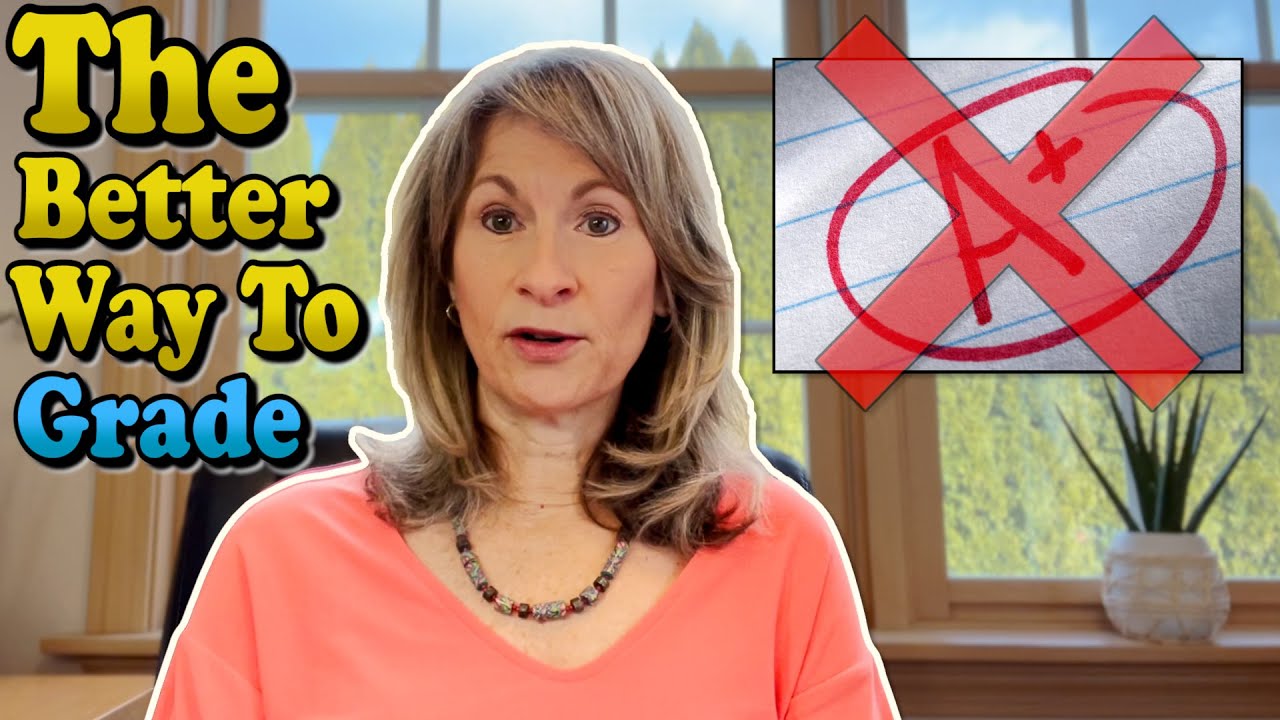
Should Letter Grades Be Abandoned?

Administrasi Sarana & Prasarana

Plato, Crito | Crito's Arguments with Socrates | Philosophy Core Concepts
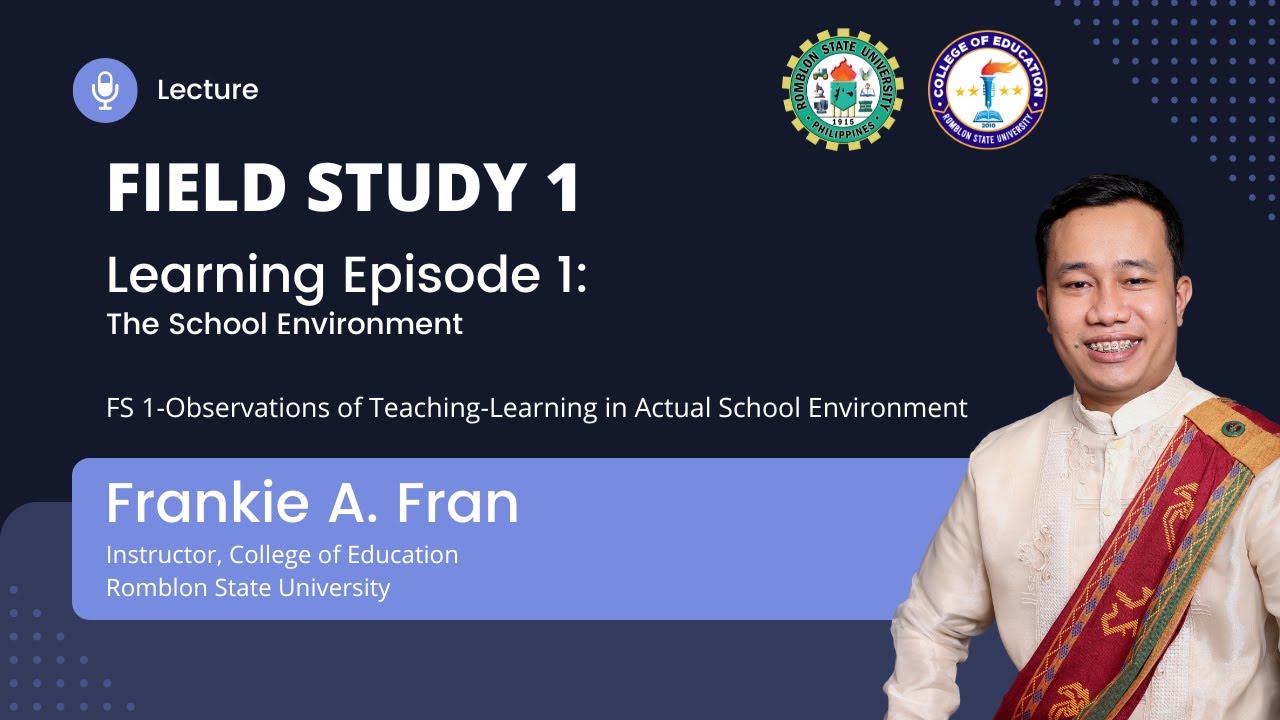
Field Study 1-Learning Episode 1: The School Environment

Japan's Education System
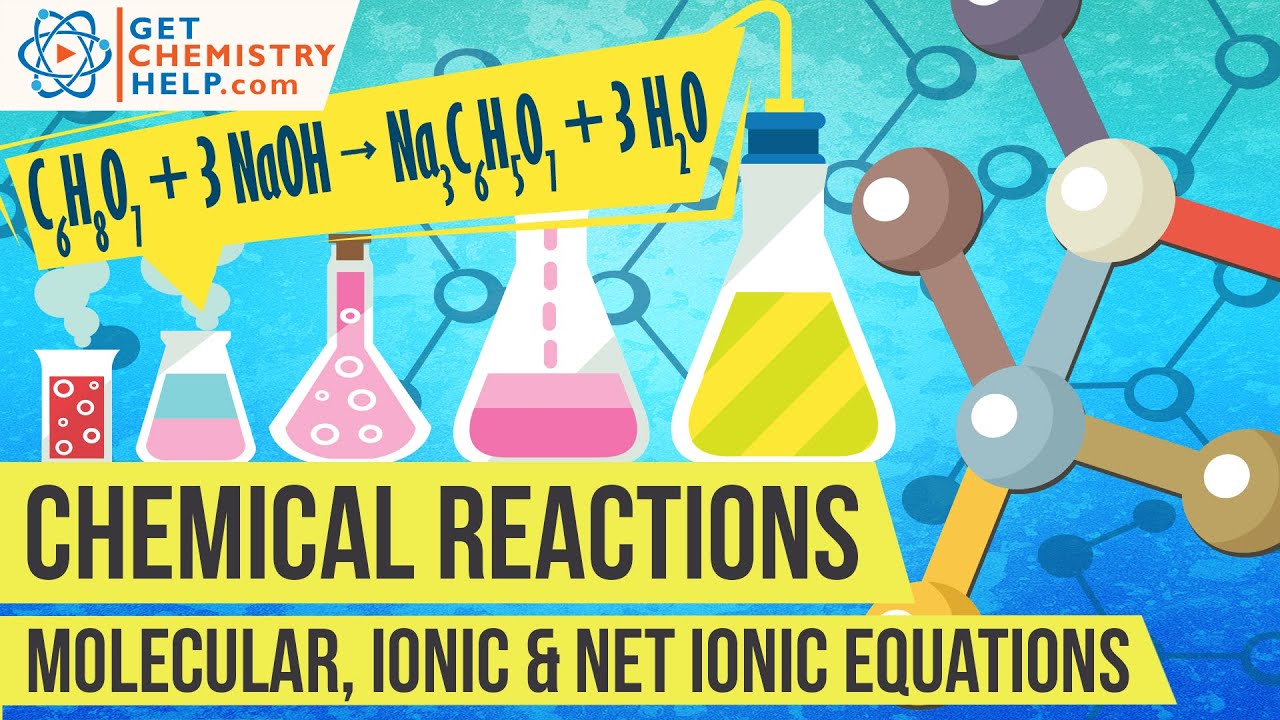
Chemistry Lesson: Molecular, Complete Ionic & Net Ionic Equations

Primary Hemostasis | Physiology, Pathophysiology, and Pharmacology
5.0 / 5 (0 votes)