iOS 17.3 Released - What's New?
Summary
TLDRThe transcript covers the new features in Apple's iOS 17.3 update, including stolen device protection to add security if someone steals your phone, collaborative Apple Music playlists to edit playlists with friends, a new Unity Bloom wallpaper, AirPlay compatibility with hotel TVs, a fix for a bug that crashed iPhones, optimizations for crash detection, and small tweaks like improved device icons. It notes good performance and battery life with the update and recommends installing it for the stolen device protection feature, concluding that iOS 17.4 will likely release end of February.
Takeaways
- 😀 Apple released iOS 17.3 with stolen device protection, collaborative playlists, and other features
- 🔒 Enable stolen device protection to secure your iPhone if stolen
- 🎵 iOS 17.3 adds collaborative playlists to Apple Music
- 📱 AirPlay 2 now works with hotel TVs in supported hotels
- 💡 iOS 17.3 fixes bugs like the app library freeze bug
- 🔋 Battery life is slightly improved in iOS 17.3
- 📈 Performance is great on iOS 17.3
- ⏳ iOS 17.4 beta coming soon, public release likely March
- 🔜 Expect iOS 17.3.1 bug fix update in February
- 👍 iOS 17.3 is recommended to upgrade for most users
Q & A
What is the new stolen device protection feature in iOS 17.3?
-The stolen device protection feature adds an extra layer of security if someone who knows your passcode steals your phone. It requires biometric authentication like Face ID or Touch ID with no passcode fallback for certain functions when you are away from familiar locations.
How does the stolen device protection feature work?
-It is based on location. When you are away from home or work, it will force biometric authentication with no passcode fallback for things like viewing saved passwords or changing your Apple ID password. It also requires a 1 hour security delay for more sensitive actions.
What new collaboration features are in iOS 17.3?
-iOS 17.3 allows Apple Music subscribers to create collaborative playlists. You can invite others to edit the playlist by adding, removing or reordering songs. There is also a new reactions feature to react to songs.
What is the new Unity Bloom wallpaper in iOS 17.3?
-Unity Bloom is a new animated wallpaper option with several color variants like red, green, multicolor and black. It has a cool transition animation from lock screen to home screen.
What is the new AirPlay for hotels feature?
-iOS 17.3 enables you to connect to a hotel TV via QR code and AirPlay content from your iPhone. This allows you to wirelessly stream content versus connecting cables.
What other small changes are in iOS 17.3?
-The AppleCare section now shows all devices on your Apple ID. Glyph icons have been updated to look more realistic. A bug involving the app library freezing iPhones has also been fixed.
How is the performance in iOS 17.3?
-Performance seems stable with no major issues reported. Some minor battery life improvements were noted as well.
Should you update to iOS 17.3?
-Yes, it is recommended to update for the stolen device protection feature and other enhancements. Collaborative playlists are also a nice bonus for Apple Music users.
When will iOS 17.4 be released?
-iOS 17.4 beta testing recently started. The public release will likely be end of February or sometime in March 2024.
What other versions can we expect before iOS 18?
-A smaller iOS 17.3.1 update could arrive in February for bugs and security. iOS 17.4 will be a bigger update with new emoji and features.
Outlines

This section is available to paid users only. Please upgrade to access this part.
Upgrade NowMindmap

This section is available to paid users only. Please upgrade to access this part.
Upgrade NowKeywords

This section is available to paid users only. Please upgrade to access this part.
Upgrade NowHighlights

This section is available to paid users only. Please upgrade to access this part.
Upgrade NowTranscripts

This section is available to paid users only. Please upgrade to access this part.
Upgrade NowBrowse More Related Video

APPLE: IPHONE 17 AIR con IOS 19! RIVOLUZIONE DI SIRI 3.0!

iOS 18.2 - This is Big!
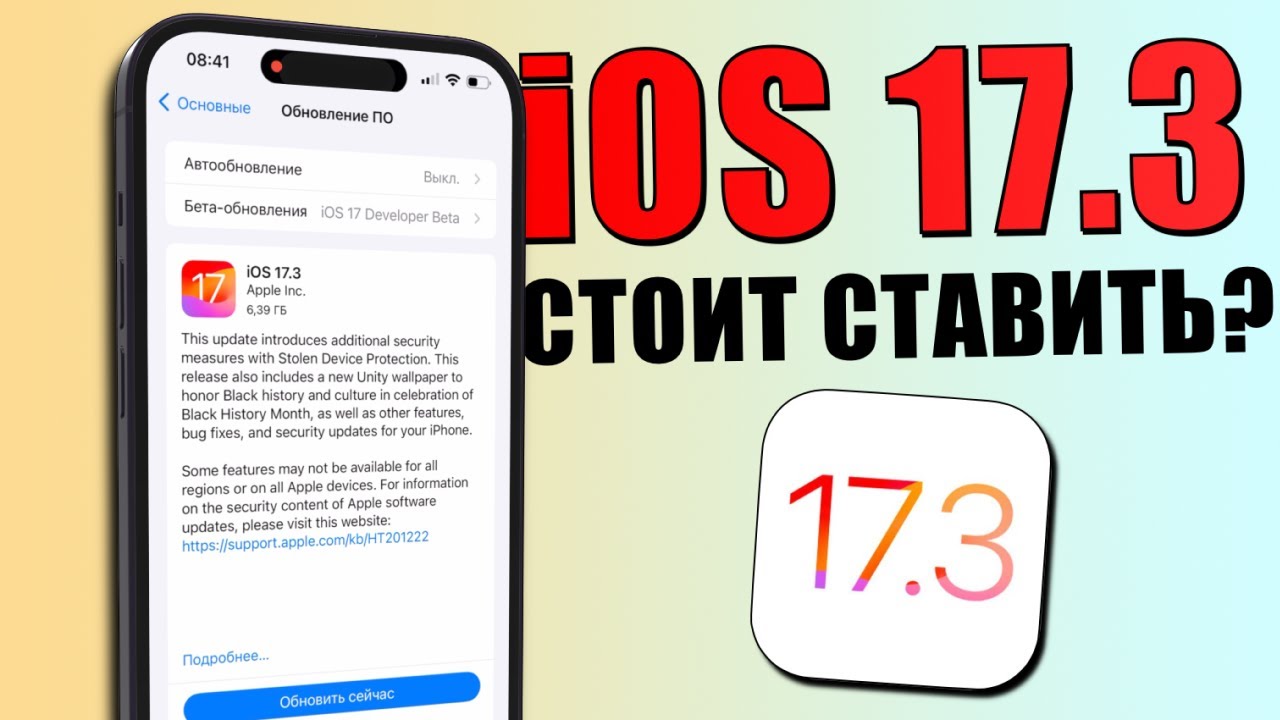
iOS 17.3 обновление! Что нового iOS 17.3? Стоит ставить iOS 17.3? Обзор iOS 17.3, скорость, батарея

iOS 17.3 Update ist da - Was ist neu? | Über 10 neue Funktionen & Veränderungen

iOS 17.3 ÇIKTI! Tüm Yeni Özellikler

iOS 18’s Best Features
5.0 / 5 (0 votes)