Operators
Summary
TLDRThe video script delves into the concept of operators, explaining their significance and various types such as arithmetic, assignment, relational, logical, and bitwise in programming. It illustrates how operators perform calculations, comparisons, and manipulations with examples, emphasizing their role in enhancing code functionality and clarity. The discussion also touches on operator precedence and associativity, guiding viewers on the correct order of operations and logical expressions in programming.
Takeaways
- 😀 The lecture introduces the concept of operators and operands, explaining their roles and usage in various operations within programming languages like Python.
- 🔢 It covers different types of operators including arithmetic, assignment, relational, logical, and bitwise, each serving a specific purpose in computations and comparisons.
- 📚 Arithmetic operators are discussed with examples of addition, subtraction, multiplication, and division, demonstrating how they perform basic mathematical operations on variables.
- ➕ The addition operator is highlighted, showing how it combines two values to produce a sum, and its symbolic representation with a plus sign.
- 📉 The subtraction operator is explained, indicating its use in determining the difference between two values and its representation with a hyphen.
- 🔄 The multiplication operator is described, illustrating how it scales one value by another, denoted by an asterisk.
- ➗ Division is another arithmetic operation covered, which is used to split a value into equal parts, represented by a forward slash.
- 🔒 Relational operators are introduced to compare two values for equality, greater than, less than, and other relations, with boolean results of True or False.
- 🤖 Logical operators are explained, including AND, OR, and NOT, which are used to combine conditions or statements in a program, also yielding boolean outcomes.
- 🛠 Bitwise operators are discussed for their use in manipulating binary representations of numbers, with operations like AND, OR, and XOR affecting individual bits.
- 👉 The precedence of operators is outlined, emphasizing that certain operations like parentheses have higher priority and are evaluated first in expressions.
Q & A
What is the main topic of the lecture?
-The main topic of the lecture is the concept and types of operators in programming, including arithmetic, assignment, relational, logical, and bitwise operators.
What are the different types of operators discussed in the lecture?
-The lecture discusses various types of operators such as arithmetic, assignment, relational, logical, and bitwise operators.
Can you explain the role of an operator in programming?
-In programming, an operator is a special symbol that represents an operation or an action. It is used to manipulate data and perform operations on variables and values.
What is an operand in the context of operators?
-An operand is a value or a variable on which the operator performs an operation. It comes before and after the operator in an expression.
How are arithmetic operators used in expressions?
-Arithmetic operators are used to perform mathematical operations between two operands, such as addition (+), subtraction (-), multiplication (*), division (/), etc.
What is an assignment operator and how is it used?
-An assignment operator is used to assign a value to a variable. The most common assignment operator is the single equals sign (=), which assigns the value on its right to the variable on its left.
Can you give an example of a relational operator?
-Relational operators are used to compare two values. An example of a relational operator is the less than operator (<), which checks if the value on its left is less than the value on its right.
What is a logical operator and what does it do?
-A logical operator is used to combine multiple conditions or expressions and return a Boolean value (True or False). Examples include AND, OR, and NOT operators.
How do bitwise operators work?
-Bitwise operators work on the binary representation of numbers. They perform operations bit by bit, such as AND, OR, XOR, and NOT, to manipulate individual bits in a binary number.
What is the purpose of a conditional operator?
-A conditional operator is used to perform conditional assignments or expressions. It allows for a shorthand 'if-else' expression, often seen in the form of the ternary operator (?:) in some programming languages.
Can you describe the precedence of operators in an expression?
-The precedence of operators determines the order in which operations in an expression are performed. Operators with higher precedence are evaluated first. For example, in most programming languages, multiplication and division have higher precedence than addition and subtraction.
Outlines

This section is available to paid users only. Please upgrade to access this part.
Upgrade NowMindmap

This section is available to paid users only. Please upgrade to access this part.
Upgrade NowKeywords

This section is available to paid users only. Please upgrade to access this part.
Upgrade NowHighlights

This section is available to paid users only. Please upgrade to access this part.
Upgrade NowTranscripts

This section is available to paid users only. Please upgrade to access this part.
Upgrade NowBrowse More Related Video
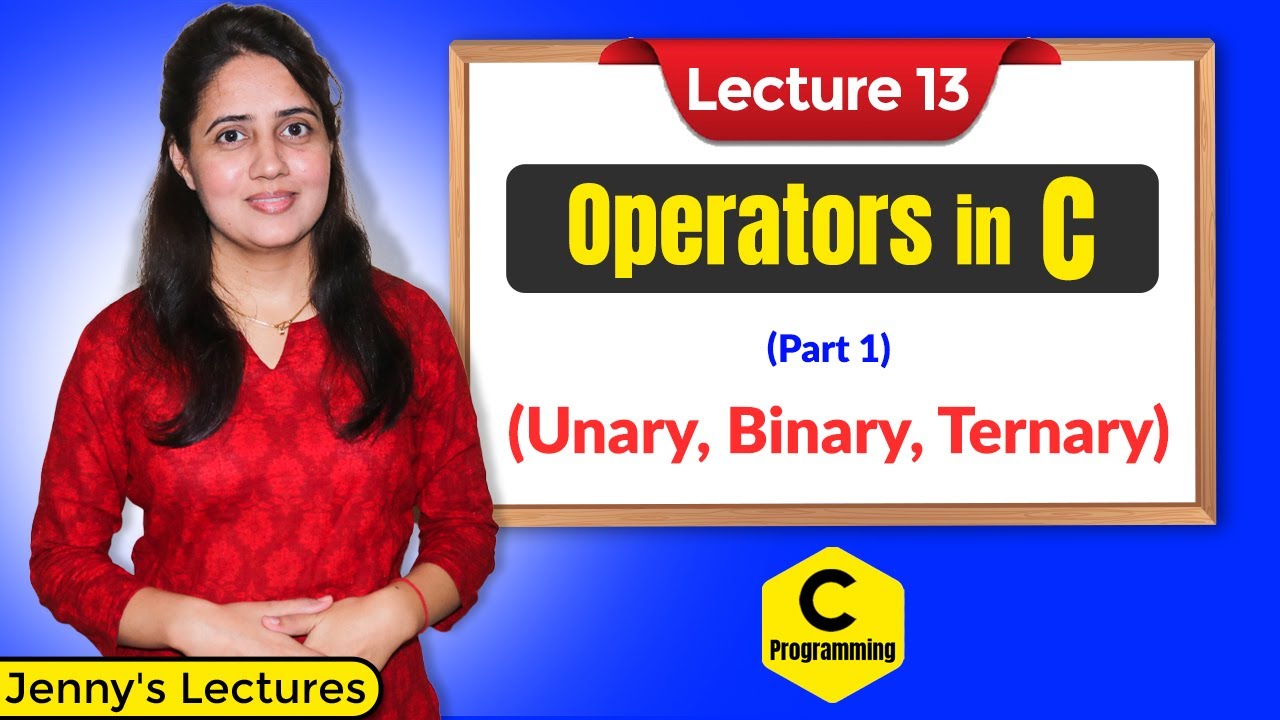
C_13 Operators in C - Part 1 | Unary , Binary and Ternary Operators in C | C programming Tutorials
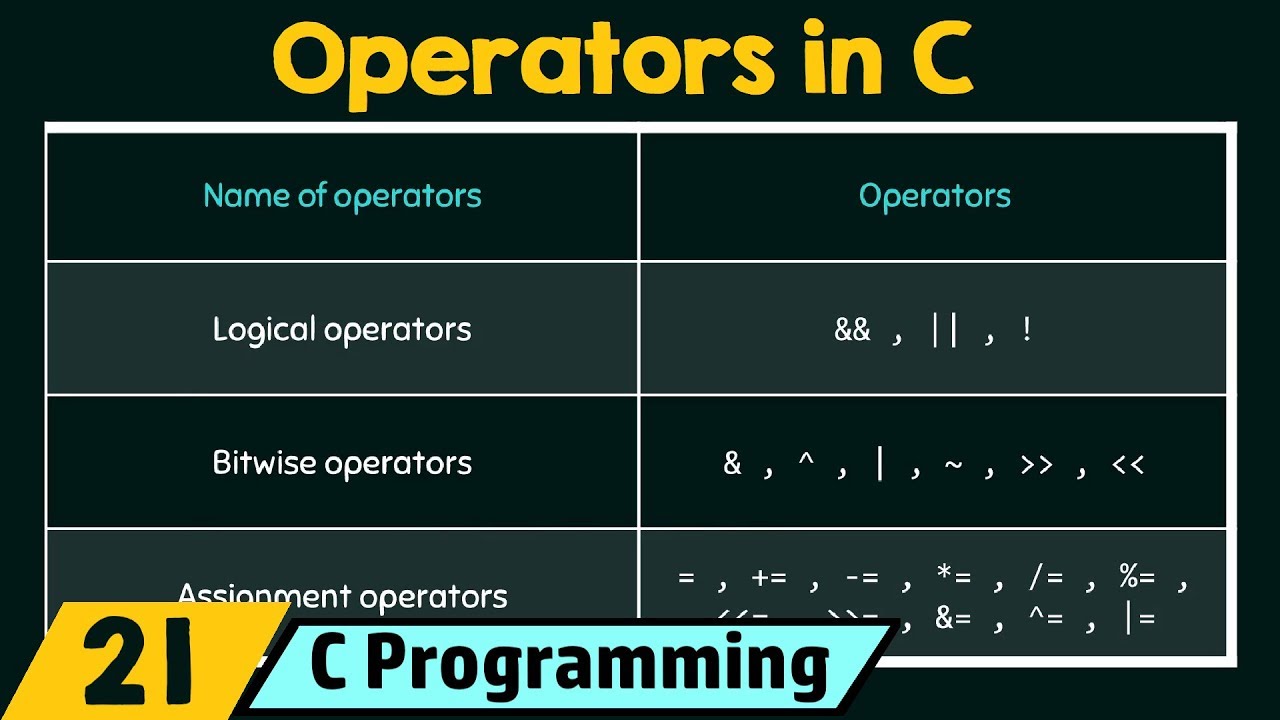
Introduction to Operators in C
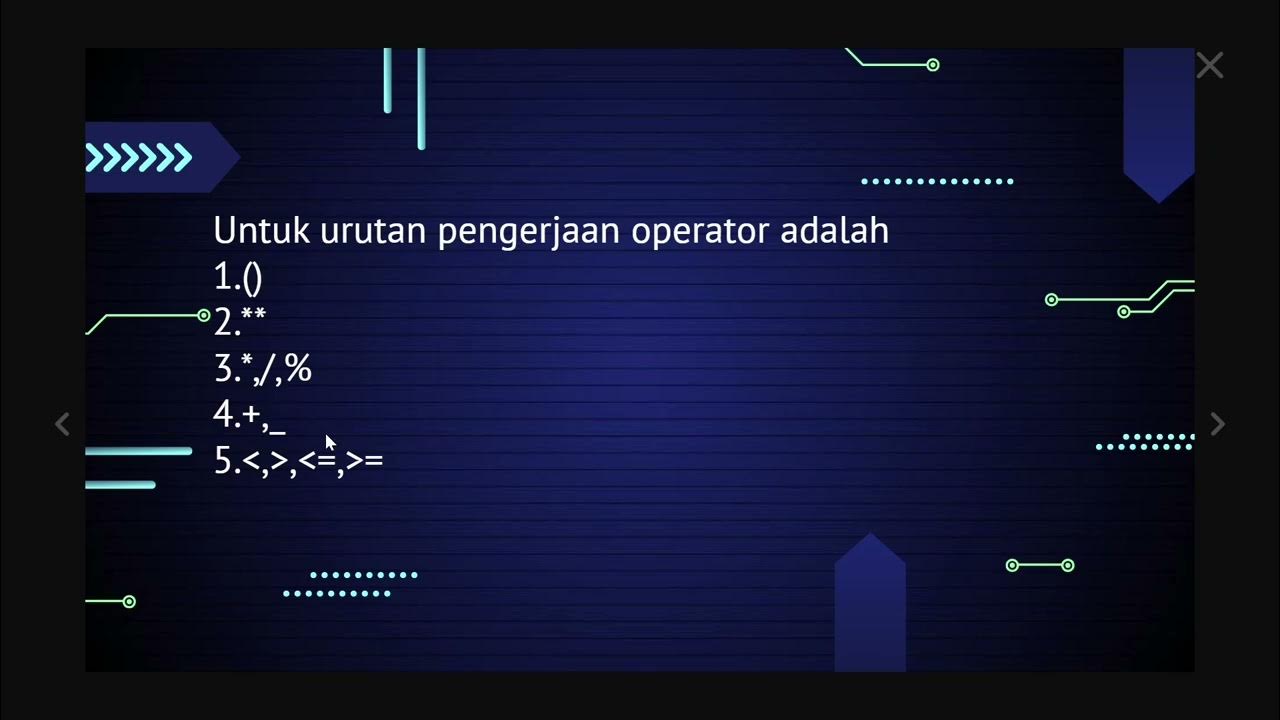
ALGORITMA dan PEMROGRAMAN || OPERATOR
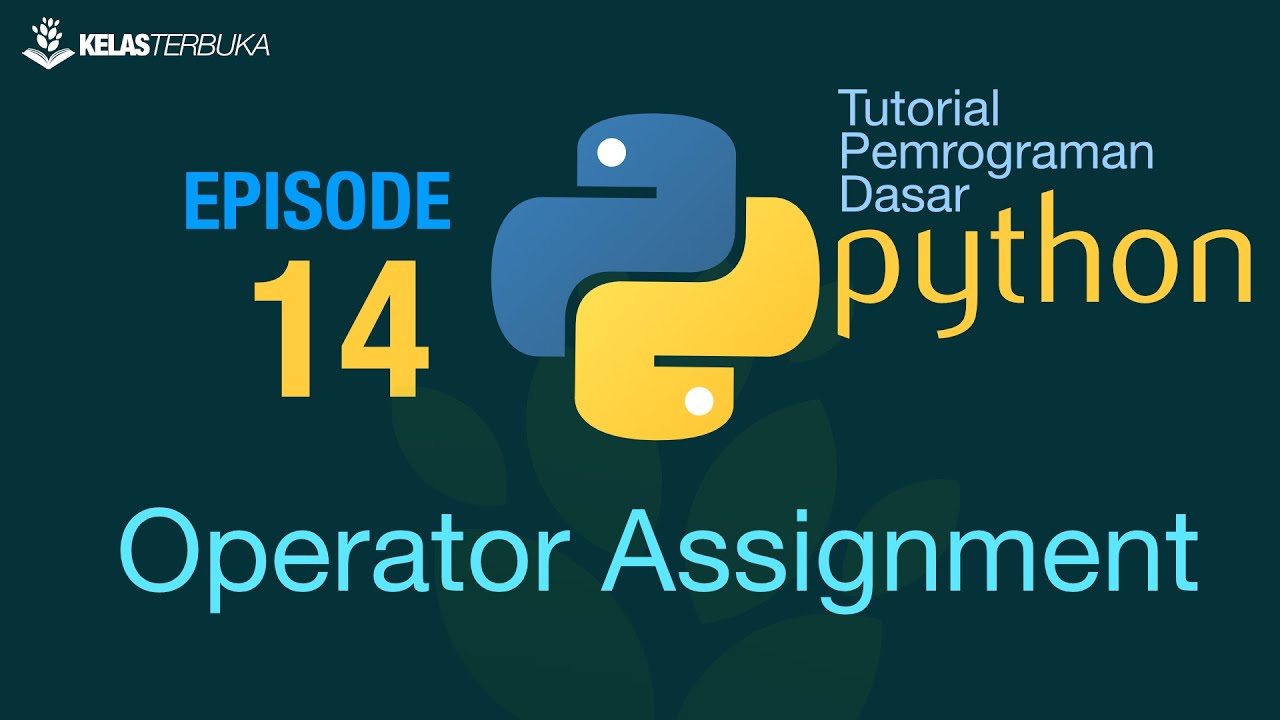
Belajar Python [Dasar] - 14 - Operator Assignment
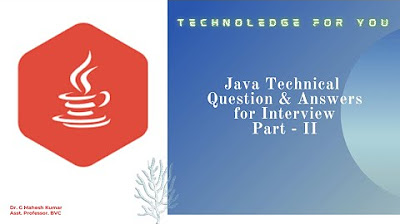
JAVA TECHNICAL QUESTION & ANSWERS FOR INTERVIEW PART - II

#11 Python Tutorial for Beginners | Operators in Python
5.0 / 5 (0 votes)