How to Sell No-Code Websites to Design Clients
Summary
TLDRThis video offers valuable insights on selling no-code website services to clients effectively. It emphasizes that the focus should be on selling a website, not the no-code platform itself, and highlights the benefits of no-code platforms like Editor X for both designers and clients. The presenter shares a structured sales process, including a detailed proposal for web design projects, showcasing the advantages of a well-organized approach to project delivery and pricing.
Takeaways
- 🌐 No-code websites are gaining popularity due to their ease of use and powerful design capabilities, allowing designers to create complex sites without hand-coding.
- 🛠️ The speaker emphasizes that the focus should be on selling a 'website' rather than a 'no-code website', as the tool used for building is less important than the end product.
- 💡 No-code platforms like Editor X offer significant benefits to both designers and clients, enabling faster production and potentially more engaging outcomes without necessarily reducing costs.
- 📈 The video suggests that no-code platforms can actually justify higher pricing due to the added features and capabilities they provide, benefiting the client's business.
- 🔑 Selling the process is key; the speaker advises to walk clients through the web design process, highlighting the steps and stages involved, rather than just the tools used.
- 📝 The importance of a structured sales pitch is underscored, with the speaker sharing their experience of successfully using a detailed proposal to impress clients.
- 📑 The video outlines a five-phase web design process, including strategy, UX design, UI design, beta development, and launch, to ensure a comprehensive approach.
- 💻 Editor X is highlighted as a powerful no-code platform that includes a content management system, site checker, and other features that facilitate website management.
- 💰 The speaker discusses the importance of transparency in pricing and timelines, breaking down the budget and project duration into phases for client understanding.
- 🔗 The video script includes a call to action for clients to consider the structured process and benefits of using no-code platforms, and to engage in a contract for web design services.
- 📚 For those interested in building a web design business, the speaker promotes their course, 'Web Design Business Bootcamp', which provides resources and templates for running a successful agency.
Q & A
What is the main focus of the video script?
-The video script focuses on how to effectively sell no-code website services to clients, emphasizing that the service being sold is a website, not specifically a no-code website, and discussing the benefits and sales process.
What is the difference between no-code websites and hand-coded websites as explained in the script?
-No-code websites are built using design-oriented tools that automatically generate the necessary code in the backend, whereas hand-coded websites require a developer to manually write all the code.
Why should a web designer not emphasize the use of no-code tools to clients?
-The client is interested in the end product, which is a website, not the tools used to create it. Emphasizing the no-code aspect is similar to telling a client you're using Adobe Illustrator to design a logo, which is unnecessary information for the client.
What is the role of Editor X in the video script?
-Editor X is a no-code platform used as an example in the script to demonstrate the process of selling and building a website. It is a product of Wix and offers powerful features for building and managing websites.
How does the script suggest web designers should approach the pricing of no-code websites?
-The script suggests that no-code websites should not necessarily be priced lower than hand-coded websites. The use of no-code platforms can lead to faster production and potentially more complex and engaging websites, which could justify competitive or even higher pricing.
What are the five phases of the web design process outlined in the script?
-The five phases are: 1) Strategy and Information Architecture, 2) UX Design (User Experience Design), 3) UI Design (User Interface Design), 4) Beta Development, and 5) Alpha Development and Launch.
Why is the sales process important when selling no-code website services?
-The sales process is important because it allows the web designer to clearly communicate the value they are providing, the steps involved in creating the website, and how the no-code platform benefits both the designer and the client.
What is the significance of mentioning the no-code platform during the sales process?
-Mentioning the no-code platform during the sales process is important to ensure the client is aware of and agrees to the platform being used. It also allows the designer to highlight the benefits of the platform, such as ease of content management and additional features.
What does the script suggest about the client's perception of the value of a no-code website?
-The script suggests that by the end of a well-structured sales presentation, the client's perception of the value of the website increases, understanding that it is more than just a simple website and that the structured process justifies a higher cost.
What resources does the script mention for those interested in learning more about creating a web design business?
-The script mentions a course called 'Web Design Business Bootcamp' which includes proposals, pricing lessons, worksheets, pricing calculators, and over 60 downloadable resources and templates for contracts and proposals.
Outlines

This section is available to paid users only. Please upgrade to access this part.
Upgrade NowMindmap

This section is available to paid users only. Please upgrade to access this part.
Upgrade NowKeywords

This section is available to paid users only. Please upgrade to access this part.
Upgrade NowHighlights

This section is available to paid users only. Please upgrade to access this part.
Upgrade NowTranscripts

This section is available to paid users only. Please upgrade to access this part.
Upgrade NowBrowse More Related Video

My £70k Per Month Agency Offer Blueprint (How To Create ‘No Brainer’ Offers)

Top 12 Recruitment Consultant Interview Questions and Answers
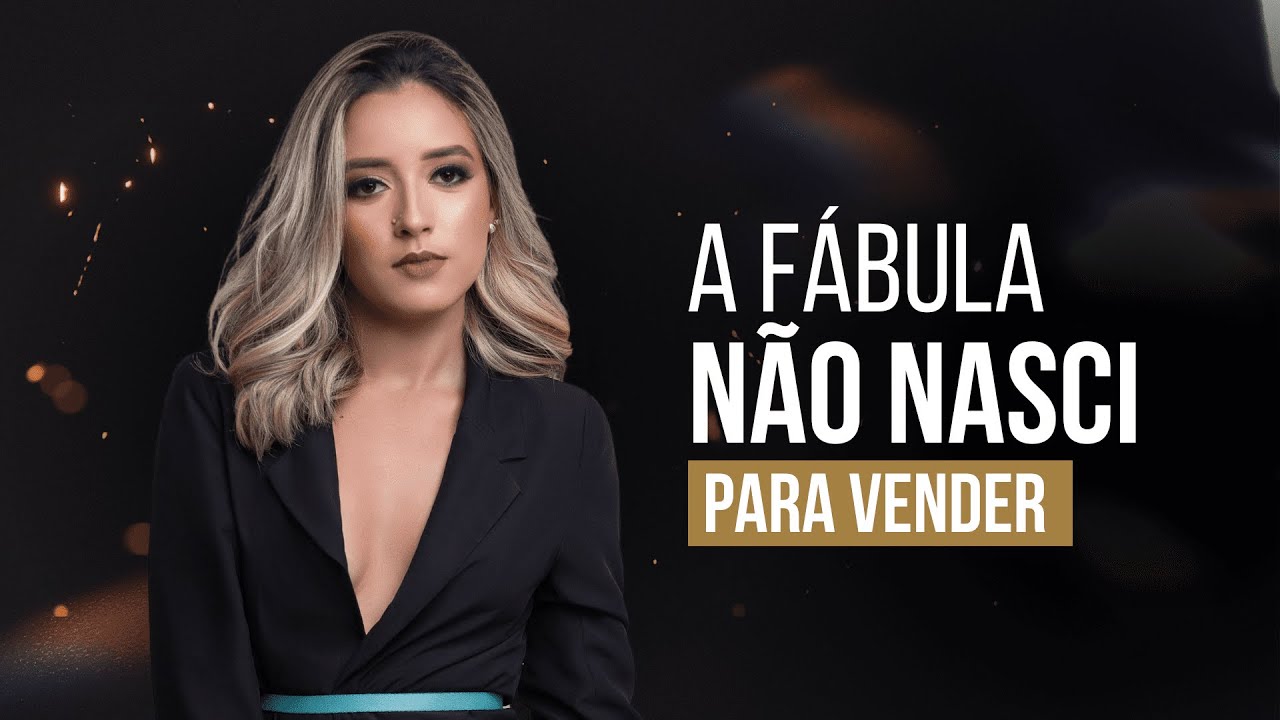
Você também diz que não sabe vender?

How To Create a Killer Logo Presentation 🔥

12 Ways To Make Money With Your Website In 2025

Create Custom GPTs For Free & Earn $6,879 Selling AI Bots (new unknown AI business)
5.0 / 5 (0 votes)