Top 5 Security Tips for Google Workspace Gmail - Authentication and Infrastructure
Summary
TLDRIn this video, Charlie Love discusses essential measures for securing email in Google Workspace. Key actions include setting up SPF, DKIM, and DMARC to authenticate and validate email, preventing spoofing. The video also covers inbound email gateways, enforcing TLS for secure email transmission, requiring sender authentication to reduce spoofing and phishing risks, and configuring MX records for proper mail flow. These tips are crucial for maintaining email security and integrity in your domain.
Takeaways
- 🔒 **SPF, DKIM, and DMARC are essential**: These protocols help protect your domain by authenticating email and preventing spoofing.
- 🛡️ **Set up SPF and DKIM**: Use these to verify that messages from your domain are sent from authorized servers and haven't been altered.
- 🔎 **DMARC enforces SPF and DKIM**: It tells email receivers how to handle unauthenticated emails, providing an additional layer of security.
- 🌐 **Proper inbound email gateway setup**: Ensure your email gateway is configured correctly to work with SPF, impacting how it functions.
- 🔒 **Enforce TLS for secure email**: Use Transport Layer Security to encrypt emails in transit, preventing unauthorized access.
- 🔒 **Secure TLS connection**: Gmail attempts to use a secure TLS connection by default, but it requires the recipient's server to support it.
- 🔒 **TLS compliance setting**: Always use TLS for emails with partner domains to enhance security.
- 🔒 **Sender Authentication**: Turn it on to verify that emails are sent by the person they appear to be from, reducing spoofing and phishing risks.
- 📬 **Correct MX records for mail flow**: Ensure your MX records point to Google's mail servers for proper email delivery to your domain users.
- 🛠️ **Google Workspace support**: Utilize Google's support articles for detailed instructions on setting up secure email practices.
Q & A
What are the three key actions mentioned in the video for keeping email secure?
-The three key actions mentioned are authenticating email with SPF, DKIM, and DMARC; setting up inbound email gateways to work with SPF; and enforcing TLS with partner domains.
What does SPF stand for and what is its role in email security?
-SPF stands for Sender Policy Framework. It helps prevent email spoofing by allowing servers to verify that messages appearing to come from a particular domain are sent from authorized servers.
Can you explain what DKIM is and how it adds security to email messages?
-DKIM stands for DomainKeys Identified Mail. It adds a digital signature to every message, allowing receiving servers to verify that messages haven't been forged or altered.
What is DMARC and why is it important for domain authentication?
-DMARC stands for Domain-based Message Authentication, Reporting, and Conformance. It enforces SPF and DKIM authentication and helps define how email receivers should treat unauthenticated emails, thus preventing domain spoofing.
How can inbound email gateways impact SPF and what is necessary to ensure proper setup?
-Inbound email gateways can impact how SPF works by routing incoming emails. It's important to ensure that these gateways are properly set up for the Sender Policy Framework to prevent outgoing messages from being marked as spam.
What is the purpose of enforcing TLS with partner domains?
-Enforcing TLS with partner domains ensures that the email exchanged between them is secure and encrypted during transit, preventing unauthorized access and maintaining privacy.
What does the padlock icon next to a recipient's address in Gmail signify?
-The padlock icon indicates that the message will be sent with TLS encryption, ensuring secure email transmission. It is only shown for accounts with a Google Workspace subscription that supports S/MIME encryption.
Which TLS versions are supported by Google Workspace?
-Google Workspace supports TLS versions 1.0, 1.1, 1.2, and 1.3.
Why is it important to require sender authentication for all approved senders?
-Requiring sender authentication helps reduce the risk of spoofing, phishing, and other email-based attacks by verifying that the message was sent by the person it appears to come from.
How can incorrect MX records affect mail flow and what should they point to for Google Workspace domain users?
-Incorrect MX records can lead to data loss through lost emails and increase the risk of malware threats. For Google Workspace domain users, MX records should point to Google's mail servers at the highest priority to ensure correct mail flow.
What additional resource is available for setting up inbound gateways and MX records correctly?
-Google provides support articles that offer detailed information on setting up inbound gateways with SPF and configuring MX records correctly for Google Workspace domain users.
Outlines

This section is available to paid users only. Please upgrade to access this part.
Upgrade NowMindmap

This section is available to paid users only. Please upgrade to access this part.
Upgrade NowKeywords

This section is available to paid users only. Please upgrade to access this part.
Upgrade NowHighlights

This section is available to paid users only. Please upgrade to access this part.
Upgrade NowTranscripts

This section is available to paid users only. Please upgrade to access this part.
Upgrade NowBrowse More Related Video

Use Gmail with a Custom Domain for FREE (or almost free)
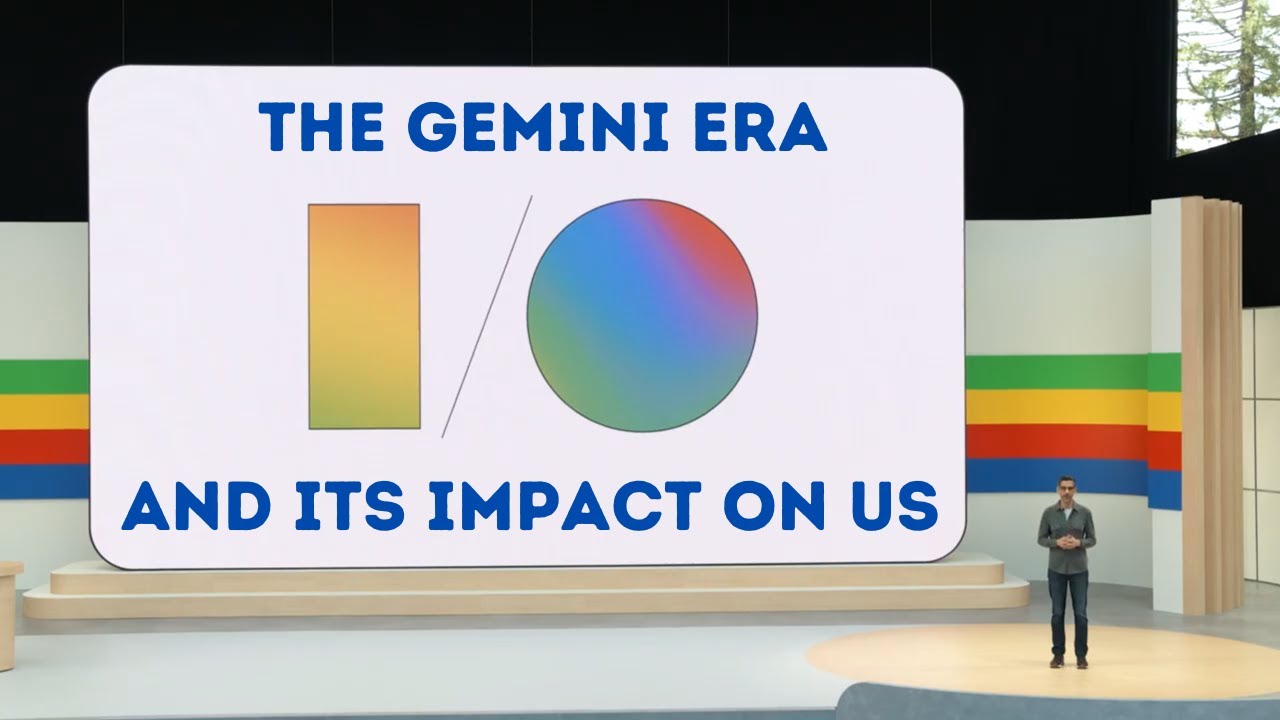
Google Keynote 2024 - The Gemini Era - And its Impact on Us - Google brings AI in our Daily Lives

OSIMPUS USK - Tutorial Aktivasi Email USK

Membuat dan Mengirim Sertifikat Otomatis Google Slide-Google Sheets (Autocrat Tutorial)

Developer Spotlight with Luis Peralta - Engineering Manager at YouTube

Boosting collaboration in the hybrid workplace
5.0 / 5 (0 votes)