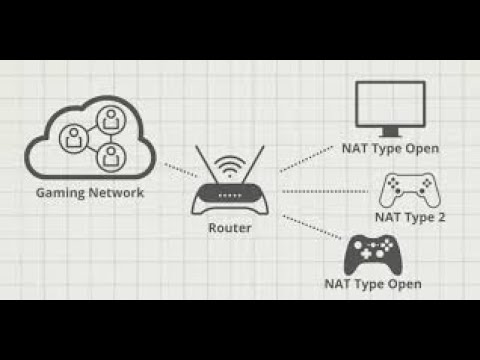СОБРАЛ ПК ЧЕМПИОНУ МАЖОРА, ПОЧЕМУ 7800X3D ИМБА ДЛЯ CS2
Summary
TLDRThe video discusses the importance of optimizing PC hardware for gaming, emphasizing that physical adjustments to components like BIOS settings and timing are more effective than simple Windows tweaks. The host shares insights on building a PC tailored for CS2, highlighting the benefits of AMD processors with 3D V-Cache over Intel for smoother gameplay due to larger L3 cache, reducing reliance on RAM and minimizing frame rate stutters. The video also advises against twelve and sixteen-core processors due to potential input delays, recommending the 5800 X3D and 7800 X3D for budget and premium options, respectively.
Takeaways
- 😀 The video discusses the importance of understanding the physical characteristics of computer hardware over mere Windows settings for better performance.
- 🛠️ The speaker offers PC setup services, emphasizing their experience with gamers like Ilya Mosin and inviting viewers to contact them for customized system configurations.
- 💻 The computer build discussed is not a complete one but rather a semi-upgrade, with some components like the power supply already present.
- 🕒 The computer build took place some time ago, which may affect the relevance of the components due to newer hardware releases.
- 🎮 The video mentions that CS:GO was built on the Source engine, which was straightforward in terms of functionality and optimization, focusing on single-core performance.
- 🆕 With the release of CS2, a new engine with different optimization, the video suggests that the choice of components could be more complementary to the new game.
- 📦 The computer was assembled using parts from the Portuguese Amazon, which limited the choice of components available.
- 💡 The video explains that the processor's cache hierarchy plays a crucial role in data handling, with cache latency being significantly lower than RAM or SSD.
- 🔢 The size of the L3 cache is vital for minimizing cache misses, which can lead to a smoother gaming experience by reducing the need to access RAM frequently.
- 🚀 AMD processors with the 'x3d' suffix are recommended for CS2 due to their larger L3 cache, which can provide a more stable gaming experience compared to Intel processors.
- ❌ The video advises against twelve-core and sixteen-core models due to their dual-socket architecture, which can introduce additional input delays.
Q & A
What is the main topic of the video script?
-The main topic of the video script is about the process of assembling a computer, focusing on the importance of choosing the right components for optimal performance, especially in relation to the game CS:GO and the new CS:GO 2 engine.
What services does the speaker offer?
-The speaker offers services for custom PC setup and optimization, working with clients like gamers to create systems tailored to their specific needs.
Why does the speaker mention that the computer setup discussed is not a complete build?
-The speaker mentions that the computer setup is not a complete build because the power supply unit was already present, and only necessary components needed to be added.
What is the significance of the time that has passed since the computer was built?
-The significance is that the components' relevance might be outdated due to newer hardware being released since the build, which could offer better performance.
What is the speaker's opinion on the importance of physical hardware settings over software settings?
-The speaker believes that physical hardware settings, such as timings and frequencies, have a more significant impact on performance than random software settings.
Why was the computer built on the Portuguese Amazon?
-The computer was built on the Portuguese Amazon due to limited selection and faster delivery options for certain components.
What does the speaker suggest about the processor choice for CS:GO 2?
-The speaker suggests that processors with larger L3 cache, such as AMD processors with the X3D designation, are better suited for CS:GO 2 due to their ability to reduce cache misses and provide smoother gameplay.
What is the role of the branch predictor in a processor?
-The branch predictor in a processor attempts to anticipate which data will be needed for rendering in the near future and preloads this data into the processor's cache to minimize delays.
Why is a larger L3 cache beneficial for gaming performance in CS:GO 2?
-A larger L3 cache is beneficial because it can store more potentially needed data, reducing the frequency of cache misses and the need to access slower main memory, resulting in smoother and more stable gameplay.
What recommendation does the speaker have regarding the number of cores in a processor for gaming?
-The speaker recommends avoiding twelve and sixteen-core models because they have two core blocks that can create additional input delays, suggesting that sticking to the recommended configurations will yield better results.
What are the two AMD processor models mentioned by the speaker for optimal gaming performance?
-The two AMD processor models mentioned are the 5800 X3D as a more budget-friendly option and the 7800 X3D as a more premium option.
Outlines

This section is available to paid users only. Please upgrade to access this part.
Upgrade NowMindmap

This section is available to paid users only. Please upgrade to access this part.
Upgrade NowKeywords

This section is available to paid users only. Please upgrade to access this part.
Upgrade NowHighlights

This section is available to paid users only. Please upgrade to access this part.
Upgrade NowTranscripts

This section is available to paid users only. Please upgrade to access this part.
Upgrade Now5.0 / 5 (0 votes)