Technical Change Management - CompTIA Security+ SY0-701 - 1.3
Summary
TLDRThis video script delves into the change control process from a technician's perspective, highlighting the complexities of implementing changes in large-scale environments with multiple devices. It discusses managing allow and deny lists, the importance of adhering to documented scopes, and the potential need for modifying the change scope to achieve the primary goal. The script also touches on minimizing downtime during changes, handling legacy applications, managing dependencies, and the necessity of ongoing documentation and version control to keep systems up-to-date and maintainable.
Takeaways
- 🛠️ The change management process is crucial for implementing changes in large environments with numerous devices, where a simple update can become complex.
- 🔧 Technicians play a critical role in the change control process, performing the actual changes such as updating allow or deny lists to manage application security.
- 🚫 Technicians must adhere strictly to the change control document's scope when making updates, ensuring changes are limited to what is specified.
- 🔄 Change control may require additional updates or scope expansion to achieve the primary goal, which should be done within established policies.
- 📝 A well-documented change control process is essential for understanding procedures and making informed decisions when the scope of change needs adjustment.
- 🕒 Downtime is often associated with change control, and IT professionals typically schedule changes during non-production hours to minimize impact.
- 🔄 In 24/7 environments, change control might involve switching between primary and secondary systems to update without downtime, highlighting the importance of automation and monitoring.
- ⚠️ Communication about potential downtime is vital; stakeholders should be informed through emails or a centralized change control calendar.
- 🔄 Reboots may be necessary post-change to implement new configurations, which can be done at various levels, from the OS to individual services or applications.
- 🏛️ Legacy applications present unique challenges in change control due to their long-standing use and potential lack of developer support.
- 🔗 Managing dependencies is a significant aspect of change control, as updates to one service may necessitate changes to others, complicating the process.
- 📚 Ongoing documentation is necessary to keep network diagrams and configurations up-to-date, reflecting the dynamic nature of change control.
- 🔄 Version control is vital for tracking changes, managing different software versions, and reverting to previous versions if issues arise.
Q & A
What is the primary focus of the change control process?
-The primary focus of the change control process is to determine what needs to change and to document the scope of the change, ensuring that technicians are limited to making only the changes specified in the change control document.
Why is it challenging to implement changes in an environment with a large number of devices?
-Implementing changes in an environment with a large number of devices is challenging because what would be a simple update for a single device can turn into a very complex process due to the scale and potential interdependencies among devices.
What are allow lists and deny lists, and how are they commonly used in an IT environment?
-Allow lists and deny lists are used to control which applications can run within an IT environment. An allow list specifies the applications that are permitted to run, while a deny list identifies applications that are not allowed, often due to security risks such as known vulnerabilities or malware propagation.
How does managing an allow list differ from managing a deny list?
-Managing an allow list means that only the applications specifically named on the list can run, restricting everything else. In contrast, a deny list allows any application to run except for those specifically named on the list, providing more flexibility.
What is the significance of the change control board in the change management process?
-The change control board is significant as it reviews and approves changes, ensuring that they are within the documented scope and that the changes are made during scheduled windows to minimize disruption.
Why is it important to have policies in place for making additional updates or expanding the scope of a change?
-Policies for additional updates or scope expansion are important to ensure that technicians can make necessary modifications to complete the primary goal of a change, while still maintaining control and minimizing unintended consequences.
How can downtime be managed during the change control process?
-Downtime can be managed by scheduling changes during non-production hours, using secondary systems to prevent downtime, or by communicating potential outages to all stakeholders through emails or a centralized change control calendar.
What is the role of rebooting in the change control process?
-Rebooting is a part of the change control process that ensures new configurations are implemented and that the system can recover properly from a power outage. It can involve restarting the operating system, a service, or the physical device.
How does dealing with legacy applications complicate the change control process?
-Legacy applications can complicate the change control process because they may no longer be supported, are often poorly documented, and may have unique dependencies or configurations that are not well understood within the organization.
Why is ongoing documentation important in the context of change control?
-Ongoing documentation is crucial to keep the environment's documentation up to date, reflecting any changes made. This ensures that all stakeholders have the most current information about the network configuration, applications, and procedures.
What is the purpose of version control in managing changes to systems and applications?
-Version control helps track changes made to systems and applications, allows for the management of different versions, and provides a way to revert to a previous version if necessary. It ensures transparency and accountability in the change management process.
Outlines

This section is available to paid users only. Please upgrade to access this part.
Upgrade NowMindmap

This section is available to paid users only. Please upgrade to access this part.
Upgrade NowKeywords

This section is available to paid users only. Please upgrade to access this part.
Upgrade NowHighlights

This section is available to paid users only. Please upgrade to access this part.
Upgrade NowTranscripts

This section is available to paid users only. Please upgrade to access this part.
Upgrade NowBrowse More Related Video

Change Management - CompTIA Security+ SY0-701 - 1.3

Proses costing 1
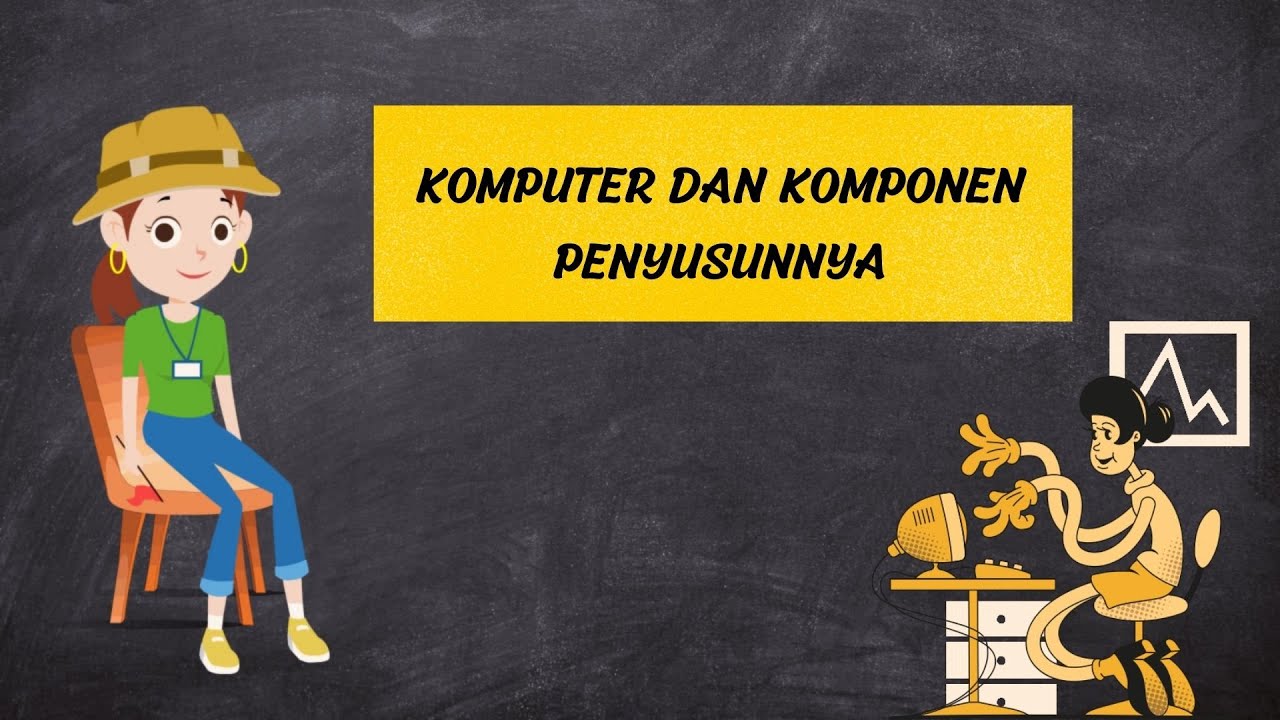
Komputer dan Komponen Penyusunnya

Encryption Technologies - CompTIA Security+ SY0-701 - 1.4

Tecnicas de Fertilizacion y Reproduccion Vegetal In Vitro - micropropagación - Juan Gonzalo Angel

La crisis climática: ¿Se puede salvar el planeta con ideas ingeniosas? | DW Documental
5.0 / 5 (0 votes)