Lean Manufacturing - Kanban
Summary
TLDRThe video script introduces Kanban as a versatile project management tool, highlighting its use in visualizing project tasks and tracking their progress through a three-column system: 'To Do', 'Doing', and 'Done'. It emphasizes the ability to identify bottlenecks and adjust workflows accordingly. The script also mentions the evolution of Kanban from physical to digital platforms, with online applications and ERP software facilitating inventory management and automated kanban signals, stressing the importance of clear visibility and instruction in digital kanban systems.
Takeaways
- 📊 Kanban is a versatile tool used by project managers to direct and track project activities and their statuses.
- 📋 A typical Kanban board consists of at least three columns: 'To Do/Request', 'Doing/In Progress', and 'Done/Ready for Review'.
- 👀 Visual representation of the project on a Kanban board helps in identifying potential bottlenecks and project flow.
- 📝 Tasks for a job or project are listed in the 'To Do/Request' column, awaiting action.
- 🔄 As tasks progress, sticky notes are moved to the 'Doing/In Progress' column, indicating active work.
- 🗑 The 'Done/Ready for Review' column is for completed tasks, highlighting the workflow's completion.
- 🔍 If a task remains in the 'Doing' column for too long, it may require a review to identify and address any issues.
- 📱 Kanban can be implemented digitally using online applications and software, not just with physical cards or objects.
- 📈 ERP software is an example of a digital tool that can integrate with Kanban, particularly useful in accounting, manufacturing, and logistics.
- 🏭 Inventory management in ERP systems can involve barcodes or RFID tags to maintain accuracy and trigger electronic Kanban signals.
- 🔑 For effective use of software in Kanban, visibility and clarity of signals and instructions are crucial.
Q & A
What is the primary purpose of using Kanban in project management?
-The primary purpose of using Kanban in project management is to direct project activities and track their statuses, making it easier to visualize the entire project and identify potential bottlenecks.
How is a typical Kanban board set up for project management?
-A typical Kanban board is set up with at least three columns: 'To Do' or 'Request' for tasks needed for a job or project, 'Doing' or 'In Progress' for tasks currently being worked on, and 'Done' or 'Ready for Review' for completed tasks.
What is the significance of moving a sticky note to the 'Doing' column?
-Moving a sticky note to the 'Doing' column signifies that the corresponding task has started being worked on, and it helps in tracking the progress of the task.
Why might a task stay in the 'Doing' column for an extended period?
-A task might stay in the 'Doing' column for an extended period if it is facing delays or issues that need to be reviewed and potentially adjusted to ensure smooth progress.
Can Kanban be implemented without physical cards or objects?
-Yes, Kanban can be implemented without physical cards or objects. There are many online applications and software solutions available for managing tasks and workflows digitally.
What is the role of enterprise resource planning (ERP) software in relation to Kanban?
-ERP software is typically used in accounting, manufacturing, and logistics operations to manage inventory and can be integrated with Kanban to trigger electronic signals for withdrawing or manufacturing parts when inventory levels are low.
How can barcodes or RFID tags be used in conjunction with Kanban in an ERP system?
-Barcodes or RFID tags can be used to label inventory items, allowing them to be scanned and tracked in an ERP database. This helps maintain accurate inventory levels and can trigger Kanban signals for replenishment or production.
What is important when using software for Kanban management?
-When using software for Kanban management, it is important that the signals are visible and provide clear instructions to ensure effective task tracking and workflow management.
How has the original concept of Kanban evolved over time?
-Kanban, which started as a manual control system in manufacturing plants, has evolved into online applications that can be utilized by various professions, offering more flexibility and integration with modern technology.
What are some potential benefits of using Kanban in project management?
-Some potential benefits of using Kanban in project management include improved visibility of project status, easier identification of bottlenecks, and more efficient task management and workflow control.
How can a project manager adjust the workflow when using Kanban?
-A project manager can adjust the workflow by reviewing tasks that are stuck in the 'Doing' column, identifying reasons for delays, and making necessary changes to improve efficiency and task completion.
Outlines

This section is available to paid users only. Please upgrade to access this part.
Upgrade NowMindmap

This section is available to paid users only. Please upgrade to access this part.
Upgrade NowKeywords

This section is available to paid users only. Please upgrade to access this part.
Upgrade NowHighlights

This section is available to paid users only. Please upgrade to access this part.
Upgrade NowTranscripts

This section is available to paid users only. Please upgrade to access this part.
Upgrade NowBrowse More Related Video
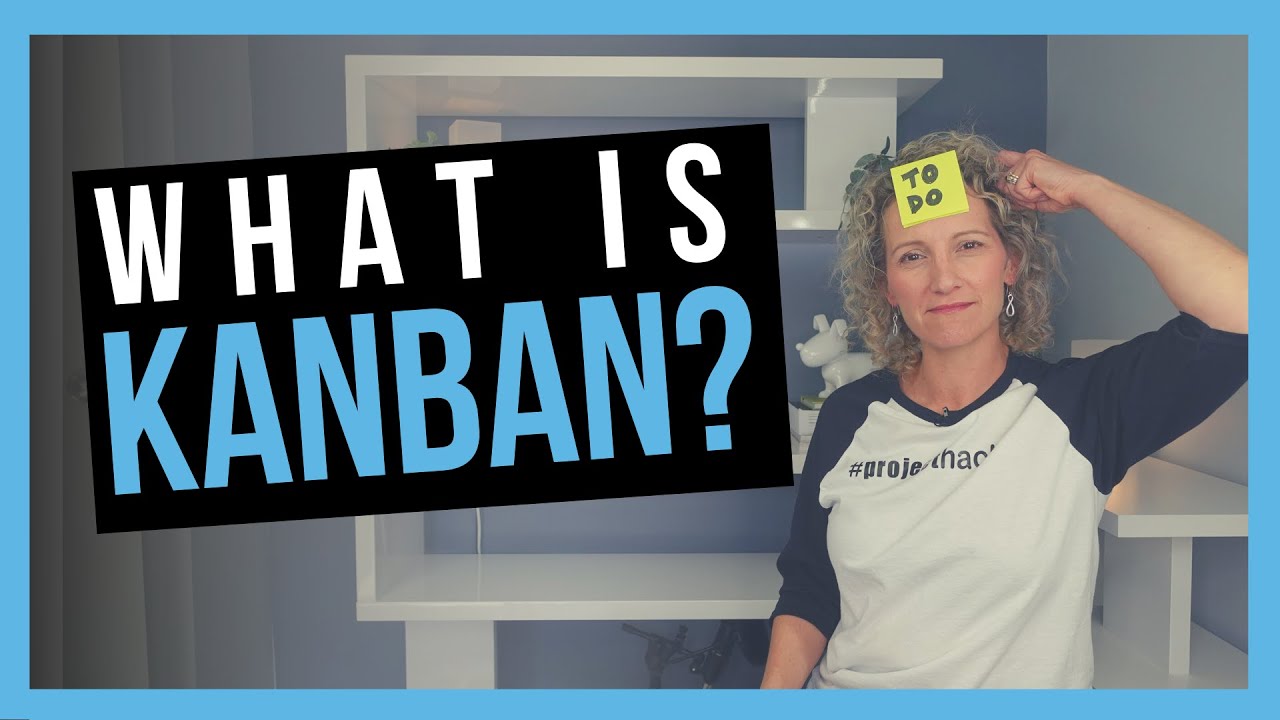
What is Kanban? [DEFINTION + EXAMPLE]

Jira Tutorial for Beginners | Jira Tool | Jira Training | Edureka
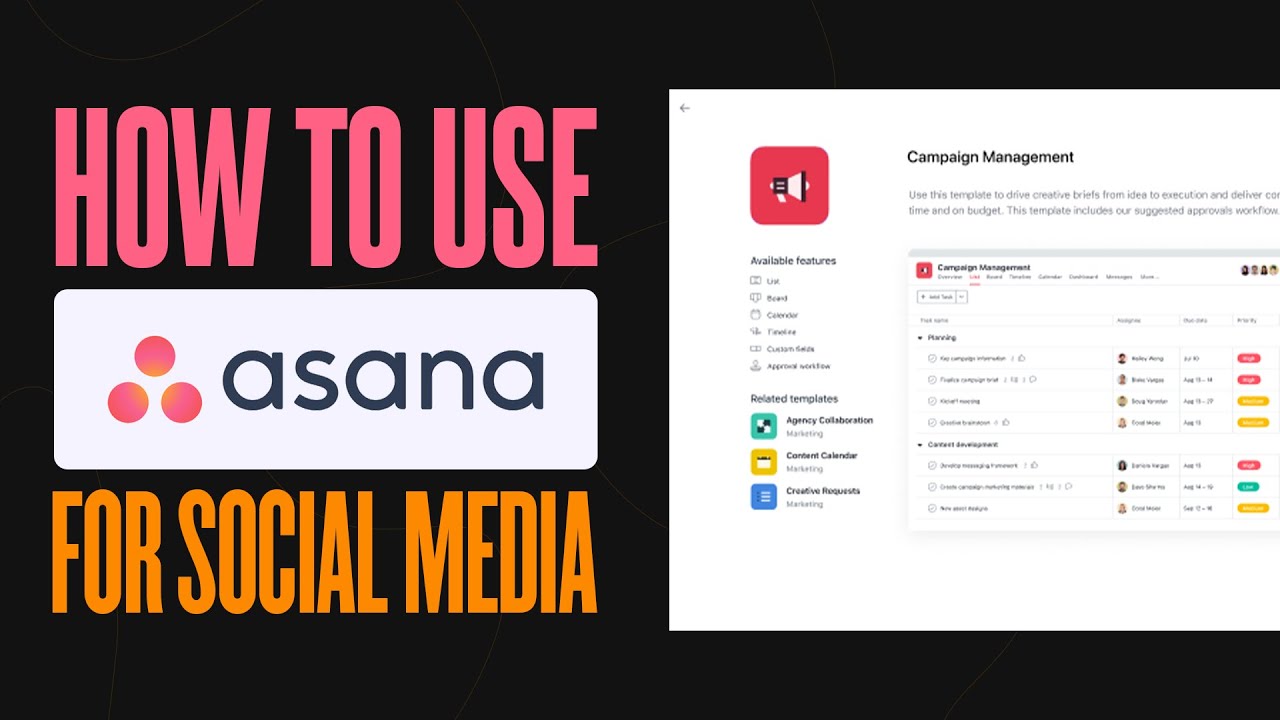
How to Use Asana For Social Media (2024) Tutorial For Beginners
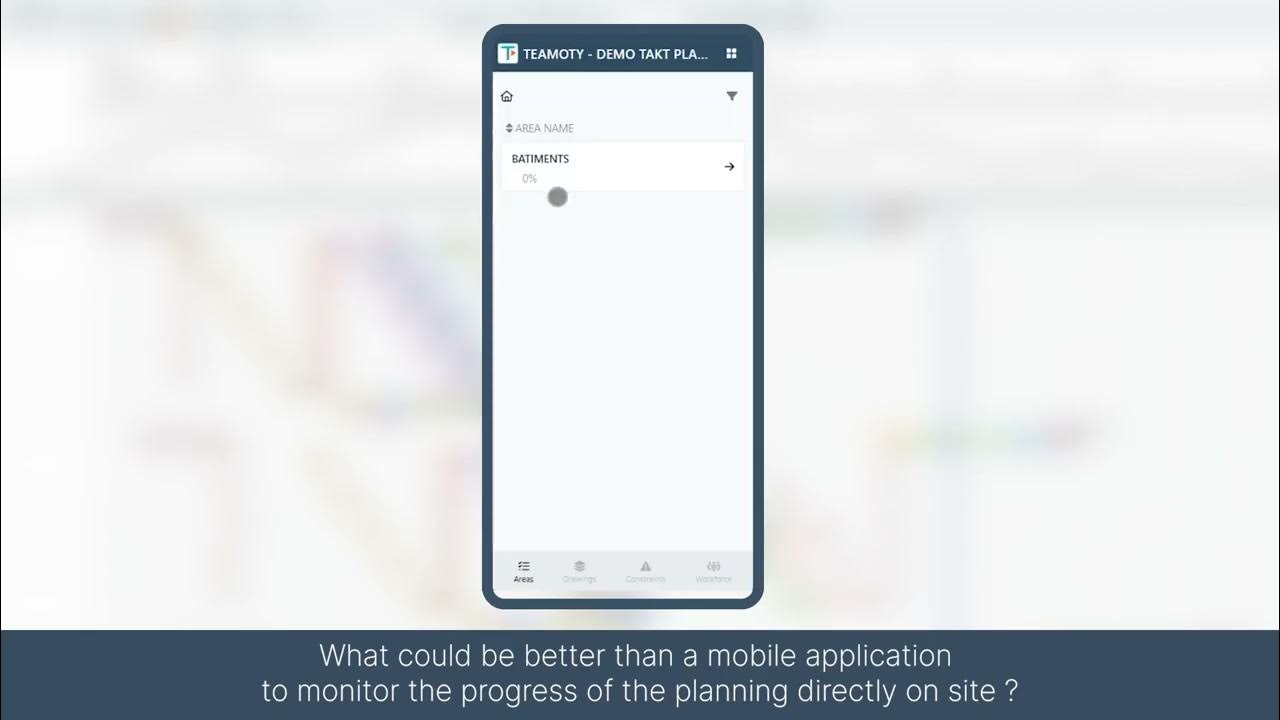
Teamoty Scheduling : Empower and digitalize your Takt Planning Sytem

Tools and Techniques of Project Management

What is a Gantt Chart? [DEFINITION + EXAMPLE]
5.0 / 5 (0 votes)