Ein Vergleich von PASSWORTMANAGERN: Das essentiellste Tool für IT Sicherheit
Summary
TLDRDieses Skript präsentiert eine umfassende Übersicht über Passwort-Manager, die für die Sicherheit Ihrer Online-Konten unverzichtbar sind. Es vergleicht populäre Optionen wie 1Password, Bitwarden, Dashlane, Google, Apple und KeyPass, unterstricht die Bedeutung von starker Passwort-Generierung und -Verwaltung und betont die Notwendigkeit von Mehrfach-Authentifizierung. Es zeigt, dass es eine Vielzahl an Passwort-Managern gibt, die je nach Bedarf und Kostenfreiheit den richtigen Schutz bieten können.
Takeaways
- 🔒 Passwortmanager sind essentiell, um sicherzustellen, dass Ihre Passwörter sicher aufbewahrt und verwaltet werden, insbesondere da Menschen schlecht darin sind, zufällige und komplexe Passwörter zu erstellen und zu merken.
- 📱 Passwortmanager sollten auf verschiedenen Plattformen wie PC, Laptop, Smartphone usw. problemlos nutzbar sein, um eine reibungslose Nutzung zu gewährleisten.
- 🛡️ Die Verwendung eines Passwortmanagers folgt dem Grundsatz, dass ein Passwort, das man sich merken kann, schlecht ist. Passwortmanager speichern Passwörter sicher in einer verschlüsselten Datenbank.
- 🔑 Ein Hauptpasswort (Master Key) ist für den Zugriff auf den Passwortmanager erforderlich, und es ist wichtig, ein starkes Hauptpasswort zu verwenden, um den Schutz zu erhöhen.
- 🔄 Einige Passwortmanager bieten die Funktion an, beim Anmelden auf einer neuen Seite einen sicher generierten Passwort zu erstellen und direkt zu speichern, ähnlich einem Passwortgenerator.
- 💬 Bitwarden ist Open-Source und ermöglicht es, den Code selbst zu überprüfen und zu hostingen, was die Vertrauenswürdigkeit erhöht.
- 💰 Einige Passwortmanager wie Dashlane bieten eine kostenlose und eine kostenpflichtige Version an, mit der kostenpflichtigen Version bieten sie zusätzliche Funktionen wie VPN und automatische Passwortänderung an.
- 🌐 Google und Apple bieten Passwortmanager an, die in die jeweiligen Browser oder Betriebssysteme integriert sind und die Passwörter auf den Cloud-Servern dieser Unternehmen speichern.
- 🔒 KeePass und KeePassXC sind ebenfalls kostenlose Passwortmanager, die keine Cloud-Synchronisation anbieten und stattdessen eine lokale Datenbank verwenden, die manuell zwischen Geräten synchronisiert werden muss.
- 🔄 Die Verwendung von Zwei-Faktor-Authentifizierung (2FA) ist entscheidend für den Schutz Ihres Passwortmanagers, insbesondere wenn Sie einen Sicherheitsschlüssel verwenden.
- 👍 Es ist wichtig, einen Passwortmanager zu verwenden, um Ihre Online-Sicherheit zu erhöhen, unabhängig davon, welcher Manager Sie auswählen, solange Sie einen nutzen.
Q & A
Was ist ein Passwortmanager und wofür dient es?
-Ein Passwortmanager ist ein Programm oder eine Browsererweiterung, mit der ein Computer Benutzerdaten, Passwörter oder Geheimcodes speichern, verwalten und nutzen kann. Es soll plattformübergreifend zugänglich sein, um auf PC, Laptop, Smartphone und ähnlichen Geräten problemlos arbeiten zu können.
Warum sind Passwörter, die man sich merken kann, normalerweise nicht sicher?
-Das Grundprinzip ist, dass wenn man sein Passwort sich merken kann, es schlecht ist. Passwortmanager verwenden daher lange, komplexe Passwörter, die es Menschen schwer haben, sich merken zu können, um die Sicherheit zu erhöhen.
Wie wird die Datensicherheit in Passwortmanagern gewährleistet?
-Daten in Passwortmanagern sollten sicher verschlüsselt werden, oft mit dem Zero-Knowledge-Prinzip, bei dem selbst der Anbieter der Passwortmanager keine Kenntnis der Passwörter hat. Bitwarden zum Beispiel verwendet eine Kombination aus Hash-Funktionen und AES-256-Verschlüsselung.
Was ist der Unterschied zwischen Bitwarden und 1Password hinsichtlich der Kosten?
-1Password kostet 3 US-Dollar pro Monat und bietet volle Betriebssystem-Unterstützung. Bitwarden hingegen bietet eine kostenlose Basisversion mit grundlegenden Funktionen und eine kostenpflichtige Premium-Version mit erweiterten Funktionen ab 10 US-Dollar pro Jahr.
Was sind die Vorteile von Bitwarden, das Open-Source ist?
-Da Bitwarden Open Source ist, kann jeder die Quellcode überprüfen, um sicherzustellen, dass die Daten sicher und vertrauenswürdig sind. Nutzer haben auch das Recht, das Programm für jeden Zweck zu verändern, zu studieren und zu verteilen.
Was bietet Dashlane im Vergleich zu Bitwarden und 1Password, das einzigartig ist?
-Dashlane bietet eine Dark Web Surveillance, die über 12 Milliarden Datensätze, die mit Hacks und Datenschutzverletzungen in Verbindung gebracht werden, scannt. Außerdem bietet Dashlane einen automatischen Passwortwechsel für viele Websites mit einem Klick an.
Was sind die Hauptfunktionen von Googles Passwortmanager?
-Googles Passwortmanager ist eine Browsererweiterung, die in Chrome und Android integriert ist. Es bietet Synchronisation zwischen Geräten, 2FA- und YubiKey-Unterstützung und Warnungen bei kompromittierten Passwörtern.
Welche Rolle spielt die Zwei-Faktor-Authentifizierung (2FA) bei Passwortmanagern?
-Die 2FA ist entscheidend für die Sicherheit des Passwortmanagers, da sie ein zusätzliches Sicherheitsniveau bietet. Wenn jemand den Hauptschlüssel kennt, hat er theoretisch Zugang zu allen Passwörtern, daher ist es wichtig, eine 2FA zu verwenden.
Welche Empfehlungen gibt der Autor für die Auswahl eines Passwortmanagers?
-Der Autor empfiehlt, dass der gewählte Passwortmanager MFA mit Sicherheitsschlüsseln und sichere Synchronisation zwischen verschiedenen Geräten unterstützen sollte. Bitwarden und 1Password werden als gute Optionen hervorhebt, wobei Bitwarden Open Source ist und 1Password nicht.
Was sind die Hauptkritikpunkte des Autors an Dashlane?
-Der Autor findet Dashlane zu teuer für das, was es bietet, und es fehlt an Open-Source-Transparenz. Außerdem ist die Dark Web Surveillance, die Dashlane anbietet, nicht als besonders nützlich angesehen, da ähnliche Dienste kostenlos und Open Source verfügbar sind.
Welche Alternativen zu Cloud-basierten Passwortmanagern werden vom Autor empfohlen?
-Für Menschen, die keine Cloud-Synchronisation benötigen, empfiehlt der Autor KeePassXC oder KeePassium, die lokal verschlüsselt und auf mehreren Betriebssystemen lauffähig sind, allerdings keine automatische Synchronisation bieten.
Outlines

This section is available to paid users only. Please upgrade to access this part.
Upgrade NowMindmap

This section is available to paid users only. Please upgrade to access this part.
Upgrade NowKeywords

This section is available to paid users only. Please upgrade to access this part.
Upgrade NowHighlights

This section is available to paid users only. Please upgrade to access this part.
Upgrade NowTranscripts

This section is available to paid users only. Please upgrade to access this part.
Upgrade NowBrowse More Related Video
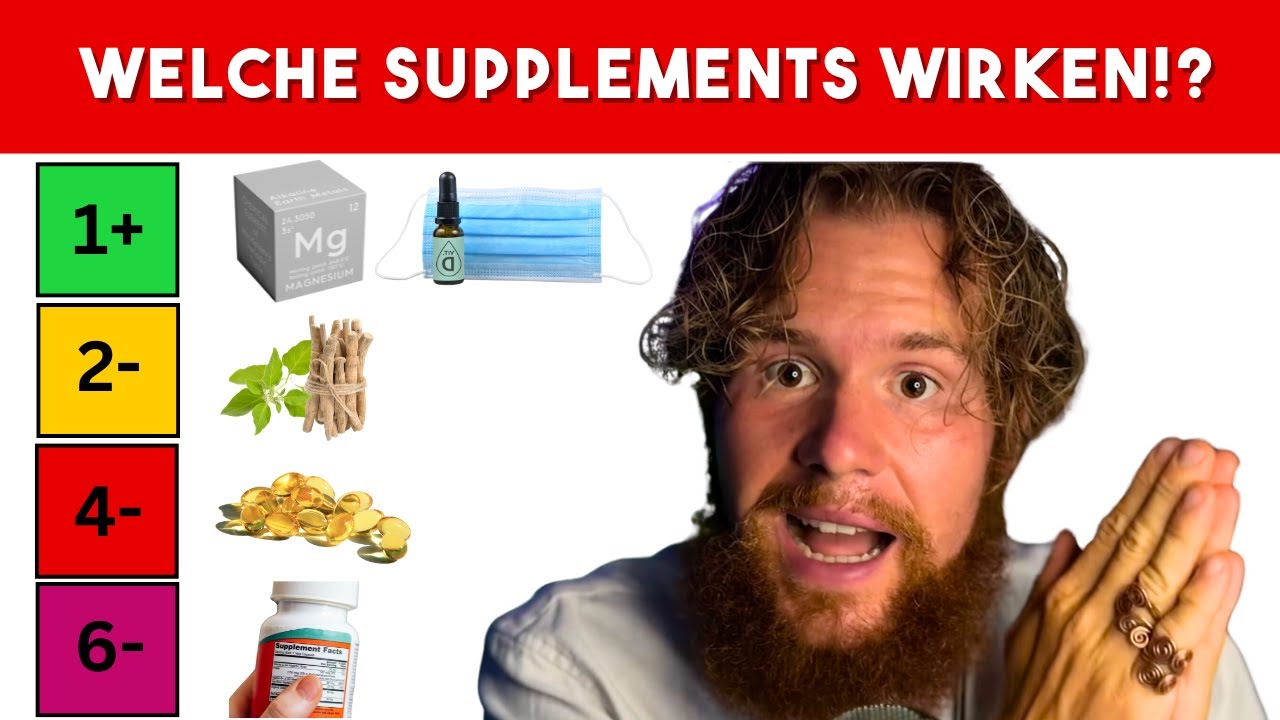
Supplements von Lebensnotwendig bis Totalschrott

SYNAXON Managed Backup - Wo starte ich?

Growbox 100x100x200 🥦 | Das beste LED Komplettset 2024 | Legalisierung Eigenbedarf | Ertrag

How to Stop BLOATING Fast / Learn the 5 Causes - Dr. Berg

PULL - Alles was du wissen musst! - KOSTENLOSER Trainingsplan - Lektion 8

Where should you stay in BALI?
5.0 / 5 (0 votes)
