Intro Python- Variables
Summary
TLDRThis educational video script introduces the concept of variables in programming, focusing on Python. It explains that variables store information like text or numbers which can be used later in a program. The script covers variable attributes: name, type, and value, using 'greeting' and 'my number' as examples. It differentiates between 'string' (text) and 'int' (integer) types, and briefly mentions 'float' (decimal numbers). The video also demonstrates how to create and update variables using assignment statements and how to print a variable's type using the 'type' function.
Takeaways
- 📚 Variables are a fundamental aspect of programming languages used to store information.
- 🔑 A variable has three characteristics: a name, a type, and a value.
- 🌐 The variable 'greeting' is used in the script to demonstrate a variable with the value 'hello, world'.
- 🔢 The variable 'my number' is shown with the value 50, illustrating how variables can store numerical data.
- 📝 The type 'str' stands for string, which is used for variables that contain text or a sequence of characters.
- 🔢 The type 'int' stands for integer, used for variables that contain whole numbers without decimal points.
- 💧 Strings can also be surrounded by single quotes in Python, but the course will use double quotes.
- 🔄 The 'float' type, which allows for decimal numbers, is mentioned as a future topic.
- 📝 Assignment statements in Python are used to create or update variables with an equal sign.
- 🔍 The 'type' function in Python can be used to print the type of a variable, such as 'str' or 'int'.
Q & A
What is a variable in programming?
-A variable is something that stores information in a program so that it can be used later. This information can be text or numbers.
What are the three characteristics of a variable?
-The three characteristics of a variable are its name, type, and value.
What is the name of the variable in the example program that stores the text 'hello world'?
-The name of the variable is 'greeting'.
What type is associated with the variable 'greeting' in the script?
-The type of the variable 'greeting' is 'str', which stands for string.
What does the type 'int' stand for and what kind of values can it hold?
-The type 'int' stands for integer and it can hold whole numbers, which can be positive, negative, or zero.
How can you print the value of a variable in Python?
-You can print the value of a variable in Python by using the 'print' function followed by the variable name without quotes.
What is the purpose of the 'type' function in Python?
-The 'type' function in Python is used to determine and print the data type of a variable.
What is a floating-point number and what is its Python type?
-A floating-point number is a number with a decimal component. In Python, this type of number is represented by the 'float' type.
How do you create or update a variable in Python?
-You can create or update a variable in Python using an assignment statement, which consists of the variable name on the left, an equal sign in the middle, and the value on the right.
Can you use single quotes to define a string in Python as mentioned in the script?
-While strings can be surrounded by single quotes in Python, the script specifies that double quotes will be used in this course.
What is the difference between 'int' and 'float' types in Python?
-The 'int' type represents integers without a decimal component, whereas 'float' represents numbers that can have a decimal component.
Outlines

This section is available to paid users only. Please upgrade to access this part.
Upgrade NowMindmap

This section is available to paid users only. Please upgrade to access this part.
Upgrade NowKeywords

This section is available to paid users only. Please upgrade to access this part.
Upgrade NowHighlights

This section is available to paid users only. Please upgrade to access this part.
Upgrade NowTranscripts

This section is available to paid users only. Please upgrade to access this part.
Upgrade NowBrowse More Related Video
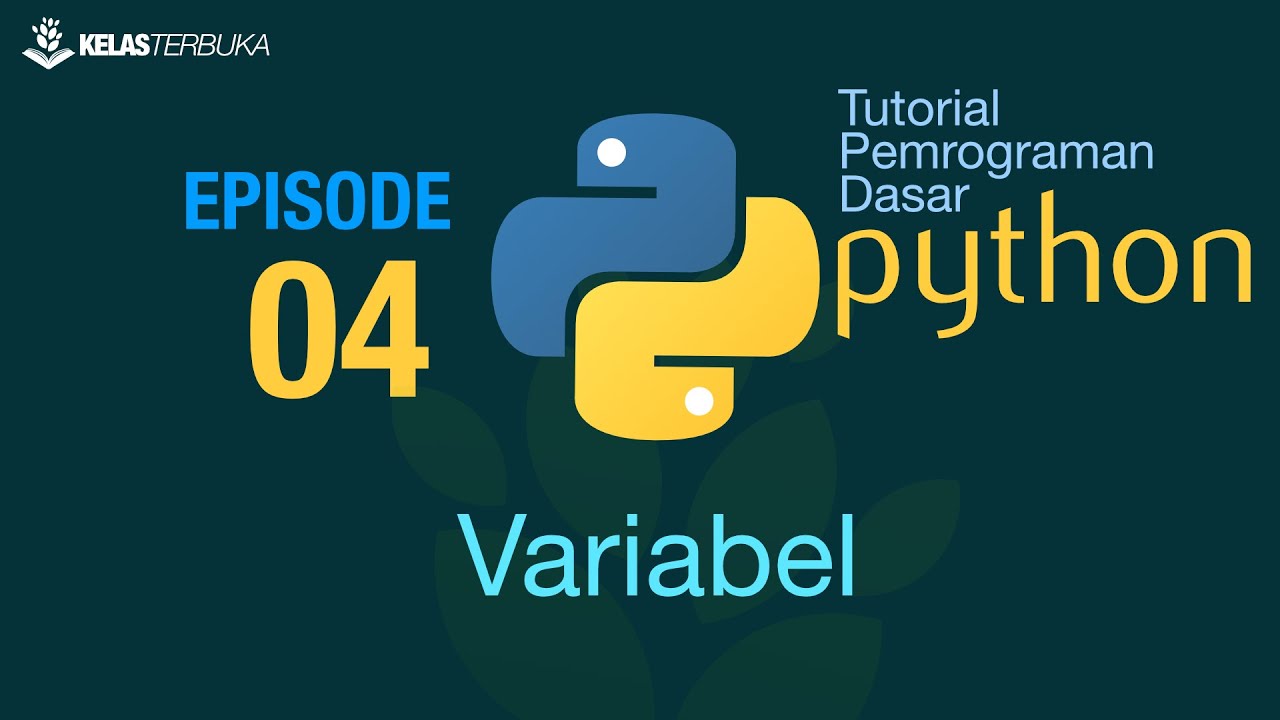
Belajar Python [Dasar] - 04 - Mengenal Variabel
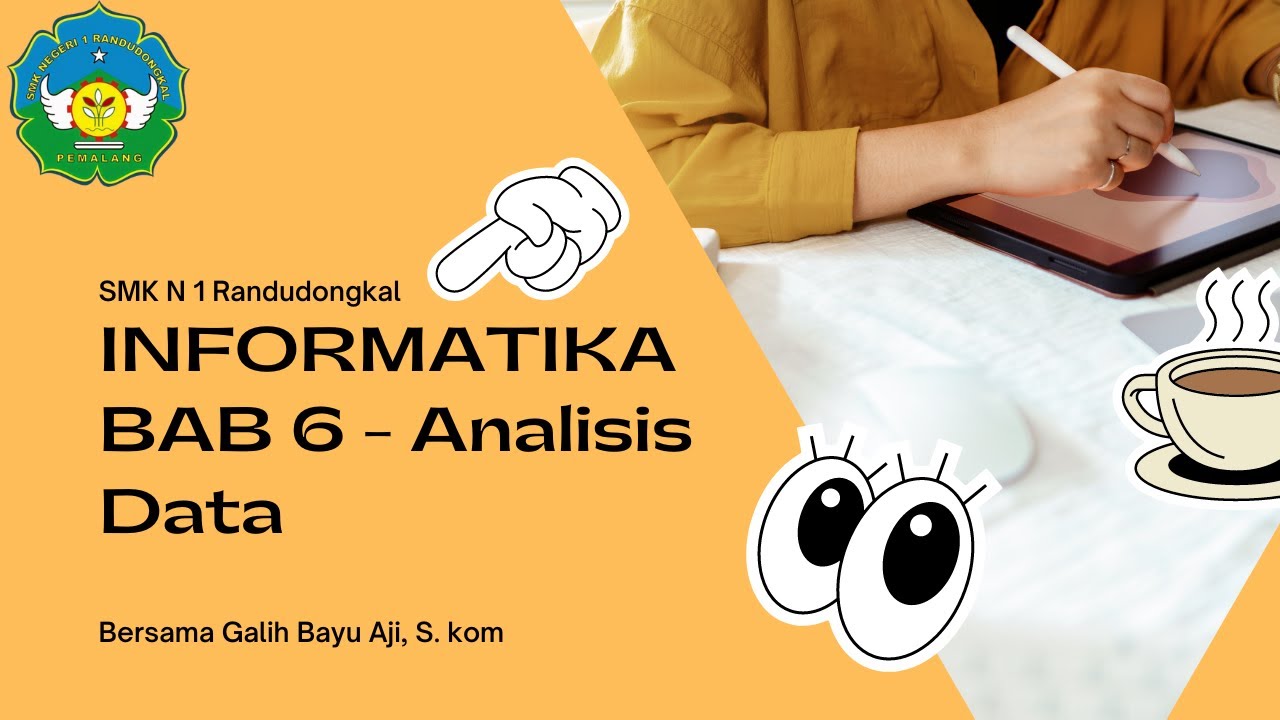
Informatika Analisis Data Pengenalan Bahasa Phyton Pada Google Collab Perintah print dan array
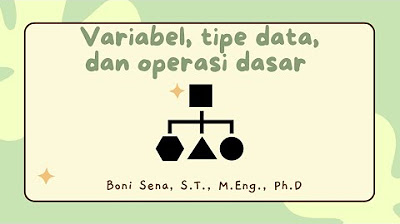
Variabel, tipe data dan operasi dasar

Curso Python #03 - Instalando o Python3 e o IDLE
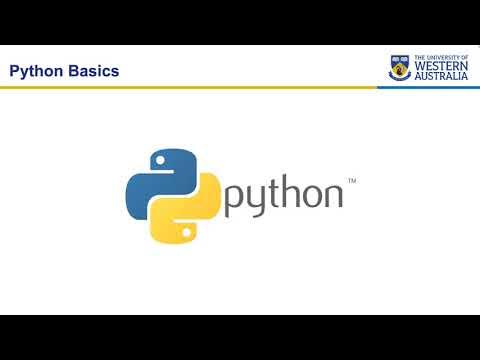
UWA CSSE Core Python Programming - Python Basics

Algoritmos e Programação de Computadores II - Tipos Mutáveis e Não Mutáveis em Python
5.0 / 5 (0 votes)