Access Controls - CompTIA Security+ SY0-701 - 4.6
Summary
TLDRThe video script delves into the concept of access control in network security, emphasizing the importance of enforcing policies to regulate data access. It introduces various models, including mandatory, discretionary, role-based, rule-based, and attribute-based access controls, each catering to different organizational needs. The script also highlights the least privilege principle to minimize potential damage from malicious software and discusses time-based restrictions as an additional layer of security.
Takeaways
- 🔒 Access control is the process of enforcing policies that determine who can access certain data, which can be tailored to individuals or groups.
- 🛡️ Least privilege is a security best practice where users are given only the rights and permissions necessary to perform their job, reducing potential damage from malicious software.
- 🏷️ Mandatory access control uses labels to categorize resources and defines the rights and permissions users have based on these labels, with administrators controlling access.
- 📊 Discretionary access control allows the creator of the data to decide who can access it and under what conditions, providing flexibility but potentially less security.
- 🎯 Role-based access control assigns permissions based on job function, with administrators creating groups and assigning rights to those groups, simplifying permission management.
- 📜 Rule-based access control involves system-enforced rules set by administrators, where users have no control over permissions or rule creation.
- 🌐 Attribute-based access control is a modern approach that considers multiple criteria such as IP address, time of day, and user relationship to data for authorization.
- ⏰ Time of day restrictions can be applied across various access control models to limit access to data or resources based on specific hours.
- 🌐 Time zone considerations are important for worldwide organizations to ensure time of day restrictions are appropriately applied to all users.
- 📚 The script covers a range of access control models, each with its own strengths and applications, allowing organizations to choose the best fit for their needs.
- 🛠️ Administrators play a crucial role in configuring access controls, whether by defining labels, creating groups, setting rules, or combining attributes for fine-grained access management.
Q & A
What is the purpose of access control in a network system?
-Access control is a process that enforces policies to allow or disallow users access to data, ensuring they have the necessary resources to perform their job functions.
How does the least privilege principle relate to access control?
-The least privilege principle assigns rights and permissions to a user that only gives them exactly what they need to perform their job, without additional rights, to minimize potential damage in case of malicious software execution.
What is mandatory access control and how does it work?
-Mandatory access control assigns labels to each resource, such as confidential or top secret, and defines the rights and permissions a user might have based on these labels, typically determined by the system administrator.
How does discretionary access control differ from mandatory access control?
-In discretionary access control, the user who creates the data has control over who can access it and sets the permissions, unlike mandatory access control where the system administrator defines access based on labels.
Can you explain the concept of role-based access control?
-Role-based access control assigns rights and permissions based on a user's job function. The system administrator creates groups for different roles and assigns permissions to these groups, which are then inherited by the users added to the groups.
What is rule-based access control and how does it function?
-Rule-based access control involves a system of rules created by the system administrator that dictate rights and permissions. Users do not control these rules; instead, access to specific objects is determined by whether the rules apply to them.
How does attribute-based access control differ from other access control models?
-Attribute-based access control uses multiple criteria such as IP address, time of day, and user relationship to data to determine access rights, allowing for more complex and fine-grained access control rules.
What is a time of day restriction in the context of access control?
-A time of day restriction is a type of access control that allows or disallows access to certain data or resources based on the time of day, which can be further refined by considering the user's time zone.
Why might an administrator implement time of day restrictions?
-Administrators might implement time of day restrictions to control access during off-hours to sensitive resources or to manage resource availability during peak times, enhancing security and efficiency.
What is the significance of the administrator's role in configuring access control?
-The administrator plays a crucial role in configuring access control by defining policies, creating groups, setting permissions, and establishing rules that govern user access to data and resources within the system.
How can access control models be adapted to suit different organizational needs?
-Different organizations can choose the access control model that best fits their security requirements and operational structure, whether it be mandatory, discretionary, role-based, rule-based, or attribute-based access control.
Outlines

This section is available to paid users only. Please upgrade to access this part.
Upgrade NowMindmap

This section is available to paid users only. Please upgrade to access this part.
Upgrade NowKeywords

This section is available to paid users only. Please upgrade to access this part.
Upgrade NowHighlights

This section is available to paid users only. Please upgrade to access this part.
Upgrade NowTranscripts

This section is available to paid users only. Please upgrade to access this part.
Upgrade NowBrowse More Related Video

Zero Trust - CompTIA Security+ SY0-701 - 1.2
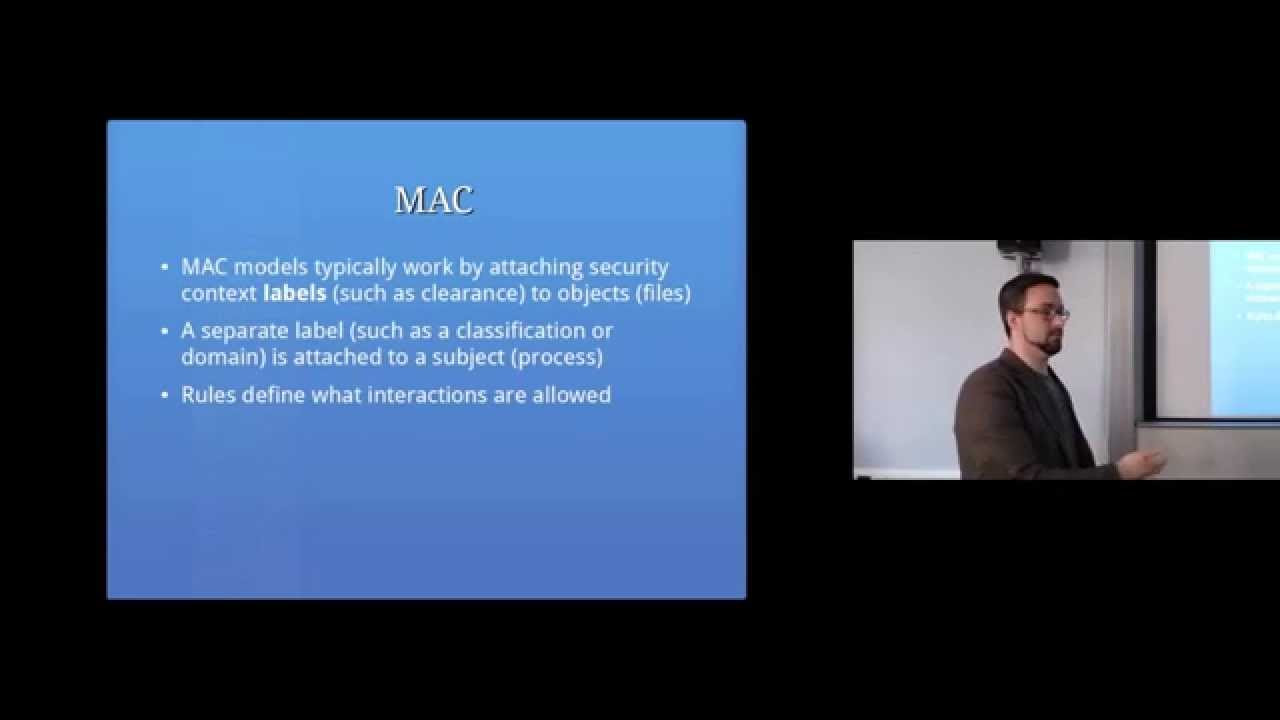
Access Controls Part 1: Computer Security Lectures 2014/15 S2

Windows Server Homelab: Implementing Security Policies | Fine-Grained Passwords

CompTIA Security+ SY0-701 Course - 2.5 Mitigation Techniques Used to Secure the Enterprise

Understanding and Getting Started with ZERO TRUST

Kubernetes Network Policies Explained
5.0 / 5 (0 votes)