6 Things to Know Before Shooting E-Commerce Photography + Tips and Tricks to Get Started on a Budget
Summary
TLDRThis video from Proper Worldwide offers essential tips for small businesses and artists on elevating their e-commerce photography. Hosts Roxanne Roncal and Mike Leisure guide viewers on achieving consistency in online product presentation, discussing background choices, photo dimensions, product sizing, and file optimization. They share tricks for budget shoots, like using hangers and natural light, and emphasize the importance of pre-planning to avoid rework. The video also touches on editing techniques and suggests resources for setting up Shopify stores, aiming to enhance brand storytelling through strategic visuals.
Takeaways
- 😀 Roxanne Roncal and Mike Leisure are creative professionals who help artists and small businesses build and market their brands online.
- 🎥 The video is aimed at individuals looking to improve their e-commerce photography to avoid redoing work and to sell products more effectively.
- 📸 Consistency in online shops is crucial for a professional appearance, including consistent background colors and lighting.
- 🖼️ Clipping images can remove backgrounds and shadows, creating a uniform look, but care must be taken to avoid amateurish results.
- 📐 The size and dimensions of photos should be determined based on the e-commerce platform's requirements and the product's size.
- 🔍 Utilizing a zoom feature on e-commerce sites can enhance the shopping experience, but requires higher resolution images.
- 📚 Creating templates for product photography can help maintain consistency in the appearance of products on the online store.
- 🔄 File size is important for website speed and should be optimized for fast loading without compromising photo quality.
- 👕 Tips for budget-conscious photographers include shooting clothes on hangers and using different types of hangers for aesthetic appeal.
- 🌿 Shooting products in various environments can add character to an online store, but maintaining consistent exposure and contrast is key.
- 🛠️ Post-production techniques like Photoshop can be used to adjust and align images for a uniform look in an e-commerce setting.
Q & A
What is the main focus of the video by Proper Worldwide?
-The main focus of the video is to provide tips and guidance on how to effectively shoot ecommerce photography for artists and small businesses to build their brand online.
Who are the presenters in the video and what are their roles?
-The presenters are Roxanne Roncal, a creative entrepreneur and digital media marketer, and Mike Leisure, an art director and artist. They help with brand building and storytelling online, and have experience in various areas including fashion and e-commerce.
What is the importance of consistency in ecommerce photography according to the video?
-Consistency in ecommerce photography is crucial for a professional-looking site. It helps avoid an amateur appearance and ensures that all products are presented in a uniform manner, which is key for brand recognition and customer trust.
What are some of the factors that contribute to creating consistency in online product photography?
-Factors that contribute to consistency include the background color, photo dimensions, product size, and file size. Consistency also involves matching the exposure, contrast, and ensuring that the zoom feature works effectively if required by the e-commerce platform.
Why is the background of the photos important in ecommerce photography?
-The background is important because it contributes to the overall aesthetic and consistency of the online shop. A pure white or off-white background helps in creating a clean and professional look, and the use of clipping can remove shadows for a uniform appearance.
What is the significance of photo size and dimensions in ecommerce photography?
-Photo size and dimensions are significant as they need to match the requirements of the e-commerce platform being used. Different platforms may have preset sizes or allow custom sizes, which can affect how products are displayed and how customers interact with them.
What is the role of the zoom feature in ecommerce photography?
-The zoom feature allows customers to get a closer look at the product details. For example, Shopify requires a minimum of 800x800 pixels for the zoom feature to be enabled, which helps in showcasing the product quality and details effectively.
How can shooting products in different environments affect the consistency of an online shop?
-Shooting products in different environments can add variety and personality to the online shop. However, it requires careful management of exposure, contrast, and product size to maintain consistency and ensure that the products still look cohesive.
What are some budget-friendly tips for shooting ecommerce photography mentioned in the video?
-Some budget-friendly tips include shooting clothes on hangers, using a lint roller and steamer to prepare the clothes, and utilizing natural light with a lower shutter speed when shooting without professional lighting equipment.
What is the purpose of editing photos in post-production after shooting?
-Post-production editing allows for adjustments to size, alignment, and consistency of the photos. It can also involve techniques like rasterizing and stretching to fit the product images into a template, ensuring a uniform look across the online store.
What is the recommendation for those who need help setting up their Shopify store?
-The video recommends checking out John X Santos' channel for a playlist of videos that guide users through setting up their Shopify store from scratch.
Outlines

This section is available to paid users only. Please upgrade to access this part.
Upgrade NowMindmap

This section is available to paid users only. Please upgrade to access this part.
Upgrade NowKeywords

This section is available to paid users only. Please upgrade to access this part.
Upgrade NowHighlights

This section is available to paid users only. Please upgrade to access this part.
Upgrade NowTranscripts

This section is available to paid users only. Please upgrade to access this part.
Upgrade NowBrowse More Related Video
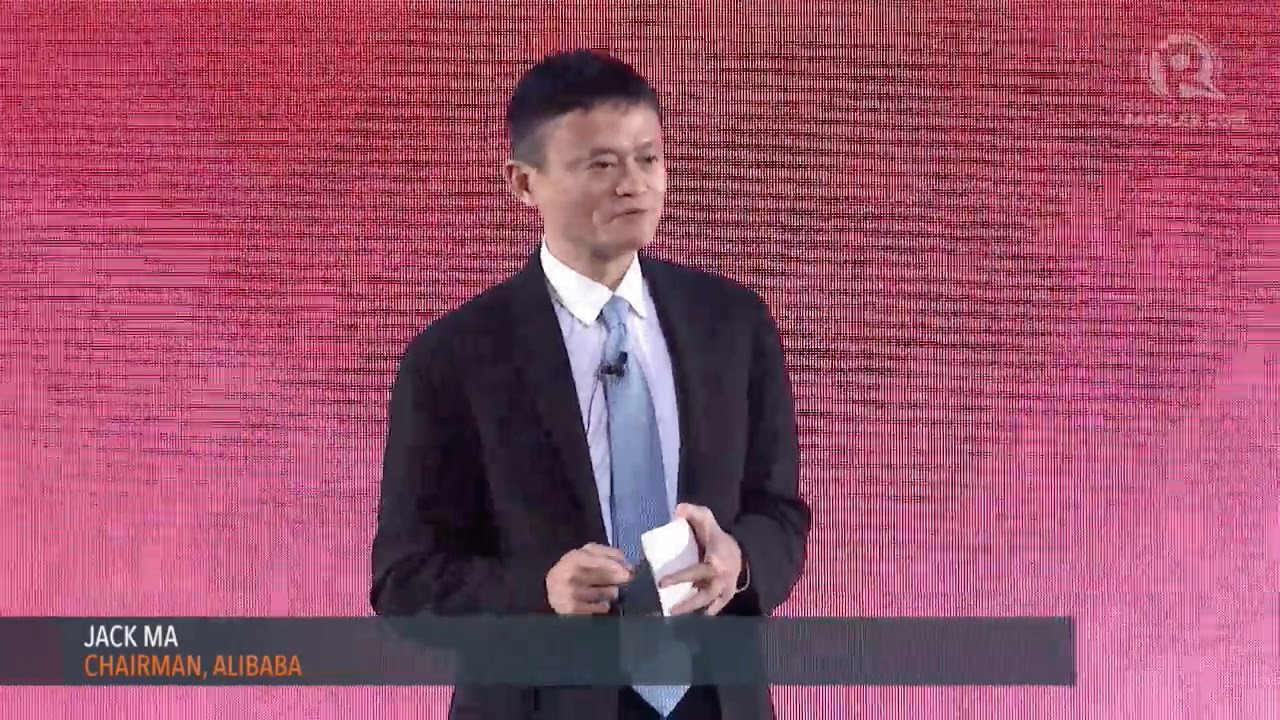
APEC CEO SUMMIT 2015: Insights from Alibaba's Jack Ma

PROJECT S TIKTOK Ancaman UMKM? Marketplace, OJOL, GAK KALAH NAKAL..!!

7 Things to Know BEFORE You Start an E-commerce Business

India Calls Rapid Growth of E-commerce "Concerning" | Vantage with Palki Sharma

E-Commerce & M-Commerce Explained

Shopify Plus B2B Review - Demo, Features & Tutorial
5.0 / 5 (0 votes)