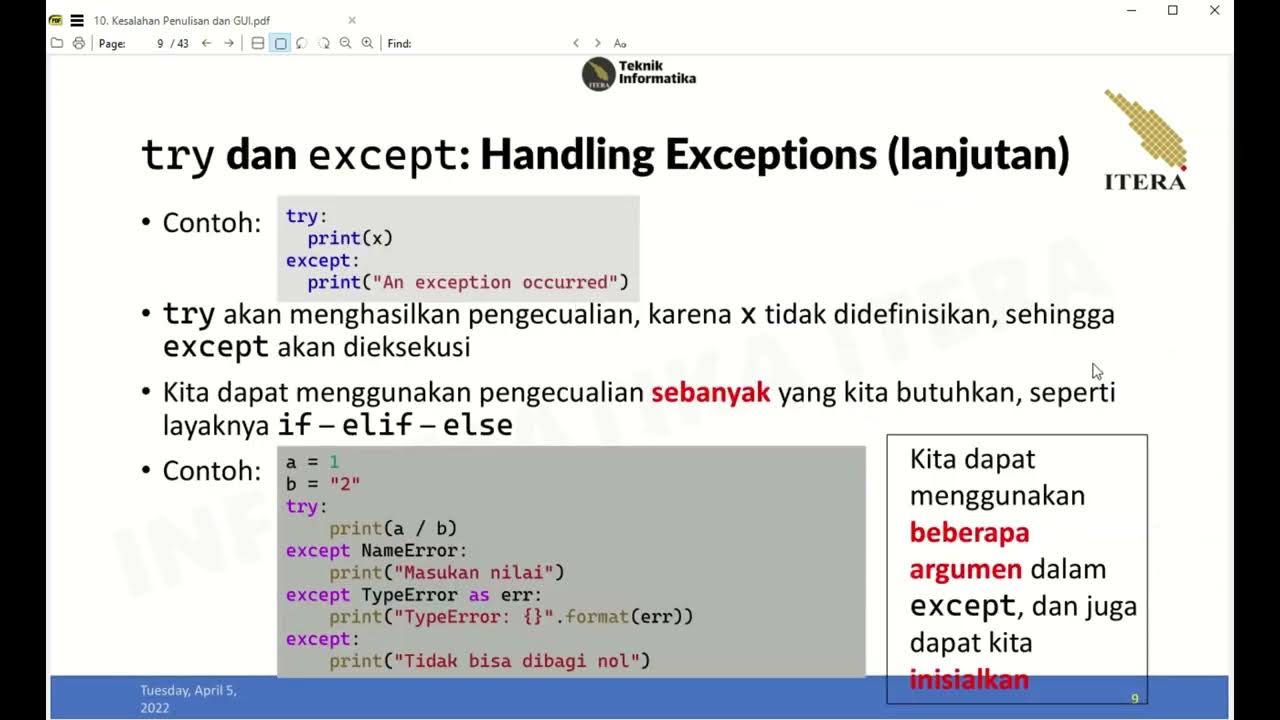How To Create Custom Exceptions In Python
Summary
TLDRIn this video, we learn how to create custom exceptions in Python, focusing on defining a custom exception class, handling error messages, and associating values. The tutorial covers initializing the class with a message and value, printing custom error details, and using try-except blocks to raise and catch exceptions. Additionally, the video demonstrates how to pickle custom exceptions using the 'reduce' Dunder method, ensuring that both the message and value are properly serialized. By the end, viewers understand how to create robust, picklable custom exceptions for handling hardware-related errors.
Takeaways
- 🧩 Custom exceptions in Python are created by defining a class that inherits from the built-in `Exception` class.
- 🛠️ The example custom exception in the script is named `HardwareError`, representing hardware-related issues.
- 📝 A custom initializer (`__init__`) can accept additional parameters beyond the default exception message, such as a custom value.
- 🔧 Using `super().__init__(message)` ensures that the original `Exception` initializer is properly executed and the message is stored.
- 📦 The exception object stores both `message` and `value` so they can be accessed later.
- 🖨️ The `__str__` method can be overridden to customize how the error message is displayed when printed.
- 🚨 You can raise your custom exceptions using `raise HardwareError(...)` and catch them in a `try`/`except` block like any other exception.
- 📤 When caught, custom exceptions allow access to their stored attributes (e.g., `e.message`, `e.value`).
- 🚫 Initially, the custom exception is not pickle-friendly, causing errors when trying to serialize with `pickle.dumps()`.
- 🔁 Implementing the special `__reduce__` method allows custom exceptions to be pickled by specifying how they should be reconstructed.
- ✅ With `__reduce__` defined, pickling and unpickling correctly restores the full exception, including custom attributes.
Q & A
What is the purpose of creating a custom exception in Python?
-The purpose of creating a custom exception is to handle specific types of errors in a more descriptive and organized manner. This allows for better error tracking and debugging, especially for domain-specific issues like hardware errors.
How do you create a custom exception in Python?
-To create a custom exception in Python, you define a new class that inherits from the built-in `Exception` class. You can then customize the class by adding an initializer to handle custom error messages and values, and override the `__str__` method to define how the exception is displayed.
Why is the `typing.Any` type annotation used in the script?
-The `typing.Any` type annotation is used to indicate that the variable `value` can hold any type of data. This makes the custom exception more flexible, allowing it to store different types of values alongside the error message.
What is the role of the `__str__` method in a custom exception class?
-The `__str__` method in a custom exception class is responsible for defining how the exception is represented as a string. When the exception is printed, this method is called to display a meaningful error message, typically including details like the message and associated value.
What is the purpose of using a `try` and `except` block with the custom exception?
-The `try` and `except` block allows the program to handle exceptions gracefully. By raising the custom exception in the `try` block, the program can catch and process the error in the `except` block, preventing crashes and providing a clear error message.
What does the `pickle` module do in the script, and why is it important for custom exceptions?
-The `pickle` module is used to serialize and deserialize Python objects, allowing them to be saved to a file or transmitted over a network. In the script, `pickle` is important for making custom exceptions 'picklable', meaning they can be safely serialized and later restored, maintaining their message and value attributes.
Why did the original script encounter a `TypeError` when trying to pickle the custom exception?
-The original script encountered a `TypeError` because the custom exception class did not implement the `__reduce__` method, which is necessary to correctly pickle the exception. Without this method, the exception was not properly serialized, and only part of the data (the error message) was included in the pickled object.
What does the `__reduce__` method do in the context of a custom exception?
-The `__reduce__` method is used to define how a custom object should be serialized (pickled). In the case of the custom exception, it returns a tuple containing the class name and the arguments needed to reconstruct the exception object, ensuring that all the necessary data (such as the error message and value) is included during serialization.
What is the significance of including both the message and value in the pickled custom exception?
-Including both the message and value in the pickled custom exception ensures that when the exception is unpickled, it retains all the relevant information (like the specific error message and associated value). This makes the exception more useful and complete when it's later accessed.
How does the use of `f-string` formatting in the `__str__` method affect the output of the exception?
-Using `f-string` formatting in the `__str__` method allows for the dynamic inclusion of the exception's message and value in the string representation. This makes the error message more readable and easier to understand, displaying both the message and the value in a clear and concise manner.
Outlines

This section is available to paid users only. Please upgrade to access this part.
Upgrade NowMindmap

This section is available to paid users only. Please upgrade to access this part.
Upgrade NowKeywords

This section is available to paid users only. Please upgrade to access this part.
Upgrade NowHighlights

This section is available to paid users only. Please upgrade to access this part.
Upgrade NowTranscripts

This section is available to paid users only. Please upgrade to access this part.
Upgrade Now5.0 / 5 (0 votes)