HTTPS APACHE: Configuração | Como configurar HTTPS no servidor WEB
Summary
TLDRIn this tutorial, Professor Dalbert guides viewers through the process of installing and configuring an Apache server with HTTPS. The video covers generating a self-signed certificate using OpenSSL, configuring Apache to use the certificate, and enabling SSL for secure communication. Key steps include installing Apache, creating the certificate, editing configuration files, enabling necessary modules, and verifying the setup. The tutorial concludes with testing both HTTP and HTTPS protocols in a browser, ensuring proper functionality. Future videos will explore HTTPS troubleshooting and automatic HTTP-to-HTTPS redirection.
Takeaways
- 😀 Learn how to install and configure an Apache server with HTTPS for better security.
- 😀 HTTPS offers enhanced security, but the tutorial focuses on setting up a basic server configuration with a self-signed certificate.
- 😀 The 'openssl' command is used to generate self-signed certificates with RSA 2048-bit encryption.
- 😀 The '-nodes' option in the openssl command ensures no passphrase is required for the certificate, allowing for seamless requests.
- 😀 The command to generate the certificate also specifies validity, key size, and output file locations for the private key and certificate.
- 😀 After Apache is installed, the certificate and key paths must be updated in the Apache configuration files to enable HTTPS.
- 😀 The 'default-ssl.conf' file is edited to specify the server name and paths for the SSL certificate and private key.
- 😀 The necessary SSL module is enabled using the 'sudo a2enmod ssl' command, followed by enabling the default SSL site.
- 😀 After editing configuration files, it's crucial to run a syntax check with 'sudo apache2ctl configtest' to ensure no errors.
- 😀 Apache must be restarted using 'sudo service apache2 restart' for the changes to take effect, and the server status should be verified.
- 😀 HTTPS traffic can be tested in a browser, with the self-signed certificate triggering a security warning. HTTP and HTTPS can both run on the same server.
Q & A
What is the main purpose of using HTTPS in the tutorial?
-The main purpose of using HTTPS in the tutorial is to provide greater security for the server by encrypting the communication between the server and clients.
Why is the tutorial focusing on self-signed certificates instead of using certificates from a certifying entity?
-The tutorial focuses on self-signed certificates because they allow for a simple setup without relying on external certifying authorities, which is suitable for learning purposes or internal use.
What is the significance of the '-nodes' option when generating a self-signed certificate?
-The '-nodes' option specifies that the certificate should not have a passphrase, allowing the HTTPS request to be processed automatically without user intervention.
What does the '-newkey rsa:2048' option in the OpenSSL command do?
-The '-newkey rsa:2048' option generates a new RSA key pair with a length of 2048 bits, which is used for encrypting the communication during HTTPS requests.
Where are the private key and certificate stored in the tutorial example?
-The private key is stored at '/etc/ssl/private/apache_ssl.key' and the certificate is stored at '/etc/ssl/certs/apache_ssl.crt'.
How does the tutorial ensure that Apache is configured to use the self-signed certificate?
-The tutorial modifies the 'default-ssl.conf' file to specify the correct paths for the certificate and private key, and sets the ServerName directive to the server's IP address.
Why does the tutorial suggest using 'sudo a2enmod ssl' and 'sudo a2ensite default-ssl.conf' commands?
-The 'sudo a2enmod ssl' command enables the SSL module, while 'sudo a2ensite default-ssl.conf' activates the SSL configuration for Apache, ensuring that HTTPS is supported on the server.
What does the 'sudo apache2ctl configtest' command do?
-The 'sudo apache2ctl configtest' command checks the Apache configuration for any syntax errors, ensuring that the server's configuration is valid before restarting it.
What is the purpose of checking port usage with the 'sudo netstat -anlp' command?
-The 'sudo netstat -anlp' command is used to verify that Apache is listening on both the HTTP (port 80) and HTTPS (port 443) ports, confirming that both protocols are properly configured.
What troubleshooting tip does the tutorial provide for HTTPS issues?
-The tutorial mentions using Wireshark to monitor network traffic and observe the differences between HTTP and HTTPS requests, helping identify if the traffic is properly encrypted or not.
Outlines

This section is available to paid users only. Please upgrade to access this part.
Upgrade NowMindmap

This section is available to paid users only. Please upgrade to access this part.
Upgrade NowKeywords

This section is available to paid users only. Please upgrade to access this part.
Upgrade NowHighlights

This section is available to paid users only. Please upgrade to access this part.
Upgrade NowTranscripts

This section is available to paid users only. Please upgrade to access this part.
Upgrade NowBrowse More Related Video

SSL for HTTPS with nginx - Django Web Development with Python 12

Konfigurasi DATABASE SERVER Pada OS Debian 10 | VirtualBox
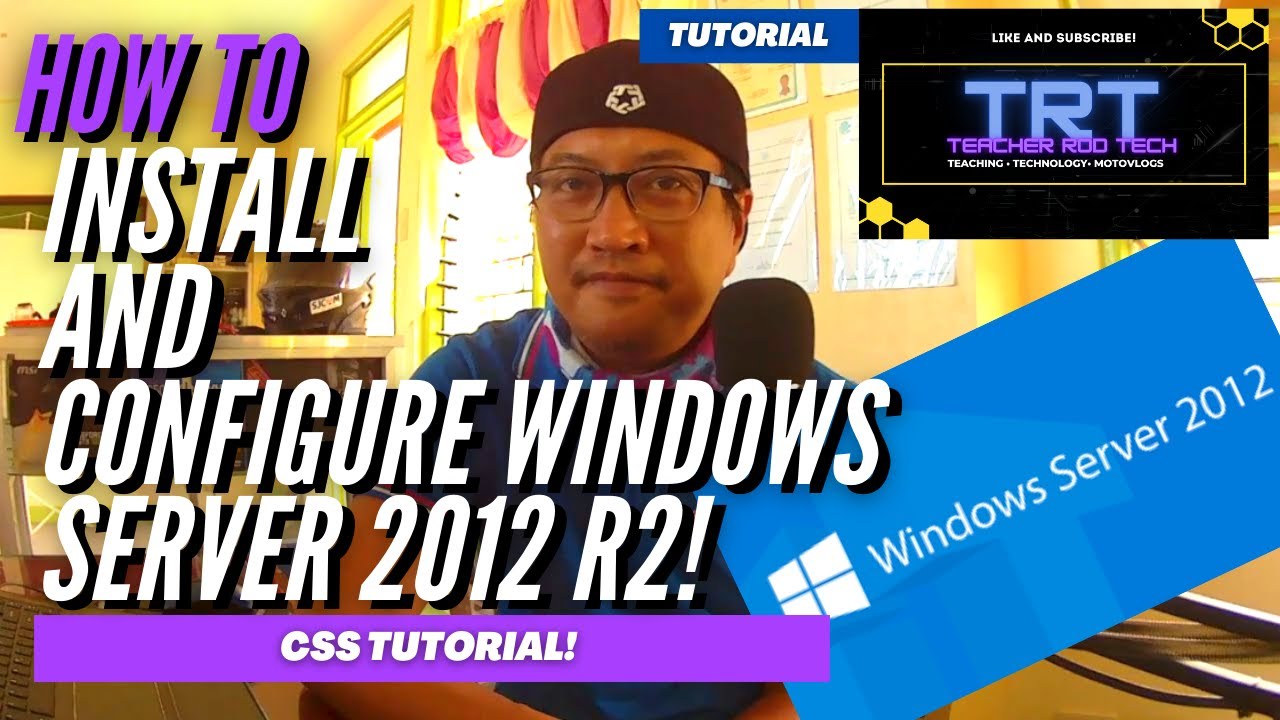
Windows Server 2012 r2 Tutorial Tagalog!
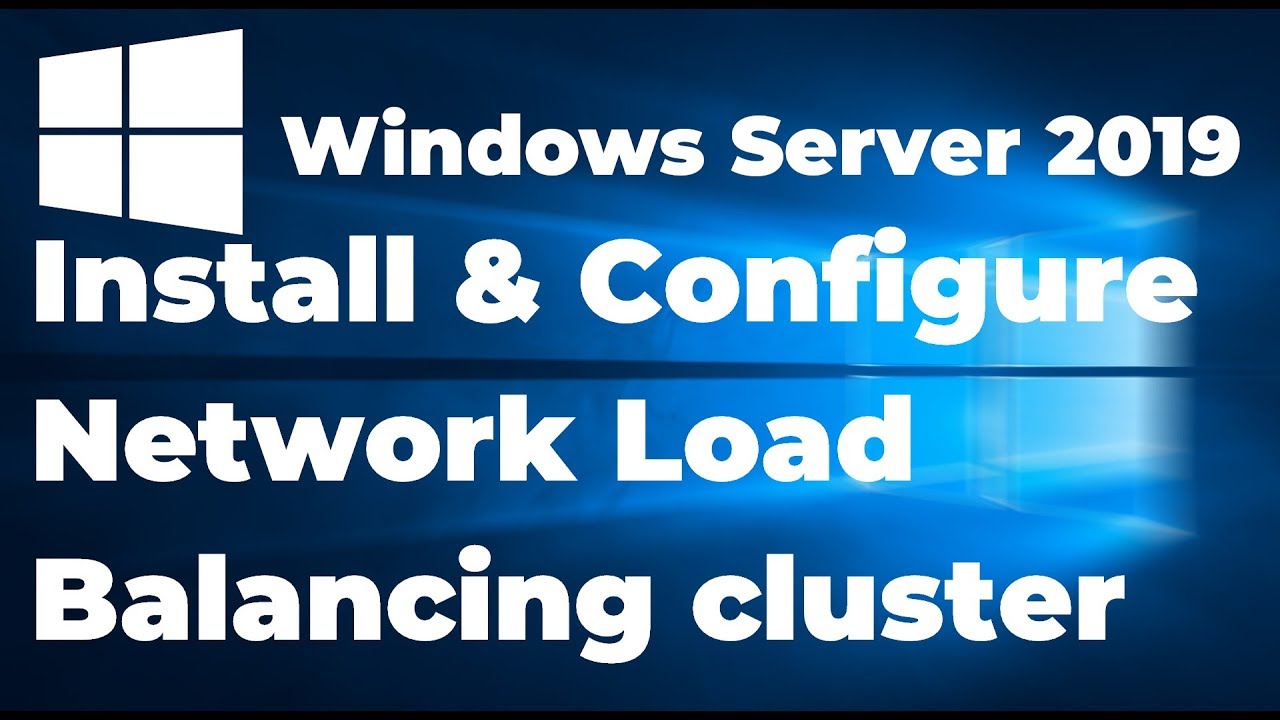
33. Configuring Network Load Balancing in Windows Server 2019

Instalasi dan konfigurasi Web Server (NGINX) pada Debian 12

Cara Membuat Perpustakaan Digital Gratis dengan SLIMS
5.0 / 5 (0 votes)