How to download earthquake records for the time-history analysis from PEER Ground Motion Database
Summary
TLDRThis tutorial guides users through the process of downloading earthquake records for time history analysis. It explains how to access the PEER Ground Motion Database, sign up for an account, and search for specific earthquake records by event name or other parameters. The tutorial also covers the steps for downloading and processing the data, including rescaling and analyzing horizontal acceleration. Additionally, it demonstrates how to integrate the data into analysis software for further transformations and response spectrum generation. The video concludes by offering tips on working with the data and invites users to ask questions in the comments.
Takeaways
- 😀 Install and use software like Signal for earthquake time history analysis, which allows for scaling and modification of data.
- 😀 If you need more than the built-in records in software like ETABS or SAP2000, download additional earthquake data from external databases.
- 😀 The Peer Ground Motion Database is a major resource for earthquake records and is free for public access without requiring special credentials.
- 😀 Some databases, like the European Strong Motion Database, require registration and contacting administrators for access.
- 😀 After signing up on the database website, you can access data from both NGA West and NGA East, which offer earthquake records from different regions.
- 😀 Search for specific earthquake events (e.g., Kobe, Northridge, or Bam) to find relevant ground motion data for your analysis.
- 😀 Once the data is downloaded, it typically comes in a ZIP file, which contains CSV or Excel files with earthquake details like magnitude, location, and acceleration.
- 😀 Use the downloaded data in your software for analysis by setting parameters such as time step, scale factor, and units for horizontal and vertical acceleration.
- 😀 You can filter, trim, and scale the data as necessary to match the requirements of your specific analysis, such as for structural response.
- 😀 The software can generate response spectra and allow transformations for further analysis, making it flexible for different use cases.
- 😀 For additional resources, websites like Berkeley University provide access to more earthquake data, but you must sign up to get access.
Q & A
What is the main purpose of downloading earthquake records in this tutorial?
-The main purpose of downloading earthquake records is to use them for time history analysis, which helps in conducting dynamic analysis of structures, such as dams, buildings, or other seismic-sensitive infrastructure.
Why might a user need to download earthquake data from external sources?
-While some software like SAP2000 or ETABS provides a basic set of earthquake records, external sources are often needed to access a larger and more diverse dataset, especially if specific earthquake events are required that are not available in the default library.
What are the two primary databases discussed in the tutorial for downloading earthquake records?
-The two primary databases discussed are the PEER Ground Motion Database and the European Strong Motion Database. PEER is globally accessible, while the European database requires direct contact with administrators for login credentials.
How does a user access the PEER Ground Motion Database?
-To access the PEER Ground Motion Database, users need to sign up with their email and create a password on the website. Once logged in, they can search and download earthquake records.
What are the two datasets available within the PEER Ground Motion Database?
-The two datasets available within the PEER Ground Motion Database are NGA West and NGA East, which correspond to different seismic regions in North America and the global region.
What information is typically provided with the earthquake records downloaded from the PEER database?
-The earthquake records include information such as magnitude, location (epicenter), acceleration values (both horizontal and vertical), station details, and additional metadata like damping ratios and scaling methods.
How do you filter the earthquake records when searching in the PEER database?
-You can filter earthquake records by using parameters like event name, station name, or region. Popular events like the Kobe earthquake are often used for these searches due to their well-documented records.
What is the significance of the 'scaling' option when downloading earthquake data?
-The scaling option allows users to adjust the magnitude of the earthquake records to fit the specific needs of their analysis, such as scaling the data by factors like 1.5 or more, depending on the structural analysis requirements.
What is the process for importing downloaded earthquake data into analysis software like SAP2000?
-After downloading and extracting the data, users can import the data into SAP2000 or ETABS by selecting the appropriate file and providing necessary parameters, such as scaling factors, time intervals, and unit settings. The software will process the data for further analysis.
What are some post-processing options available after importing earthquake data into the analysis software?
-Once the data is imported, users can filter the data, cut it to focus on specific time periods, and generate response spectra. The software also allows for transformations, damping adjustments, and spectral analysis to study the earthquake's impact on the structure.
Outlines

This section is available to paid users only. Please upgrade to access this part.
Upgrade NowMindmap

This section is available to paid users only. Please upgrade to access this part.
Upgrade NowKeywords

This section is available to paid users only. Please upgrade to access this part.
Upgrade NowHighlights

This section is available to paid users only. Please upgrade to access this part.
Upgrade NowTranscripts

This section is available to paid users only. Please upgrade to access this part.
Upgrade NowBrowse More Related Video
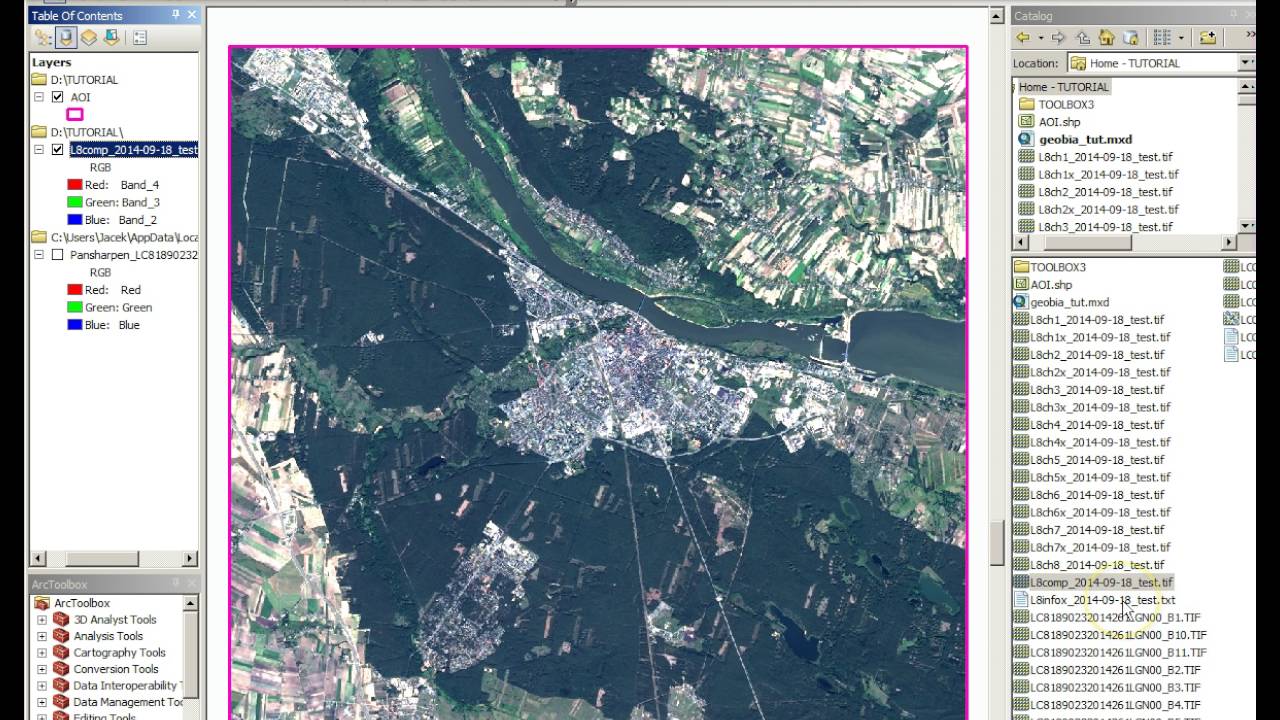
Tutorial Geobia for ArcGIS
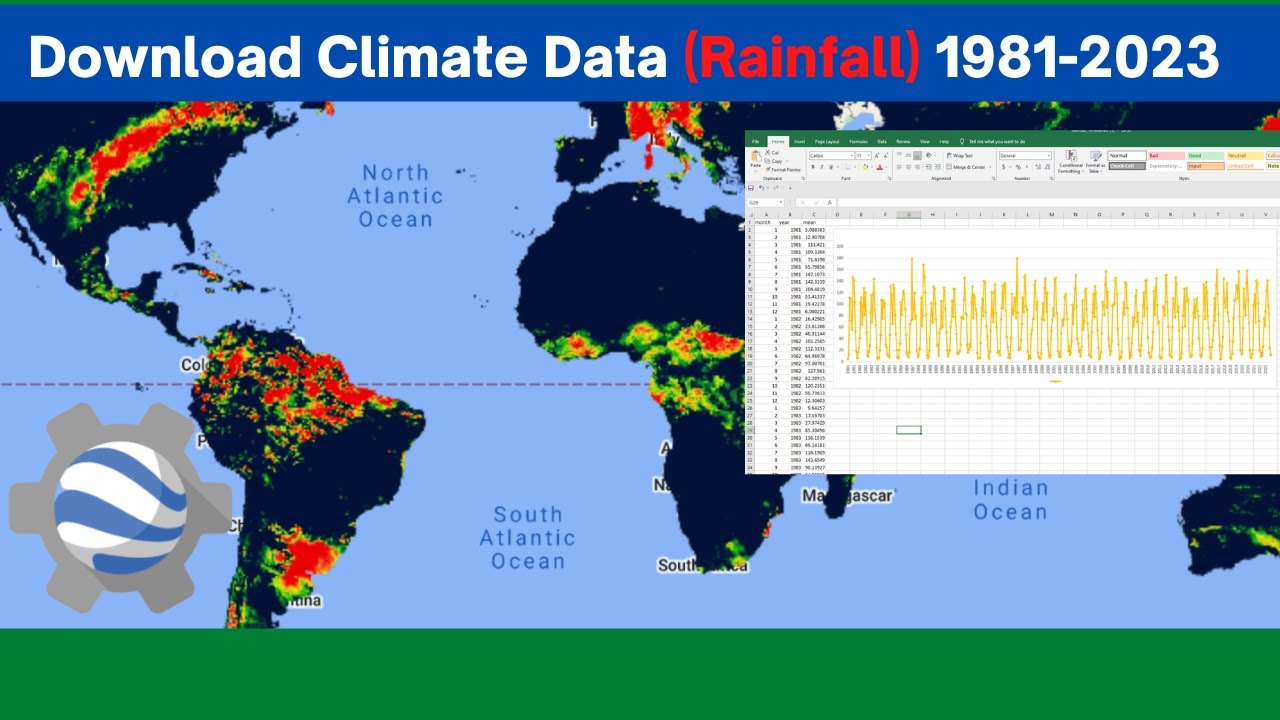
Download Climate Data (Rainfall) from 1981 - 2022 using Earth Engine API

Cara Download Dan Install Mendeley Desktop Ke Ms Word | Cara Download Mendeley Terbaru
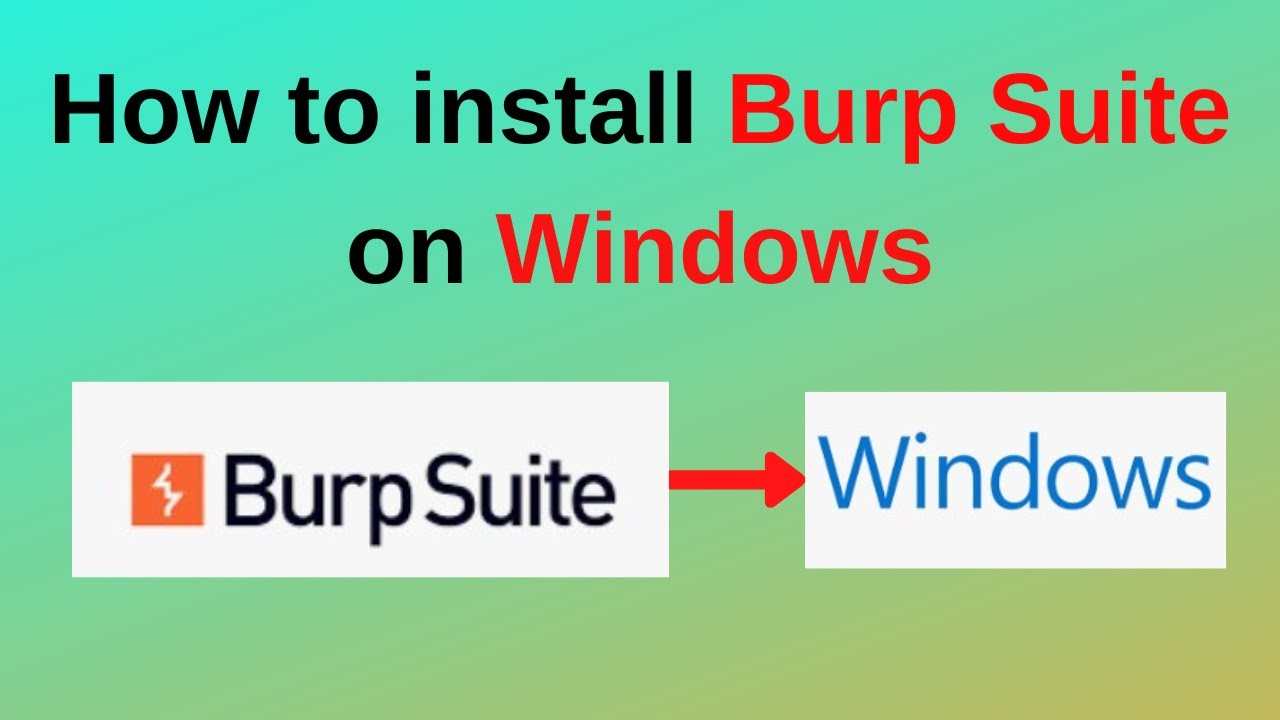
How to download and install Burp Suite on Windows

Macrium Drive Image and Restore - this saves massive amounts of time

Belajar MySQL untuk Pemula - Cara Download dan Install MySQL di Windows 11
5.0 / 5 (0 votes)