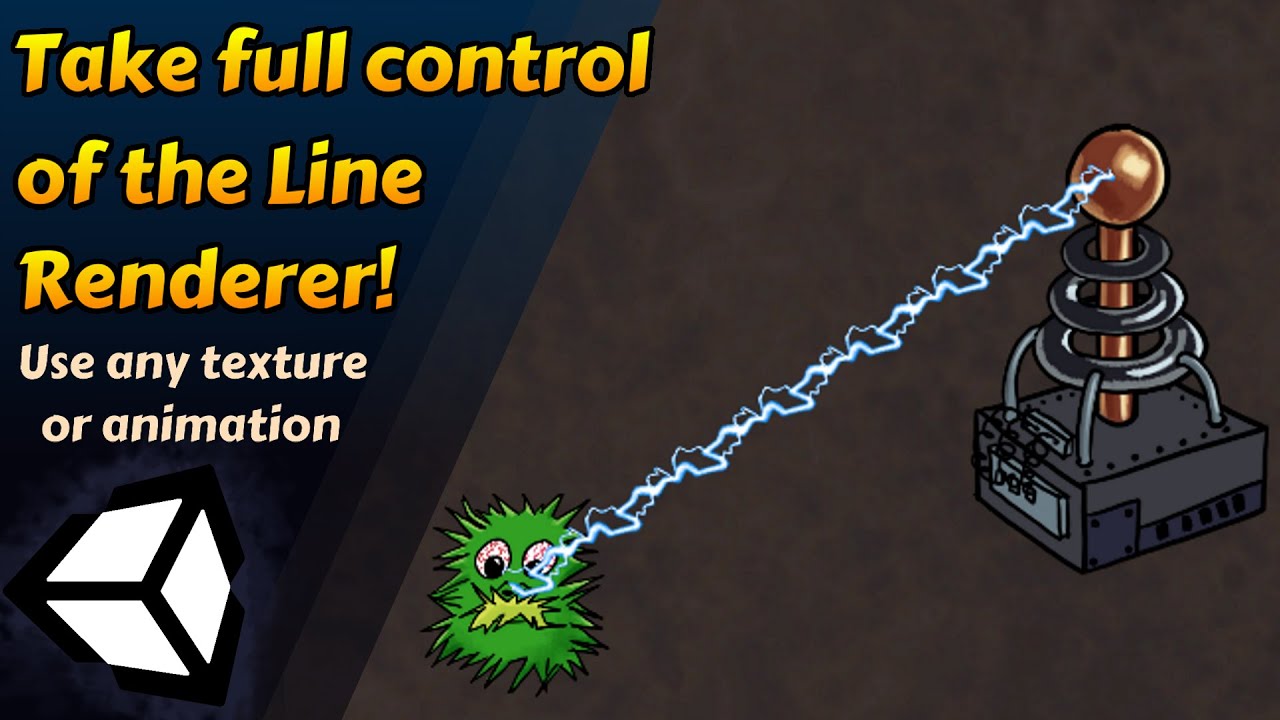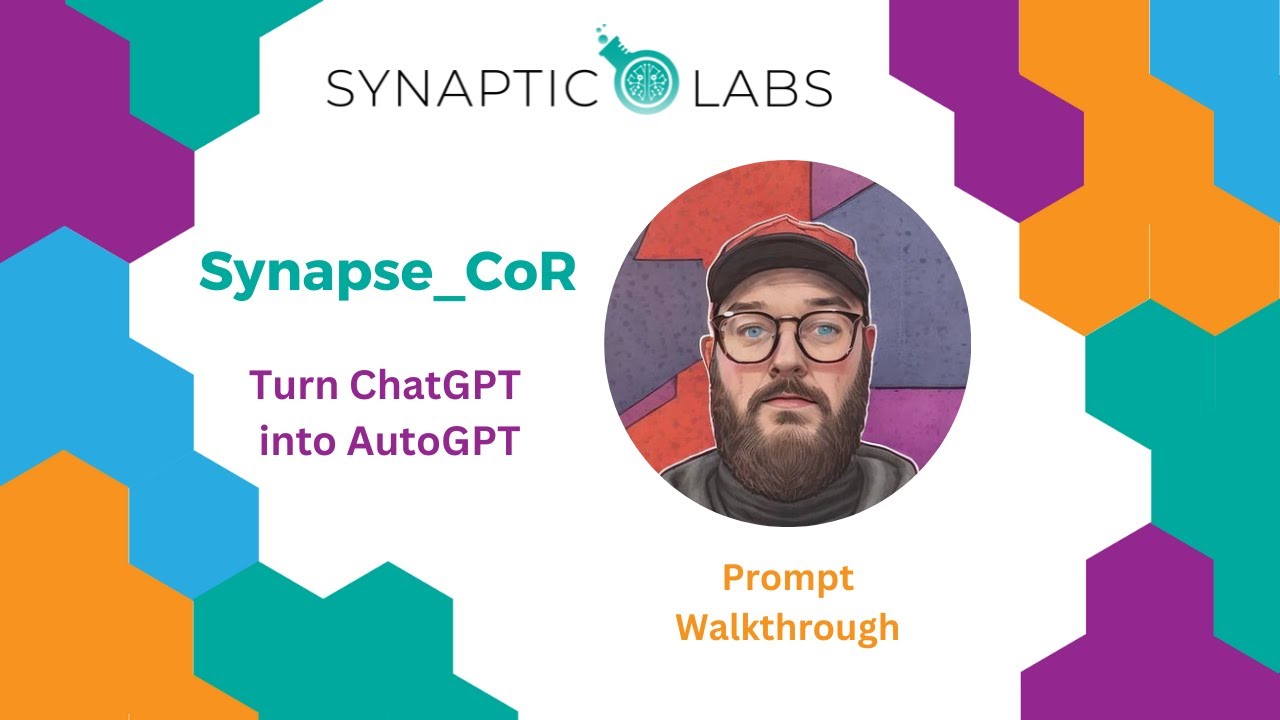Application User Roles with Azure B2C
Summary
TLDR本视频教程介绍了如何在Azure B2C中使用API连接器来实现用户角色和权限管理。尽管Azure B2C本身不支持用户角色,但通过API连接器,我们可以在身份验证过程中添加自定义声明,实现不同用户访问不同应用部分的功能。视频详细演示了如何开发本地API连接器,设置反向代理以及在Azure B2C中配置API连接器。此外,还展示了如何在前端和后端应用中利用这些角色信息来控制用户访问权限。
Takeaways
- 😀 使用Azure B2C的API连接器可以实现用户角色的自定义,从而控制用户访问应用程序或后端API的不同部分。
- 🔒 Azure B2C本身不支持开箱即用的用户角色,但可以通过API连接器来实现角色控制。
- 🌐 API连接器允许Azure B2C在用户认证过程中调用外部API,以添加额外的声明(claims)到用户凭证中。
- 🔑 被调用的API必须是公开可访问的HTTPS端点,并且需要有证书支持。
- 🛠️ 开发者可以通过设置反向代理函数,使得本地开发环境能够模拟API连接器的行为,便于本地开发和测试。
- 🏠 在本地开发时,可以通过端口转发将本地Azure函数暴露到互联网上,并通过反向代理与Azure B2C通信。
- 📝 在Azure门户中设置API连接器时,需要指定Azure函数的URL和要调用的特定函数,如用户权限函数。
- 🔄 部署到生产环境时,需要重新配置Azure B2C,使其直接调用已发布的API函数,以添加自定义声明。
- 🔑 在Next.js应用中,可以通过检查ID令牌中的自定义声明来控制用户界面的显示,如仅对具有管理员角色的用户显示管理员链接。
- 🛡️ 在API层面,可以通过中间件检查访问令牌中的用户角色,以限制对特定Azure函数的访问,确保只有具有相应角色的用户才能调用。
Q & A
Azure B2C是否原生支持用户角色功能?
-Azure B2C原生并不支持用户角色功能,但可以通过API连接器来实现类似功能。
API连接器在Azure B2C中的作用是什么?
-API连接器允许Azure B2C在用户认证过程中调用外部API,该API可以添加额外的声明(claims),这些声明随后会被注入到用户的令牌中。
API连接器调用的API有哪些要求?
-API连接器调用的API必须是公共端点,并且是HTTPS端点,即需要有证书安装。
如何在本地开发环境中使用API连接器?
-可以通过设置反向代理功能,将本地开发机器暴露到互联网上,使得Azure B2C能够调用本地API连接器。
如何将本地Azure函数暴露到互联网上?
-可以通过路由器的端口转发功能,将本地Azure函数运行的内部IP地址和端口转发到外部端口。
创建Azure函数的反向代理时需要注意什么?
-需要配置反向代理函数以接受要代理到的函数名称作为URL的查询参数,并确保正确设置了代理API主机的环境变量。
如何在Azure门户中设置API连接器?
-需要在Azure门户中找到API连接器选项,添加新的API连接器,并配置其指向正确的Azure函数以及必要的安全凭证。
如何在用户流程中使用API连接器?
-在用户流程中,需要在API连接器部分选择之前设置的API连接器,并在应用声明中添加自定义声明,以便在用户登录过程中调用API连接器。
如何在Next.js应用中利用用户角色信息?
-可以在Next.js的用户存储中添加一个方法来检查用户是否具有特定的权限,然后在UI组件中根据用户角色显示或隐藏相应的链接。
如何在Azure函数API中实现基于角色的授权?
-可以在Azure函数的授权中间件中添加对用户角色的检查,确保调用者具有正确的角色和权限范围。
Outlines

This section is available to paid users only. Please upgrade to access this part.
Upgrade NowMindmap

This section is available to paid users only. Please upgrade to access this part.
Upgrade NowKeywords

This section is available to paid users only. Please upgrade to access this part.
Upgrade NowHighlights

This section is available to paid users only. Please upgrade to access this part.
Upgrade NowTranscripts

This section is available to paid users only. Please upgrade to access this part.
Upgrade NowBrowse More Related Video
5.0 / 5 (0 votes)