cPanel Hosting - Administrasi Sistem Jaringan Kelas XII
Summary
TLDRIn this session on network system administration, the focus is on hosting control panels, particularly cPanel. The lesson explains key concepts such as hosting, websites, domains, and the internet, using an analogy of a house built on land (hosting). The cPanel control panel simplifies website management with features like file management, database handling, security settings, and more. It offers numerous benefits like ease of use and access to server specifications, though it has drawbacks such as performance issues, automatic settings changes, and costs. The session wraps up by encouraging viewers to continue learning about hosting classification in future sessions.
Takeaways
- 😀 Hosting is a service that stores all the data and files needed by a website, making it accessible on the internet.
- 😀 A website is a collection of interlinked pages that can be accessed through a domain name on the internet.
- 😀 A domain is the unique address (URL) of a website, allowing users to access it via the internet.
- 😀 The internet is the communication network that connects different electronic devices, enabling website access.
- 😀 Hosting is compared to land, where websites (like houses) are built. The domain serves as the address, and the internet is the road that connects users to the website.
- 😀 A hosting control panel is a tool used to manage and configure web hosting services, simplifying tasks like file management, database handling, and domain security.
- 😀 cPanel is a popular example of a hosting control panel, mainly used for Linux-based web hosting.
- 😀 cPanel offers various features such as email management, file management, server specifications, database management, and website backup.
- 😀 The benefits of using cPanel include ease of use, a wide array of pre-installed software, and strong community support with plenty of tutorials and guides.
- 😀 cPanel’s drawbacks include potential website performance slowdown, automatic setting changes, high costs, and limited software updates with certain versions.
- 😀 It’s important to regularly back up website data and files using hosting control panels like cPanel to prevent loss during migrations or issues.
- 😀 cPanel simplifies server management without requiring advanced server administration knowledge, making it ideal for web admins and users alike.
Q & A
What is hosting, and how is it related to a website?
-Hosting is a service that stores the files and data required by a website. It is essentially the 'land' where a website (represented as a house) is built. The website's data is stored on hosting, which is accessed via the internet.
What is a website, and how is it structured on the internet?
-A website is a collection of interlinked pages that exist on a specific domain and can be accessed using a browser over the internet. The domain acts as the address where the website can be found.
What is a domain and what role does it play?
-A domain is the address or name of a website that allows people to access it via the internet. It acts as the address of the website, much like the physical address of a house.
How does the internet function in relation to hosting, websites, and domains?
-The internet is a communication network that connects electronic devices. It serves as the 'road' that links the domain (address) to the hosting (land) where the website (house) is built, allowing people to access websites.
What is a hosting control panel, and why is it important?
-A hosting control panel is a tool used to manage various hosting services like file management, domain settings, email configurations, database management, and server settings. It simplifies the administration of web hosting without requiring advanced technical knowledge.
What is cPanel, and how does it relate to hosting control panels?
-cPanel is one of the most widely used hosting control panels, especially for Linux-based web hosting. It helps manage hosting services and offers tools for server administration, including database management, security settings, and more.
What are some key features of cPanel?
-cPanel provides various features such as email management, website file management, security configuration, database management, and the ability to track website statistics. It also allows for backup and restoring website data.
What are the benefits of using cPanel for web hosting?
-Some benefits of using cPanel include ease of use, the ability to manage multiple features from a single interface, detailed server specifications, and simple email, file, and database management. It also offers easy access to backup and restore features.
What are some common disadvantages of using cPanel?
-Some disadvantages of cPanel include its potential to slow down website performance due to many features, occasional automatic changes to settings, its high cost, and limited free versions. Additionally, some software versions in cPanel may not be upgraded regularly.
Why is it essential to have a backup feature in a hosting control panel like cPanel?
-The backup feature is crucial as it ensures that website data can be safely stored and restored in case of issues, such as server failure or data loss. It also simplifies the process when migrating to another hosting service.
Outlines

This section is available to paid users only. Please upgrade to access this part.
Upgrade NowMindmap

This section is available to paid users only. Please upgrade to access this part.
Upgrade NowKeywords

This section is available to paid users only. Please upgrade to access this part.
Upgrade NowHighlights

This section is available to paid users only. Please upgrade to access this part.
Upgrade NowTranscripts

This section is available to paid users only. Please upgrade to access this part.
Upgrade NowBrowse More Related Video

Materi ASJ 12 TKJ - Control Panel Hosting

Shared Hosting Server - Administrasi Sistem Jaringan
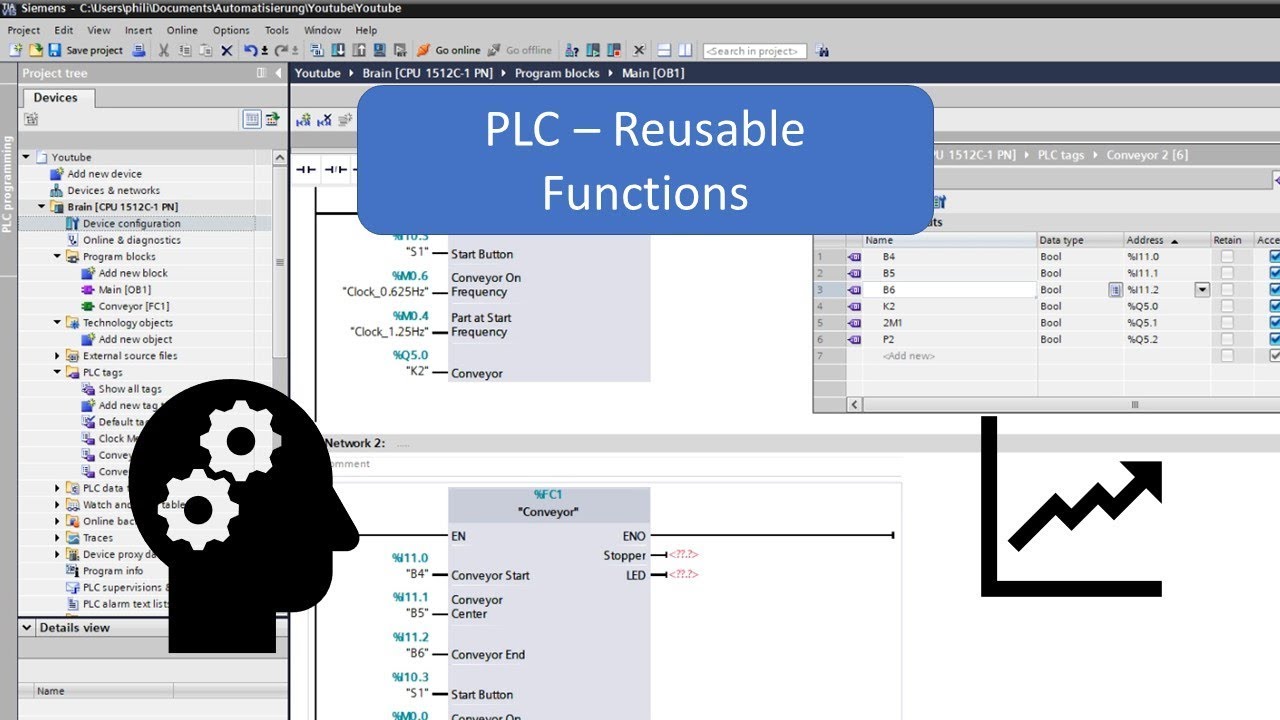
TIA Portal: Functions (and how to reuse them)

Apa itu hosting? Pengertian dan Jenis Layanan Hosting

Introducción ¿Que es CPanel? - Tutorial de CPanel en Español - Lección 00

Tutorial Cara Upload dan Impor Database Dari Xampp Localhost Ke Hosting Cpanel Mudah !!
5.0 / 5 (0 votes)