Aplikasi Presensi / Absensi Berbasis GPS dengan PHP - #1 Intro
Summary
TLDRThis video introduces a web presence application built with PHP and MySQL. It demonstrates features like a login page with different roles (admin and employee), employee data management (add, edit, delete), and GPS-based attendance tracking with photo capture. Admins can view daily and monthly attendance summaries and manage employee leave requests. The application also includes a feature for exporting data to Excel and validating inputs with sweet alerts. It offers an overview of the app’s capabilities and outlines future plans for its development, including payroll integration.
Takeaways
- 😀 The application includes two user roles: employees and admins.
- 😀 The login page uses Sweet Alert for error handling with incorrect usernames or passwords.
- 😀 The home page provides an overview of employee data, attendance, leaves, and alpha statuses.
- 😀 Employee data management features include adding, editing, deleting, and viewing detailed data, with validation using Sweet Alert.
- 😀 The system auto-generates the NIP (employee ID) for new entries and validates input fields.
- 😀 Admins can manage master data like job positions and attendance locations, including GPS-based tracking for employee attendance.
- 😀 The system records attendance based on GPS coordinates and configurable radius for clocking in and out.
- 😀 Attendance data can be viewed in both daily and monthly recaps, with options to export to Excel.
- 😀 Employee attendance records show late arrivals and working hours, with clear indicators for on-time and late entries.
- 😀 Employees can submit leave requests, attaching certificates like sick or permission letters, and admins can approve them.
- 😀 The web application is designed for easy future integration with payroll systems, though this first playlist focuses solely on the attendance system.
Q & A
What is the primary purpose of the web application being developed in this video?
-The primary purpose of the web application is to manage employee presence and absence using PHP and MySQL. It includes features for attendance tracking, employee data management, and role-based access for employees and admins.
What are the two main user roles in the application, and how do they differ?
-The two main user roles are **admin** and **employee**. Admins have access to employee data management (add, edit, delete), attendance records, and leave requests. Employees can mark their attendance, submit leave requests, and view their attendance records.
How does the login page function in this web application?
-The login page allows both **admin** and **employee** users to enter their credentials. If the credentials are incorrect, the system displays a **Sweet Alert** notification. If the login is successful, the user is directed to their respective dashboard.
What validation methods are used when entering employee data?
-When adding or editing employee data, the system validates the input fields. If any required fields are empty, a **Sweet Alert** notification is displayed to prompt the user to complete the form.
How is attendance recorded in the application?
-Attendance is recorded based on **GPS location**. Employees must be within a specified radius from a designated location to mark their attendance. They must also capture a photo for verification using a webcam.
What information is displayed in the daily attendance recap?
-The daily attendance recap displays the employee’s name, attendance date, clock-in time, clock-out time, total working hours, and whether the employee was late or on time.
Can the attendance data be exported?
-Yes, both daily and monthly attendance data can be exported to **Excel**. Users can filter the data by date before exporting it.
How does the system handle late attendance?
-If an employee is late, the system calculates the delay in hours and minutes and displays a **late** notification along with the total time delayed.
What is the purpose of the **absence** section in the application?
-The absence section allows employees to submit **sick leave** or **permission** requests. Employees can attach supporting documents like a doctor’s note or leave letter, which admins can then review and approve.
What features are available in the employee profile section?
-In the employee profile section, users can view and update their profile information, change their password, and log out of the system.
Outlines

This section is available to paid users only. Please upgrade to access this part.
Upgrade NowMindmap

This section is available to paid users only. Please upgrade to access this part.
Upgrade NowKeywords

This section is available to paid users only. Please upgrade to access this part.
Upgrade NowHighlights

This section is available to paid users only. Please upgrade to access this part.
Upgrade NowTranscripts

This section is available to paid users only. Please upgrade to access this part.
Upgrade NowBrowse More Related Video

Demo Aplikasi Tugas Akhir | Willy Adistyan - 202043502704 | Universitas Indrapasta PGRI

Belajar Laravel 8 | 1. Intro
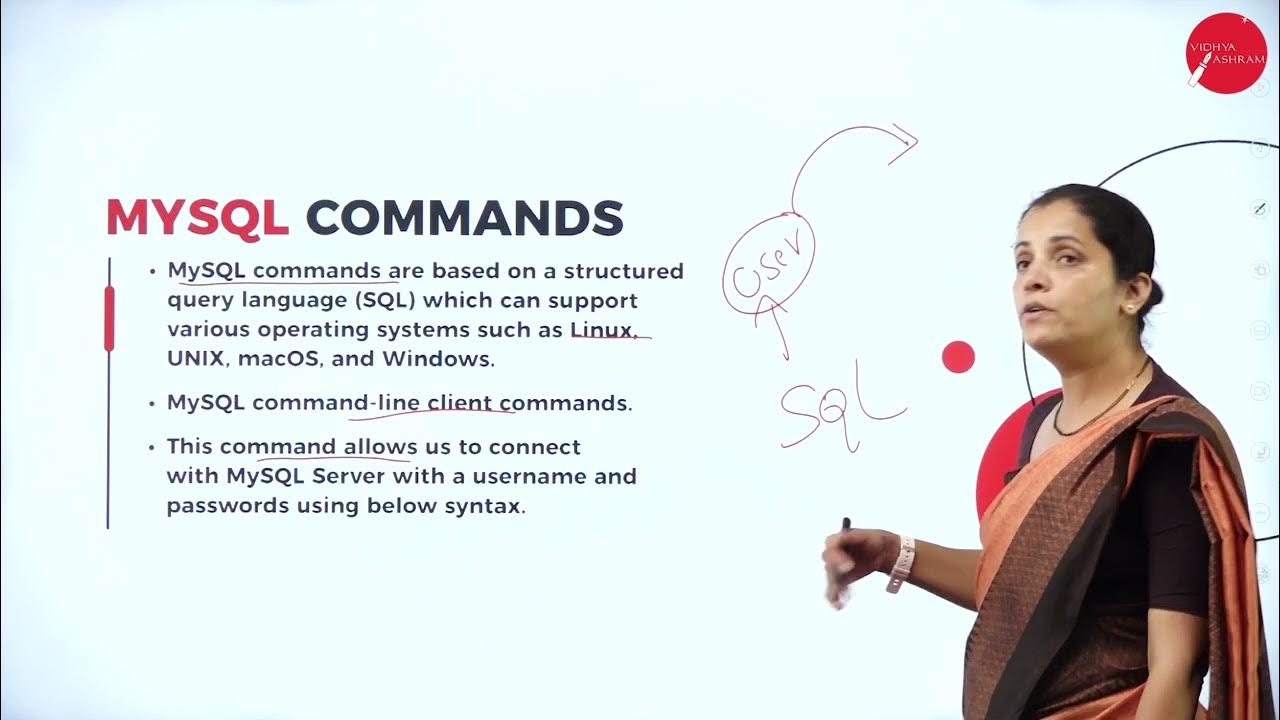
DAY 10 | PHP AND MYSQL | VI SEM | B.CA | ACCESSING MYSQL | L1

LAMP Stack Explained in 3 Minutes
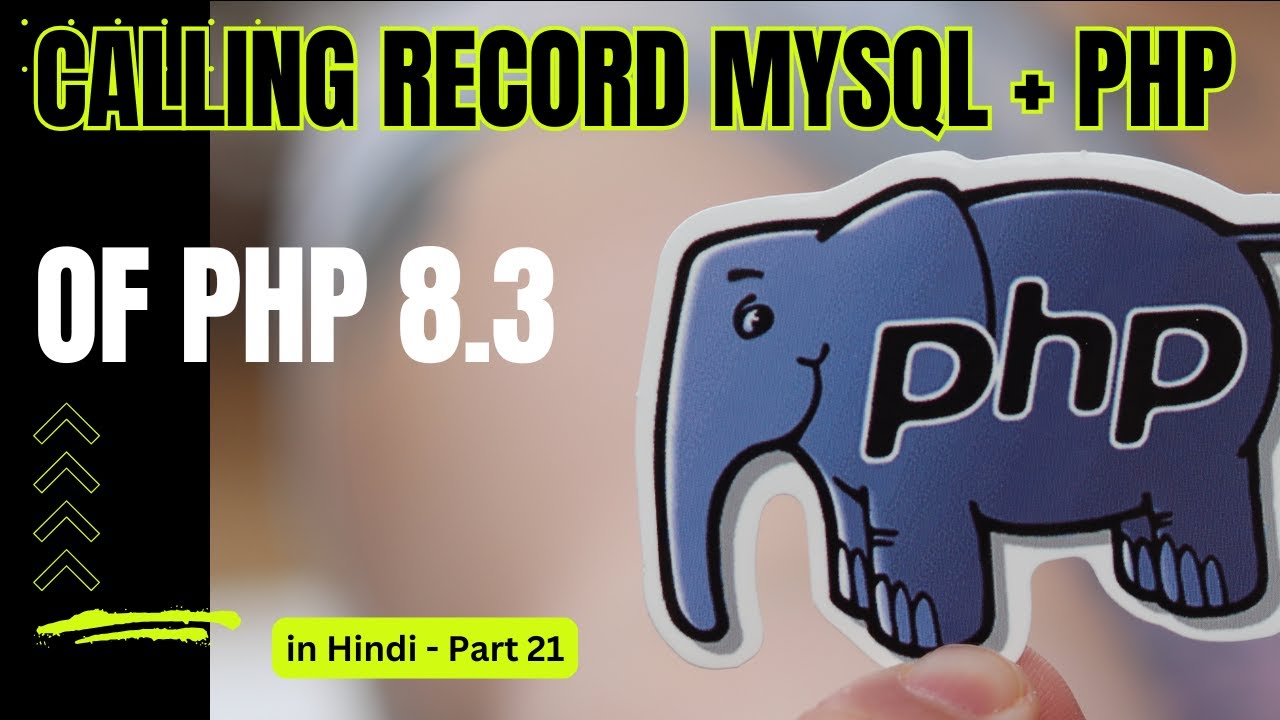
PHP & MySQLi for Web Development - Insert & Calling Record PHP + Mysql - Part 21

Mahir PHP dalam 1 Jam (Part-1)
5.0 / 5 (0 votes)