Computer Workstation Safety Training from SafetyVideos.com
Summary
TLDRThis video highlights the importance of setting up a computer workstation to avoid physical strain and injury. It covers common issues such as carpal tunnel syndrome, computer vision syndrome, and lower back pain, which can be caused by poor ergonomics and improper workstation setup. Tips include organizing your workspace, positioning your chair, monitor, and keyboard correctly, and incorporating regular breaks and stretches into your routine. The video emphasizes the value of maintaining neutral body positions and performing eye care to enhance productivity and prevent discomfort, ensuring a healthier and more efficient computer usage experience.
Takeaways
- 😀 Properly setting up your workstation can prevent pain and injury when working with a computer.
- 😀 Repetitive motion, poor lighting, and poor posture can lead to conditions like carpal tunnel syndrome, computer vision syndrome, and lower back pain.
- 😀 Organize your workspace so that frequently used items are within 14-18 inches of reach to reduce awkward movements and strain.
- 😀 Position your monitor 16-27 inches from your eyes at a 5-20 degree downward angle to prevent eye strain and neck pain.
- 😀 Position documents at the same height and distance as the monitor to avoid excessive head turning and refocusing.
- 😀 Avoid cradling the phone between your head and shoulder while typing, and use a hands-free headset instead.
- 😀 Neutral body positions, where joints are aligned and supported, significantly reduce the risk of pain and injury.
- 😀 Adjust your chair height so your elbows are bent between 90 and 120 degrees and ensure your feet are flat on the floor or use a footrest.
- 😀 To prevent carpal tunnel syndrome, keep your wrists flat while typing, avoiding any bending up or down.
- 😀 Take regular breaks to stretch and adjust your posture, as sitting still for long periods can cause strain.
- 😀 Clean your monitor screen regularly to reduce eye strain, and blink more often to prevent dry eyes from prolonged computer use.
Q & A
What are some of the most common risks associated with using a computer workstation?
-Some of the most common risks include repetitive motion, poor lighting, and physical stress, which can lead to conditions like carpal tunnel syndrome, computer vision syndrome, and lower back pain.
How can disorganization at a computer workstation lead to injury?
-Disorganization forces users to make long, awkward reaches to grab items, which can cause chronic problems like lower back pain over time. Proper organization reduces the need for excessive twisting and reaching.
What is the recommended distance for positioning your computer monitor to avoid strain?
-The monitor should be positioned 16 to 27 inches from your eyes, with a 5 to 20-degree downward angle to avoid eye strain and neck pain.
Why is it important to position reference documents at the same height as your computer monitor?
-Positioning reference documents at the same height and distance as the monitor helps prevent strain and fatigue caused by constantly turning your head and refocusing your eyes.
What should you do when answering the phone while working at the computer?
-Instead of cradling the phone between your head and shoulder, it's better to use a hands-free telephone headset, which prevents neck strain while multitasking.
What are 'neutral positions,' and why are they important?
-Neutral positions are stress-free postures in which your joints are naturally aligned and fully supported. They help reduce the risk of pain and injury while working at a computer.
How should your chair be adjusted to ensure a proper workstation setup?
-Your chair should be adjusted so your elbows are bent between 90 and 120 degrees when your forearms rest on the desk. The seat should provide firm support to your lower back, hips, and thighs.
What can you do if your feet do not reach the floor when sitting at your desk?
-If your feet don't touch the floor, you should use a footrest. This helps to avoid strain on your spine caused by dangling feet.
How can wrist strain, like carpal tunnel syndrome, be prevented when using a keyboard?
-To avoid wrist strain, keep your wrists flat while typing, not bent up or down. This can be achieved by adjusting the height of your chair or keyboard and using a wrist pad if necessary.
Why is it important to clean your computer screen regularly?
-A dirty screen can cause eye strain, as the images become harder to see. Cleaning the screen regularly removes dust and improves visibility, reducing the risk of eye strain.
What are some simple exercises you can do to prevent fatigue while working at a computer?
-You can do simple exercises like stretching your hands, wrists, neck, shoulders, and back. Regular mini-breaks and deep breathing exercises also help reduce muscle tension and mental stress.
How can you reduce the risk of computer vision syndrome (CVS)?
-To reduce CVS, position your monitor properly, clean the screen regularly, blink more frequently, and use lubricating eye drops if necessary. Regular eye exams are also recommended.
What is the importance of regular eye exams for those working with computers?
-Regular eye exams help detect eye conditions early, ensuring they are corrected promptly. The doctor may also prescribe specialized computer glasses to reduce eye strain.
Outlines

This section is available to paid users only. Please upgrade to access this part.
Upgrade NowMindmap

This section is available to paid users only. Please upgrade to access this part.
Upgrade NowKeywords

This section is available to paid users only. Please upgrade to access this part.
Upgrade NowHighlights

This section is available to paid users only. Please upgrade to access this part.
Upgrade NowTranscripts

This section is available to paid users only. Please upgrade to access this part.
Upgrade NowBrowse More Related Video

Ergonomics Expert Explains How to Set Up Your Desk | WSJ Pro Tip

Health and Safety

9 Tips for a Healthy Ergonomic Workstation - Mayo Clinic

Infotech Devices Unit 7. Display screens & ergonomics P 34

BEGINNER HOME STUDIO SETUP (and why every musician needs one)
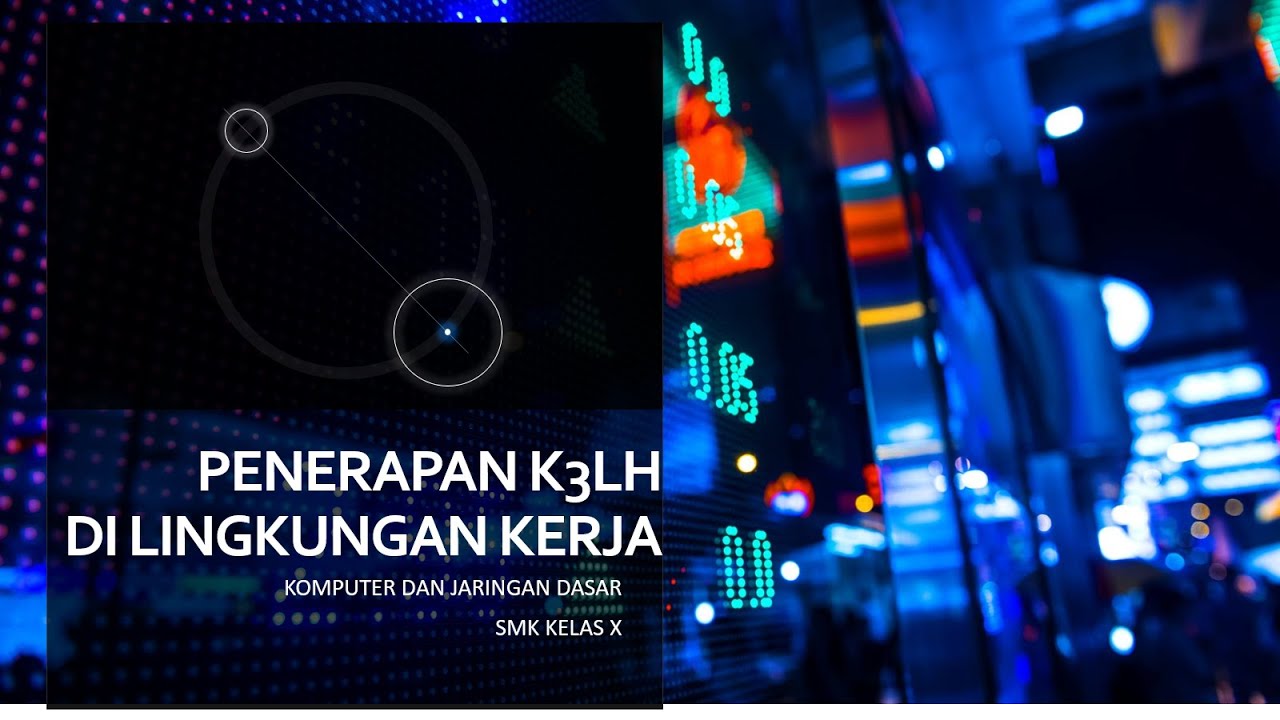
Penerapan K3LH di Lingkungan Kerja (Komputer dan Jaringan Dasar)
5.0 / 5 (0 votes)