Ergonomics Expert Explains How to Set Up Your Desk | WSJ Pro Tip
Summary
TLDRThis video provides a practical guide to setting up an ergonomic workstation to prevent pain and discomfort. Expert John Cinkay from the Hospital for Special Surgery walks through key steps: adjusting your chair for proper posture, positioning your monitor at eye level, arranging your mouse and keyboard for ease of movement, positioning your phone to avoid neck strain, and incorporating movement and exercises to stay comfortable throughout the day. By following these tips, viewers can create a workspace that minimizes strain and supports long-term health.
Takeaways
- 😀 Adjust your chair to ensure your elbows are bent at 90 degrees to avoid strain.
- 😀 If your feet don’t touch the floor, use a footstool or a ream of paper to support them.
- 😀 Position your monitor at arm's length and ensure the top of the screen is at eye level.
- 😀 If using multiple monitors, ensure your primary monitor is directly in front of you.
- 😀 For laptops, use a kickstand to raise the screen to proper height and use an external keyboard and mouse.
- 😀 Place your mouse next to your keyboard, and move it with your elbow, not your shoulder.
- 😀 Position your phone on the non-writing side to avoid cradling it, which can cause neck pain.
- 😀 Consider using a headset if you are frequently on the phone to keep your hands free for other tasks.
- 😀 Remember to move every 10-15 minutes to prevent slouching and discomfort.
- 😀 Perform simple chair exercises like chin tucks and shoulder stretches to relieve tension.
- 😀 The most important tip is to get up and walk around every hour to stay mobile and reduce discomfort.
Q & A
Why is ergonomics important for your desk setup?
-Ergonomics is important because a poorly set-up desk can lead to strain, discomfort, and long-term pain, such as neck and back issues, especially for those spending long hours at a desk.
How should you adjust your chair for proper ergonomics?
-Adjust your chair height so that your elbows are bent at 90 degrees while your feet are flat on the floor. If your feet can't touch the floor, use a footstool or a ream of paper.
What is the correct monitor placement for ergonomic use?
-Your monitor should be at arm's length, with the top of the screen at eye level. This prevents strain on your eyes and neck, ensuring you don't have to bend forward or adjust your posture too much.
How should dual monitors be set up for optimal ergonomic positioning?
-For two monitors, position the primary one directly in front of you, and align the second monitor so that both are at a comfortable viewing angle without the need to twist your body.
How can you set up your laptop ergonomically?
-Use a kickstand to elevate the laptop to eye level, and then connect an external keyboard and mouse to avoid straining your hands and neck.
What is the ideal placement for your keyboard and mouse?
-Your keyboard should be positioned so that your hands naturally rest on it when your elbows are bent at 90 degrees. The mouse should be next to the keyboard, and you should move it using your elbow, not your shoulder.
Why is it recommended to place the phone on the non-writing side?
-Placing the phone on the non-writing side prevents the need to cradle the phone with your shoulder, which can lead to neck pain over time.
What are the benefits of using a headset while on the phone?
-A headset allows you to keep your hands free for typing or writing, preventing strain from holding the phone between your shoulder and ear, and helping to avoid neck pain.
How often should you get up from your desk, and why?
-It is recommended to get up every hour to move around. Sitting for long periods without movement can lead to discomfort and poor circulation, increasing the risk of strain and other health issues.
Can you describe some basic exercises to help with posture while sitting?
-Yes, some basic exercises include chin tucks to relieve neck tension, upper trap stretches, scapular retraction to strengthen your back, and pelvic tilts to support your lower back. These exercises can help alleviate discomfort from sitting too long.
Outlines

This section is available to paid users only. Please upgrade to access this part.
Upgrade NowMindmap

This section is available to paid users only. Please upgrade to access this part.
Upgrade NowKeywords

This section is available to paid users only. Please upgrade to access this part.
Upgrade NowHighlights

This section is available to paid users only. Please upgrade to access this part.
Upgrade NowTranscripts

This section is available to paid users only. Please upgrade to access this part.
Upgrade NowBrowse More Related Video

Computer Workstation Safety Training from SafetyVideos.com

9 Tips for a Healthy Ergonomic Workstation - Mayo Clinic
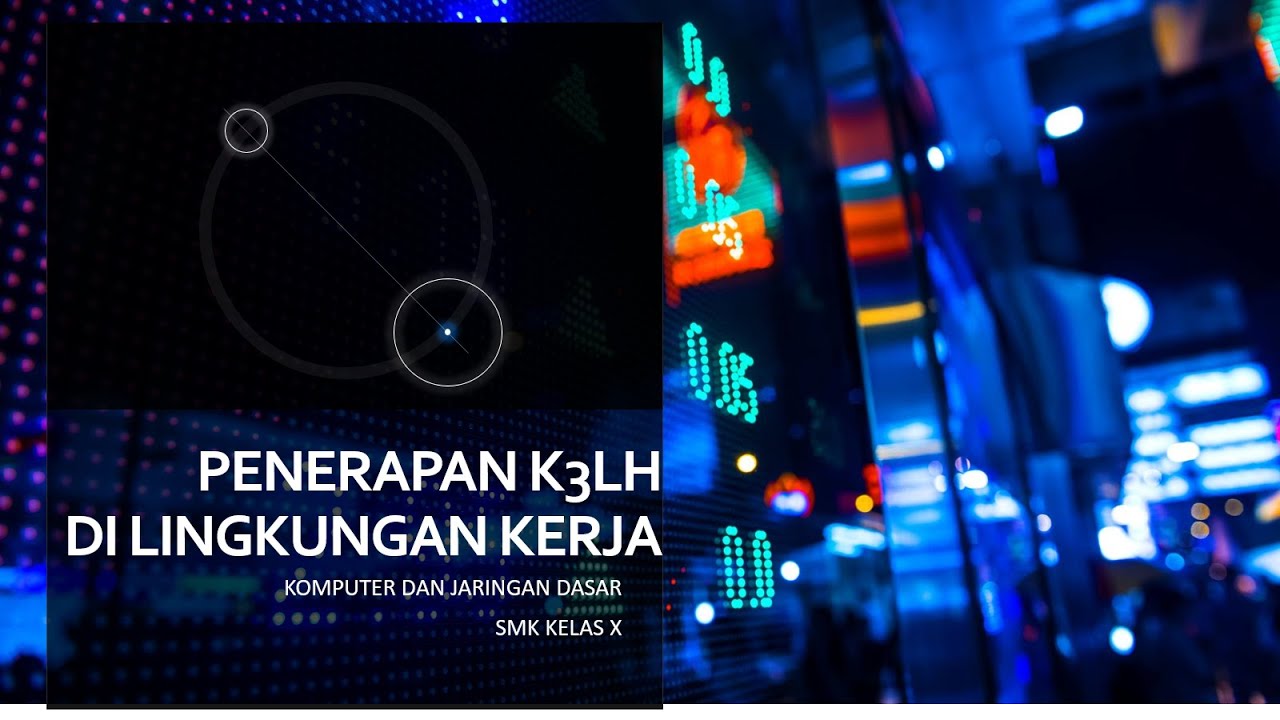
Penerapan K3LH di Lingkungan Kerja (Komputer dan Jaringan Dasar)

BEGINNER HOME STUDIO SETUP (and why every musician needs one)
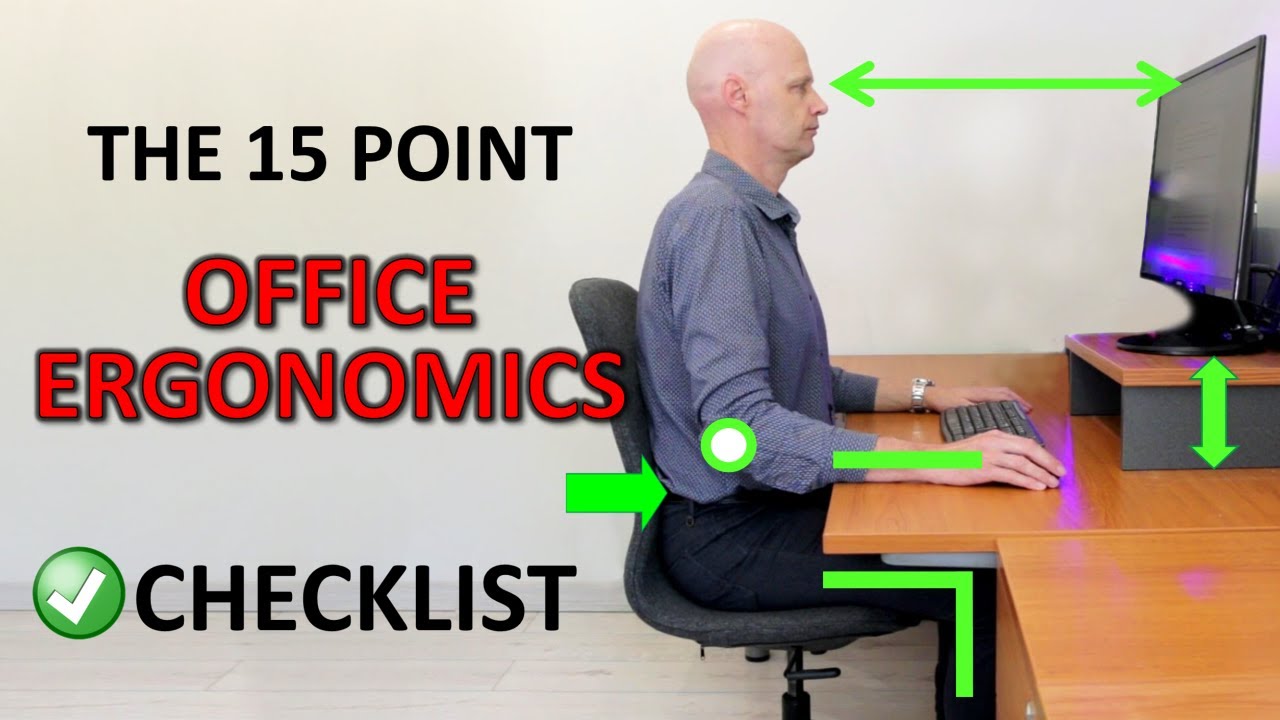
The Perfect Ergonomic Desk Setup To Avoid Back & Neck Pain

Peluang Usaha Dari Iklan Pada Aplikasi
5.0 / 5 (0 votes)