How To Fix “PXE-E61: Media Test Failure, Check Cable” Error Problem PXE-M0F : Exiting PXE ROM
Summary
TLDRThis video explains how to resolve the PXE 61 media test failure check cable error, often caused by a computer attempting to boot from a network device. The issue typically arises from misconfigured BIOS settings or a failing hard drive. The solution involves adjusting the boot order in BIOS to prioritize the local hard drive over the network boot option. The video also covers disabling PXE boot settings in BIOS and offers additional troubleshooting tips for persistent issues. Viewers are encouraged to consult a computer repair expert if the problem persists.
Takeaways
- 😀 PXE 61 Media Test Failure errors are related to the pre-boot execution environment (PXE) and occur when the computer attempts to boot from a network device that doesn't exist.
- 😀 PXE is a boot mode that allows a computer to load an operating system over the network instead of from a local hard drive.
- 😀 PXE 61 errors often occur due to misconfigured BIOS settings or a failing hard drive.
- 😀 The main fix for PXE 61 errors is to change the boot order in BIOS to boot from the local hard drive instead of the network.
- 😀 Navigate to the BIOS boot menu to adjust the boot order settings and ensure the system looks for a local operating system first.
- 😀 The BIOS may support both Legacy and UEFI boot modes, and users can choose between these modes based on their system's setup.
- 😀 In the BIOS, disable the PXE boot to LAN option if you do not want the computer to attempt network booting.
- 😀 The PXE boot option is often labeled as 'boot to network' or 'ethernet' in the boot menu of BIOS.
- 😀 After making the necessary BIOS adjustments, press F10 to save the settings and reboot the system.
- 😀 If the PXE 61 error persists after adjusting BIOS settings, it may indicate a hardware issue, and visiting a computer repair expert is recommended.
- 😀 Be sure to share the video with others who may experience this issue and encourage them to like, share, and subscribe for more tech tips.
Q & A
What is PXE 61 media test failure?
-PXE 61 is an error that occurs when a computer attempts to boot from a network device that does not exist or is not configured properly. It is related to the Pre-boot Execution Environment (PXE), which allows booting over a network instead of from a local hard drive.
Why does the PXE 61 error occur?
-The PXE 61 error usually occurs when the computer is incorrectly trying to boot from a network device that isn't available, often due to misconfigured BIOS settings or a failing hard drive.
What is the role of PXE in a computer's boot process?
-PXE is a boot mode that enables a computer to load an operating system from a network server rather than from a local hard drive. It’s especially useful for network installations or when local storage is unavailable.
How do you resolve the PXE 61 error?
-To fix the PXE 61 error, you should change the boot order in the BIOS settings to prioritize booting from the local hard drive instead of a network device.
What is the importance of the boot order in BIOS?
-The boot order in BIOS determines the sequence in which the computer looks for bootable devices. Setting the boot order correctly ensures that the system boots from the right device, such as the hard drive, rather than a network device.
What is the difference between Legacy mode and UEFI mode in BIOS?
-Legacy mode is the older BIOS mode that supports traditional booting methods, while UEFI (Unified Extensible Firmware Interface) is a newer standard that offers faster booting times and supports larger hard drives, secure boot, and modern hardware compatibility.
What should you do if PXE boot is enabled but you don't need it?
-If PXE boot is enabled but you don’t intend to use it, you should disable it in the BIOS settings. This can typically be done by finding the option labeled something like 'Boot to Network' or 'Ethernet' in the boot menu.
How do you disable PXE boot in BIOS?
-To disable PXE boot, enter the BIOS setup, find the 'PXE Boot to LAN' or similar option, and disable it. Then, save your settings by pressing the F10 key.
What happens after disabling PXE boot and saving BIOS settings?
-After disabling PXE boot and saving the changes in the BIOS, the computer will no longer attempt to boot from the network, and it should start up normally from the local hard drive without any PXE 61 errors.
What should I do if the PXE 61 error persists after changing BIOS settings?
-If the PXE 61 error persists even after changing the BIOS settings, it may indicate a problem with the computer’s hard drive. In such cases, it’s recommended to visit a computer expert or take the system to a local repair shop.
Outlines

This section is available to paid users only. Please upgrade to access this part.
Upgrade NowMindmap

This section is available to paid users only. Please upgrade to access this part.
Upgrade NowKeywords

This section is available to paid users only. Please upgrade to access this part.
Upgrade NowHighlights

This section is available to paid users only. Please upgrade to access this part.
Upgrade NowTranscripts

This section is available to paid users only. Please upgrade to access this part.
Upgrade NowBrowse More Related Video

Cara Crimping Kabel LAN/UTP RJ45 Cat 6 ‼️ (Straight)
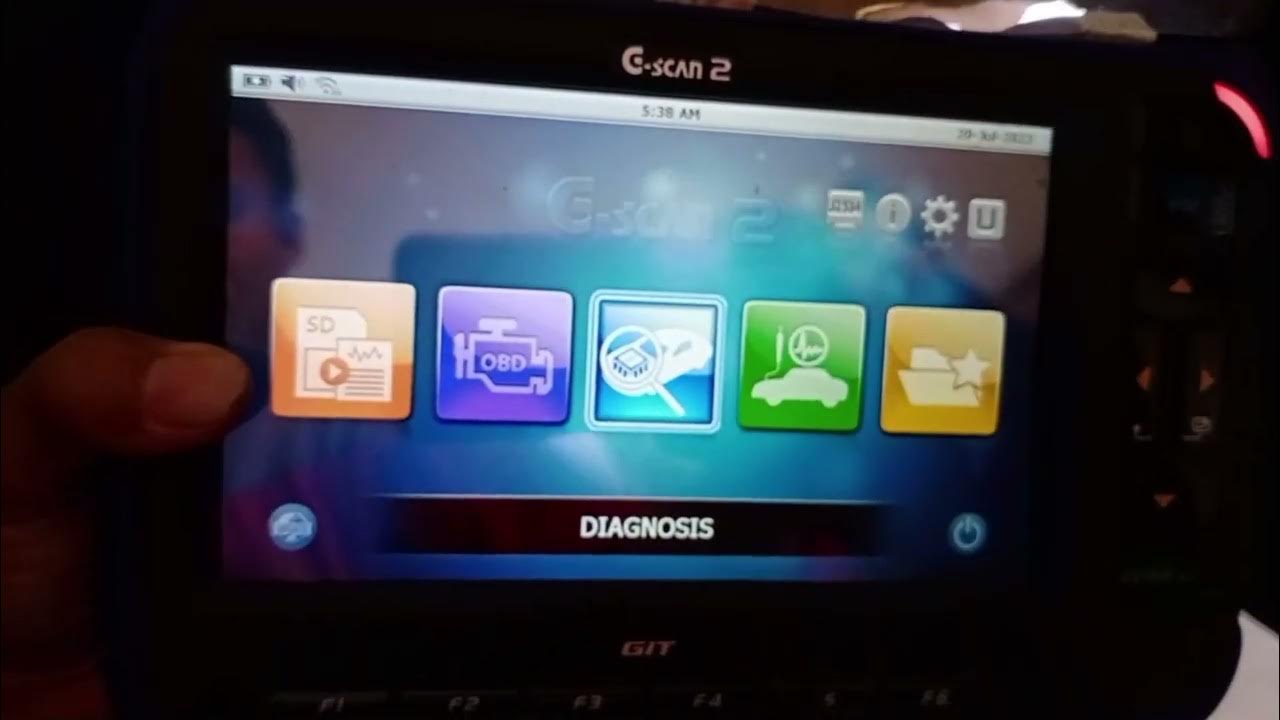
Cara Menggunakan Scanner/menghapus Trouble Code menggunakan Scanner G-Scan 2

How To Access Your Localhost Website Running With XAMPP From Another Devices (Like Android Phone)

24. OCR GCSE (J277) 1.3 Performance of networks

خطوات حل مشكلة انقطاع الانترنت

18. OCR A Level (H046-H446) SLR4 - 1.2 BIOS
5.0 / 5 (0 votes)