Mern Stack Doctor Appointment System Project Setup | mern project
Summary
TLDRIn this video tutorial, Techinfo YT takes you through the process of building a full-stack doctor appointment system using Node.js, Express, React, and MongoDB. The video covers the installation of essential software, including Node.js, Express, React, MongoDB, and Visual Studio Code. It walks viewers through the setup process, including initializing a Node.js project, setting up the server, and recommended extensions for an efficient development environment. By the end of the video, you'll be ready to start developing the backend API and connecting to MongoDB, making it a great starting point for anyone looking to build a full-stack web application.
Takeaways
- 😀 Ensure you have Node.js installed to get started with the project. You can download it from the official website and verify it using Command Prompt or Terminal.
- 😀 Use Node Package Manager (npm) for managing packages in your project. You can check its version by running 'npm -v'.
- 😀 Express is the chosen framework for creating REST APIs in the backend, which simplifies the development process.
- 😀 React will be used for building the front-end of the application, providing a dynamic user interface.
- 😀 MongoDB is the database for this project. You can choose between a local version or MongoDB Atlas (cloud database) for storing data.
- 😀 MongoDB Atlas offers 500 MB of free data for beginners, and you can upgrade if you need more storage.
- 😀 Visual Studio Code is recommended as the text editor, and it’s particularly helpful for JavaScript development.
- 😀 Install useful extensions in Visual Studio Code like Auto Close Tag, Auto Rename Tag, Prettier, and HTML Toolkit to enhance coding efficiency.
- 😀 Set up your project folder and initialize a Node.js project by running 'npm init' to create the 'package.json' file.
- 😀 Using the command 'code .' will open your project folder directly in Visual Studio Code for easy access.
- 😀 For code formatting, configure Prettier to auto-format your code every time you save the file. This helps maintain code quality and consistency.
Q & A
What technologies are used to create the doctor appointment system?
-The doctor appointment system will be built using Node.js (Express) for the backend, React for the frontend, and MongoDB for the database.
Why is it important to install Node.js before starting the project?
-Node.js is essential because it enables JavaScript runtime on the server side, allowing us to run Express for building the REST API. Additionally, it installs NPM (Node Package Manager), which helps in managing project dependencies.
How can you verify that Node.js and NPM are installed correctly?
-To verify Node.js installation, open your terminal or command prompt and type `node -v`. This will show the installed version. To check NPM, type `npm -v` and it will display the version of NPM.
What is Express, and why is it used in this project?
-Express is a lightweight, flexible framework for Node.js that simplifies creating REST APIs. It is used in this project to handle HTTP requests and responses for the backend of the doctor appointment system.
What is the role of React in this project?
-React will be used for the frontend to create a dynamic, user-friendly interface. It allows developers to build reusable components and manage the user interface efficiently.
What is the difference between using MongoDB locally vs. using MongoDB Atlas?
-MongoDB can either be installed locally on your machine or hosted on MongoDB Atlas, a cloud service. Atlas provides a free tier with 500MB of storage, ideal for small projects, while local MongoDB requires manual setup and management.
How do you install MongoDB and use it in this project?
-To use MongoDB locally, download and install it from the MongoDB website. Alternatively, you can create a free cloud database on MongoDB Atlas, sign up, and use their cloud service to manage your data.
What is Visual Studio Code, and why is it recommended for this project?
-Visual Studio Code (VS Code) is a popular, feature-rich code editor. It supports JavaScript, React, and Node.js and offers useful features like syntax highlighting, IntelliSense (auto-completion), and integrated debugging, making it ideal for this project.
What are some useful extensions to install in Visual Studio Code?
-Useful extensions include 'Auto Close Tag,' 'Auto Import,' 'Prettier' for code formatting, and 'HTML to JSX.' These extensions help improve productivity and ensure clean, readable code.
What command is used to open a project folder in Visual Studio Code?
-To open a project folder in Visual Studio Code, navigate to the folder in your terminal and type `code .`. This will launch VS Code with the selected folder.
Outlines

This section is available to paid users only. Please upgrade to access this part.
Upgrade NowMindmap

This section is available to paid users only. Please upgrade to access this part.
Upgrade NowKeywords

This section is available to paid users only. Please upgrade to access this part.
Upgrade NowHighlights

This section is available to paid users only. Please upgrade to access this part.
Upgrade NowTranscripts

This section is available to paid users only. Please upgrade to access this part.
Upgrade NowBrowse More Related Video

What is Single Page Application In React | React Tutorials in Hindi/Urdu

Learn tRPC in 5 minutes

#2 Push didalam stack (Seri mudah Stack)

1. How to Represent a Singly Linked List in Java | Data Structure using JAVA|APIPOTHI| DATASTRATURES
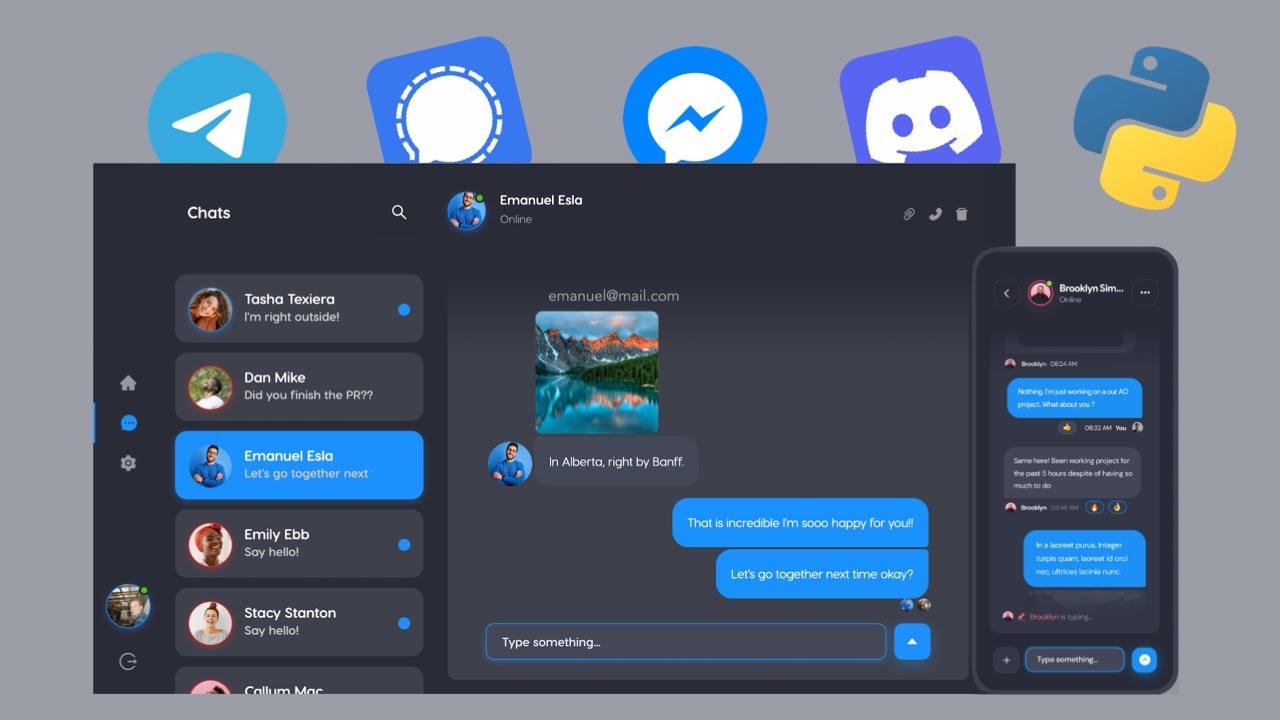
Build a 🔥 Chat App with FastAPI and React JS (👾 Discord Clone)

Intro to Node-RED: Part 1 Fundamentals
5.0 / 5 (0 votes)