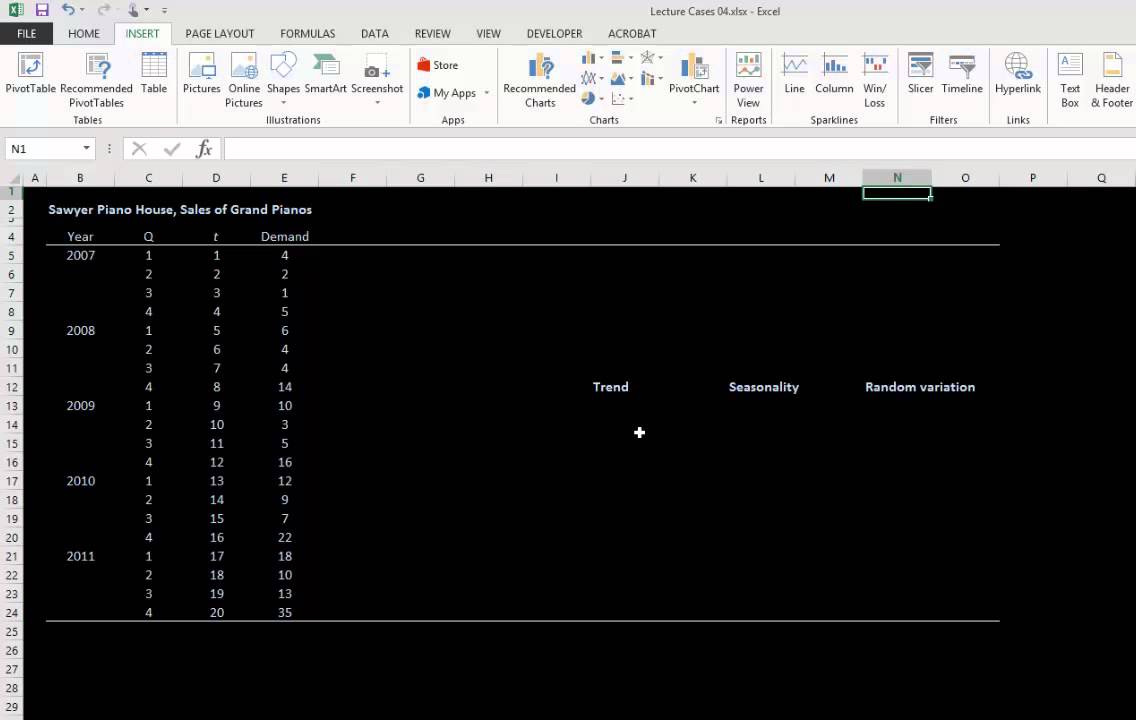Forecasting (13): Holt's trend method forecast (double exponential smoothing)
Summary
TLDRThis video explains the Hulk’s Trend Method (also known as Double Exponential Smoothing), focusing on how it forecasts time series data with trends, excluding seasonality. The method decomposes the data into two components: level and trend. The script walks through how to implement this method in Excel, including how to initialize values, apply smoothing parameters (alpha and beta), and forecast future values using the equation for both level and trend. It also covers how to handle out-of-sample forecasts, calculate errors, and optimize parameters using Excel’s Solver tool for better accuracy.
Takeaways
- 😀 The Hults' Trend Method, also known as Double Exponential Smoothing, uses two smoothing parameters: one for the level (L) and one for the trend (T).
- 😀 The main equation used in the method is YT+1 = LT + h * TT, where YT+1 represents the forecast, LT is the level, TT is the trend, and h is the forecast horizon.
- 😀 The method decomposes the time series data into two components: the level (L) and the trend (T). This method is suitable when the data exhibits a trend but lacks seasonality.
- 😀 The two key smoothing parameters, alpha (α) and beta (β), are used to update the level and trend values. Alpha is for the level, and beta is for the trend.
- 😀 The level equation is LT = α * YT + (1 - α) * (LT-1 + TT-1), where the current level is based on a weighted average of the actual value and the previous level and trend.
- 😀 The trend equation is TT = β * (LT - LT-1) + (1 - β) * TT-1, where the current trend is calculated from the difference in levels and the previous trend value.
- 😀 The forecast for the next period (YT+1) is calculated using the equation: YT+1 = LT + h * TT, where h is the forecast horizon, typically used for out-of-sample forecasts.
- 😀 In Excel, the method begins by initializing the values of level (L) and trend (T), and then applying the smoothing equations to compute the forecasted values.
- 😀 For out-sample forecasting, a forecast horizon is simulated, and the forecast is calculated using the last known level and trend values.
- 😀 To evaluate the model's accuracy, errors such as Mean Absolute Percentage Error (MAPE) are calculated by comparing the forecasted values with actual values.
- 😀 The Hults' Trend Method can be optimized by adjusting the smoothing parameters (α and β) to minimize forecast errors, and this can be done using tools like Excel's Solver function.
Q & A
What is the main focus of the Hulks Trend Method?
-The Hulks Trend Method, also known as double exponential smoothing, focuses on forecasting future values by decomposing the time series data into two components: level (L) and trend (T). It uses two smoothing parameters, alpha and beta, to model these components and generate forecasts.
How does the Hulks Trend Method differ from simple exponential smoothing?
-The main difference is that the Hulks Trend Method uses two parameters (alpha for level and beta for trend), allowing it to account for both the level and trend of the data. Simple exponential smoothing only considers the level without accounting for the trend.
What does the equation YT+1 = LT + h * TT represent in the Hulks Trend Method?
-This equation represents the forecast for the next period (YT+1) as a combination of the current level (LT) and the forecasted trend (TT), adjusted by the forecast horizon (h).
What do the terms LT and TT represent in the context of the Hulks Trend Method?
-In the Hulks Trend Method, LT represents the level component of the time series at time T, while TT represents the trend component at time T. The level is a smoothed value reflecting the current state of the data, and the trend captures the underlying pattern of change over time.
Why do we use smoothing parameters (alpha and beta) in the Hulks Trend Method?
-The smoothing parameters (alpha and beta) are used to weigh the contribution of past data to the forecast. Alpha controls the weight of the previous level in the model, and beta controls the weight of the previous trend. These parameters help to balance the responsiveness of the model to changes in the data.
How is the trend component (TT) calculated in the Hulks Trend Method?
-The trend component (TT) is calculated as the difference between the current level (LT) and the previous level (LT-1), adjusted by the smoothing parameter beta, which controls how much of the previous trend value is carried forward.
What role does the forecast horizon (H) play in the Hulks Trend Method?
-The forecast horizon (H) determines how far into the future the forecast will be made. It is used in the equation for calculating future values, where the forecast is adjusted based on the trend and the specified horizon.
How are initial values for level (LT) and trend (TT) set in the Hulks Trend Method?
-The initial values for level (LT) and trend (TT) are typically set using starting values from the data. The level is often set equal to the first observed value (Y0), and the trend is calculated as the difference between the first two data points (Y1 - Y0). These values serve as starting points before applying the smoothing equations.
How can the Hulks Trend Method be implemented in Excel?
-In Excel, you can implement the Hulks Trend Method by setting up columns for level (LT), trend (TT), and forecast (YT+1). You apply the smoothing equations using the alpha and beta parameters, and then use formulas to calculate the level, trend, and forecast for each period. Excel's Solver tool can also be used to optimize the smoothing parameters.
What challenges arise when forecasting out-of-sample periods using the Hulks Trend Method?
-When forecasting out-of-sample periods, we encounter the challenge of not having actual data for those future periods. As a result, we must rely on previously calculated level and trend values to generate forecasts, which requires adjusting the equations and sometimes using dummy values for the forecast horizon (H).
Outlines

This section is available to paid users only. Please upgrade to access this part.
Upgrade NowMindmap

This section is available to paid users only. Please upgrade to access this part.
Upgrade NowKeywords

This section is available to paid users only. Please upgrade to access this part.
Upgrade NowHighlights

This section is available to paid users only. Please upgrade to access this part.
Upgrade NowTranscripts

This section is available to paid users only. Please upgrade to access this part.
Upgrade Now5.0 / 5 (0 votes)