Topaz Photo AI vs Gigapixel 2025 - Do You Still Get What You Pay For?
Summary
TLDRIn this video, Richard from Silent Peak compares Topaz Photo AI 4 and Gigapixel 8, focusing on aspects like price, compatibility, and features. Gigapixel, half the price of Photo AI, excels at upscaling high-quality images, while Topaz Photo AI offers superior noise reduction, sharpening, and object removal. Despite its higher cost, Photo AI provides a more versatile and quicker solution, especially for flawed images. While Gigapixel’s unique features like 'Recover' and 'Redefine' shine in specific use cases, Photo AI’s comprehensive tools make it the better choice for most photographers seeking efficiency and quality enhancements. Links for free trials are included in the description.
Takeaways
- 😀 Gigapixel is half theKey takeaways summary price of Topaz Photo AI but offers similar results in upscaling high-quality images.
- 😀 Topaz Photo AI has a more extensive feature set, including Denoise, Sharpen, Super Focus, and Remove Object tools.
- 😀 Both Gigapixel and Topaz Photo AI can be used as standalone apps or plugins with other software like Photoshop and Lightroom.
- 😀 Gigapixel excels at upscaling high-fidelity images but lacks the variety of features that Topaz Photo AI offers.
- 😀 Topaz Photo AI's cloud renderer service allows for faster processing of computationally expensive features like Super Focus and Dutch & Scratch repair.
- 😀 Gigapixel's Recover and Redefine features allow for the restoration and creative re-imagining of images, though they are slow and expensive to run.
- 😀 Topaz Photo AI is faster and more reliable when upscaling noisy or blurred photos, making it ideal for turning flawed images into high-quality ones.
- 😀 Gigapixel can be a better choice for those who only need an upscaler for good-quality images without requiring additional enhancements.
- 😀 The pricing for Gigapixel is $99 for a lifetime license, while Topaz Photo AI costs $199 for a similar license.
- 😀 Both software programs share features like batch processing, cloud rendering, and face recovery, but Topaz Photo AI offers more advanced tools for image correction and editing.
Q & A
What is the main comparison being made in this video?
-The video compares Topaz Photo AI 4 and Gigapixel 8, focusing on aspects such as price, compatibility, and features to help viewers decide which is best for their needs.
How do the prices of Gigapixel and Topaz Photo AI differ?
-Gigapixel costs $99 for a lifetime license, while Topaz Photo AI costs $199, which is double the price of Gigapixel.
What are the compatibility differences between the two software?
-Both software are standalone applications, but Topaz Photo AI is compatible with more programs, including Lightroom Classic, Photoshop, Capture One, and Apple Photos, while Gigapixel is only compatible with Lightroom Classic and Photoshop CC.
Which software has a more extensive feature set?
-Topaz Photo AI has a much larger feature set, offering tools like Denoise, Sharpen, Super Focus, Remove Object, and Dutch & Scratch Repair, which Gigapixel lacks.
What unique features does Gigapixel offer that Topaz Photo AI does not?
-Gigapixel has features like Recover and Redefine, which allow you to restore old photos and reimagine images. These features are not available in Topaz Photo AI.
How do the Recover and Redefine features of Gigapixel work?
-Recover restores old, low-quality photos to higher fidelity, while Redefine allows you to modify an image’s appearance, such as turning a summer scene into a winter one. However, both features can be slow and expensive to run.
What are the potential drawbacks of using Gigapixel’s Recover and Redefine features?
-Both Recover and Redefine are computationally expensive and can produce unpredictable results, making them time-consuming or costly to use, with quality varying from good to poor.
Which software is better for enhancing noise-ridden or blurred photos?
-Topaz Photo AI is superior for enhancing noisy or blurred photos, as it combines upscaling with effective denoising and sharpening tools, making it ideal for correcting flawed images.
How does Topaz Photo AI's cloud renderer service benefit users?
-Topaz Photo AI’s cloud renderer allows users to perform computationally expensive tasks, like Super Focus or Dutch & Scratch Repair, faster by offloading the processing to the cloud. Users can purchase tokens to use this service.
Which software would be the best option for those focused purely on upscaling high-fidelity images?
-Gigapixel is the better option for users who only need to upscale high-quality, noise-free images, as it offers top-tier upscaling at a lower price compared to Topaz Photo AI.
Outlines

This section is available to paid users only. Please upgrade to access this part.
Upgrade NowMindmap

This section is available to paid users only. Please upgrade to access this part.
Upgrade NowKeywords

This section is available to paid users only. Please upgrade to access this part.
Upgrade NowHighlights

This section is available to paid users only. Please upgrade to access this part.
Upgrade NowTranscripts

This section is available to paid users only. Please upgrade to access this part.
Upgrade NowBrowse More Related Video
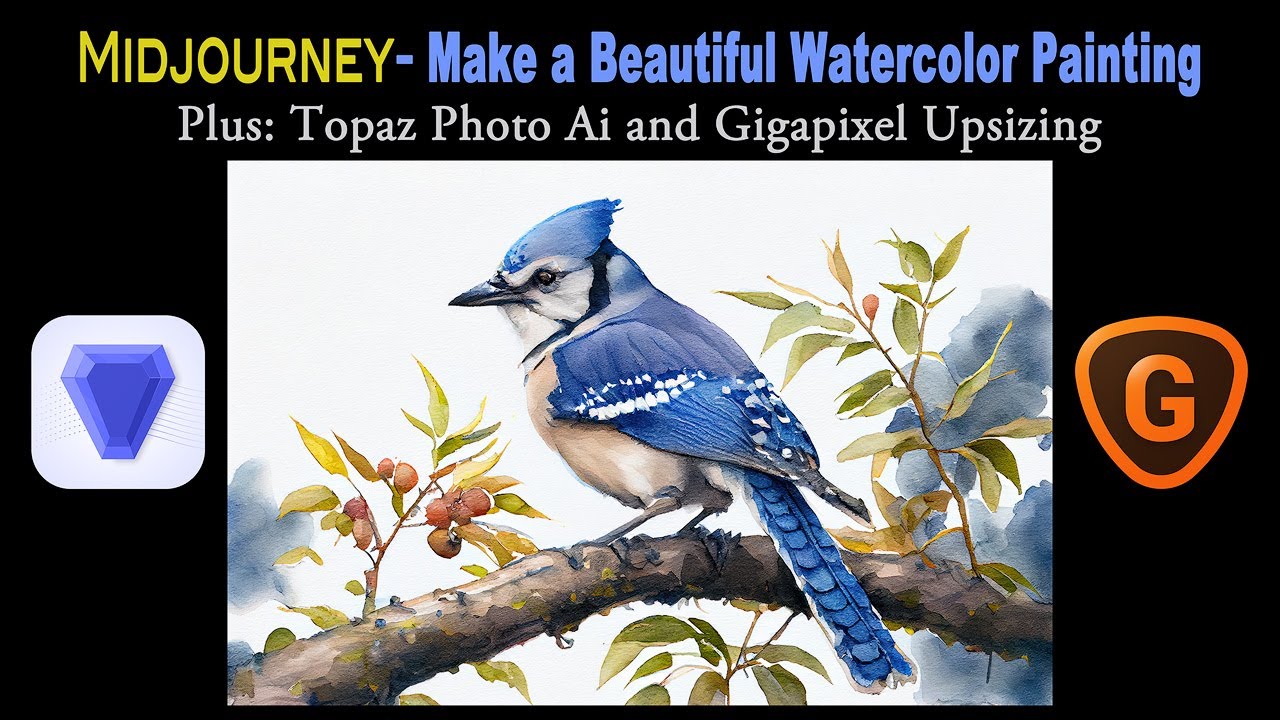
MIDJOURNEY- Make a Beautiful Watercolor Painting Plus TOPAZ PHOTO AI and GIGAPIXEL AI Upsizing

Realistic AI Avatars With Heygen & Perfect Lip Sync in Minutes | Tutorial

Revive Images with Topaz Gigapixel 8

¿Suficiente MEJORA? 💥 Redmi Watch 4 vs Redmi Watch 3 COMPARATIVA en ESPAÑOL

Review! Galaxy S24 ULTRA está ABSURDO!! Câmera de 10x FAZ FALTA?!

HONOR Magic 7 Pro Unboxing și primele impresii direct din China 🇨🇳
5.0 / 5 (0 votes)