Launch an EC2 Instance and install Docker
Summary
TLDRIn this tutorial, you'll learn how to launch an EC2 instance on AWS, SSH into it, and install Docker. The video takes you step-by-step through the process, starting with selecting the correct Amazon Linux image, configuring the instance, and creating a security group. It then walks through SSH login, updating the package manager, and installing Docker. The final steps involve verifying Docker's installation and ensuring it's running. By the end of the video, you'll have a fully configured EC2 instance with Docker installed and ready to use for your projects.
Takeaways
- 😀 Start by launching an EC2 instance in the AWS Management Console by selecting 'Launch Instance'.
- 😀 Choose the Amazon Linux AMI as the operating system for your EC2 instance.
- 😀 Select an instance type, such as T2 micro, suitable for your use case.
- 😀 Either create or select an existing SSH key pair for secure access to your EC2 instance.
- 😀 Configure the security group to allow SSH and HTTP traffic for remote access and web traffic.
- 😀 After configuring the instance, click 'Launch Instance' and wait for the EC2 instance to start running.
- 😀 Once the instance is running, use SSH to connect by copying the public IP address and executing the SSH command with your key pair.
- 😀 Ensure that your terminal has access to the key pair file in the correct directory to avoid connection issues.
- 😀 Once logged in, update the package manager with `sudo yum update -y` to ensure the latest packages are installed.
- 😀 Install Docker on the EC2 instance using the command `sudo yum install docker -y`.
- 😀 Start Docker with the command `sudo systemctl start docker` and verify its status using `systemctl status docker`.
Q & A
What is the first step in setting up the EC2 instance?
-The first step is to log in to the AWS Management Console and select the EC2 service. From there, click 'Launch Instance' to start configuring your EC2 server.
How do you choose the operating system for the EC2 instance?
-The operating system is selected in the 'Choose an Amazon Machine Image (AMI)' section. In this script, Amazon Linux is chosen by default, which is already pre-selected.
Which instance type is chosen in the script and why?
-The T2.micro instance type is chosen because it is a basic, cost-effective option suitable for small-scale use, and it qualifies for the AWS Free Tier.
How do you configure SSH access for the EC2 instance?
-SSH access is configured by creating or selecting an existing key pair. The private key file format should be chosen according to the SSH client, with '.pem' format used for the terminal in this case.
What security group rules are applied to the EC2 instance?
-The security group is configured to allow both SSH and HTTP traffic. The default SSH rule is kept, and an additional HTTP rule is added to allow HTTP traffic from any source.
What is the issue faced when launching the EC2 instance in the script?
-The issue arises because the security group name already exists. The user resolves it by editing the instance configuration and changing the security group name before launching the instance.
What is the process of connecting to the EC2 instance via SSH?
-After the EC2 instance starts, the user copies the public IP address and connects to the instance using an SSH command with the key pair, like: 'ssh -i <key-pair.pem> ec2-user@<IP-address>'. The user types 'yes' to confirm the authenticity of the host.
What is the default username for logging into an Amazon Linux EC2 instance?
-The default username for an Amazon Linux EC2 instance is 'ec2-user'.
What command is used to update the EC2 instance's package manager?
-The command used to update the package manager is 'sudo yum update -y'. This updates the instance’s software packages to the latest versions.
How do you install Docker on the EC2 instance?
-Docker is installed by running the command 'sudo yum install docker -y'. This command installs Docker along with any necessary dependencies.
How do you verify that Docker is installed and running on the EC2 instance?
-To verify Docker installation, the command 'docker --version' is used to check the installed version. To ensure Docker is running, the command 'sudo systemctl start docker' is used, followed by 'sudo systemctl status docker' to check the status.
What should you do if your terminal doesn’t open to the folder where your key pair is saved?
-If your terminal doesn’t open to the correct folder where your key pair is saved, you need to move the key pair to the correct path or change the directory in the terminal to where the key pair is located to avoid connection issues.
Outlines

This section is available to paid users only. Please upgrade to access this part.
Upgrade NowMindmap

This section is available to paid users only. Please upgrade to access this part.
Upgrade NowKeywords

This section is available to paid users only. Please upgrade to access this part.
Upgrade NowHighlights

This section is available to paid users only. Please upgrade to access this part.
Upgrade NowTranscripts

This section is available to paid users only. Please upgrade to access this part.
Upgrade NowBrowse More Related Video

The REAL Way to Host n8n for Free - AWS EC2 & Docker Guide

Hosting Dynamic Website Using AWS EC2 Instance
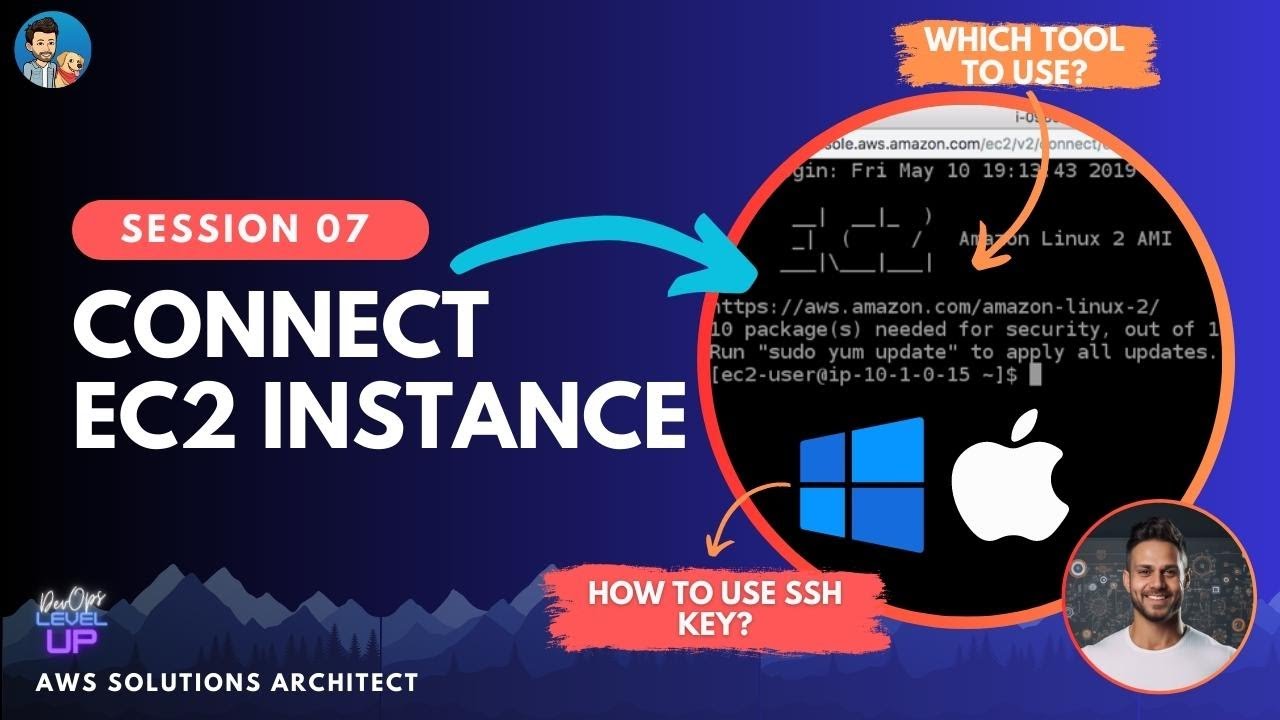
How to connect EC2 instance over SSH using Windows and Mac? | Visual Explanations

Setting Up a Honeypot in AWS and Analyzing Cyber Attacks (Check pinned comment for 2022 update)

How To: EC2 Email Alarm Using CloudWatch (3 Min) | AWS EC2 CloudWatch Threshold Alert SNS Alarm
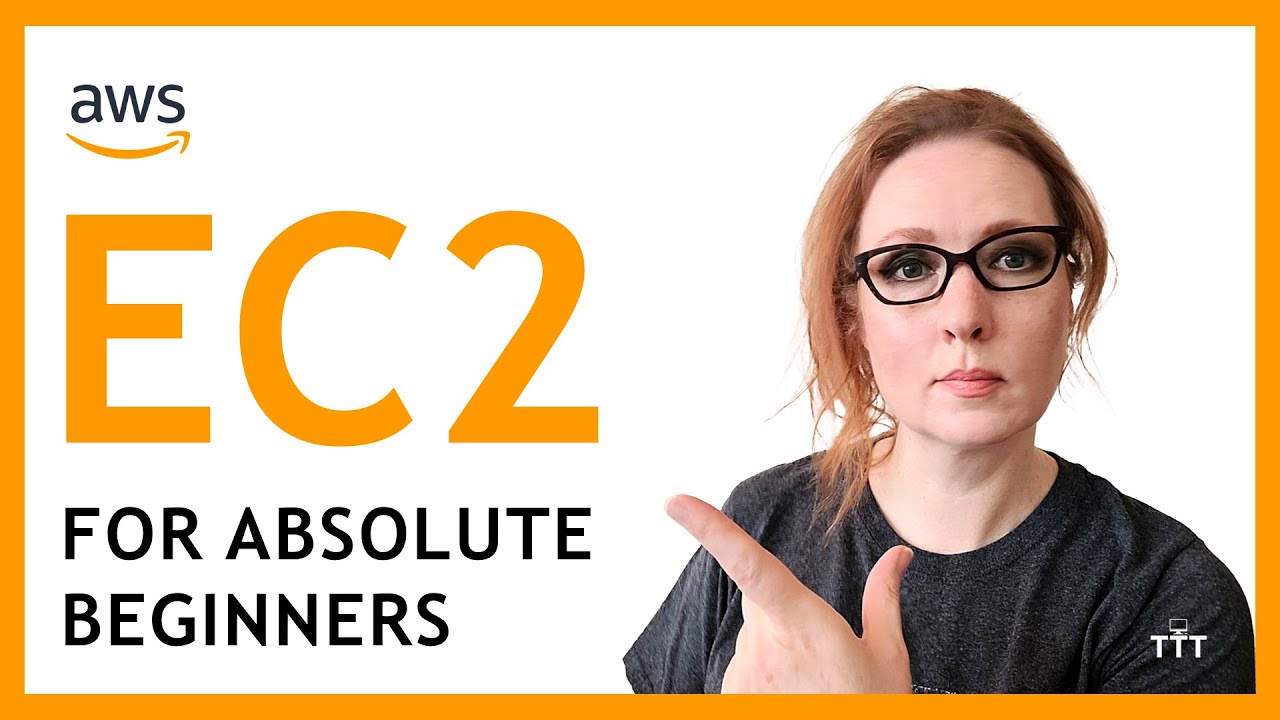
UPDATED Amazon/AWS EC2 Basics | Create an EC2 Instance | AWS Tutorials for Beginners
5.0 / 5 (0 votes)