Tutorial Inkscape #1: Pengenalan, Keunggulan & Instalasi (Bahasa Indonesia)
Summary
TLDRThis tutorial introduces Inkscape, a free and open-source vector graphics editor. It highlights its advantages, including its open development model, cross-platform compatibility (especially on Linux), and its use of the scalable SVG format. Unlike expensive commercial software like Adobe Illustrator, Inkscape is completely free and legally accessible for personal or commercial use. The video also covers the ease of use, reliability, and strong community support for Inkscape users. It compares Inkscape with industry giants and explains how to download and install the software.
Takeaways
- 😀 Inkscape is a free, open-source vector drawing application that can be downloaded and installed without any licensing costs.
- 😀 Inkscape works with vector graphics, which are based on geometric data rather than pixels, unlike raster-based programs like Photoshop.
- 😀 Inkscape is a viable alternative to expensive commercial vector drawing software such as Adobe Illustrator, CorelDraw, and Affinity Designer.
- 😀 The application is cross-platform and can run on Linux, Windows, macOS, FreeBSD, and more, with a strong presence in Linux distributions.
- 😀 Inkscape is entirely free with no trial versions or paid features, supporting both personal and commercial use without legal concerns.
- 😀 Inkscape is actively developed with a growing set of features and regular bug fixes, ensuring its reliability over time.
- 😀 The user interface of Inkscape is simple and intuitive, especially when compared to more complex alternatives like Adobe Illustrator.
- 😀 Inkscape uses SVG (Scalable Vector Graphics) format, which is an open standard supported by most web browsers and vector applications.
- 😀 Inkscape’s open-source nature encourages a strong community, especially in countries like Indonesia, with local user groups and resources.
- 😀 While the application is free and feature-rich, occasional bugs and performance issues (like lag or crashes) may arise, but these are being addressed with each update.
- 😀 Inkscape’s installation process is straightforward, with options for different operating systems, and users can opt for either portable or installer versions.
Q & A
What is Inkscape and how is it different from bitmap editors like Photoshop?
-Inkscape is a free, open-source vector graphics editor, which creates images based on geometric data such as coordinates and color. Unlike bitmap editors like Photoshop, which are pixel-based, Inkscape allows users to zoom in without losing image quality, making it ideal for scalable designs.
What makes Inkscape a good alternative to expensive vector graphics software?
-Inkscape is free to use and open-source, offering a viable alternative to commercial software like Adobe Illustrator and CorelDraw, which require expensive licenses. It also runs on multiple platforms, including Linux, Windows, and macOS, making it accessible to a wide range of users.
How does the vector graphics format used by Inkscape (SVG) benefit users?
-SVG, or Scalable Vector Graphics, is an open standard supported by all major web browsers. This format is widely compatible with various applications, including other vector tools like Illustrator and CorelDraw. It ensures that users can easily share and collaborate on vector designs without worrying about proprietary formats.
Is Inkscape suitable for professional use, and how does its community contribute?
-Yes, Inkscape is suitable for professional use. It is actively developed, with a growing set of features, and a dedicated community, particularly in countries like Indonesia. This community creates extensions and provides support, helping users overcome challenges and improve their workflows.
What are some of the disadvantages of using Inkscape?
-Some disadvantages of Inkscape include occasional bugs, performance lags with certain tools, and occasional crashes. However, these issues are actively addressed through updates, and the software offers an autosave feature to prevent data loss.
What are the system requirements to run Inkscape?
-Inkscape runs well on PCs with moderate specifications. While the official website doesn’t list strict minimum requirements, users have reported that it functions smoothly on typical systems, including those with average hardware.
Do I need a drawing tablet to use Inkscape effectively?
-No, a drawing tablet is not necessary to use Inkscape. A mouse is sufficient for working with vector graphics. Drawing tablets, like those from Wacom or Huion, are just a complement and can offer enhanced precision for detailed work.
How do I install Inkscape on Windows?
-To install Inkscape on Windows, go to the official website, select your operating system, and choose the appropriate version (32-bit or 64-bit) based on your system type. After downloading the installer, run it and follow the on-screen instructions to complete the installation.
What are the different installation options available for Inkscape?
-Inkscape offers different installation options: you can download a portable ZIP version, which doesn’t require installation, or an EXE or MSI installer. The EXE and MSI formats are for users who prefer a traditional installation process.
What makes Inkscape's interface beginner-friendly compared to other vector software like Illustrator?
-Inkscape’s interface is simple and intuitive, especially for beginners. Unlike Illustrator, which can overwhelm new users with its complex interface, Inkscape only displays the most essential tools, making it easier to navigate and learn.
Outlines

This section is available to paid users only. Please upgrade to access this part.
Upgrade NowMindmap

This section is available to paid users only. Please upgrade to access this part.
Upgrade NowKeywords

This section is available to paid users only. Please upgrade to access this part.
Upgrade NowHighlights

This section is available to paid users only. Please upgrade to access this part.
Upgrade NowTranscripts

This section is available to paid users only. Please upgrade to access this part.
Upgrade NowBrowse More Related Video
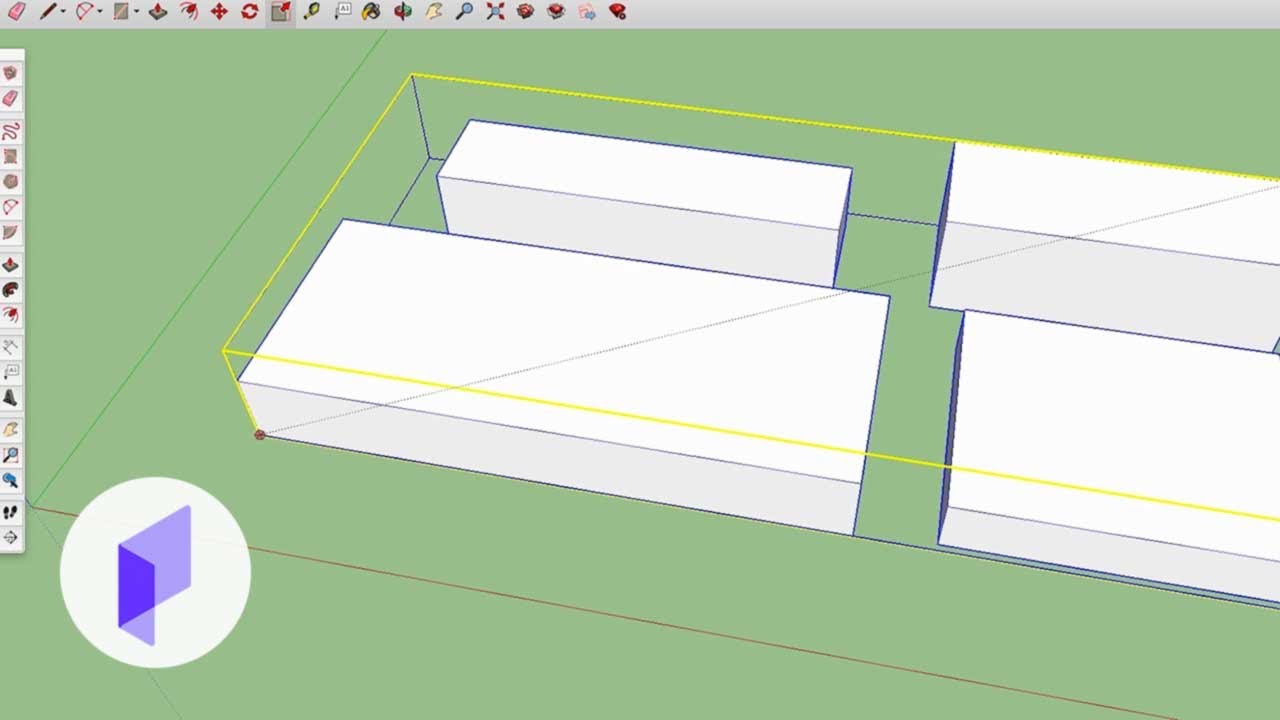
5 Software Tools for Urban Planners
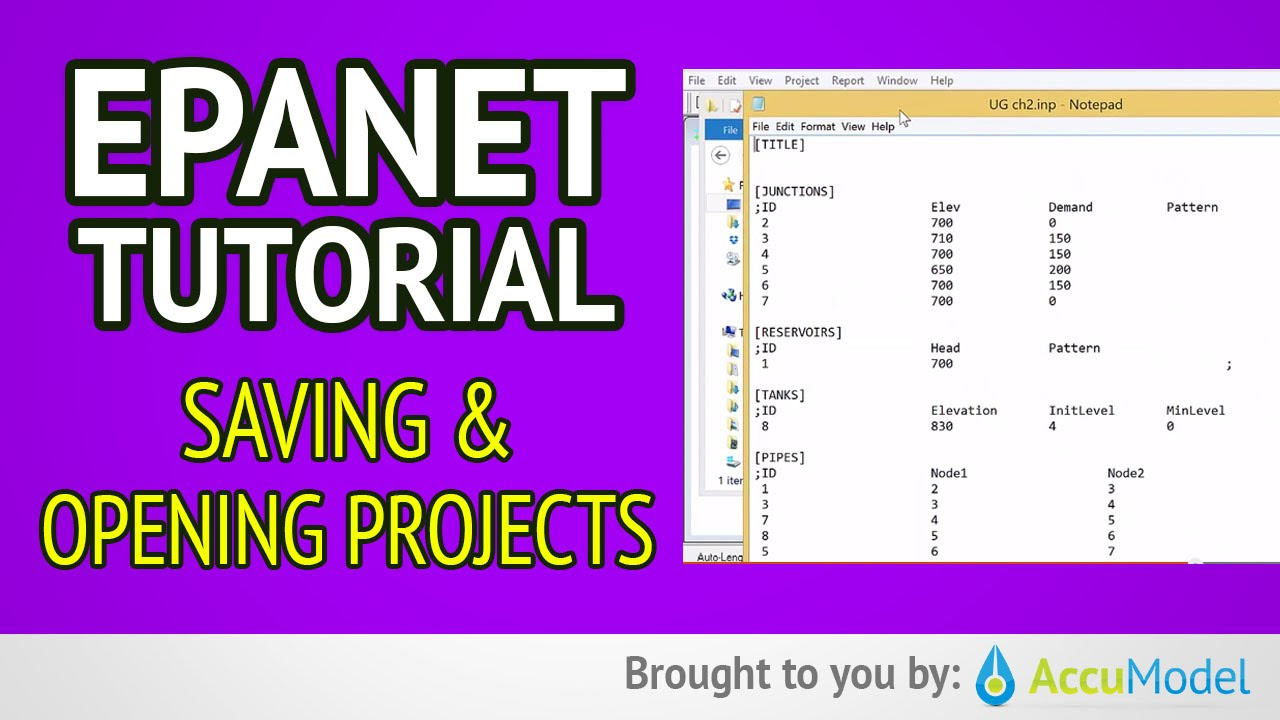
EPANET Tutorial 02.06 - Saving and Opening Projects | Hydraulic Modeling

Trying out Illustrator's NEW Generative Shape Fill | Adobe Creative Cloud

OpenDevin Tutorial (Open-Source Devin) - Build Entire Apps From a Single Prompt

How to Install OpenPLC | Free PLC Software

Exploring the Element Library: One million options and counting
5.0 / 5 (0 votes)