Asynchronous JavaScript Tutorial #1 - What is Async JavaScript?
Summary
TLDRThis tutorial provides an up-to-date overview of asynchronous JavaScript, covering essential topics like the Fetch API, promises, and async/await. It explains the difference between synchronous and asynchronous code, highlighting the blocking nature of synchronous code and how asynchronous code allows tasks like network requests to run without blocking other operations. The video demonstrates how asynchronous code operates with callback functions, emphasizing its efficiency in real-world applications. This approach is crucial for anyone looking to build modern JavaScript applications that handle time-consuming tasks smoothly.
Takeaways
- 😀 Asynchronous JavaScript allows code to start now and finish later, without blocking the execution of other code.
- 😀 JavaScript is inherently synchronous, meaning it processes one statement at a time from top to bottom in a single-threaded manner.
- 😀 In synchronous programming, tasks like network requests can block the entire program, causing delays for other operations.
- 😀 Asynchronous code helps avoid blocking by allowing tasks to run concurrently, freeing up the main thread for other operations.
- 😀 A common method for handling asynchronous operations is by using callback functions that execute once the task is completed.
- 😀 The event loop and call stack are key components of JavaScript’s asynchronous behavior, although they weren't covered in this explanation.
- 😀 An example of asynchronous code is using `setTimeout`, where a task is delayed without blocking the execution of the rest of the code.
- 😀 JavaScript handles asynchronous tasks outside the main thread (e.g., in the browser), enabling other code to run while waiting for the task to finish.
- 😀 The example of `setTimeout` shows how asynchronous code does not block the flow, as it executes other statements while waiting for a delayed callback function.
- 😀 Real-life network requests will use the same asynchronous principles as the `setTimeout` function to handle delays without blocking the execution of the application.
- 😀 The video serves as an introduction to asynchronous code, with further details on network requests and advanced concepts covered later in the course.
Q & A
What is the main purpose of asynchronous JavaScript?
-The main purpose of asynchronous JavaScript is to handle tasks that take time to complete, like network requests, without blocking the execution of other tasks in the program.
How does synchronous JavaScript work?
-Synchronous JavaScript works by executing one statement at a time, from top to bottom. Each statement must finish before the next one begins, which can block other operations if one task takes a long time to complete.
What does it mean that JavaScript is a single-threaded language?
-Being a single-threaded language means that JavaScript executes one statement at a time in a sequence. Only one statement can run at any given moment, which is the core of synchronous execution.
What problem does synchronous code cause when making network requests?
-Synchronous code can block the program’s execution while waiting for a network request to complete, which could result in delays if multiple time-consuming tasks need to be executed.
How does asynchronous JavaScript avoid blocking code?
-Asynchronous JavaScript allows tasks like network requests to be handled separately from the main execution thread. This means that other code can run while waiting for the task to finish.
What is a callback function in asynchronous JavaScript?
-A callback function is a function passed as an argument to another function. It is executed when the asynchronous task finishes, such as when data from a network request is returned.
Can you explain how `setTimeout` works in JavaScript?
-`setTimeout` is used to execute a function after a specified delay. It is often used to simulate asynchronous behavior. In the script, a function is executed after a 2-second delay without blocking the rest of the code.
What is the output of the following code and why?
-The output is '1 2 3 4' followed by 'Callback function fired' after 2 seconds. The `setTimeout` doesn’t block the other `console.log` statements, so they run first before the callback is executed.
Why is it important to understand asynchronous programming in JavaScript?
-Understanding asynchronous programming is important because it allows developers to build efficient, non-blocking applications that can handle time-consuming operations, such as network requests, without freezing or slowing down the rest of the program.
What are some common real-world uses of asynchronous code in JavaScript?
-Asynchronous code is commonly used for tasks like making HTTP requests to APIs, fetching data from databases, and handling user input without blocking the user interface or other processes.
Outlines

This section is available to paid users only. Please upgrade to access this part.
Upgrade NowMindmap

This section is available to paid users only. Please upgrade to access this part.
Upgrade NowKeywords

This section is available to paid users only. Please upgrade to access this part.
Upgrade NowHighlights

This section is available to paid users only. Please upgrade to access this part.
Upgrade NowTranscripts

This section is available to paid users only. Please upgrade to access this part.
Upgrade NowBrowse More Related Video
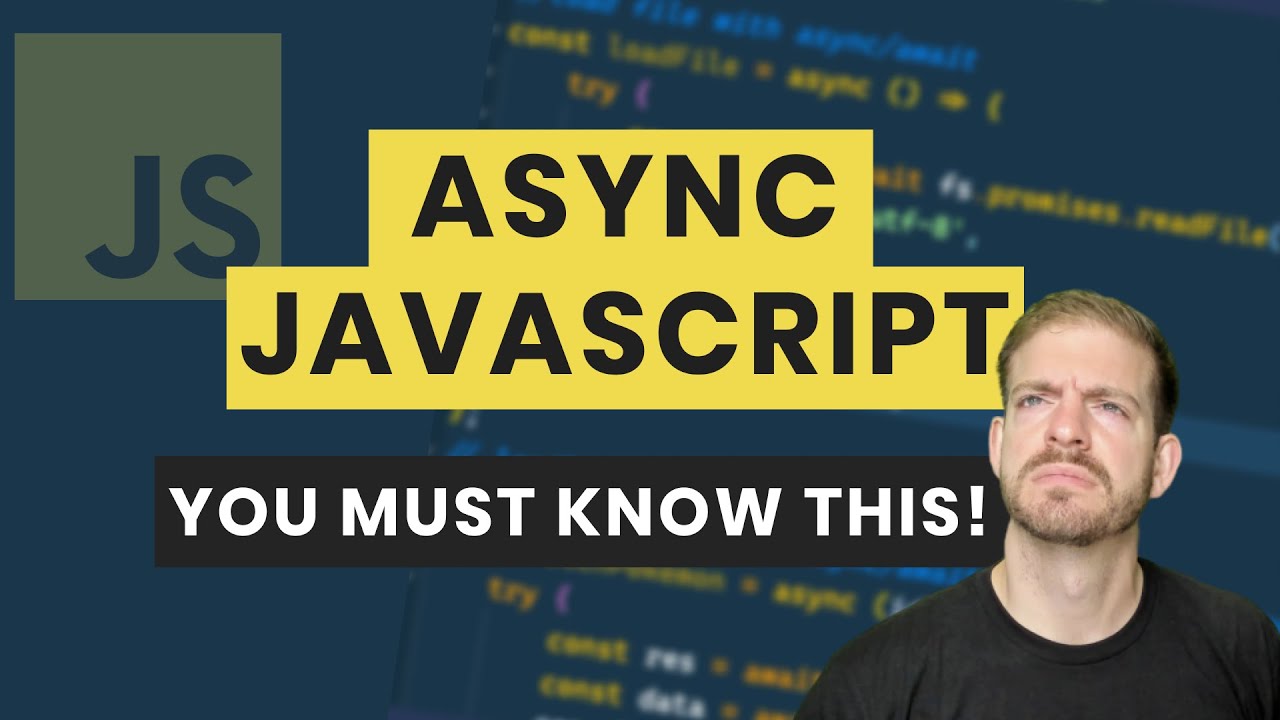
Asynchronous JavaScript in ~10 Minutes - Callbacks, Promises, and Async/Await
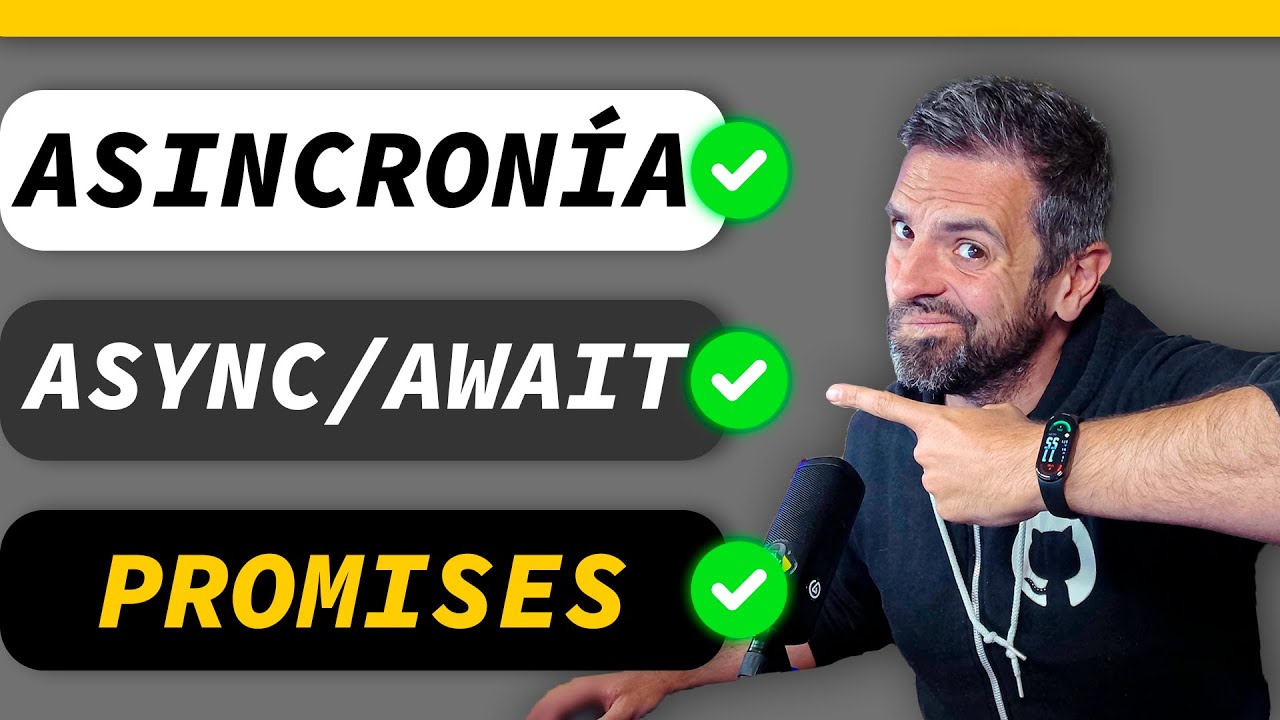
Asincronía en JavaScript: Todo lo que necesitas saber
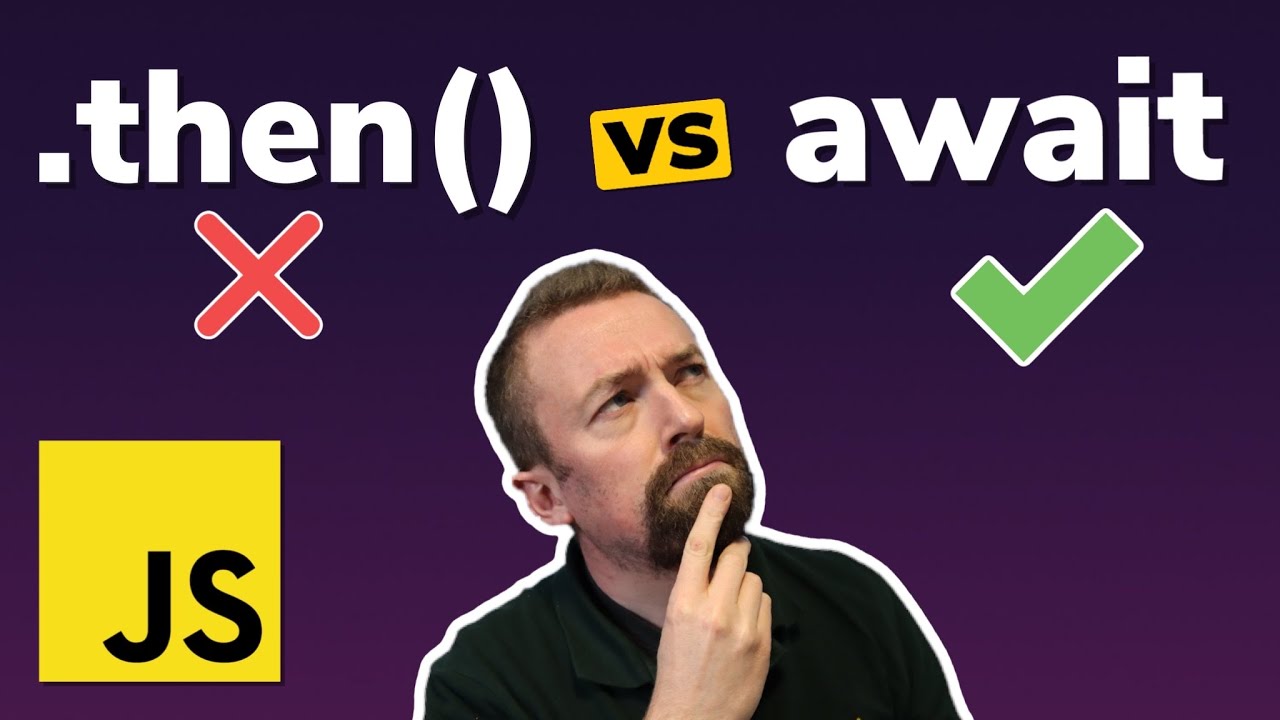
Javascript Promises vs Async Await EXPLAINED (in 5 minutes)
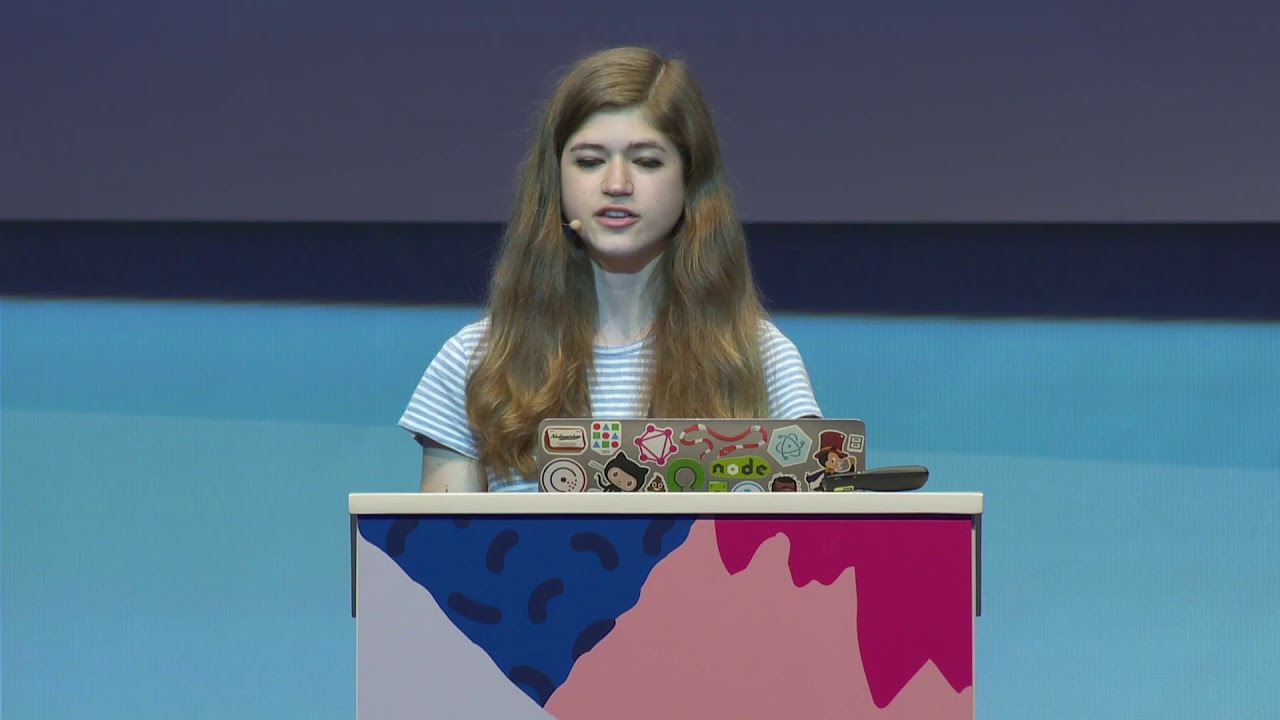
Asynchrony: Under the Hood - Shelley Vohr - JSConf EU
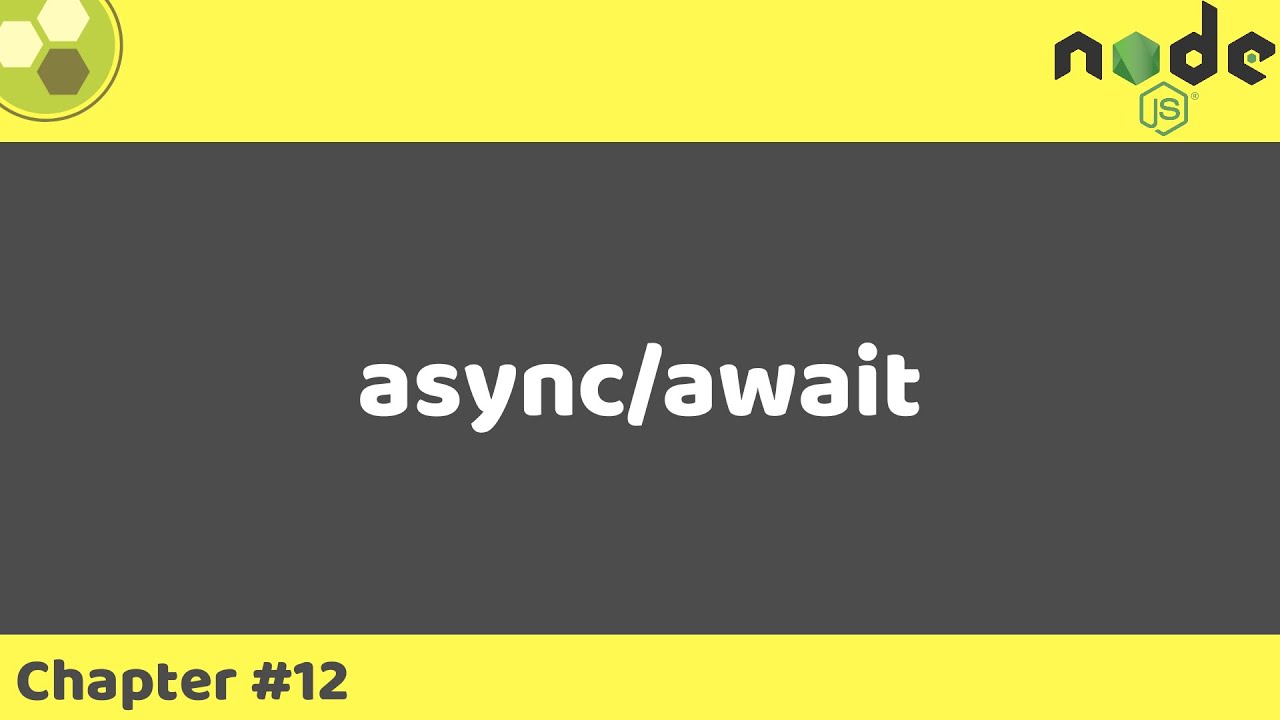
Node.js Tutorial #12 | async/await

Top 9 JavaScript topics to know before learning React JS in 2024
5.0 / 5 (0 votes)