What is a RAID Array, RAID 0, 1, 5, 10. Advantages and Disadvantages of RAID 0. 1. 5 10
Summary
TLDRThis video explains various RAID (Redundant Array of Independent Disks) configurations used for increasing data speed, fault tolerance, and redundancy. It covers RAID levels 0, 1, 5, 6, and 10, each with specific benefits and trade-offs. RAID 0 offers high performance but lacks fault tolerance, while RAID 1 focuses on redundancy with mirrored drives. RAID 5 and 6 provide a balance of performance and fault tolerance, with RAID 6 offering additional protection with double parity. RAID 10 combines RAID 1's mirroring and RAID 0's striping for superior performance and redundancy, but at a higher cost.
Takeaways
- 😀 RAID arrays enhance speed, fault tolerance, and redundancy compared to single drives.
- 😀 RAID 0 (striping) increases read/write performance but lacks fault tolerance, meaning data is lost if a drive fails.
- 😀 RAID 1 (mirroring) ensures data redundancy by duplicating data across two drives, offering fault tolerance but reducing usable storage capacity.
- 😀 RAID 5 (striping with parity) offers fault tolerance for a single drive failure while balancing performance and capacity, but write speeds are slower due to parity calculations.
- 😀 RAID 6 (striping with double parity) can withstand two simultaneous drive failures, making it more reliable than RAID 5, but write operations are slower due to extra parity data.
- 😀 RAID 10 combines the performance benefits of RAID 0 and the redundancy of RAID 1, offering both high performance and fault tolerance, but with reduced storage capacity and higher cost.
- 😀 RAID 0 is ideal for performance-intensive applications like live streaming and IPTV, where frequent backups are essential.
- 😀 RAID 1 is best for mission-critical systems where data recovery from drive failure is essential, such as accounting systems or small servers.
- 😀 RAID 5 is popular for file storage and application servers, offering a balance of speed and data protection for large data sets.
- 😀 RAID 6 is preferable over RAID 5 in environments with large files, as it can handle multiple drive failures, making it ideal for large-scale storage solutions.
Q & A
What is RAID and why is it used?
-RAID (Redundant Array of Independent Disks) is a technology that combines multiple disk drives into one unit to improve speed, fault tolerance, and redundancy compared to a single disk. It allows for better performance and data protection.
What does RAID 0 configuration offer and what are its disadvantages?
-RAID 0 uses striping, splitting data across two or more drives, offering superior performance in read and write operations. However, it has no fault tolerance, meaning if one drive fails, all data is lost. It is best for tasks requiring extreme performance like live streaming or IPTV, but regular backups are essential.
How does RAID 1 differ from RAID 0 in terms of redundancy?
-RAID 1 uses mirroring, meaning data is duplicated on two drives. If one drive fails, the system can continue operation by using the mirrored drive. Unlike RAID 0, RAID 1 offers fault tolerance but at the cost of only half the usable capacity, as all data is written twice.
What is the advantage of using RAID 1 for mission-critical storage?
-RAID 1 is ideal for mission-critical storage because it provides fault tolerance. If one drive fails, the mirrored drive ensures that data remains accessible, making it suitable for systems like accounting databases or small servers.
What does RAID 5 configuration provide, and how does it handle drive failure?
-RAID 5 uses striping with parity, spreading data across multiple drives while storing parity information to allow data recovery if one drive fails. It offers both performance and fault tolerance, making it popular for file storage servers. RAID 5 can tolerate a single drive failure without losing data.
What is the main drawback of RAID 5 in terms of write performance?
-RAID 5's write performance is slower than its read performance because it has to calculate and write parity data along with the actual data. This additional step makes write transactions more time-consuming compared to read transactions.
How does RAID 6 improve on RAID 5 in terms of fault tolerance?
-RAID 6 improves on RAID 5 by using double parity, meaning the parity data is distributed across two drives. This allows RAID 6 to withstand the failure of two drives simultaneously, whereas RAID 5 can only tolerate one drive failure at a time.
Why is RAID 6 suitable for large file storage servers?
-RAID 6 is suitable for large file storage servers because it offers high redundancy (double parity), ensuring that data remains safe even if two drives fail. This makes it ideal for applications requiring large amounts of storage, such as video or database servers.
What are the advantages of RAID 10 compared to RAID 1 and RAID 0?
-RAID 10 combines the mirroring of RAID 1 and the striping of RAID 0, providing both fault tolerance and high performance. It offers faster recovery times and better performance than RAID 1, while also maintaining the redundancy of RAID 1. It's ideal for environments where both high performance and security are needed.
What are the main disadvantages of RAID 10?
-The main disadvantages of RAID 10 are the high cost and lower usable capacity. Since it mirrors data across pairs of drives, half the total storage is used for redundancy. This makes it more expensive compared to RAID 5 or RAID 6 solutions, especially for large storage needs.
Outlines

This section is available to paid users only. Please upgrade to access this part.
Upgrade NowMindmap

This section is available to paid users only. Please upgrade to access this part.
Upgrade NowKeywords

This section is available to paid users only. Please upgrade to access this part.
Upgrade NowHighlights

This section is available to paid users only. Please upgrade to access this part.
Upgrade NowTranscripts

This section is available to paid users only. Please upgrade to access this part.
Upgrade NowBrowse More Related Video

What is RAID?|| Animated RAID Level 0 to 6

video kelompok 9 OAK (RAID Level 2) Universitas Sumatera Utara 2024

What is Parity Check

Simple Volume | Spanned Volume | Striped Volume | Mirrored Volume [Dynamic Disk vs Basic Disk]
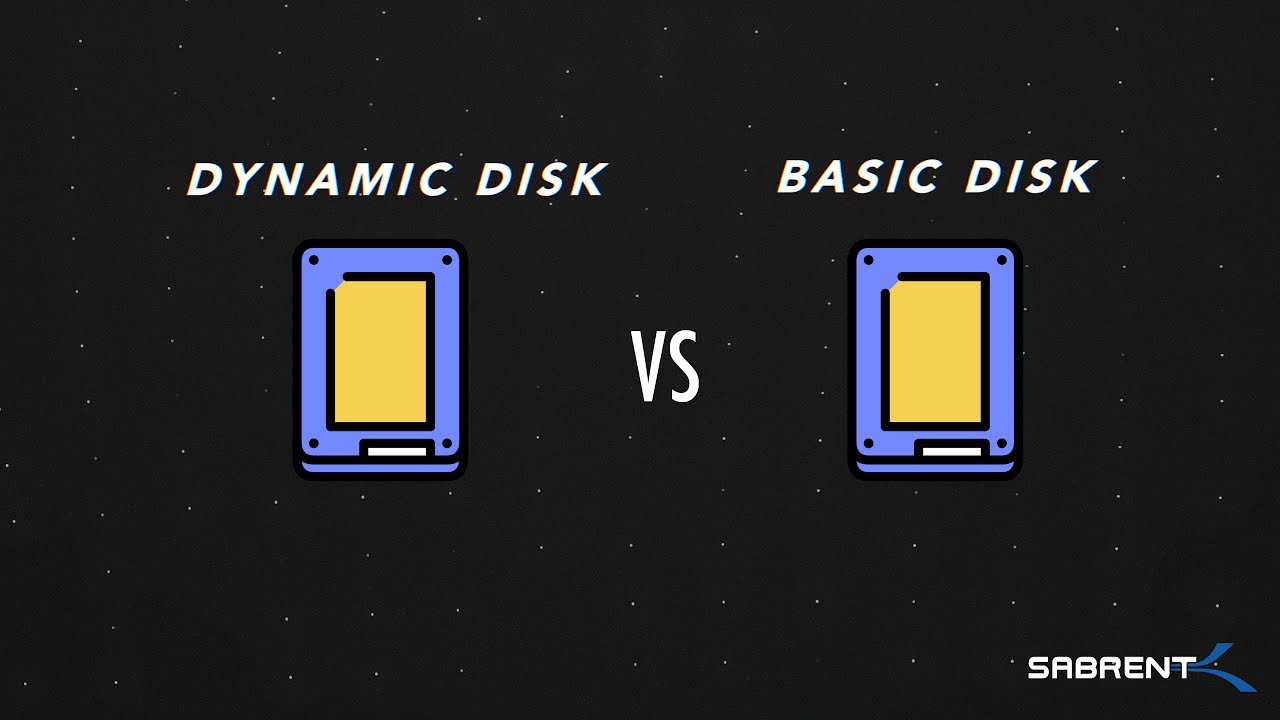
Dynamic Disk vs Basic Disk | EXPLAINED

Lec-114: What is RAID? RAID 0, RAID 1, RAID 4, RAID 5, RAID 6, Nested RAID 10 Explained
5.0 / 5 (0 votes)