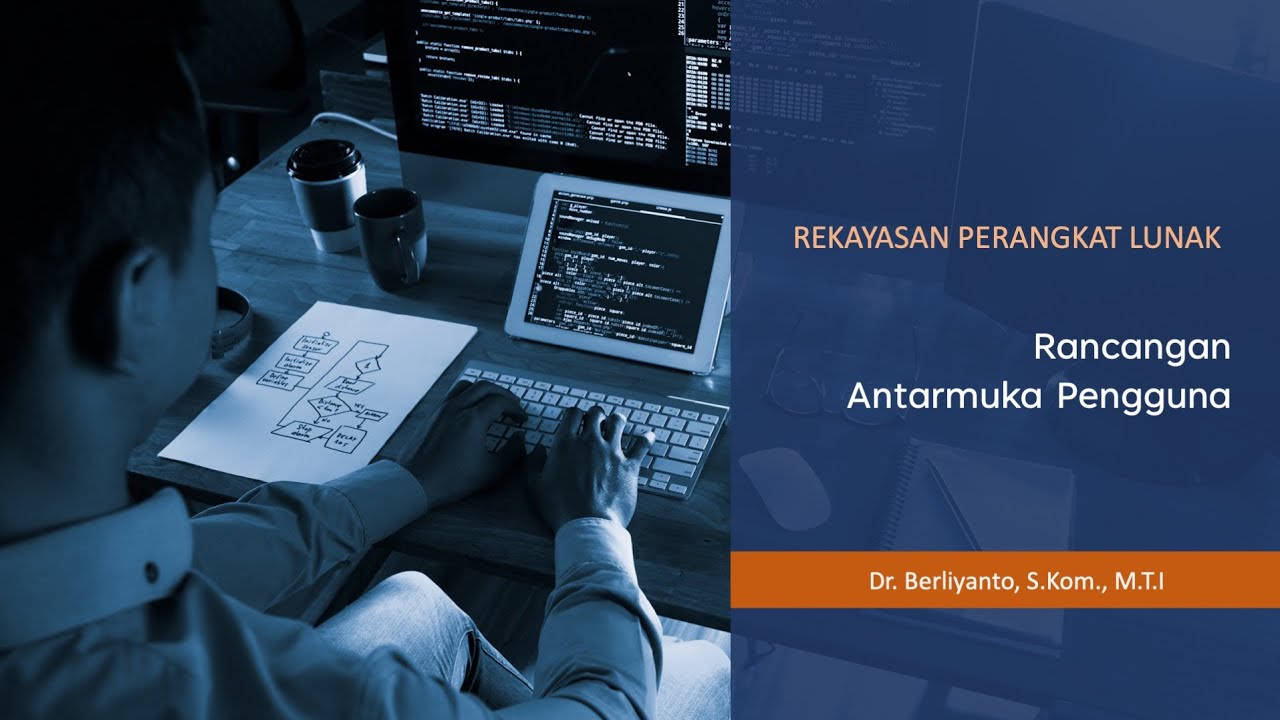[IMK EPS 7] Prinsip-prinsip pembangunan UI
Summary
TLDRThis video provides an in-depth overview of user interface (UI) principles for effective design. It discusses concepts like user and product compatibility, trust, workflow, and consistency, emphasizing the importance of simplicity, flexibility, and responsiveness. Key rules include reducing user memory load, providing clear feedback, and creating interfaces that are easy to learn and use. The video also highlights how interfaces should be familiar, intuitive, and adaptable to user preferences, promoting smoother interaction with systems. The principles aim to enhance user experience, ensuring that systems are both efficient and accessible.
Takeaways
- 😀 User interface design should prioritize the user as the controller, giving them control over the system.
- 😀 Consistency is crucial in interface design, ensuring that elements like menus, colors, and formats are uniform throughout.
- 😀 Minimizing memory load helps reduce the cognitive effort required from users, making the interface more intuitive.
- 😀 Shortcuts and other efficiency features enhance the effectiveness of an interface, allowing for quicker navigation and interaction.
- 😀 Informative feedback should be provided to users to let them know the results of their actions.
- 😀 A good interface should include guidance, such as tutorials, to help users through complex or unfamiliar tasks.
- 😀 The system should be designed to handle minor errors smoothly, allowing users to correct mistakes without major disruptions.
- 😀 The interface should allow users to easily cancel actions or commands, offering flexibility and control.
- 😀 An effective UI needs to ensure it is compatible with both the user and product, ensuring simplicity and clarity for both novices and experts.
- 😀 The system should be responsive, providing immediate feedback and reactions to user input to prevent delays and frustration.
Q & A
What are the main principles of user interface development discussed in the video?
-The main principles discussed are: placing the user as the controller, reducing memory load on the user's computer, and creating an interface that is consistent.
What are the eight basic rules for building a user interface as per the video?
-The eight rules are: consistency, increasing effectiveness through shortcuts, providing informative feedback, offering direction through tutorials, having a system for handling errors, allowing easy command cancellation, giving users full control, and reducing things that take up user memory.
What does 'user compatibility' mean in the context of UI design?
-'User compatibility' means that the interface should be suitable for the specific target user group, for example, using child-friendly terms and displays for applications intended for children.
How does 'product compatibility' affect UI design?
-'Product compatibility' ensures that the application is suitable for both lay users and experts, and that the design and functionality are appropriate for all users.
What is meant by 'workflow compatibility' in user interface design?
-'Workflow compatibility' refers to ensuring that the user interface supports an easy and smooth workflow, offering multifunctional displays that help users perform tasks efficiently.
Why is consistency important in UI design?
-Consistency in UI design helps users navigate easily across different parts of the application without confusion, as they encounter the same layout, color scheme, and functionality in various sections.
What role does 'simplicity' play in interface design?
-'Simplicity' ensures that the interface is concise and not overly complex. Users prefer a straightforward design that presents only necessary information without overwhelming them.
What is 'direct manipulation' and how does it enhance user experience?
-'Direct manipulation' refers to the ability for users to interact with the interface and make changes themselves, such as adjusting the appearance or settings. This personalization enhances the user experience.
How can a system handle user errors, and why is this important in UI design?
-A system should be designed to accommodate user errors, like typos or wrong entries, without causing critical consequences. Handling errors gracefully helps maintain system reliability and reduces frustration.
What is the significance of 'easy to learn and easy to use' in user interface design?
-'Easy to learn and easy to use' means that users should be able to use the interface without formal training, reading tutorials, or prior knowledge. The system should be intuitive and familiar, allowing users to interact with it naturally.
Outlines

This section is available to paid users only. Please upgrade to access this part.
Upgrade NowMindmap

This section is available to paid users only. Please upgrade to access this part.
Upgrade NowKeywords

This section is available to paid users only. Please upgrade to access this part.
Upgrade NowHighlights

This section is available to paid users only. Please upgrade to access this part.
Upgrade NowTranscripts

This section is available to paid users only. Please upgrade to access this part.
Upgrade Now5.0 / 5 (0 votes)