Getting started with Ansible 01 - Introduction
Summary
TLDRThis Ansible series, born from numerous requests, is designed to guide beginners through provisioning servers using Ansible. The series focuses on a hands-on approach, showcasing how to use a personal workstation (laptop) instead of a dedicated control host, with playbooks stored in Git for version control and collaboration. Key topics include SSH key authentication, Git repository management, Ansible installation, and practical tasks like installing packages and creating users. The series starts with the basics and builds up to more advanced concepts, equipping viewers with the skills to efficiently automate server management.
Takeaways
- 😀 The speaker is excited to finally deliver a long-requested Ansible tutorial series, addressing common beginner pain points.
- 😀 Ansible is a powerful tool for provisioning servers and automating tasks, which is the central theme of the series.
- 😀 The tutorial series will focus on showing Ansible in a practical, beginner-friendly way, based on the speaker's own experience learning it.
- 😀 The speaker emphasizes that there's no one right way to set up Ansible, giving users flexibility in how they use it.
- 😀 A scenario is introduced where Ansible is run from a laptop (or desktop) rather than a dedicated control host, demonstrating an alternative setup.
- 😀 Git repositories will be used to store and share Ansible playbooks, allowing for collaboration and version control.
- 😀 SSH keys will be covered as an important method for authenticating to servers, simplifying the security setup.
- 😀 The tutorial will start by covering the basics, such as installing packages and creating users, before progressing to more advanced topics like roles.
- 😀 The speaker uses virtual machines (VMs) in the demonstration, though they usually prefer showing bare metal setups.
- 😀 By the end of the series, viewers will gain the knowledge needed to be productive with Ansible, whether they're managing a few servers or a large fleet.
Q & A
What is the main purpose of Ansible?
-The main purpose of Ansible is to automate the provisioning of servers, allowing users to manage and configure servers without manual intervention.
How does Ansible typically interact with servers in a typical setup?
-Ansible interacts with servers through an Ansible control host or server, which connects to the target servers via SSH. The target servers do not require Ansible to be installed on them.
What is the scenario presented in the video regarding the Ansible setup?
-In this series, instead of using a traditional Ansible control host, the setup uses a laptop (or workstation) to manage the servers. The laptop holds the Ansible playbooks, and Git is used to manage them in a collaborative environment.
Why does the instructor prefer using a laptop or workstation to run Ansible instead of a dedicated control host?
-The instructor emphasizes flexibility and the ability to use a laptop or desktop for running Ansible, as it can be easily integrated into collaborative workflows through Git, making the setup more practical and accessible.
How does using Git improve the Ansible workflow?
-Using Git allows for version control, collaboration, and backup of the playbooks. If the laptop crashes, the playbooks are safe in the Git repository, ensuring continuity in the work.
What is the purpose of SSH keys in this Ansible setup?
-SSH keys are used to authenticate securely to the target servers. This ensures that commands and playbooks can be executed on the servers without needing to manually enter credentials each time.
What types of tasks will be covered in the tutorial series?
-The tutorial series will cover a range of Ansible tasks, including installing packages, creating users, and progressing to more complex tasks like creating Ansible roles.
Why are virtual machines (VMs) used in this tutorial instead of bare metal systems?
-VMs are used in this tutorial for simplicity and to simulate the server environment. While the instructor typically prefers using bare metal systems, VMs are practical for teaching Ansible in a controlled environment.
What are the three VMs mentioned in the script used for?
-The three VMs simulate different servers, each running Ubuntu 20.04. They will be managed and provisioned using Ansible in the series.
What should viewers do after watching this introductory video?
-Viewers should proceed to the next video in the series, where the practical application of Ansible will begin, including installing and configuring Ansible and using SSH keys for authentication.
Outlines

This section is available to paid users only. Please upgrade to access this part.
Upgrade NowMindmap

This section is available to paid users only. Please upgrade to access this part.
Upgrade NowKeywords

This section is available to paid users only. Please upgrade to access this part.
Upgrade NowHighlights

This section is available to paid users only. Please upgrade to access this part.
Upgrade NowTranscripts

This section is available to paid users only. Please upgrade to access this part.
Upgrade NowBrowse More Related Video
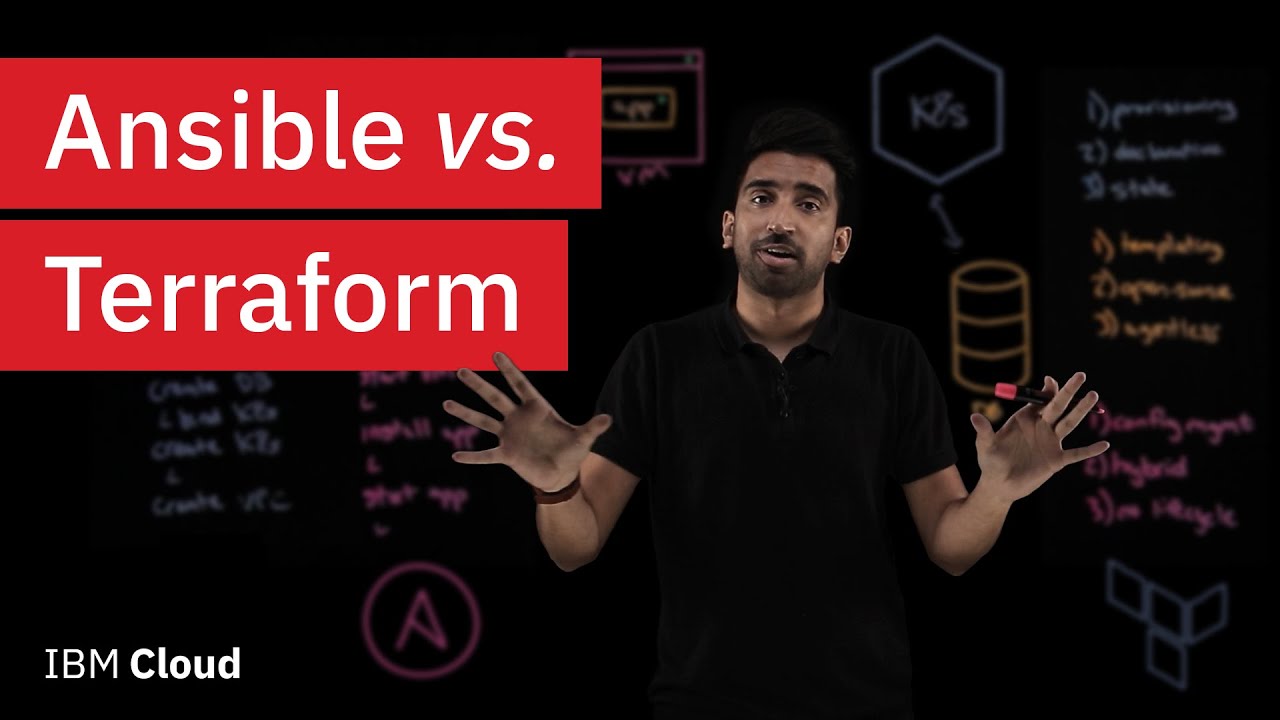
Ansible vs. Terraform: What's the difference?

Ansible in 100 Seconds

Ansible: Installation and Overview

Day-03 | Write Your First Ansible Playbook | For Absolute Beginners

Ansible Home Server Pt. 2 – Roles, Handlers, Ansible Galaxy, Filters & Loops

Shohibul Imami_2201020028 (UTS) Pemrograman Sistem Jaringan Course 10.2
5.0 / 5 (0 votes)