CARA MENGGUNAKAN MODUL SALES PADA APLIKASI ODOO
Summary
TLDRThe Sales Module streamlines the entire sales process, from quotations to invoices and payment processing. It helps manage customer requests, track orders, and monitor sales performance through detailed reports. The module allows users to create and confirm quotations, convert them into sales orders, generate invoices, and process payments. With its focus on managing product orders, customer payments, and sales data, it provides valuable insights into sales activities, ensuring efficient order handling and financial tracking.
Takeaways
- 😀 The sales module manages the entire sales cycle, from creating quotes to invoicing and payment.
- 😀 Users can track sales activities, manage quote pipelines, and monitor sales performance through dashboards and analytical reports.
- 😀 The module allows for tracking both processed and unprocessed requests, with unprocessed requests marked as 'Quotation'.
- 😀 Once a quotation is processed, its status changes to 'Sales Order'.
- 😀 Orders that have not been invoiced yet show a 'To Invoice' status.
- 😀 Users can select products, create orders, and confirm them for further processing.
- 😀 After confirming an order, users create invoices and then process payments through manual bank or other payment methods.
- 😀 Payments are tracked with a 'Payment' status, and once validated, the order status updates to 'Paid'.
- 😀 Sales reports can be generated based on different time periods, like the current month, to analyze sales performance.
- 😀 The most purchased products are highlighted in the reports, such as seminar registration products.
- 😀 The module provides flexibility by allowing users to create orders for both existing and new customers.
Q & A
What is the primary function of the Sales Module?
-The Sales Module is designed to manage the entire sales cycle, from creating quotations to processing sales orders, managing customer details, and issuing invoices.
What are the different statuses in the Sales Module?
-The statuses include 'Quotation' (for unprocessed requests), 'Sales Order' (for processed orders), 'Full Invoice' (for invoiced orders), and 'To Invoice' (for orders not yet invoiced).
How does the system handle quotations that have not been processed?
-Quotations that have not been processed are displayed with the 'Quotation' status and can be confirmed to change their status to 'Sales Order' once processed.
What happens when an order is invoiced?
-Once an order is invoiced, its status changes to 'Full Invoice.' If not invoiced yet, it remains in the 'To Invoice' section.
How are payments processed in the system?
-Payments are processed manually using options like bank payments or cash, and once payment is confirmed, the order status changes to 'Paid.'
Can new customers be added to the system when creating an order?
-Yes, new customers can be added during the order creation process. Existing customers can also be selected from the contact list.
What is the significance of the 'Upsell' feature in the Sales Module?
-The 'Upsell' feature allows the system to suggest additional offers to customers during the order process, encouraging them to purchase more products.
How does the system help with sales performance tracking?
-The system offers dashboards and analytical reports to track sales activities, monitor performance, and provide insights into sales trends and customer behavior.
What is the process of converting a quotation into a sales order?
-To convert a quotation into a sales order, click 'Confirm' on the quotation, which updates the status to 'Sales Order.'
What does the 'Order to Invoice' section represent?
-The 'Order to Invoice' section contains orders that have been processed but not yet invoiced. It allows users to generate invoices for these orders.
Outlines

This section is available to paid users only. Please upgrade to access this part.
Upgrade NowMindmap

This section is available to paid users only. Please upgrade to access this part.
Upgrade NowKeywords

This section is available to paid users only. Please upgrade to access this part.
Upgrade NowHighlights

This section is available to paid users only. Please upgrade to access this part.
Upgrade NowTranscripts

This section is available to paid users only. Please upgrade to access this part.
Upgrade NowBrowse More Related Video

How SAP SD Transforms Sales: The Order-to-Cash Journey Explained
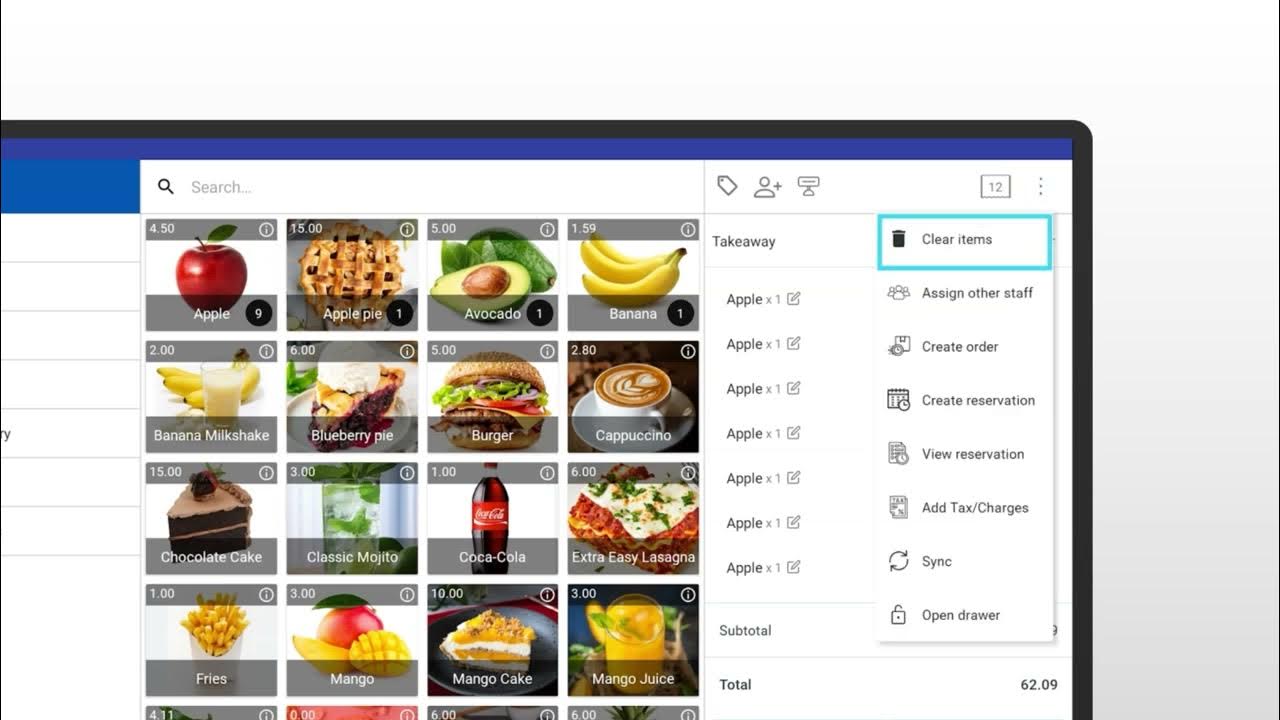
Let's Make Your First Sale and View Past Receipts

Registo Fatura de Fornecedores com QRCODE
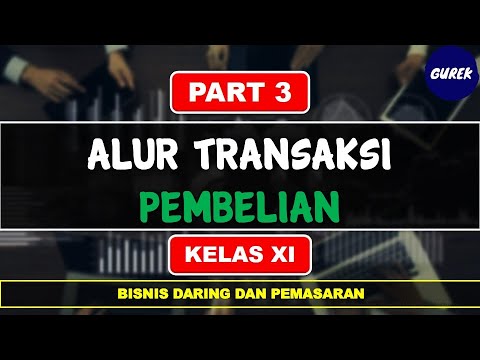
Administrasi Transaksi Kelas XI - (Part 3) - Alur Transaksi Pembelian

Curso Odoo 2024-06-04 - Modulo Ventas

Order-to-Cash Process in SAP SD – Step by Step (Full Beginner Guide 2025)
5.0 / 5 (0 votes)