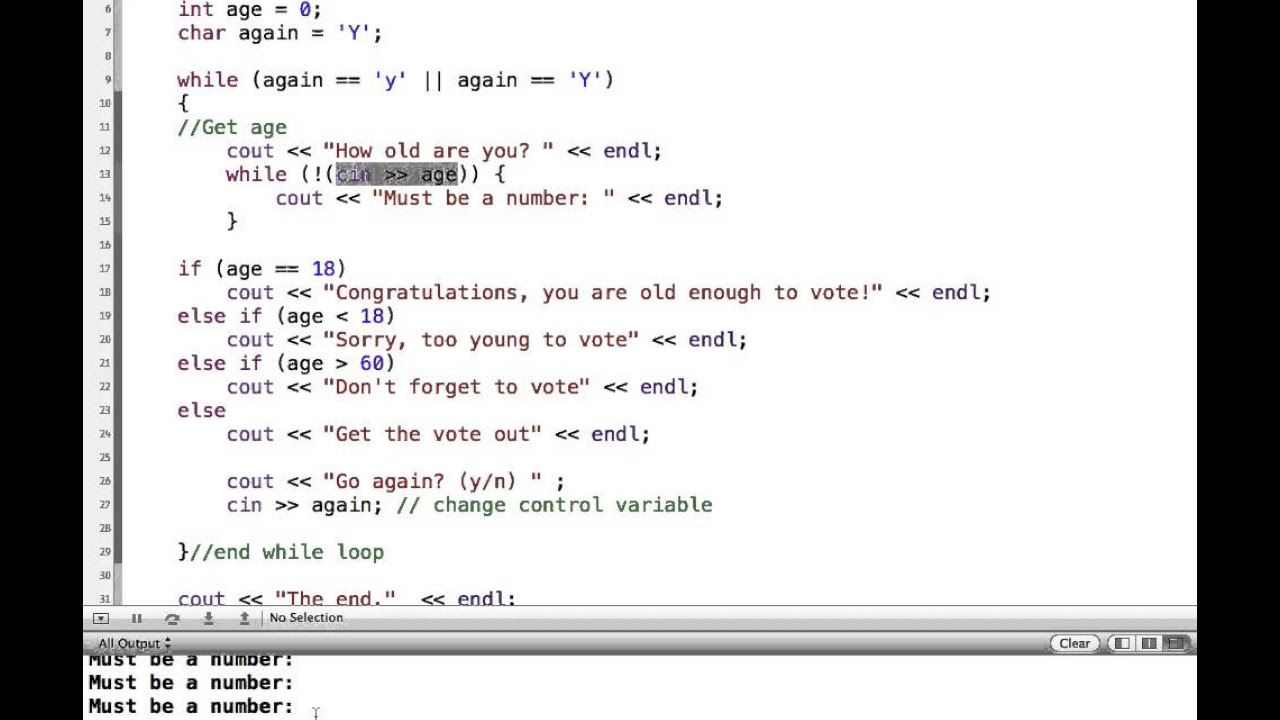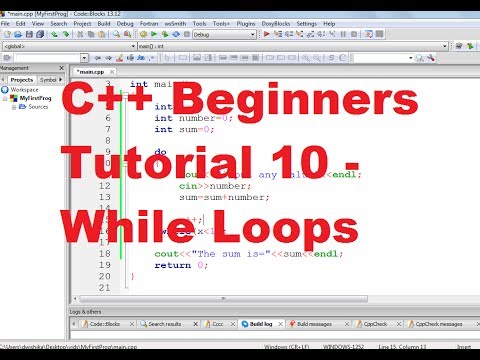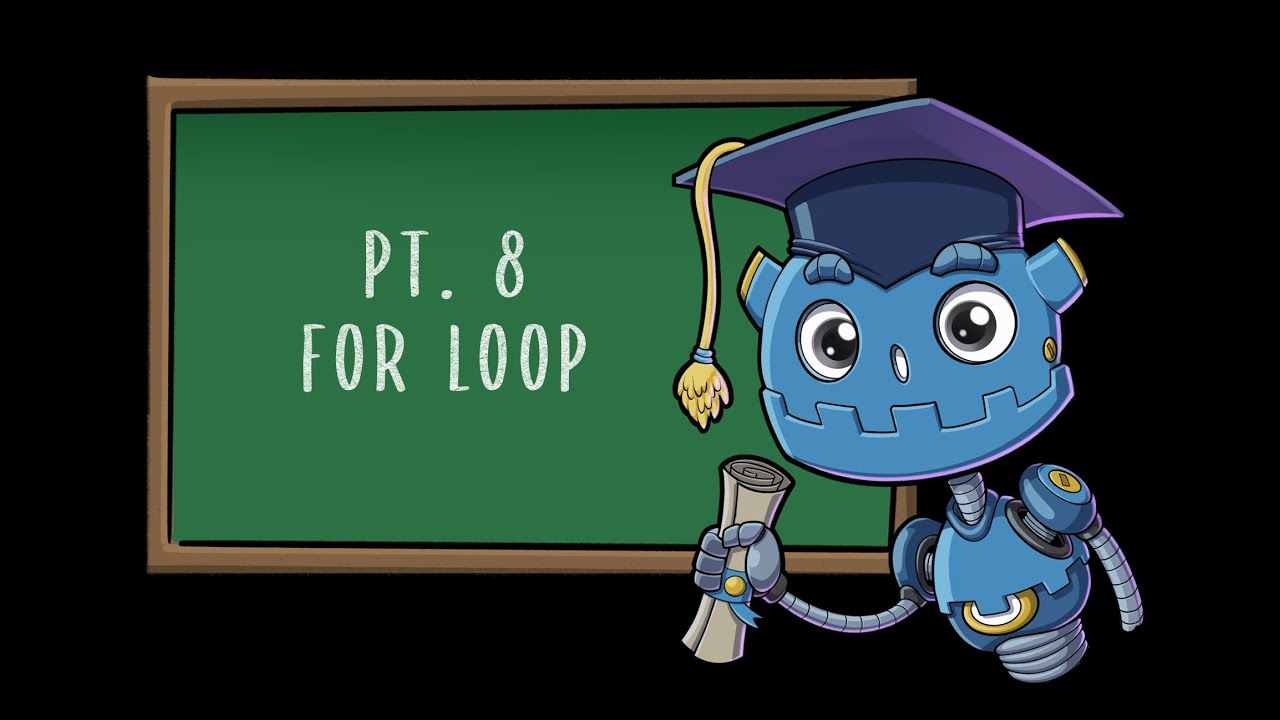LOOPING USING FLOWGORITHM-DO FORM
Summary
TLDRIn this tutorial, we explore how to create a loop using two parameters: an integer **I** as the loop counter and **E** as the accumulator. The loop runs based on a conditional statement, incrementing **E** by 1 for each iteration. The code starts with **I = 0**, but users are encouraged to modify the initial value and adjust the loop condition to observe different outputs. The video also highlights the importance of specifying the input value for **n** and demonstrates how changing the initial value of **I** affects the loop's behavior. The tutorial is an insightful guide for mastering basic loop structures in programming.
Takeaways
- 😀 The script explains how to use loops with conditional statements in programming.
- 😀 It emphasizes the importance of initializing variables, specifically `I` and `E`, before starting a loop.
- 😀 The initial value of `I` is set to 0, and the loop continues based on a conditional statement like `I < N`.
- 😀 The script highlights how changing the initial value of `I` can affect the behavior of the loop.
- 😀 The loop uses a `while` statement that runs as long as `I` is less than `N`.
- 😀 The value of `I` is incremented within the loop by `I = I + 1`.
- 😀 Output from the loop is generated by printing the value of `I` on each iteration.
- 😀 The script advises testing the code to observe the effects of different values for `I` and `N`.
- 😀 A suggestion is made to change the initial value of `I` to 1 to see different loop behavior.
- 😀 The script stresses the need to adjust the loop's conditional statement when changing the initial value of `I`.
- 😀 The main takeaway is experimenting with loop conditions and initial values to understand their impact on the program's flow.
Q & A
What is the purpose of using a 'while' loop in the script?
-The purpose of using a 'while' loop in the script is to repeat a block of code as long as a specified condition is true. In this case, it loops while the value of 'I' is less than 'n'.
What does the variable 'I' represent in the loop?
-'I' is an integer variable used as a counter in the loop. It starts at a given initial value and is incremented with each iteration of the loop.
Why is the variable 'E' used in the script?
-'E' is used to store the result of each iteration, where its value is updated with the formula 'E = I + 1'. This value is then printed out on each loop cycle.
How is the loop condition structured in the script?
-The loop condition is structured as 'while I < n'. This means the loop will continue executing as long as 'I' is less than 'n'. Once 'I' reaches 'n', the loop stops.
What happens if the initial value of 'I' is changed from 0 to 1?
-If 'I' is changed from 0 to 1, the loop will start at 1 and 'E' will be calculated as 'I + 1', meaning 'E' will start from 2. This change affects the output of the loop.
What should be done before changing the initial value of 'I' in the script?
-Before changing the initial value of 'I', it is important to check and adjust the loop condition and other related parts of the code to ensure the loop runs as intended.
How does the script handle the input value 'n'?
-The script prompts the user to input a value for 'n', which is then used in the loop condition. The loop will execute as long as 'I' is less than 'n'.
What is the role of the statement 'I += 1' in the loop?
-The statement 'I += 1' increments the value of 'I' by 1 on each iteration of the loop. This ensures that the loop eventually stops when 'I' reaches 'n'.
What is the impact of changing the loop condition, such as 'I < n'?
-Changing the loop condition can alter when the loop terminates. For instance, changing 'I < n' to 'I <= n' would allow the loop to execute one extra time, including when 'I' equals 'n'.
Why is it important to test the code with different initial values for 'I'?
-Testing the code with different initial values for 'I' allows you to observe how the loop behaves with various starting points and helps ensure that the loop logic is flexible and correct for different scenarios.
Outlines

This section is available to paid users only. Please upgrade to access this part.
Upgrade NowMindmap

This section is available to paid users only. Please upgrade to access this part.
Upgrade NowKeywords

This section is available to paid users only. Please upgrade to access this part.
Upgrade NowHighlights

This section is available to paid users only. Please upgrade to access this part.
Upgrade NowTranscripts

This section is available to paid users only. Please upgrade to access this part.
Upgrade Now5.0 / 5 (0 votes)