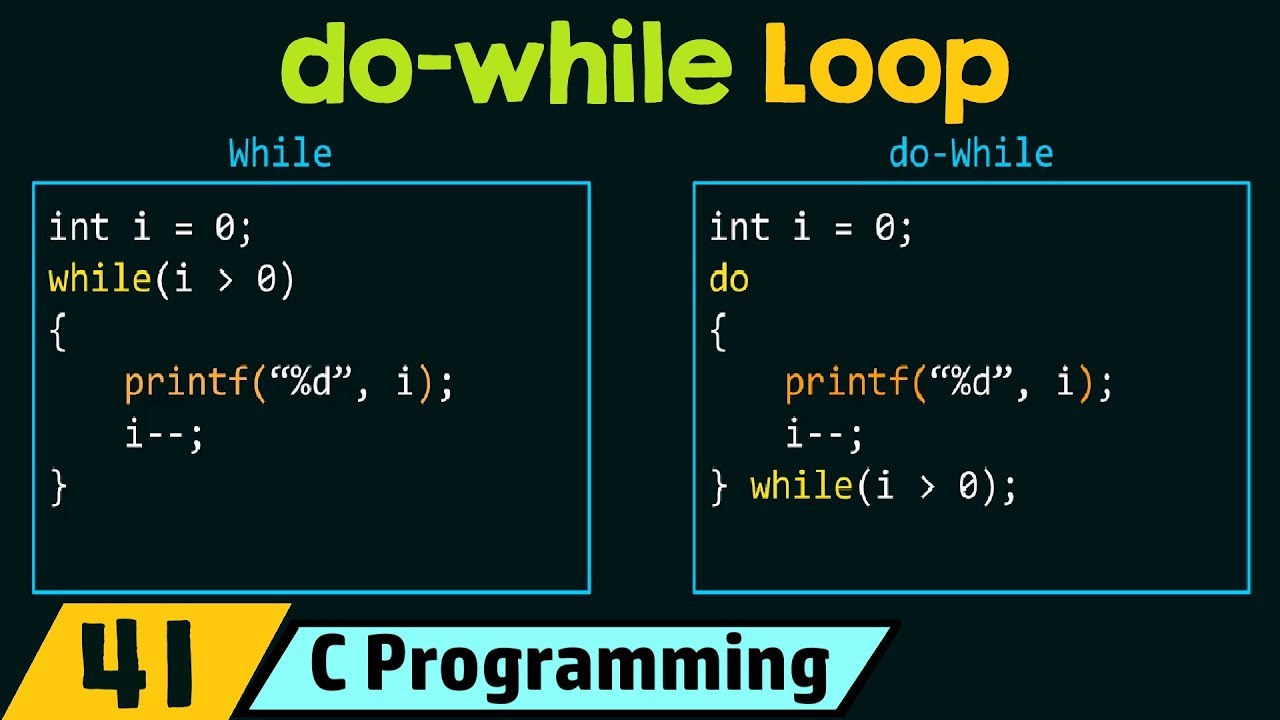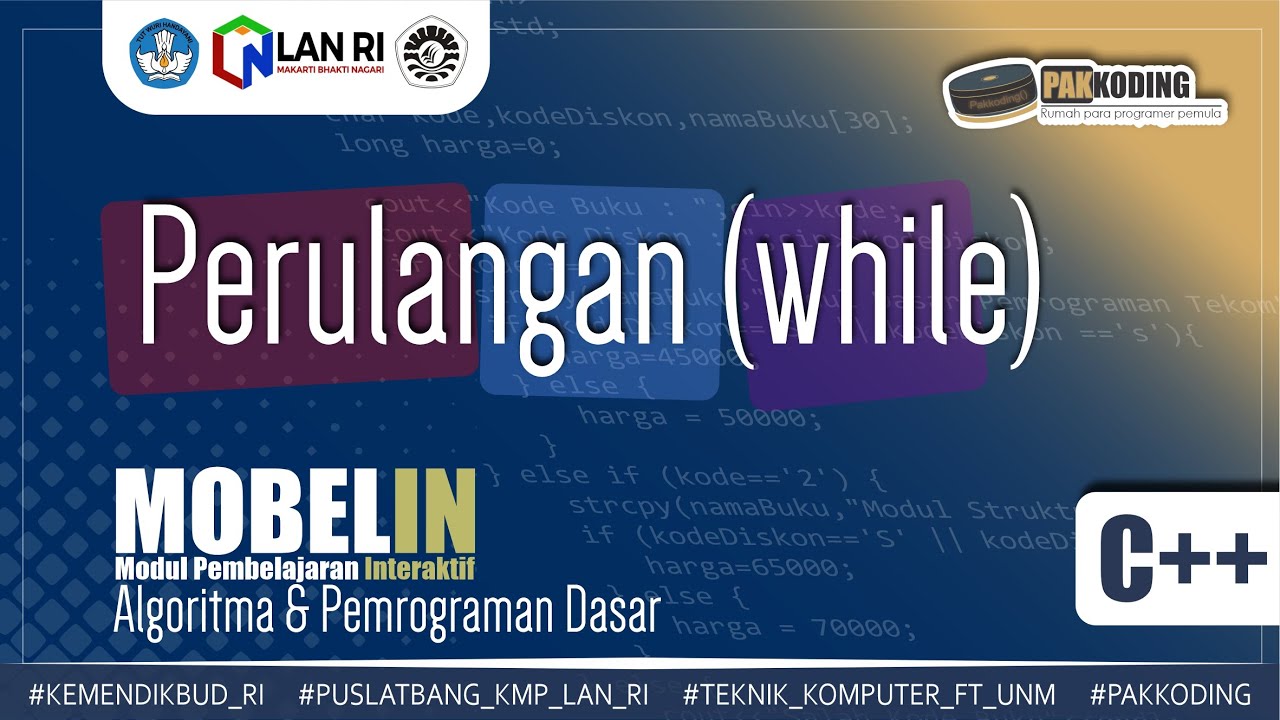#44 Belajar Perulangan Do-While C++
Summary
TLDRIn this tutorial, the speaker explains the concept of the 'do-while' loop in programming, which is similar to the 'while' loop but differs in that the condition check happens after the execution of the loop. The speaker emphasizes that the code inside the loop is always executed at least once, regardless of the condition. By using a simple example, the speaker demonstrates how a counter variable is used to control the loop's execution and prevent infinite repetition. Key differences between 'do-while' and 'while' loops are also highlighted, making it easy for beginners to understand the structure and use of this loop.
Takeaways
- 😀 The `do-while` loop checks the condition after executing the block of code, ensuring that the block runs at least once.
- 😀 The structure of the `do-while` loop involves the `do` keyword, followed by the code block, and the `while` keyword that checks the condition at the end.
- 😀 Unlike the `while` loop, which checks the condition before executing the block, the `do-while` loop guarantees one execution before any condition check.
- 😀 Even if the condition is false initially, the block of code inside the `do-while` loop will be executed once before the condition is evaluated.
- 😀 In the `do-while` loop, the condition is evaluated after the first execution of the block, and if true, it loops again. If false, it stops.
- 😀 A counter variable (like `i++`) is essential in a `do-while` loop to prevent infinite loops and ensure the program exits when needed.
- 😀 The speaker uses an example where the value of `i` is incremented inside the loop, and the condition is checked after each iteration.
- 😀 The `do-while` loop is particularly useful when you want to execute a block of code at least once, regardless of the initial condition.
- 😀 A key difference between `do-while` and `while` loops is that `while` checks the condition before execution, while `do-while` checks it after execution.
- 😀 The example code demonstrates how a loop can be controlled using conditions and incrementing values to stop when a certain target is met.
Q & A
What is the main topic of the video?
-The main topic of the video is explaining the 'do-while' loop in programming, which is a control flow structure used to execute a block of code repeatedly based on a condition.
How does the 'do-while' loop differ from the 'while' loop?
-In a 'do-while' loop, the condition is checked after the code block is executed, meaning the block of code is executed at least once. In a 'while' loop, the condition is checked before executing the code block, and it may not execute at all if the condition is false initially.
Why is the 'do-while' loop guaranteed to run at least once?
-The 'do-while' loop executes the code block before checking the condition, ensuring that the block is executed at least once, even if the condition is false initially.
What happens if the condition in a 'do-while' loop is false from the start?
-Even if the condition is false from the start, the code block inside the 'do-while' loop will still be executed once before the loop ends.
What is the role of the 'increment' or 'decrement' operation in a 'do-while' loop?
-The 'increment' or 'decrement' operation is important to ensure that the loop doesn't run infinitely. It modifies the loop variable to move towards a condition where the loop will eventually terminate.
How does the example in the video demonstrate the 'do-while' loop?
-In the video, the example demonstrates a 'do-while' loop that increments a variable and prints a value. The loop continues until the variable reaches a certain threshold, but even if the condition is false initially, the code inside the loop runs once.
What would happen if the 'increment' step were removed from the loop in the example?
-If the 'increment' step were removed, the loop would run indefinitely, since the condition would never change, causing an infinite loop.
What does the 'do' keyword represent in the 'do-while' loop syntax?
-'do' indicates the start of the block of code that will be executed at least once, regardless of the condition. After execution, the condition is checked, and the loop will continue based on the condition's truth value.
How can you modify a 'do-while' loop to print a specific number of times?
-You can modify the loop by adjusting the 'increment' or 'decrement' operation inside the loop and setting the condition to terminate when the loop variable reaches the desired value.
What is the importance of the condition being checked at the end of a 'do-while' loop?
-Checking the condition at the end of the loop allows the code block to execute at least once, ensuring that the loop can perform its intended action even if the condition is initially false.
Outlines

This section is available to paid users only. Please upgrade to access this part.
Upgrade NowMindmap

This section is available to paid users only. Please upgrade to access this part.
Upgrade NowKeywords

This section is available to paid users only. Please upgrade to access this part.
Upgrade NowHighlights

This section is available to paid users only. Please upgrade to access this part.
Upgrade NowTranscripts

This section is available to paid users only. Please upgrade to access this part.
Upgrade Now5.0 / 5 (0 votes)