How to add AI Agents to WhatsApp using n8n (Step-by-Step Guide)
Summary
TLDRThis video demonstrates how to build a WhatsApp-based agent using N8N that can analyze images and respond to user queries. The process includes downloading images, using OpenAI's image analysis to describe or answer questions about them, and generating prompts to guide the agent’s response. The workflow is tested by sending images with or without messages, and the agent provides either an image description or specific answers. It also discusses adding real-time tools like Google search for dynamic responses, along with how to handle access tokens for production environments.
Takeaways
- 😀 The workflow involves downloading an image via an HTTP request node and using AI to analyze it in detail.
- 😀 The AI model used for image analysis is GPT-4, which provides a detailed description of the image or answers specific questions about it.
- 😀 Users can interact with the system by sending images via WhatsApp and asking specific questions about the image (e.g., 'What color is the shirt?').
- 😀 If no specific text is provided with the image, the system falls back to a default prompt asking to describe the image.
- 😀 The N8N platform is used to automate the process of downloading, analyzing, and responding to image-based queries.
- 😀 The workflow supports both text and image input from the user, allowing dynamic responses based on the context.
- 😀 The system can remember previous interactions, such as the user’s name, to personalize future interactions.
- 😀 After testing, the workflow can be activated, allowing users to interact with the agent at any time without needing to manually test it.
- 😀 The agent can be extended with additional tools (like the SER API) to provide access to real-time data such as weather information.
- 😀 The access token used for API access in the development mode expires periodically, requiring regeneration, while a permanent token is recommended for production environments.
- 😀 Business verification is required to obtain a permanent API key, and users must go through the business verification process in Meta's business portfolio.
Q & A
What is the purpose of using an HTTP request node in this workflow?
-The HTTP request node is used to retrieve the image URL after it has been uploaded via WhatsApp. This URL is then used to perform further analysis and processing within the workflow.
How does the workflow handle images that are sent with or without text captions?
-The workflow handles images by checking if a caption exists. If the caption is provided, it uses that as part of the prompt. If no caption is provided, the system falls back to a default prompt asking the AI to describe the image.
What model is used for analyzing the image, and what does it do?
-The GPT-4 model is used to analyze the image. It provides a detailed description of the image based on its content. This description can then be used to inform the response to the user or to answer specific questions about the image.
How does the workflow ensure that the AI responds with the correct information about the image?
-The workflow generates a prompt that includes the image description and any additional text provided by the user. If no specific question is asked, the AI is prompted to describe the image in detail. This prompt is then sent to the agent, which provides a response.
What does the 'set node' do in this workflow, and how is it configured?
-The 'set node' is used to create a prompt for the AI. It combines the image description and any user-provided text (like a caption or a question) into a single message. It uses an expression to pull in the image description from the AI analysis and allows for a fallback message if no text is provided.
What happens when the workflow is activated and a user sends a message to the agent?
-Once the workflow is activated, the system can automatically process messages from users. The agent responds with information based on the input, such as a description of the image or an answer to a specific question, without the need for manual testing each time.
How does the agent handle specific questions like 'What color is the shirt?'?
-When a user sends a specific question along with an image (such as 'What color is the shirt?'), the AI analyzes the image and answers the question based on the details it detects in the image, such as the color of the shirt.
What are 'tools' in N8N, and how can they be used in this workflow?
-Tools in N8N are additional modules that can be added to extend the functionality of the workflow. For example, the SER API tool can be used to fetch real-time data like weather information, which can then be integrated into the agent's responses.
Why does the access token need to be regenerated periodically during development?
-During development, the access token must be regenerated every few hours for security and session management reasons. In a production environment, a permanent access token would be used to avoid this limitation.
What is the process for obtaining a permanent access token for the workflow?
-To obtain a permanent access token, the business must go through a verification process via Meta’s business portfolio. Once the business is verified, a permanent API key can be generated, allowing continuous access without the need for frequent token regeneration.
Outlines

This section is available to paid users only. Please upgrade to access this part.
Upgrade NowMindmap

This section is available to paid users only. Please upgrade to access this part.
Upgrade NowKeywords

This section is available to paid users only. Please upgrade to access this part.
Upgrade NowHighlights

This section is available to paid users only. Please upgrade to access this part.
Upgrade NowTranscripts

This section is available to paid users only. Please upgrade to access this part.
Upgrade NowBrowse More Related Video

N8N + WhatsApp GRÁTIS: Crie seu Agente de IA sem gastar NADA! (Tutorial fácil para iniciantes 2025)

"I want Llama3 to perform 10x with my private knowledge" - Local Agentic RAG w/ llama3

AI Agents Explained: Guide for beginners - Tutorial
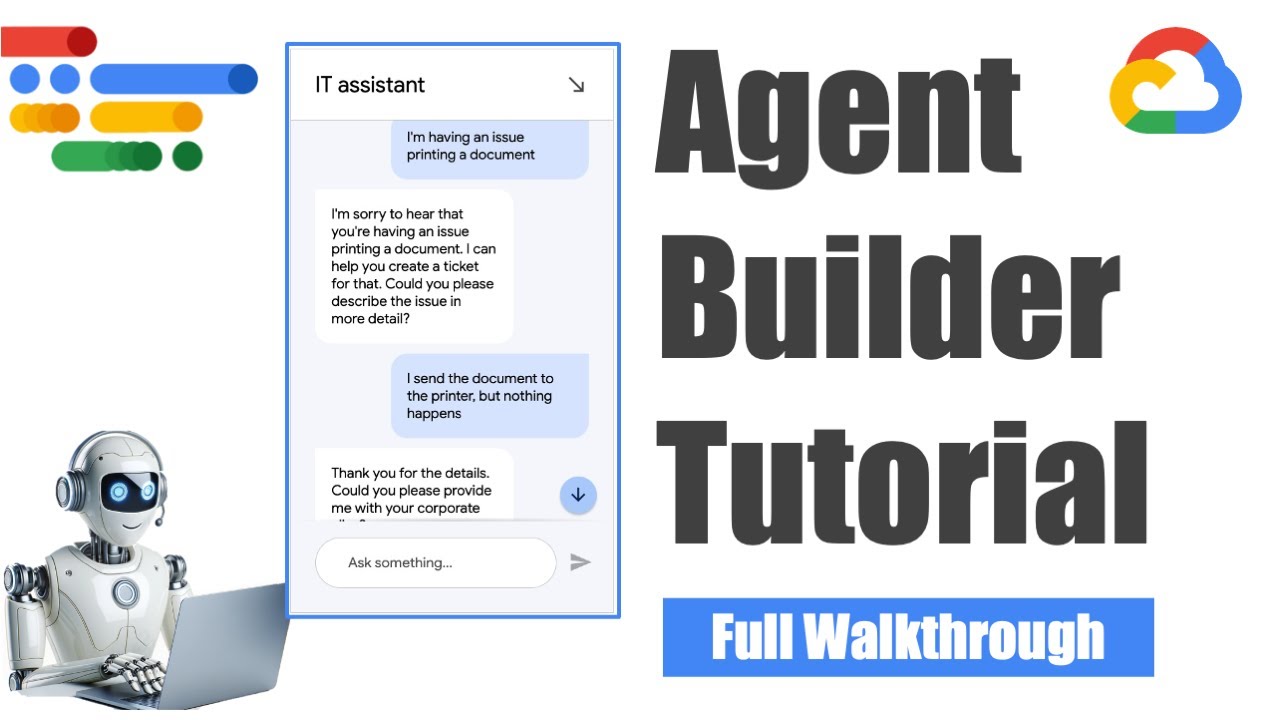
Google Cloud Agent Builder - Full Walkthrough (Tutorial)

How to Automate WhatsApp Messages Using n8n and AI | Step-by-Step Tutorial

I created an AI BDR Agent to do Outbound Prospecting for me on WhatsApp!
5.0 / 5 (0 votes)